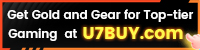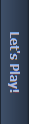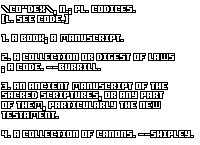Dishonored's PC UI Options Revealed
Dishonored's PC UI Options Revealed
Game News - posted by Crooked Bee on Sat 14 July 2012, 15:49:11
Tags: Arkane Studios; Bethesda Softworks; DishonoredBethblog has revealed new screenshots plus a description of the PC UI for Arkane Studios' upcoming stealth-action game Dishonored. The FOV is going to be adjustable, and you will be able to turn off all the annoying markers and such. Apart from FOV customization, there will also be other PC-only toggles influencing mouse behavior, anti-aliasing, and more, as well as supporting a wide range of monitor resolutions. Let me quote a tidbit for you:
Dishonored is often referred to as an “immersive” game, and that can imply a lot of things — everything from a first-person perspective to, say, dynamic sound design. For Arkane, it means a commitment to all aspects of the word, and that involves the user interface.
While Dishonored features a robust interface to support its rich mechanics, it also affords you the option to tweak the UI for a fully immersive experience. In addition to the general gameplay options — which you can take a look at here — we wanted to reveal the full slate of interface options you’ll be able to enable and disable individually in all versions of the game, as well as some PC-specific features.
[...] While we’re at it, we also wanted to give you a preview of the PC-specific “shortcut” bar. This bar appears when you hit one of the shortcut buttons — which are mapped by default to the 1-10 keys — and then fades out just as quickly, giving you a more familiar interface to select your powers and gadgets. You still have the option to use the standard Quick Access Wheel, which defaults to “mouse wheel click” on PC. And of course Dishonored also supports the use of a gamepad.
A few options not featured in these screens that we also wanted to mention:
I'm not reposting the screenshots here, so if you're curious take a look at the original blog post.While Dishonored features a robust interface to support its rich mechanics, it also affords you the option to tweak the UI for a fully immersive experience. In addition to the general gameplay options — which you can take a look at here — we wanted to reveal the full slate of interface options you’ll be able to enable and disable individually in all versions of the game, as well as some PC-specific features.
[...] While we’re at it, we also wanted to give you a preview of the PC-specific “shortcut” bar. This bar appears when you hit one of the shortcut buttons — which are mapped by default to the 1-10 keys — and then fades out just as quickly, giving you a more familiar interface to select your powers and gadgets. You still have the option to use the standard Quick Access Wheel, which defaults to “mouse wheel click” on PC. And of course Dishonored also supports the use of a gamepad.
A few options not featured in these screens that we also wanted to mention:
- The FOV slider for changing your field of view.
- Controller and mouse sensitivity options, as well as four different options related to auto aim strength and aim assist.
- The mouse smoothing/acceleration slider and enable/disable options. (PC only).
- Graphics options for the full spectrum of monitor resolutions, anti-aliasing, and various other graphical toggles. (PC only).
There are 31 comments on Dishonored's PC UI Options Revealed