SevenSidedDice
Savant
You're right, that's how it was. I think the grayish line on top of a post helped make it loook better. It looks very abrupt now.That is how it has always been.
And the black / white lines are also from the previous layout.
You're right, that's how it was. I think the grayish line on top of a post helped make it loook better. It looks very abrupt now.That is how it has always been.














Seconded. The text descriptions for ratings need to go, too. They can be viewed on a tooltip. The point is to determine reactions at a glance, and the old design allowed to have 15 different ratings in a single neat and compact string.The emoji listings should be changed back to
Brofist x 1
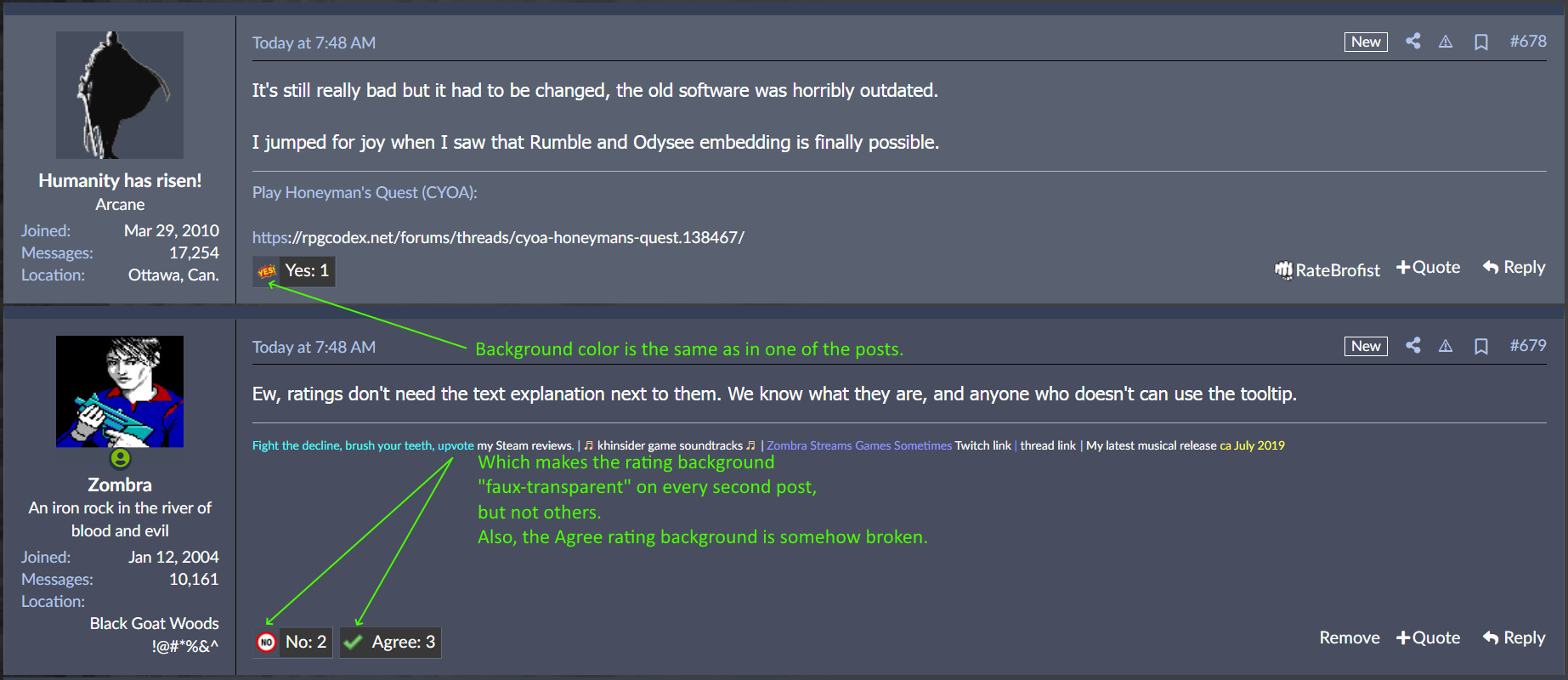





That essentially entails rewriting half the forum software to make it look exactly like you want. For no reason beyond that.Just look at the old style and recreate it in XF2.
.is-unread .structItem-title a[href$="/unread"]:before {
content: url("/forums/styles/rpgcodex/folder_new.gif");
position: absolute;
width: 18px;
height: 15px;
margin-left: -16px;
margin-top: 2px;
}float: rightclear: bothNo "bullets" option in the formatting / text box
Can only automatically quote one (recent) poster, chain replies have been turned off (please turn them back on)
Can't do it on my own. Forwarded to admins.I think the old order for ratings was better:
Done.- Make the "NEW" indicator on top of posts RED
Done.Can the separation lines between threads when viewing forums be made more apparent, as it almost looks blank on my monitor:
Works for me when copying from clipboard.To post this image, I couldn't just copy it and paste it; it now requires the oldfashioned URL copying into a dropdown box:
Sure, but complaining in general without any relevant suggestions doesn't do anything except having me spend time scanning the long paragraph for anything useful. Same with scrolling past shitposts, and scrolling past people arguing with shitposts/sky-is-falling whiners.Even if the forum needs it's code updating, or whatever, could it just be made to look like it's old self again? I think it was pretty aesthetic as far as forums go, and pleasantly simple. It had that classic forum type look where hyperlinks look like hyperlinks, posts have good separations, different menus have boundaries, and clickable elements have highlighted borders, etc. I've been on a lot of forums, and in general I think the newer ones, which aim to present a smooth GUI, with borderless lists, sliding menus, are off-putting because the eye has a natural tendeancy to require firm separations, and older websites give more 'tactile' feedback on things.
Done. They do look different with the new layout and its different padding. But at least the separators are of the same color and width.Same goes for the main forum, the lack of separators and stuff makes it look messy:
I made the text brighter. Is it legible enough now?Also the white outline surrounding links to subsequent pages made them stand out a bit more:
Yeah, but there's the tradeoff with the last post's thread name and it has to fit in 1200px width along with the shitbox. I made the thread name shorter by 100px.That large piece of text describing the forum takes up quite a large amount of space.
Ratings are now inline with the bottom-right action bar only for page width of at least 1100px.Now ratings overflow some of the text when there's too many of them.
There was, but there was silence after an initial wave of complaints.I just wonder why this wasn't done in some kind of testing server beforehand, working on some old-ish data backup.
For the second day I'm working on this since waking up, free of charge and with no user privileges. Not that I asked for any. So don't make it harder than it already is.
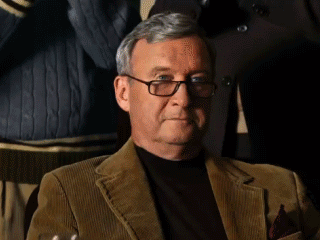

Was that ever properly announced or just hidden away somewhere in the site feedback category?There was, but there was silence after an initial wave of complaints.
It was put into the forum title. On the main page and the html meta title attribute.Was that ever properly announced or just hidden away somewhere in the site feedback category?
Thankyou Twiglard, it is much appreciated.For the second day I'm working on this since waking up, free of charge and with no user privileges.
Sure. Just keep reporting bugs like you already did.Thankyou Twiglard, it is much appreciated.
The thing is that people use this thread to complain and give feedback. You’d need a thread about feedback with an initial post you could update with requests and things you’ve done, like this:Sure, but complaining in general without any relevant suggestions doesn't do anything except having me spend time scanning the long paragraph for anything useful. Same with scrolling past shitposts, and scrolling past people arguing with shitposts/sky-is-falling whiners.
Will the ignore thread be back as a function? Is it complicated to code in?- fix "RateBrofist" with new reaction list
- add old-style border around reaction list
- fix for child forum name when posts are aggregated (aligned badly with square thread tag on the right)
- add a folder icon for threads with new posts (should the bold be dropped then?)
- more margin for posts without signature







