
RPGCodex Mod
This mod adds:
- A few things to the user's card
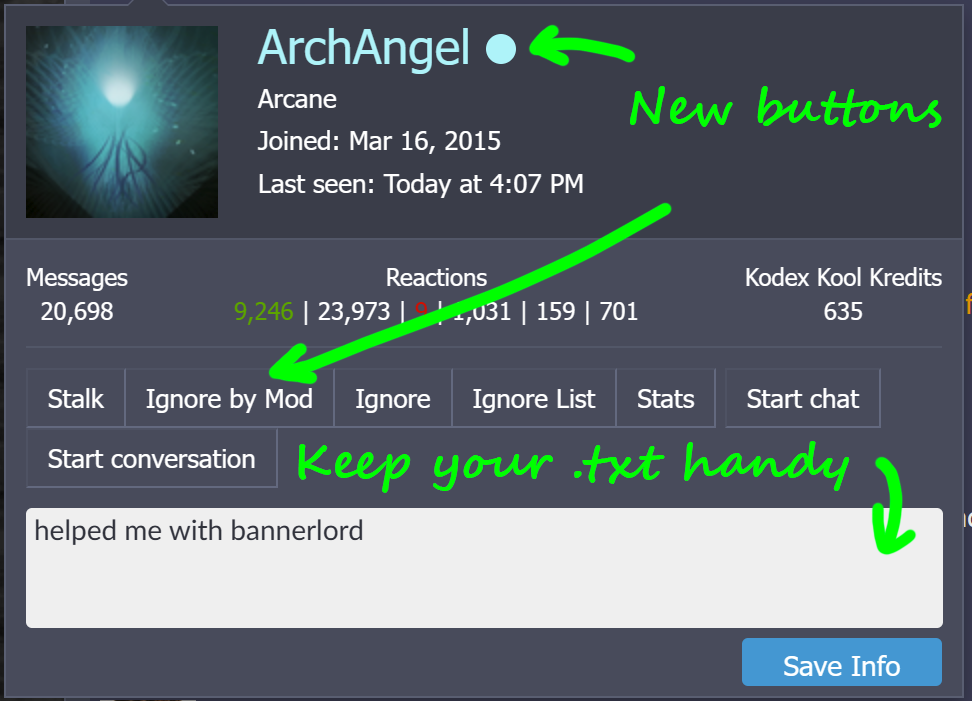
- All your user notes can be found on a special page https://rpgcodex.net/forums/mynotes/
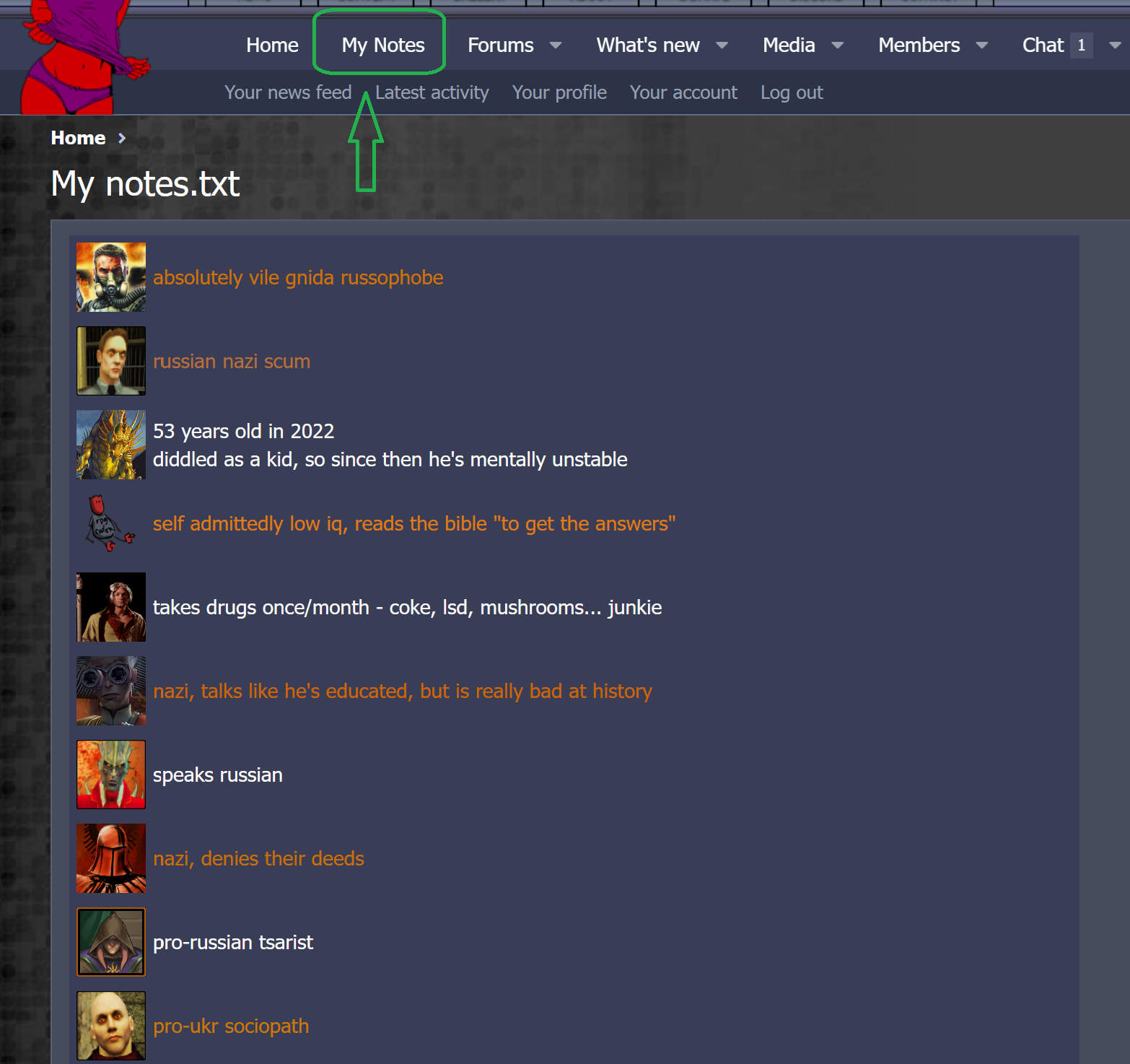
- an options menu in the bottom right corner of the page that that pops out when you need it (otherwise it'll be collapsed)
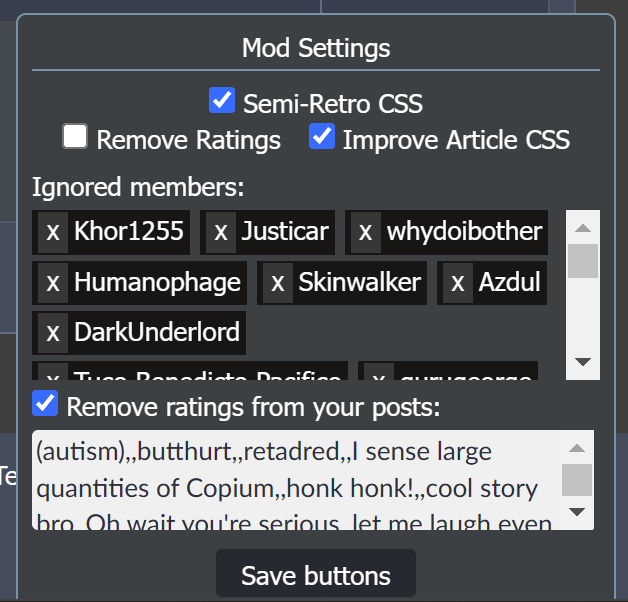
The mod allows you to:
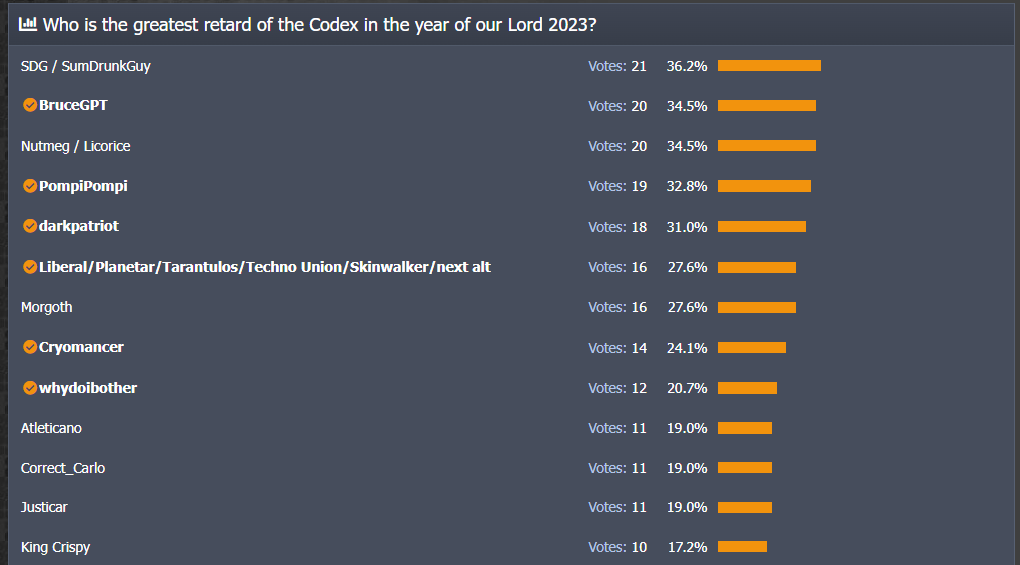
1. Install Tampermonkey
Read the code first, if you want to: https://github.com/BesterCode/CodexMod/blob/main/RPGCodexMod.user.js
3. If you're on anything Chromium-based, you need to enable developer mode. For Chrome, go to chrome://extensions , for Brave go to brave://extensions , the switch is in the upper right corner.
4. Refresh any Codex page, go to the bottom of the screen and set your preferred options in the menu.
P.S. Tampermonkey comes with an annoying red icon. To turn it off, go to Settings -> set Config Mode to Advanced -> set Icon Badge Info to disabled.
This mod adds:
- A few things to the user's card
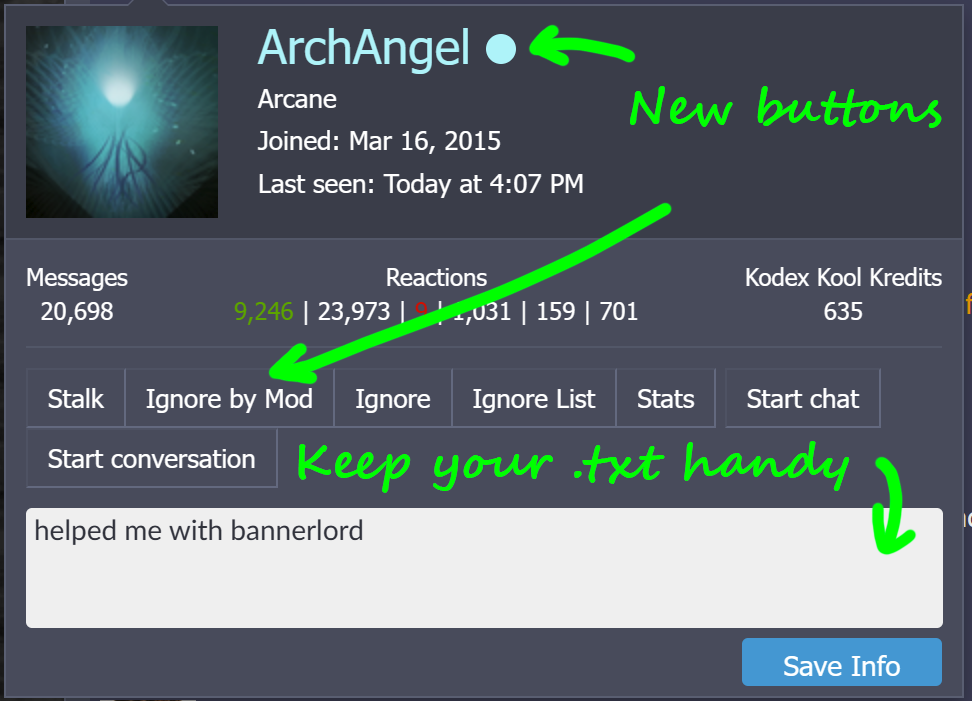
- All your user notes can be found on a special page https://rpgcodex.net/forums/mynotes/
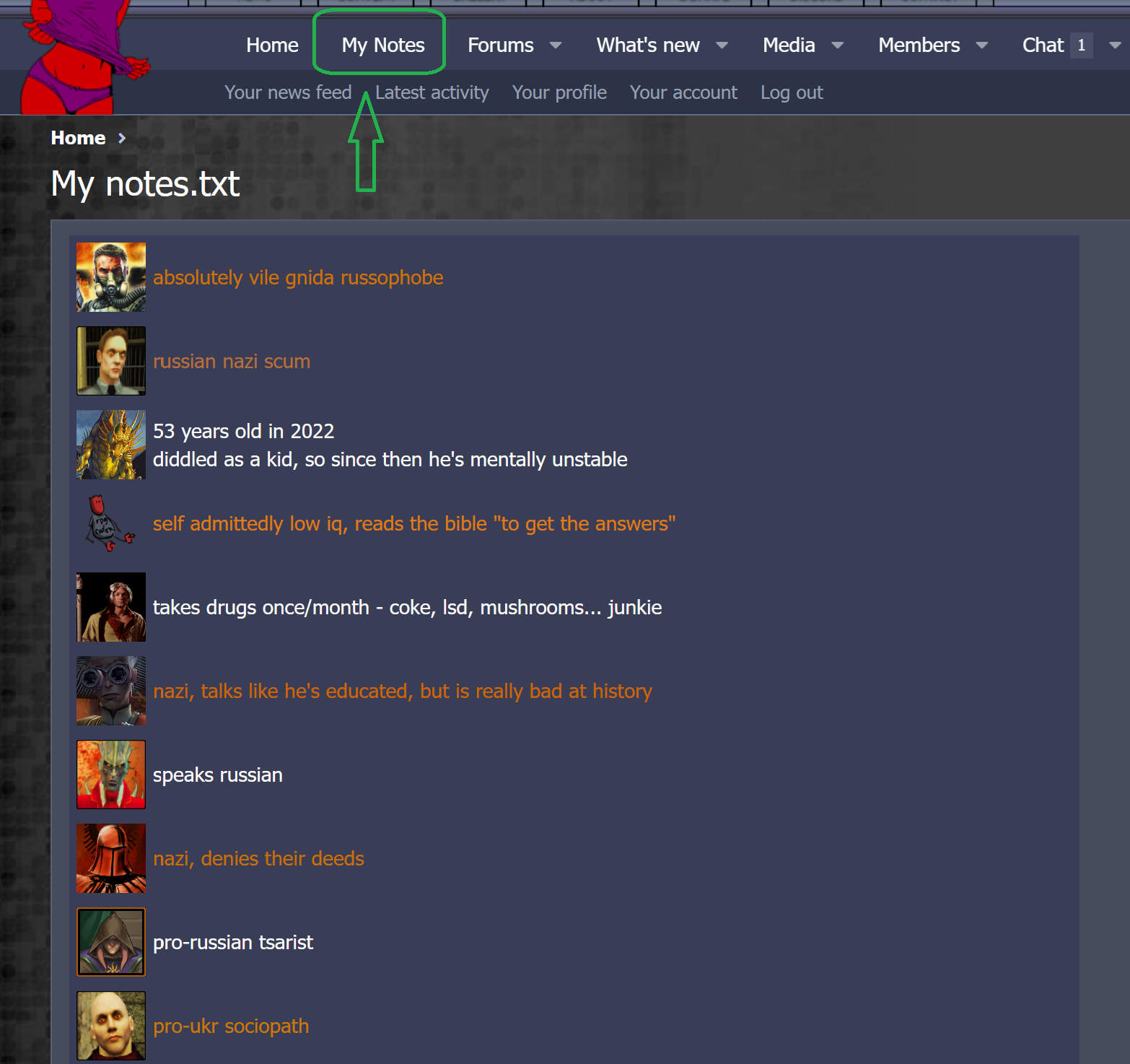
- an options menu in the bottom right corner of the page that that pops out when you need it (otherwise it'll be collapsed)
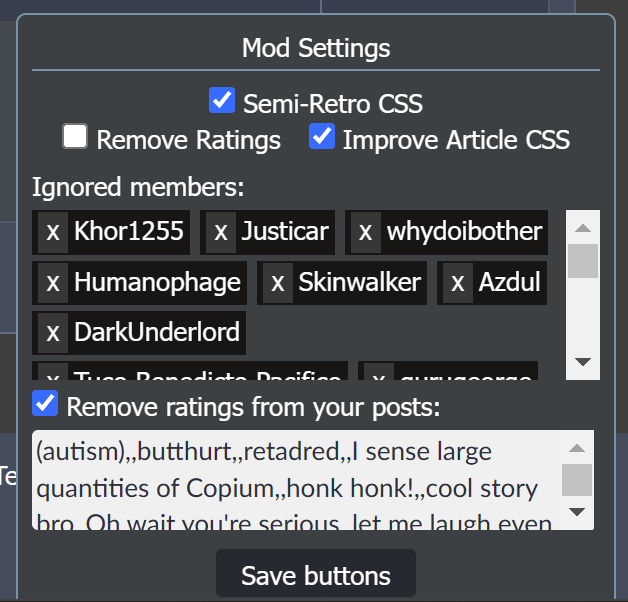
The mod allows you to:
- Ignore users
You can just ignore people without giving them the pleasure of seeing their name on your forum ignore list.
Also works on admins, who otherwise can't be ignored.
- Colorize users nicknames (click the circle near the nickname)
To reset, select the white color.
Will work everywhere on the forum, except in the Shoutbox.
- Leave personal notes about users in their member's cards
This info is stored in the storage tab of the Tampermonkey script, in case you want to back it up or transfer between PCs.
- Sort polls by number of votes
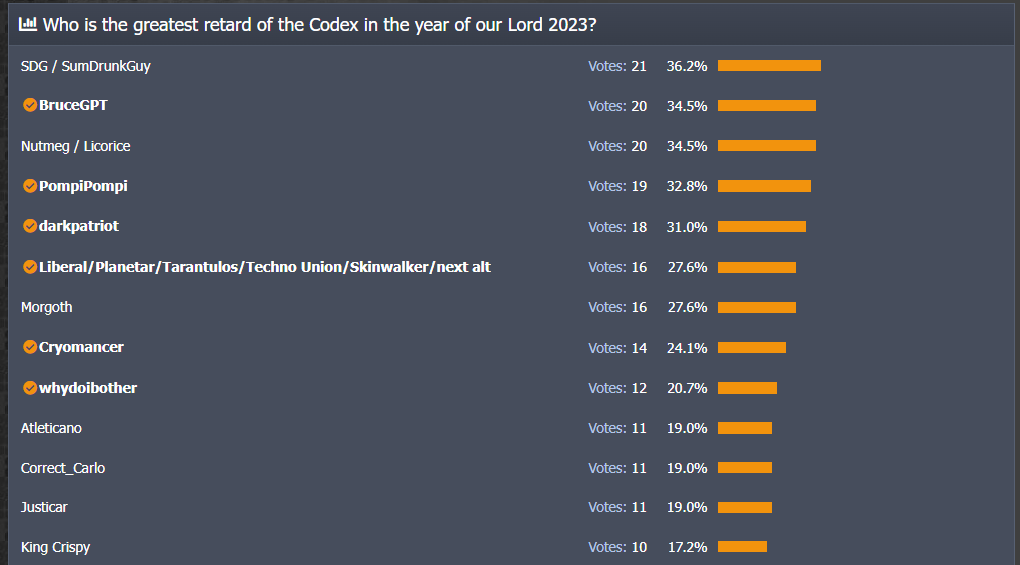
- OPTIONAL: Improve CSS readability of main page articles
It imitates the Medium font and style, which is very easy to read. [ Before : After ]
- OPTIONAL: Remove some of the reactions under YOUR posts
The Codex can be a toxic place! Don't let them bring you down, keep posting your nonsense unimpeded.
To remove the ratings, list their names, separated by two commas. Don't forget to check the checkbox.
For the entire list of buttons:Code:Button,,Participation Award,,Acknowledge this user's Agenda,,hopw roewur ne,,Brofist,,gimme dem dolla bills,,nice,,thumbs down,,Up Yours,,Cheers!!,,Funny,,not sure if serious,,How about this as a button,,feels good man,,rolleyes,,Agree,,Disagree,,It's a matter of time,,incline,,decline,,Edgy,,meh,,FAKE NEWS,,cool story bro,,I found this text to be too long and as such I didn't read it,,Whatever shit you posted didn't load,,consume product,,Yes,,No,,STOP! posting,,Rage,,sad,,Despair,,Thanks!,,Prestigious,,Salute,,Makes you think...,,Interesting,,Informative,,[citation needed],,Friendly,,Sweat gathers upon my brow, let me dab it,,Bro, do you even lift?,,How DARE you!??,,When words are not enough,,Okily Dokily!,,Useful,,Peaceful protest,,Slam dunk!,,Fabulously Optimistic,,Creative,,Artistic,,butthurt,,Racist,,Absolutely Haram,,Deus Vult,,+20 Social Credit,,"It was Aliens",,sheeple,,Someone has issues,,NPC #61873 came up with this opinion all by his / herself,,cuck,,it is a mystery,,Old,,/facepalm/,,honk honk!,,M'lady,,Bad Spelling,,WTF am I reading,,Nuke it from orbit,,Grab the minigun, there are demons here to smite,,retadred,,Shit,,quality shit,,Slurp this person's delicious asshole,,Heresy,,Equip the Ring,,Begone thot!,,Excited!,,(autism),,Doggy,,Kitty,,what?,,Hoo,,That's an Elephant,,popamole,,Balanced,,PIRACY IS WRONG,,Disgusting!,,:M
- OPTIONAL: Completely remove all ratings and buttons under posts
Supersedes the removal of reactions under your posts and removes EVERYTHING.
1. Install Tampermonkey
- Chrome (Vivaldi, Chromium, etc): https://chrome.google.com/webstore/detail/tampermonkey/dhdgffkkebhmkfjojejmpbldmpobfkfo
- Firefox: https://addons.mozilla.org/en-US/firefox/addon/tampermonkey/
- Opera: https://addons.opera.com/en/extensions/details/tampermonkey-beta/
- Safari: from the developer's website or from the Mac Store
Read the code first, if you want to: https://github.com/BesterCode/CodexMod/blob/main/RPGCodexMod.user.js
3. If you're on anything Chromium-based, you need to enable developer mode. For Chrome, go to chrome://extensions , for Brave go to brave://extensions , the switch is in the upper right corner.
4. Refresh any Codex page, go to the bottom of the screen and set your preferred options in the menu.
P.S. Tampermonkey comes with an annoying red icon. To turn it off, go to Settings -> set Config Mode to Advanced -> set Icon Badge Info to disabled.
Last edited:









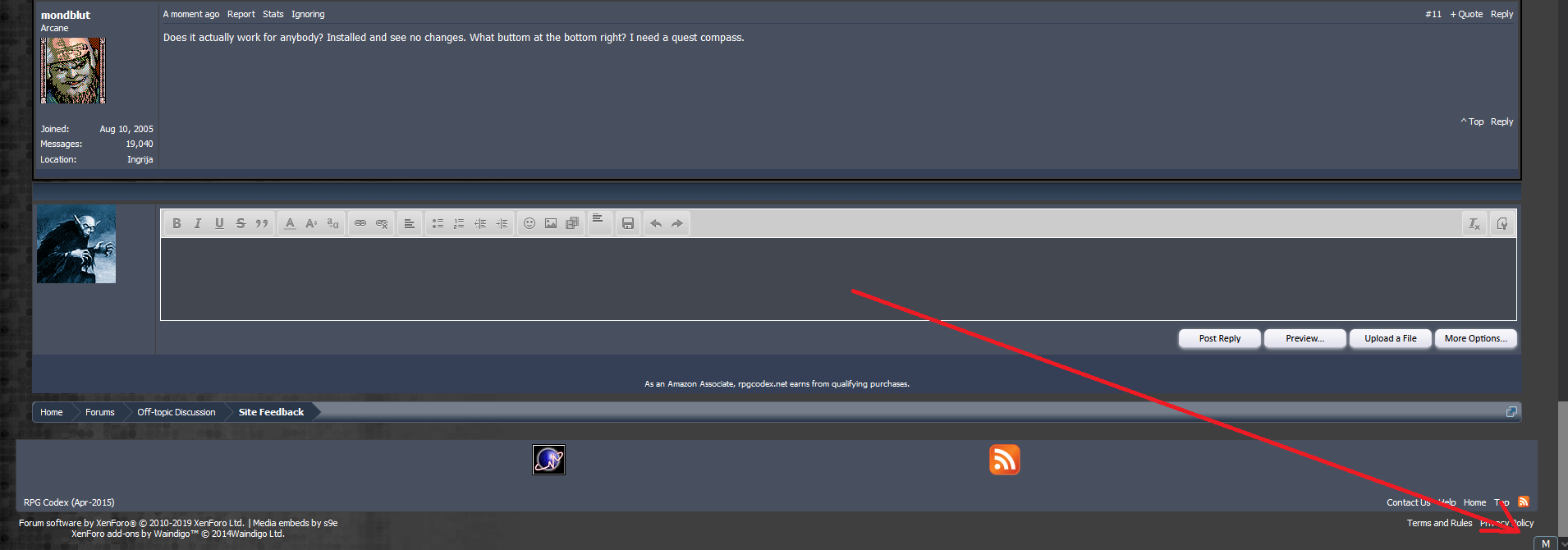










![Have Many Potato [2013] Codex 2013](/forums/smiles/campaign_tags/campaign_potato2013.png)
![The Year of Incline [2014] Codex 2014](/forums/smiles/campaign_tags/campaign_incline2014.png)


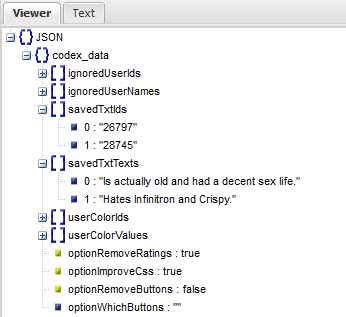

![Glory to Codexia! [2012] Codex 2012](/forums/smiles/campaign_tags/campaign_slushfund2012.png)






