-
Welcome to rpgcodex.net, a site dedicated to discussing computer based role-playing games in a free and open fashion. We're less strict than other forums, but please refer to the rules.
"This message is awaiting moderator approval": All new users must pass through our moderation queue before they will be able to post normally. Until your account has "passed" your posts will only be visible to yourself (and moderators) until they are approved. Give us a week to get around to approving / deleting / ignoring your mundane opinion on crap before hassling us about it. Once you have passed the moderation period (think of it as a test), you will be able to post normally, just like all the other retards.
You are using an out of date browser. It may not display this or other websites correctly.
You should upgrade or use an alternative browser.
You should upgrade or use an alternative browser.
Vapourware Codexian Game Development Thread
- Thread starter 20 Eyes
- Start date
gaussgunner
Arcane
But yeah, color grading is pretty awesome. Instant color correction just by adding a lookup table. And you can do tons with it. Did you ever notice in Diablo III, when you take those secret passages through a dungeon and everything takes on a green tint? Color lookup table.
Dunno if I'll do much with it, but I love this shit about color & lighting and our tendency to focus on new technology & algorithms to the detriment of artistry, and there are simple things we can do to make our games look better on ordinary hardware. Like old 256-color 2D games did.

- Joined
- Aug 24, 2013
- Messages
- 4,526



artwork
That looks amazing. I seriously need to learn how to make and edit graphics, or find someone who can do it for me.
hello friend
Arcane
I think it's sexy as hellConstant outline shaders look like cancer though.

Agesilaus Whenever I see someone do something I can't do, I assume it must be magic, and that only those born under the right stars can possibly wield such arcane power. But then when I give it a try, I usually realize it's not that bad. Art is one of those that really anyone can learn to do. Dark Souls, meanwhile, is not. You have to be a frikkin videogame warlock to beat a single enemy in that game.
I think it's sexy as hellConstant outline shaders look like cancer though.
I concur. It looks great and, more importantly: clean.
zwanzig_zwoelf
Graverobber Foundation

Reposting this hier to show current progress. 

BTW, here's the latest progress video:
Reposting this hier to show current progress.
BTW, here's the latest progress video:
Great music man.
Tavernking
Don't believe his lies

Looks nice. A pity it's anime
Such a shame that I automatically assume the story will be for children 4 years and above and the combat will have overly spectacular special effects with highschool teen girls making annoying squeals everytime they take a hit.
Excommunicator
Arcane
- Joined
- Oct 19, 2010
- Messages
- 3,524
Duckard (and everyone else) you need to go read this dude's post. https://ventspace.wordpress.com/2017/10/20/games-look-bad-part-1-hdr-and-tone-mapping/
Stuff I didn't even know I didn't know. I always thought the default tone mapping looked OK. Now I have this nagging doubt, and I'm wondering if everything I make is uglier than I thought.
For the uninitiated: Real light has a brightness from 0 to infinity in infinite shades of color. That's high dynamic range, or HDR. Your monitor has brightness from 0 to 1 on red, green, and blue channels. That's low dynamic range, or LDR. A tone mapper will take HDR light information and turn it into LDR that can be displayed on your monitor. A good tone mapper will preserve the color of bright lights, and not make them all white; will put a "bloom" of color around bright lights; and will provide interesting contrast without making all the dark shades black (A.K.A. "crushing the blacks," a totally not racist term when used in context). Color grading is done after that, to get customized fine-tuned colors. It's usually done with a lookup table or LUT. But if your tone mapper has already destroyed all of the lighting information with too much contrast, then there isn't much that post-process color grading can do for you.
The guy who wrote that post basically rants about how every AAA game looks the same and they all look like crap because they're all just a bunch of default tone mappers with too much contrast.
But yeah, color grading is pretty awesome. Instant color correction just by adding a lookup table. And you can do tons with it. Did you ever notice in Diablo III, when you take those secret passages through a dungeon and everything takes on a green tint? Color lookup table.
While I agree with his premise I think pretty much none of the screenshots in that article look good. The vast majority of films do look better than games, definitely, and he's right a lot of it is in heavy handed use of visual adjustments and effects by people in games who aren't trained/experienced. But that Zelda screenshot to me looks really washed out and makes me want to adjust it in the options menu. The Resident Evil screenshot is extremely over processed and I find it more distracting than unsettling. Some of the comments point out quite a few issues in his article and I think it all goes to show in the end even his conclusions are heavily subjective. Still, I think there's a lot of good to be had in pointing out to people how widespread these mistakes are. Game visuals have been a slave to technical quirks and bad engineering for a decade or more in a way that older games simply weren't.
Tavernking
Don't believe his lies

Rebuilding my game in a new engine and art style. Here is the HUD design and first screenshot I've ever shown:


zwanzig_zwoelf
Graverobber Foundation

Codexian game developer simulator?Jobless, Homeless, Unmarried, Godless
Pope Amole II
Nerd Commando Game Studios

- Joined
- Mar 1, 2012
- Messages
- 2,052
In addition to my own game projects, I'm doing some freelance game design job and here's a long-ass vid of the first such project (darkest dungeon-inspired):
vonAchdorf
Arcane
- Joined
- Sep 20, 2014
- Messages
- 13,465
Russians always need bling in their UI 
Tavernking
Don't believe his lies

Okay. this is unironically the graphical style I've settled on. It will have a ultima 3 type combat system.
If you saw this on steam for $6.00 would you buy it? If it had very positive reviews and promised a lengthy campaign with tons of choice and conquence and deep decision making?
Part of the reason for the low-effort graphics is that it's so damn efficient to mass produce. It only takes about ten minutes to make a new portrait. I have written 206 recruitable companions for the game, so I don't want to spend ages on a portrait for each one. Is it good enough for $5-$6?

If you saw this on steam for $6.00 would you buy it? If it had very positive reviews and promised a lengthy campaign with tons of choice and conquence and deep decision making?
Part of the reason for the low-effort graphics is that it's so damn efficient to mass produce. It only takes about ten minutes to make a new portrait. I have written 206 recruitable companions for the game, so I don't want to spend ages on a portrait for each one. Is it good enough for $5-$6?


In addition to my own game projects, I'm doing some freelance game design job and here's a long-ass vid of the first such project (darkest dungeon-inspired):
The game looks solid, but you gotta edit that video down to 5 minutes, and replace your voiceover with text-to-speech.
Pope Amole II
Nerd Commando Game Studios

- Joined
- Mar 1, 2012
- Messages
- 2,052
The game looks solid, but you gotta edit that video down to 5 minutes, and replace your voiceover with text-to-speech.
That's not a promotional material, that's just discussing the game with my own audience. My audience knows how I roll and is ok with that.
Zep Zepo
Titties and Beer

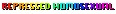
- Joined
- Mar 23, 2013
- Messages
- 5,233
Okay. this is unironically the graphical style I've settled on. It will have a ultima 3 type combat system.
If you saw this on steam for $6.00 would you buy it? If it had very positive reviews and promised a lengthy campaign with tons of choice and conquence and deep decision making?
Part of the reason for the low-effort graphics is that it's so damn efficient to mass produce. It only takes about ten minutes to make a new portrait. I have written 206 recruitable companions for the game, so I don't want to spend ages on a portrait for each one. Is it good enough for $5-$6?

From that screen shot?...No.
Zep--

Am I about to agree with Zep? I think I'm about to agree with Zep.
Tavernking graphics do a lot to set the tone of your game. Even if you had the best mechanics, gameplay, and story in any RPG ever, I would still have a hard time taking it seriously. If your game had really good reviews, I might get it on sale if it were under $2 because I'd be curious why everyone liked it so much.
Tavernking graphics do a lot to set the tone of your game. Even if you had the best mechanics, gameplay, and story in any RPG ever, I would still have a hard time taking it seriously. If your game had really good reviews, I might get it on sale if it were under $2 because I'd be curious why everyone liked it so much.
Tavernking
Don't believe his lies

The graphics look fine for a $5 game, but the screenshot shows no detail about what's going on in the game, was my point.
Yeah I was just giving an example of the graphical style I'm going for. Actual promotional screenshots would be more interesting.
Am I about to agree with Zep? I think I'm about to agree with Zep.
Tavernking graphics do a lot to set the tone of your game. Even if you had the best mechanics, gameplay, and story in any RPG ever, I would still have a hard time taking it seriously. If your game had really good reviews, I might get it on sale if it were under $2 because I'd be curious why everyone liked it so much.
The idea is to sell it for $6, and also have 50% off sales at $3 one year after release.
Astral Rag
Arcane
- Joined
- Feb 1, 2012
- Messages
- 7,771
I just developed this Worms Armageddon map.
When can I expect to receive my Developer Tag?
edit: made another one

When can I expect to receive my Developer Tag?
edit: made another one

Last edited:
hello friend
Arcane
I would unironically prefer a game that looks like

Doesn't even take 10 minutes

Doesn't even take 10 minutes
Tavernking
Don't believe his lies

What do you guys think about this kind of artstyle


compared to mine?


Is it worth spending the time to upgrade the graphics to this level or are the first two still too shit? Would it be a massive improvement that would lead to you reconsidering buying the game? I got a lot of negative feedback on 4chan. They said they wouldn't even pirate my game and to kill myself.


compared to mine?


Is it worth spending the time to upgrade the graphics to this level or are the first two still too shit? Would it be a massive improvement that would lead to you reconsidering buying the game? I got a lot of negative feedback on 4chan. They said they wouldn't even pirate my game and to kill myself.

























