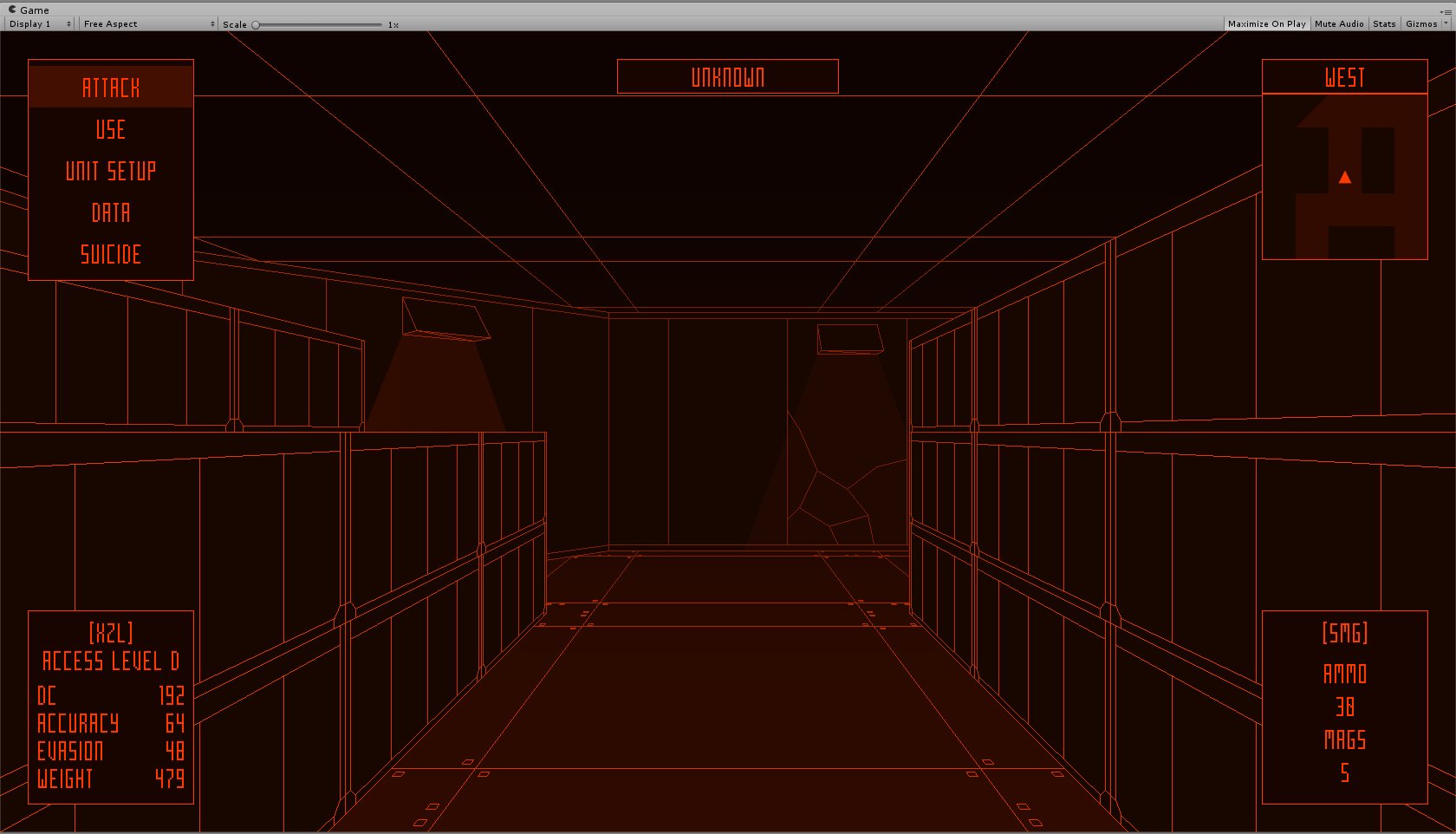- Joined
- Mar 25, 2012
- Messages
- 2,334





Yeah that is plain ordered dithering right there, i think using the pattern i posted above and combining it with some black outlines (perhaps applying a bit of coloring from surrounding pixels when they pass some brightness threshold) can give you some similar results.
You may want to create custom lighting though that (at least for the diffuse term) uses the dot product between the surface normal and the light direction as an index in a gradient (can be an 1D texture), mapping -1..1 to 0..1 so you can colorize shadows/dark areas.
I like dithering in general too, might have to do something with growing up on Windows 3.1 and 95 :-P. A few years ago i made a 3D maze in Visual Basic 1 and what i mainly liked about it was the dithering:

It looked very meh running in true color mode :-P.
I plan on using dithering on a retro 3D game i'm working on, but for me it'll be more subtle, mainly to approximate the dithering that early 3D cards applied in games that added a bit of "texture" to the final image and complemented a bit the low resolution bilinearly filtered textures.
You may want to create custom lighting though that (at least for the diffuse term) uses the dot product between the surface normal and the light direction as an index in a gradient (can be an 1D texture), mapping -1..1 to 0..1 so you can colorize shadows/dark areas.
I like dithering in general too, might have to do something with growing up on Windows 3.1 and 95 :-P. A few years ago i made a 3D maze in Visual Basic 1 and what i mainly liked about it was the dithering:

It looked very meh running in true color mode :-P.
I plan on using dithering on a retro 3D game i'm working on, but for me it'll be more subtle, mainly to approximate the dithering that early 3D cards applied in games that added a bit of "texture" to the final image and complemented a bit the low resolution bilinearly filtered textures.













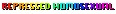









![Glory to Codexia! [2012] Codex 2012](/forums/smiles/campaign_tags/campaign_slushfund2012.png)
![Have Many Potato [2013] Codex 2013](/forums/smiles/campaign_tags/campaign_potato2013.png)
![The Year of Incline [2014] Codex 2014](/forums/smiles/campaign_tags/campaign_incline2014.png)