Great Deceiver
Arcane
- Joined
- Aug 10, 2012
- Messages
- 5,914
Yeah, it's definitely overreaction. The GC version is just fine and the reduced random encounter rate makes it a lot more playable.
They better not try to go after emulation projects while waving that bullshit piece of paper. They'd have no legal basis, but when has that ever stopped them?Sony Patents PSX, PS2, PS3, PS4 Backwards Compatibility System for PS4
https://gamerant.com/ps5-backward-compatible-ps4-ps3-ps2-ps1/
more like paperwork than anything else I guess
https://en.wikipedia.org/wiki/Sony_Computer_Entertainment,_Inc._v._Connectix_Corp.but when has that ever stopped them?
Exactly. Sony are the original litigious pieces of shit on that kinda stuff.https://en.wikipedia.org/wiki/Sony_Computer_Entertainment,_Inc._v._Connectix_Corp.but when has that ever stopped them?
This is a mockery of Sony, to install retroarch on PS classic:
What configuration are you using? Do you manage to get rid of the "ghost" misaligned bloom effect when upscaling the resolution in hardware mode? I am using the latest PCSX2 v1.5.0 build.playing Tales of the Abyss on PCSX2 and Legretta is just murdering me, good lord



https://wiki.pcsx2.net/index.php/Tales_of_the_AbyssWhat configuration are you using? Do you manage to get rid of the "ghost" misaligned bloom effect when upscaling the resolution in hardware mode? I am using the latest PCSX2 v1.5.0 build.playing Tales of the Abyss on PCSX2 and Legretta is just murdering me, good lord

Example of "ghost" effect (OpenGL 2x resolution) (see the moon & pillars for example):

Example of SW rendering (1x) w/o "ghost":

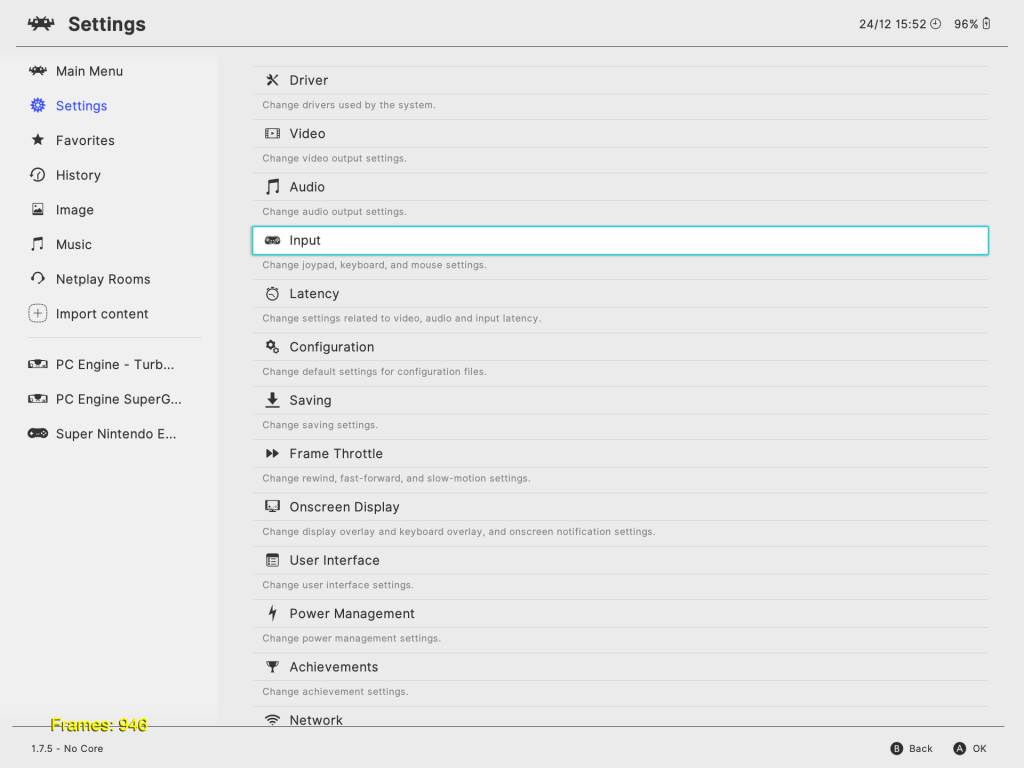
playing Tales of the Abyss on PCSX2 and Legretta is just murdering me, good lord


I still find it weird they even bothered with the Playstation Classic. It's just so damn obvious that they really didn't want to do it at all and just phoned everything in because they couldn't ignore the potential profit. But if you're going to be saddled with producing something anyway, why not make the best of it and give it a proper go? I just don't understand that shit...
I've been able to identify and fix this problem. It was caused by using modified gamepad drivers (DualShock2 + USB converter disguised as Saitek Pad to get Force Feedback working). Removing modified drivers and resetting gamepad settings to default in registry get the job done.BROS I need some help.
I've encounter a weird bug in Retroarch 1.7.5 + byuu's cores (tested various bsnes cores and higan core).
Problem? Megaten games crash the emu.
Tested japanese versions of Majin Tensei 2, SMT1 and SMT2 and none of them will load. Using older cores won't help, resetting options does shit as well.
Tried a lot of other roms (Final Fantasy, Fire Emblem, Metroid) and all of them work fine. It's like some code / format used by Atlus crashes the emu.
On good old 1.7.3. these games work fine, using older and recent cores. So it's related to Retroarch.exe, not the cores.



https://www.libretro.com/index.php/retroarch-1-7-6-released/
A new version of retroacrh is available.You can now use retroacrh on your ps2,while xbox one ,ps4 and toaster support is coming later.
You can play nes and megadrive games with the current version of retroarch for the ps2. More cores will probably come later.https://www.libretro.com/index.php/retroarch-1-7-6-released/
A new version of retroacrh is available.You can now use retroacrh on your ps2,while xbox one ,ps4 and toaster support is coming later.
I have a few questions.
I installed FreeMCBoot a year or two ago for the sole purpose of fixing my CRT's annoying screen offset (that moved the screen slightly to the left, leaving a thin black bar to the right), but never made use of the program's full abilities.
- I have a PS2 myself. Does this mean I would be able to play other console games on my PS2? (And thus make use of my precious CRT?)
- Would these games run just fine or would it still be better to run them on my computer?
- If I have FreeMCBoot, can I play PS1 and PS2 games on my computer without the need to burn them into a DVD? Any links that explain how? By the way, my PS2 has a chip so it can play pirated games.
You can play nes and megadrive games with the current version of retroarch for the ps2. More cores will probably come later.
As for the freemcboot,well here is a reddit link mentioning it.It seems to be not recommendable since the usb on the ps2 is much slower then the dvd.
But you should read the link and decide for yourself,you can probably find a tutorial if your easily want just by googling it.

if you've got the ethernet thing working though, that's also a good option and works with pretty much everything, iirc
You can also go into the retroarch.cfg file and set hotkeys for those actions too instead of fiddling with menus. For example, I have input_disk_eject_toggle set to f10 and input_disk_next to f11 so if i need to switch to disc 2, i press f10, f11, and f10 again and that's it.I'm posting this here because I thought I would share what I learned a few days ago about swapping disks for the PlayStation Beetle PSX core.
1. Create a text file with the extension .m3u. For instance:
Koudelka (USA).m3u
2. Inside that text file you must place the .cue names of every disk your game uses and save the text file. For instance:
Koudelka (USA) (Disc 1).cue
Koudelka (USA) (Disc 2).cue
Koudelka (USA) (Disc 3).cue
Koudelka (USA) (Disc 4).cue
You don't need .bin information of any kind in this text file. BUT YOU !!MUST!! HAVE THE .CUE FILES ON THE SAME FOLDER AS YOUR .m3u FILE! Otherwise RetroArch will crash when you load the .m3u file. It doesn't matter if said .cue files are bogus (i.e. you simply copypaste the first disk's .cue file and rename it), as long as you replace them with legitimate ones by the time you need to advance to that disk. It goes without saying you need to have legitimate .bin files as well in your folder when you advance through the disks.
3. Place that .m3u file on the same folder your .cue and .bin files are for that particular game.
4. Whenever you want to play, Load Content this .m3u file instead of the .cue files as you would normally do with single-disk PS1 games. It will automatically load the first disk in the series.
5. When prompted to switch disks, whether it be because you are loading a savegame that takes place in a latter disk or because you are advancing in-game to that disk:
a. Open the RetroArch menu and navigate to the game you are playing.
b. In the game's settings menu (where you can change emulation options, shaders, etc.) go to Disk Control.
c. Click on Disk Cycle Tray Status. This will open the virtual lid and Eject the current disk.
d. Set Disk Index to the corresponding disc (e.g. Disk Index 2 means Disk 2; by default it will be set to Disk Index 1 because that's the default disk the game launches)
d. Click again on Disk Cycle Tray Status. This will Close the virtual lid.
e. Close all menus and resume playing the game. Your savegame will load/you will advance to the next disk.
Hope this save's people some trouble, as I had to switch disks for Koudelka and I didn't know how, and most of the explanations I found online were very vague (for instance, they didn't say you need all .cue files).







