You understand nothing Morgoth Snow. Why would I care about a corp virtue signalling, outside the obvious fakeness of their display? Believe you me, I have the wellbeing of LGBT individuals (without the Q+ part, thankyouverymuch) at heart. Therefore Isl*m must be purged off the face of this planet. As a stopgap measure, Fortress Evropa must be reinforced, it's doors barred and locked. As a *further* stopgap measure, any migrants who get through must be utilised for the ruination of al-Amanyya.
-
Welcome to rpgcodex.net, a site dedicated to discussing computer based role-playing games in a free and open fashion. We're less strict than other forums, but please refer to the rules.
"This message is awaiting moderator approval": All new users must pass through our moderation queue before they will be able to post normally. Until your account has "passed" your posts will only be visible to yourself (and moderators) until they are approved. Give us a week to get around to approving / deleting / ignoring your mundane opinion on crap before hassling us about it. Once you have passed the moderation period (think of it as a test), you will be able to post normally, just like all the other retards.
You are using an out of date browser. It may not display this or other websites correctly.
You should upgrade or use an alternative browser.
You should upgrade or use an alternative browser.
GOG.com
- Thread starter Chuck Norris
- Start date
Fortress Europe is what nearly annihilated your beloved Poland back in 1939 in the first place.
- Joined
- Apr 24, 2015
- Messages
- 21,315




Is this working link?Hey guys, Gog here. You know how the games developed by CD Pajeet have big save sizes? Well fuck you for using our cloud save feature:
https://af.gog.com/hc/en-us/article...avoid-loss-of-files?product=gog&as=1649904300
If your cloud save folder exceeds 200 mb's they will delete shit. And no, this doesn't save them any money, they are just that cheap.
Expect offline installers to be the next victim.
https://af.gog.com/hc/en-us/article...-files?pr oduct=gog&product=gog&as=1649904300
Review your Cloud Saves to avoid loss of files
We're reaching out to inform you that your Cloud Saves files that exceed the default allocation limit (200 MB per game) will be deleted after August 31st, 2024. Please review them to avoid the loss of files stored within your Cloud Saves available via GOG GALAXY. Saves stored locally on your computer(s) will not be affected.
What are Cloud Saves?
Cloud Saves are a way to create a copy of your game progress on our servers so that you maintain a seamless gaming experience across all your devices. If you’re using GOG GALAXY to download, update, or play your games, you’re likely using its Cloud Saves feature.
Why are we limiting storage?
As the size and number of games increase, so does the demand for Cloud Storage. These limits ensure that all players have access to sufficient and manageable space for their game progress, and that we keep the associated costs under control. By optimizing our storage allocation, we aim to continue providing a reliable and user-friendly platform for everyone.
What to do if you don’t want to lose files?
You may want to backupback up your Cloud Saves directly in GOG GALAXY first - here’s how.
Once your save files are downloaded on your machine, login to GOG, open Cloud Saves Management, review your saved data and delete any unnecessary files or old saves.
Here are some simple steps to manage your Cloud Saves:
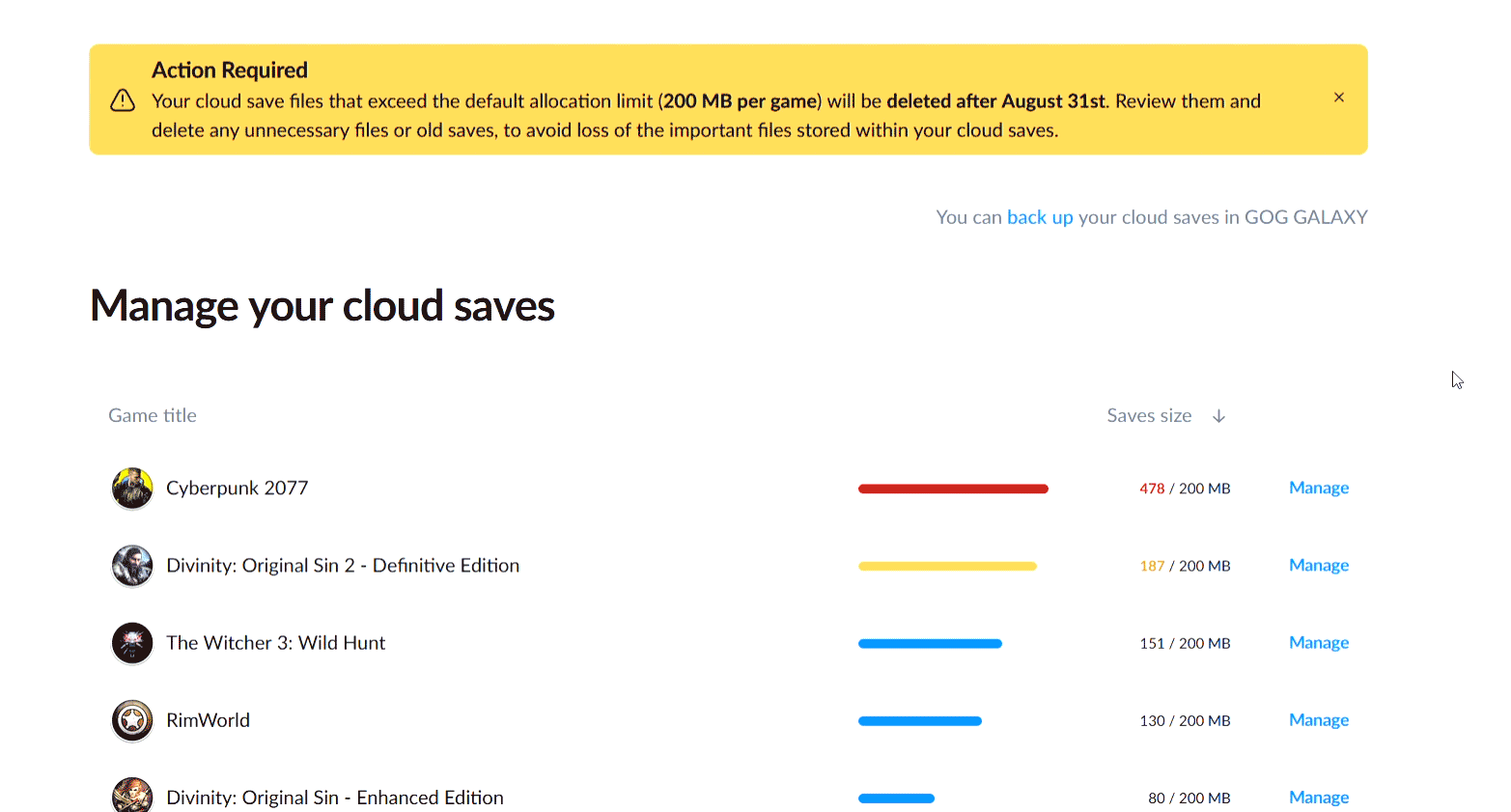
You will keep receiving notifications from us until all your Cloud Save files are within the allocated limits.
After August 31st, 2024, we will begin deleting files from our Cloud Storage service. First and foremost we will delete unnecessary files – things that are not at all related to your game, but have found their way into the Cloud Save folder. Next, we will remove save game files, starting from the oldest and stop when the remaining files fit the allocation limit.
If you have any questions or concerns regarding this update, please don't hesitate to reach out to our Support Team. We're here to assist you every step of the way!
Thank you for your understanding and cooperation.
Best,
GOG Team
Lord_Potato
Arcane

Yup, found it too.This is stickied in their General Discussion forum.
https://af.gog.com/forum/general/email_about_cloud_saves_dont_worry_its_from_us?as=1649904300
Hey everyone! You might have already or will soon receive an email from us about your cloud storage with a link to the dedicated clean-up tool. Don't be alarmed by the "salesmanago" part contained in their URLs. It's a legitimate email and link from us.
Send-out of these emails is happening in batches to ensure a smooth experience for everyone managing their savefiles, and not strain our infrastructure. We’ll also have a proper announcement once the majority of emails go out, and more options to access the tool besides just the email link.
Just checked my save games - for me the only ones that exceeded the limit were both Divinity: Original Sin 1&2 (each save for DOS2 weights around 15 MBs, ffs), Kingdom Come: Deliverance (2,5x) and Cyberpunk 2077 (4x, lol).
But seriously, I was not aware, how much cloud space is wasted for save games I will never use. Now I'm deleting also save games that did not exceed their limit, because I know I'll never return to them
Zboj Lamignat
Arcane
- Joined
- Feb 15, 2012
- Messages
- 5,886
I support bullying people playing w*tcher games. The fact that it's devs themselves doing it this time makes it extra based.
What can I tell you? Wrong people got about building it. For all his six million contributions to the betterment of Mankind, Uncle Adi was confused and misguided in his certain other policies.Fortress Europe is what nearly annihilated your beloved Poland back in 1939 in the first place.
But this discussion is ill-suited for this topic. And no, I shall not engage you for more than 1 post per page of the al-Amanyyan thread very often.
What can I tell you? Wrong people got about building it. For all his six million contributions to the betterment of Mankind, Uncle Adi was confused and misguided in his certain other policies.Fortress Europe is what nearly annihilated your beloved Poland back in 1939 in the first place.
But this discussion is ill-suited for this topic. And no, I shall not engage you for more than 1 post per page of the al-Amanyyan thread very often.
The current people building Fortress Europe are largely incompetent and have no productive ideas. But I'm sure it will all turn out great this time around!! HAHAHA
NecroLord
Dumbfuck!


- Joined
- Sep 6, 2022
- Messages
- 16,833
It's just really retarded and useless...If they'd just scrap Galaxy they could surely save a bunch of $$$.
Anyone actually use that thing?
racofer
Thread Incliner
I only use it for installing updates as their offline updates are garbage.It's just really retarded and useless...If they'd just scrap Galaxy they could surely save a bunch of $$$.
Anyone actually use that thing?
NecroLord
Dumbfuck!


- Joined
- Sep 6, 2022
- Messages
- 16,833
Why not just download the updates yourself straight from the tap, as it were?I only use it for installing updates as their offline updates are garbage.It's just really retarded and useless...If they'd just scrap Galaxy they could surely save a bunch of $$$.
Anyone actually use that thing?
Cat Headed Eagle
Learned
- Joined
- Jan 21, 2023
- Messages
- 4,060
Cuz at this point some if not all games are getting updates through galaxy only. It was a demand from publishers to get more games into the store. Indies care more about the client than AAAs though.Why not just download the updates yourself straight from the tap, as it were?I only use it for installing updates as their offline updates are garbage.It's just really retarded and useless...If they'd just scrap Galaxy they could surely save a bunch of $$$.
Anyone actually use that thing?
Heh, I had nothing even remotely close to the limit. The only one that was anywhere even kind of close to the limit was CP2077, everything else was ridiculously small. Backed up CP2077 anyway because I'd actually be pissed if I lost that one.
NecroLord
Dumbfuck!


- Joined
- Sep 6, 2022
- Messages
- 16,833
Others just make their updates available for download through a site or their own webpage (if they have one).Cuz at this point some if not all games are getting updates through galaxy only. It was a demand from publishers to get more games into the store. Indies care more about the client than AAAs though.Why not just download the updates yourself straight from the tap, as it were?I only use it for installing updates as their offline updates are garbage.It's just really retarded and useless...If they'd just scrap Galaxy they could surely save a bunch of $$$.
Anyone actually use that thing?
Those were the days...
Cat Headed Eagle
Learned
- Joined
- Jan 21, 2023
- Messages
- 4,060
The days where if you didn't have access to the internet you were left with a shitty unpatched version of a game. That's the weirdest "we had to walk 500km to school" kinda cope.Others just make their updates available for download through a site or their own webpage (if they have one).Cuz at this point some if not all games are getting updates through galaxy only. It was a demand from publishers to get more games into the store. Indies care more about the client than AAAs though.Why not just download the updates yourself straight from the tap, as it were?I only use it for installing updates as their offline updates are garbage.It's just really retarded and useless...If they'd just scrap Galaxy they could surely save a bunch of $$$.
Anyone actually use that thing?
Those were the days...
Because Cuck Galaxy works so well without internet?The days where if you didn't have access to the internet you were left with a shitty unpatched version of a game. That's the weirdest "we had to walk 500km to school" kinda cope.
At least you could have a friend download those patches for you. Or just buy a gaming magazine with them.
It's just really retarded and useless...If they'd just scrap Galaxy they could surely save a bunch of $$$.
Anyone actually use that thing?
Nearly all.
At least nearly all who has some problem on GOG use Galaxy.
Zoo
Educated
- Joined
- Jan 24, 2007
- Messages
- 87
It is very fast for downloading, and cloud saves are handy. The client is slow (especially if you links an extended Steam library), but functional. I actively play on three different PCs, therefore cloud save is important for me. Sending save files via e-mail is tiresome for me, because I am a lazy ass. However, it's a shame that many great games* don't come with cloud saving, so I have to use e-mail sometimes.It's just really retarded and useless...If they'd just scrap Galaxy they could surely save a bunch of $$$.
Anyone actually use that thing?
*Jagged Alliance 2, Betrayal at Krondor, System Shock, Jedi Outcast, F.E.A.R. etc.
KeighnMcDeath
RPG Codex Boomer
- Joined
- Nov 23, 2016
- Messages
- 16,443
1164 i think... lemme check. And don't get me started on this forced armistice I had to sign because they said "I enjoyed it too much." Now, tge Ratzis are fucking everywhere again and their army is growing. It sickens me. Every Tuesday: 150 lbs cracked corn, 120 lbs bird seed, 80 lbs sunflower seeds, 100+ lbs dog food. ALL FOR THE SKAVEN!!!Look, if you had to fight an never ending swarm(900~ killed so far) of rats in your parents place you'd not be too appreciative of rats being portrayed nicely.Did winter come early this year? Everywhere I look in this thread, I see a lot of delicate snowflakes.
EVERY
FUCKING
TUESDAY!!!
I had to sign... and it kills me inside.
(Edit the lyrics a bit and it fits. 2 years after the year of the rats, 2 holes gnawed into the wall through to the living room, august 3rd was the start I believe on 2022 and it lasted until December 5-8 when I was forced to surrender or have fun pounding ground and living in fucking eugene permanently. I moved to live under the tree on the property around that time I think as my other tree was in trouble in the hills (gone now)
and yet......
I plot and plan waiting for their will to break and give in to my demands to stoke the flames of war and destroy those motherfucking vermin once and for all.
And when that time comes the new pit I dig will be filled with 10x the corpses and I'll burn those fuckers to let their skaven gods know I'm out yo kill them all.
Last edited:
CthuluIsSpy
Arcane
Have you considered getting a few cats to delegate the war effort? They are supposed to possess an evolutionary drive to hunt vermin.
Just don't get both cats and owls; they don't get along and owls are a bitch to train, though close air support would be nice.
If you're more of a dog person, perhaps a rat terrier would be worth looking into.
Per wikipedia :
Just don't get both cats and owls; they don't get along and owls are a bitch to train, though close air support would be nice.
If you're more of a dog person, perhaps a rat terrier would be worth looking into.
Per wikipedia :
One source claims that a single terrier killed 2,501 rats in a seven-hour period in a rat-infested barn (an average of one rat every ten seconds)
KeighnMcDeath
RPG Codex Boomer
- Joined
- Nov 23, 2016
- Messages
- 16,443
You do understand I had an army of cats, owls, hawks, coyotes, crows (more neutral mercenaries tbh), skunks, a few foxes and a bear. Neighbors hated a lot of that. There was more than enough rodent to go around to slaughter, cage, drown, etc.
lessee there are four cats, those two dogs of my parents aren't allowed to kill rats (they get scolded and the woofs want so badly to kill them), a hawk, and a few owls are all that is left of the alliance. Predators love food sources but certainly aren't eager to eradicate them ALL. My hands are tied. Not my land, not my house..... my parents will have to stop being brainwashed by the Ratsy propaganda or die of old age before the war machine can be started again.
lessee there are four cats, those two dogs of my parents aren't allowed to kill rats (they get scolded and the woofs want so badly to kill them), a hawk, and a few owls are all that is left of the alliance. Predators love food sources but certainly aren't eager to eradicate them ALL. My hands are tied. Not my land, not my house..... my parents will have to stop being brainwashed by the Ratsy propaganda or die of old age before the war machine can be started again.
Clockwork Knight
Arcane
NecroLord
Dumbfuck!


- Joined
- Sep 6, 2022
- Messages
- 16,833
Man, that doggy is the absolute pest remover!Have you considered getting a few cats to delegate the war effort? They are supposed to possess an evolutionary drive to hunt vermin.
Just don't get both cats and owls; they don't get along and owls are a bitch to train, though close air support would be nice.
If you're more of a dog person, perhaps a rat terrier would be worth looking into.
Per wikipedia :
One source claims that a single terrier killed 2,501 rats in a seven-hour period in a rat-infested barn (an average of one rat every ten seconds)
Probably gained a few levels in the process.













![Glory to Codexia! [2012] Codex 2012](/forums/smiles/campaign_tags/campaign_slushfund2012.png)







