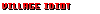Unless you know of a well-researched and peer-reviewed study of which drivers best support classic gaming then anecdotes is all we got, Mr. line-by-line reply.
I wrote *useless* anecdotes, mr. Can't read and comprehend properly. There exist plenty of useful anecdotes. Your anecdote contained no information, and was therefore, completely useless.
A person who reads your anecdote, as it is presented, leaves with no more knowledge than before reading it. It's tautology.
My point was it depends on what you own and what you've tried to run, there's no actual consensus that ATMDI cards are "better" for old games or nVidia.
WTF is an ATMDI, an incredibly forced shit like 3DFXNVDA?

It's all just bullshit on an internet forum.
Most is, yes. Do you have to contribute to it? That's the question.
The only thing I actually care about is do I have trouble running old games on Windows 10? No I do not. Sometimes I have to google a fix or find a fan patch, but that's PC gaming for you.
Precisely. And PC gaming thrives on good anecdotes. So people who are looking helpful information, don't need to read "oh I had some issues with a generic brand, an undetermined time ago with some unnamed games" anywhere.
If you have actual information, it's very much welcomed. If you don't, you're just adding to the noise.