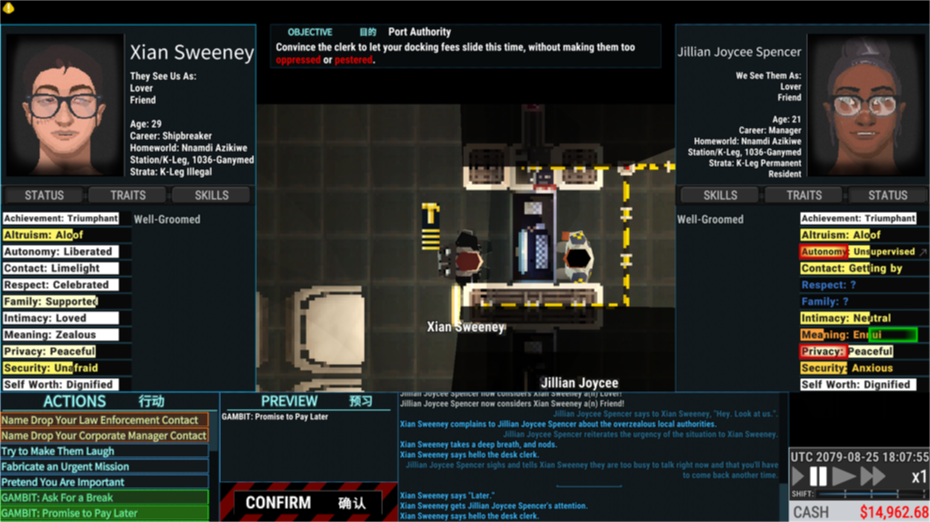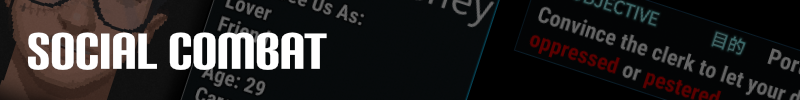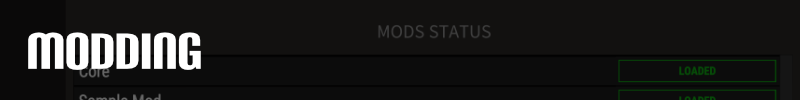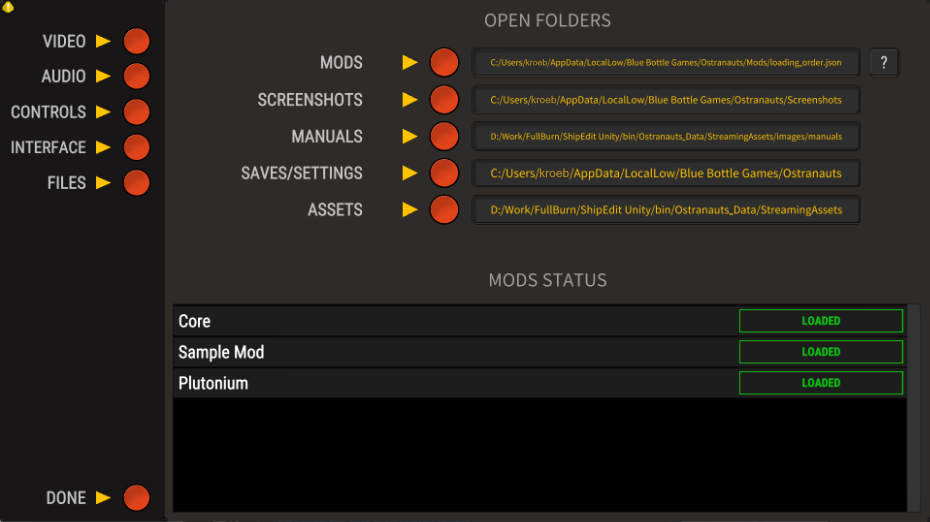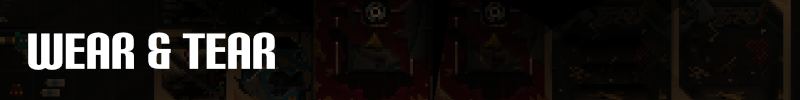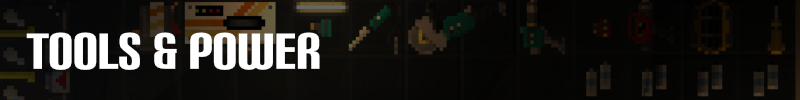Ostranauts "Taking Inventory" Update Is Live!
Hey Folks!
Ostranauts v0.10.0.7 is now available on Steam. Named "Taking Inventory," this patch represents a major feature update, and includes a batch of new content plus new gameplay systems to explore.
Named “Taking Inventory,” this update focuses on making the item inventory more realistic.
Your character now has more item slots, including a "drag" slot for moving bulky items around. (No more carrying around nuclear reactors in your back pocket. Sorry!) Plus, some items now have multiple pockets or other containers, which can be handy for carrying many smaller things on your person when your hands are full.
0.10 also adds a health system with more injury and medical effects, plus the tools and drugs to manage them. And an updated character creation process that lets you edit skills and traits in the same career history kiosk, and includes aging effects (and adds parents!).
Finally, there's a load of new items to fill these new needs, from clothing to meds, dollies, and ship storage options.
For best results, you are encouraged to start a new character.
Old saves will not work in v0.10.x and later. However, we have created a new opt-in branch on Steam called "legacy_09" if you wish to continue your current v0.9.x character. See Steam's Tech Support forums for more info on opting-into other branches.

- Removed default 6x6 crew inventory storage grid
- Added new “slots” on the crew’s body, like torso, legs, backpack, feet, etc.
- Added ability to layer some clothes
- Added more clothing items to utilise different layers of slots
- Added pockets with inventory space to most clothing
- Added pickup/drop sound effects to most items
- Added backpack with side pouches
- Added satchel with one side pouch
- Added new item racks, bins, and underfloor storage for organizing items on ships
- Changed corpses to only drop hand held items upon dying
- Added “strip” interaction to corpses to drop backpack, clothes, and other slotted items
- Added cargo webbing to allow storing of items outside of ships
- Added jettison action to eliminate items when adjacent to void
- Changed trading UI to show nested items in collapsible rows in Sell tab
- Moved Social item inventory space to a show/hide button
- Added visual indicators for when an item on the cursor is not compatible with a container.
- Added visual indicators for inventory grids that are on the player vs. ground

- Changed cumbersome items to no longer fit inside smaller containers (e.g. reactors)
- Added specific drag slot for carrying cumbersome items
- Added animation and item trailing effect when player is dragging
- Changed player movement to be slower when dragging
- Added “dolly” for dragging multiple large cumbersome items at once
- Changed corpses to be draggable

- Changed career generation maximum age to be higher
- Added adverse health effects to being older
- Added a “Live Fast” option as a way to quickly gain skills, traits, money, and contacts, but with a risk of negative outcomes. (Similar to old career kiosk.)
- Added a “Save Money” option for guaranteeing a small amount of cash for that career term.
- Added a “Work on Skills” option for specifically gaining a desired skill, with more useful skills costing more time.
- Added a “Work on Traits” option for specifically gaining or losing a desired trait, with more useful traits costing more time.
- Added a “Seek ship” option for finding a ship to end your career history.
- Added multiple new career events and choices.
- Added “Risk” events which have high risk, high reward outcomes.
- Added new hotrod starting ship option.

- Added wounds to specific parts of player’s body
- Added bruising and breaking of bones
- Added cuts and bleeding of wounds
- Added infection and sepsis to untreated wounds
- Added pain generated by wounds
- Added painkillers to counteract pain
- Changed work and movement rates to be slowed by pain
- Added splints to aid broken bones
- Added cloth to staunch bleeding
- Changed alcohol and water to be able to clean wounds
- Added knocking out to certain health effects (e.g. asphyxiation, alcohol poisoning)
- Added CO2 to game
- Added hypercapnia (CO2 poisoning) effects to game
- Added CO2 Alarms that detect dangerously high CO2
- Added CO2 scrubbers to environmental systems
- Added CO2 canisters that can contain CO2 gas
- Added smoking and smoking related interactions

- Changed game loading screen to contain a loading bar, loading details, and setting art
- Added new zones for controlling crew behavior
- Added barter zones that allow buying/selling remote ship contents with traders
- Changed PDA to contain a homepage with a list of all apps
- Changed PDA to have theme color
- Changed PDA app list and theme color to be moddable
- Fixed a bug that caused emotional clobber events to happen too often (especially on stations)
- Changed sinks to allow drinking and refilling water pouches
- Added two sizes of larger water flasks
- Changed liquid water to stack 2 per tile
- Changed water to allow freshening up hygiene
- Changed RCS N2 and Atmo N2 to be refillable separately in the refuel kiosk
- Changed work speed to increase while in a good mood
- Changed work rate to be slowed by wearing EVA suit
- Changed wearing EVA and pressure suits to hamper hygiene and sleep comfort
- Changed several systems to improve game performance.
- Added toggle to roster UI for enabling crew to repair as well as restore
- Changed “Auto” restore to include doing repairs and patches
- Changed Beds to have larger HP
- Changed patched walls and floors to have smaller HP
- Added new procedural ship name options
- Changed CASH UI to only show red when the player owes unpaid transitions for the current shift
- Changed key unbinding so certain game actions will always have a binding if the user exits the key binding menu without binding to them
- Changed main menu to present a Quit confirmation button upon ESC key press
- Fixed bug where player would experience heat exhaustion due to caffeine
- Fixed a bug causing characters to automatically install items immediately after uninstalling
- Fixed a bug that caused skill work speed multipliers to stack endlessly.
- Fixed a bug leading NPCs to keep eating until stuffed and nauseous
- Fixed several causes of the ghost items bug
- Fixed a bug that allowed health conditions to sometimes give permanent traits/stats
- Fixed N2 Alarm damage sprite
- Fixed bug allowing damaged items to be used as inputs for installing undamaged items
- Removed Damaged parts from the PDA build app
- Added new “spawn” command in the debug console that gives the player item loots

First of all, we want to thank all of you for your patience as we got this milestone out. Despite our team having two new people to help since the last milestone, this milestone took longer than any other, by far.
Most of that comes down to the significant changes we had to make to many core systems for the new slots, wounds, dragging, and zones systems to work.
It also lays a lot of the groundwork we'll need for our next 0.11 milestone,
Pistols and Punches. a.k.a. Personnel Combat! Should be some interesting months ahead

The biggest change in this update is undoubtedly the inventory system. Instead of having a giant storage cavity in your torso like before, you'll now be required to carry objects like a normal person.
The body has slots for just about everything now, in which you can wear clothes, hang items, drag things, or even equip bags.
Dragging, in particular, is likely to be a game changer, as it limits how many cumbersome things you can lug around at once. Fortunately, many of your clothes and bags come equipped with pockets and pouches, and even clip points, for carrying other items when your hands are full.
Another thing we added to help with item management is the zones UI. Now you can designate zones where you forbid crew from going, zones for barter access when trading with the Fixer, and even zones for storing items of certain types!
Plus, ships now have an array of new storage options, from underfloor bins, to free-standing racks, and even overhead wall compartments! (And you'll find many of our new items spawning in those as loot, depending on the theme of the room in which you find them.)
The new wound system was also a pretty big undertaking. Nearly every part of the body can now be cut or bruised, get infected, bleed, and feel pain. And it's your job to manage those issues with the new tools we give you, from bandages and pills, to splints and disinfectants.
Fortunately, there are still only limited ways to be injured in the game. But since crashing is one of them...fly carefully!
Finally, there was a pretty big change to our career kiosk. We merged the trait kiosk into it to make it a bit more convenient, and also split up the career kiosk into multiple areas to give players more control.
Now, instead of playing roulette each career term and choosing an option to hope you get the skills you want, you have a range of choices each career term. Some let you get exactly what you want, others are riskier but have bigger rewards. All of them should let you customize better than before.
They come with a cost, though: aging. Because you are born on OKLG, where every single thing is hostile to human life (micro-g, radiation, lack of sunlight or circadian rhythms, etc.), aging takes its toll faster than it would on Earth.
You'll start with the same drawbacks you did before, but after a few years, you'll start noticing the effects of age piling-up. And it'll be up to you to decide on the appropriate balance between getting what you want vs. paying the price.
There's more, of course! But those are some of the more immediately noticeable changes.
As always, there's plenty more for us to fix, change, and add! And we'll be continuing in roughly that order. In the meantime, let us know if this patch helps you out, as well as if it reveals new problems!
Best,
Daniel Fedor
Founder, Blue Bottle Games, LLC