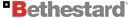I'm pretty sure the DOSBox issue @ItsChon refers to isn't about the DOS interface itself or the games' own interface but the fact that DOSBox due to how it works adds considerable input lag, especially for mouse. Some people do not notice that but if you do, it can be very annoying. Some graphics backends can alleviate a bit of that but in general all emulators (DOSBox, 86box, etc) have that problem. You basically have to force yourself to get used to it.
I don't think there's a noticeable lag even in old DOSBox, although I haven't used that for a long long time. However, I can state with absolute certainty that in DOSBos Staging (that I'm a maintainer of) there is basically almost no lag, the experience is very hardware-like. Pinball and Arkanoid-style games are the best to test the lag; these games are next to unplayable if the lag is more than about 3-5ms. In DOSBox Staging, I can't notice any such lag for the life of me, they play perfectly.
For the technically inclined, the "tick" resolution in DOSBox is 1ms. So the emulated PC is emulated at 1ms increments, then in the VGA emulation the output is rendered per-scanline with accurate timings. For audio emulation, we even do sub-tick accuracy (so much smaller than 1ms, pretty much down to the sample level), because some OPL and other synth audio drivers do funky stuff with very tight timings. These are all emulated accurately (I don't think old DOSBox does any sub-1ms emulation, from memory).
So to be clear, I can't notice any lag when using any input interface in DOSBox Staging, so mouse, keyboard, gamepads, joysticks, etc.
Though there is also the problem that some games do not set the mouse "mickeys" correctly for graphics modes - mickeys is the number of "ticks" per pixel the mouse reports - and the default setting is for the text mode resolution which uses double the mickeys for vertical movement that in turn makes the mouse feel faster horizontally than vertically. In DOS times there were TSRs to work around that and some mouse drivers used 1:1, but AFAIK DOSBox uses the common 8:16 setting. VGA is also kinda weird in that it isn't square pixels but has a bit of vertical stretching so you need something like 16:14 to get good results but again unless you use some TSR or the game sets that correctly (most dont) mouse movement will feel off.
Again, no idea what old DOSBox was doing, but we have a guy on the team who's *super* into accurate mouse/input emulation, so DOSBox Staging includes a major overhaul of the whole mouse emulation layer. We can even do multi-mouse, player vs player split-screen gaming on a single computer in supported games, e.g. Settlers! You can configure the mouse behaviour to your heart's content, and we even have a "raw" mouse mode where the host OS-level mouse acceleration is *not* added on top of the emulated mouse acceleration curve (e.g. the PS/2 curve), as it's normally the case.
Games setting the mouse sensitivity / resolution in funky ways is a problem on real hardware too, it always has been under DOS. In DOSBox Staging you can actually get *better* experience than on hardware by tweaking the various mouse related options (e.g. "normalise" the vertical vs horizontal sensitivity, which is off in many games on real hardware).