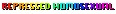3.0 looks good from the footage





1. After installation, you try to boot up the game and it errors out in the Amazon Lumberyard screen. It says "Couldn't find user information. CrashHandler will exit."
2. Upon entering the game, and trying to play the Persistent Universe, the screen goes black, with no loading screen at all.
- Problem: I believe this is because you tried to change the installation directory during download. I got this because I switched from my windows drive to my storage drive after the download had already started.
- Solution: I had to re-download the game. It wouldn't allow me to verify the game's files, and any changes I made to "library location" failed to solve the problem.
3. Game crashes because your computer runs out of memory.
- Problem: The game is actually loading it, there's just no loading screen. This black screen can last a VERY long time, like 20 minutes sometimes, but eventually you will get in.
- Solution: There is none at this time.
4. General server desync.
- Solution: Don't run anything in the background of your computer. Open task manager (CTRL + ALT + DELETE) and close extraneous processes.
5. Mobiglass won't stay open, or stay closed.
- Problem: The SC servers are being stress tested and are failing the test. Even during the midnight hours when no one in your region is playing, there will still be desync until the developers fix the problem. This particular issue is causing SEVERAL other issues you will encounter.
6. Doors won't open, the context menu won't come up
- Problem: The desync is causing it (I believe) and spamming inputs, making it repeatedly open, close.
- Solution: Do NOT keep smashing F1 to close the mobiglass. Just be patient and it will open eventually, or if you have to, press it 1-2 times, not 10-20. When closing the mobiglass, click the X on the top right instead of pressing F1.
7. I went to go sit down on a bench, and now I can't get up because there is no option.
- Problem: I've encountered this several times, especially when the desync is bad. Try looking at the open-pad on the door holding F from several different angles, and if that fails try another door. Also make sure that you have armor, and an undersuit equipped because you can't go outside in a T-shirt. If that fails, you are shit out of luck.
8. The caterpillar ramp didn't drop all the way down because I was standing under it, it booped of my head then stayed there.
- Problem: You sat on the bench, now you're fucked.
- Solution: You can't even kill yourself on this one (ALT + Delete). You have to go back to menu, then sit through that agonizing load-in (if there's even room for you in the server).
9. I took too long to get in my ship that I spawned at Port Olisar and the station spawned another ship INSIDE of mine.
- Solution: Make sure you aren't standing under any dropping ramps on any ships, otherwise you can't use that entrance anymore.
10. Quantum travel won't work!?
- Solution: Run, run far away as quickly as you can. It looks funny, but walking up to observe this catastrophe will crash your game.
11. I started climbing a ladder and now I'm stuck.
- Solution: You have to have a destination selected via the starmap on the mobiglass, then there can't be any obstructions, and you need to be looking at it, at time of which you must press or hold B. If there is an obstruction while trying to quantum travel at your destination, it will unset your destination, and the target will disappear from your view (like, the blue diamond that has the station, planet, moon name.
12. My USER.cfg graphics settings aren't working!
- Problem: You'll get onto the ladder then it'll be impossible to get off. Well, you can but the game will like yank you back onto it.
- Solution: After getting to the top or bottom of a ladder, stop giving input. Your character might stand still and you'll be freed from the clutches of the ladder. If not, try giving no input for just a little bit, then spamming movement keys.
- Problem: I'm not sure that these are taken into consideration by the 3.0 build.
- Solution: On the bright side I do know that adding "r_DisplayInfo 3" does work. This will allow you to see your FPS and latency in-game. Other settings like fullscreen windowed and fullscreen as well as custom resolution work as well.



Those are certainly some pretty pictures... Unfortunately nice concept art does not a game make.


Check the rakings for the past few days.Not any longer I think. The more this get's delayed and the more dissapoiting the upcoming releases, the fewer whales they will find that still fall for this shit.
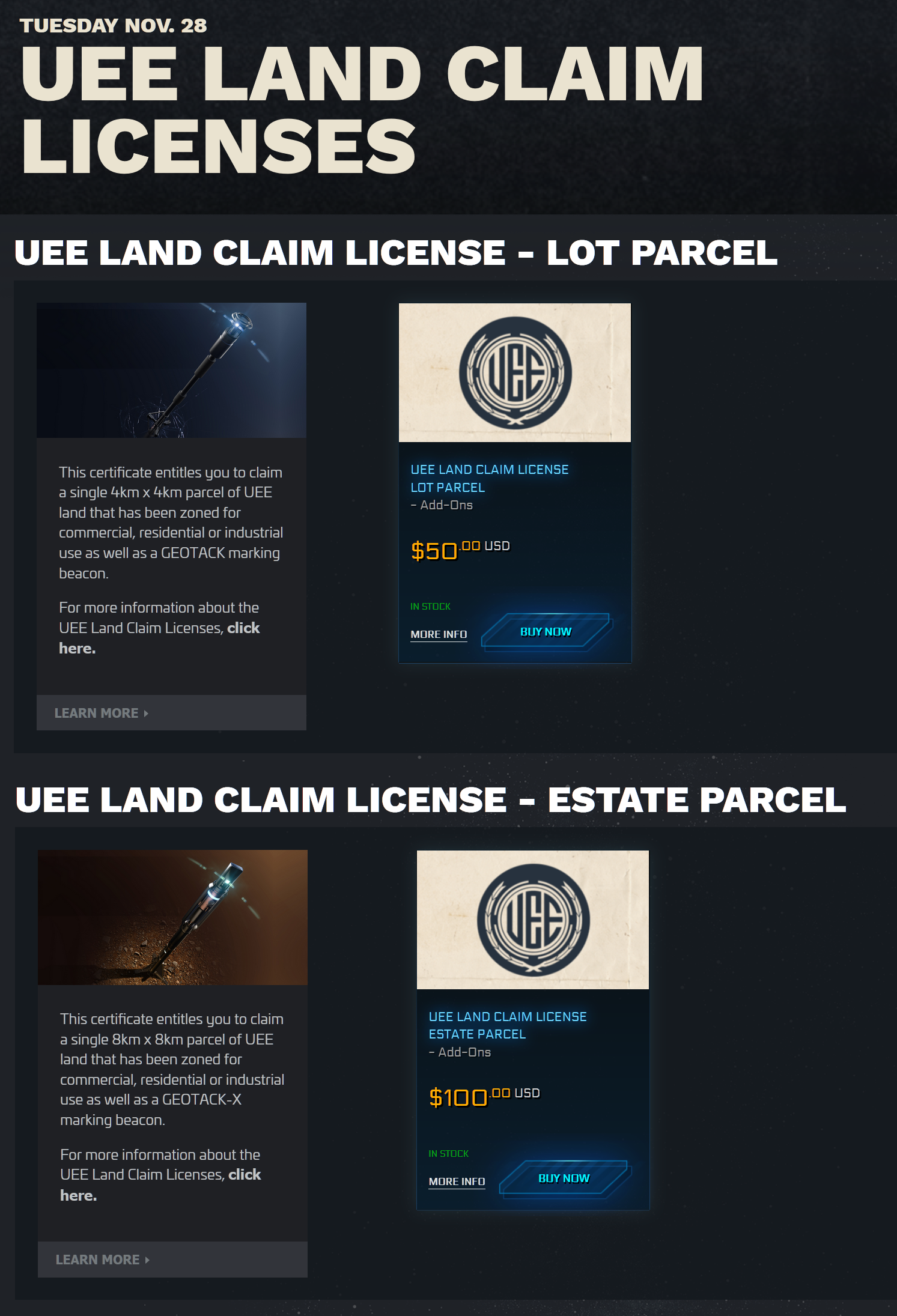

Yeah, they're totally not desperate for funding.