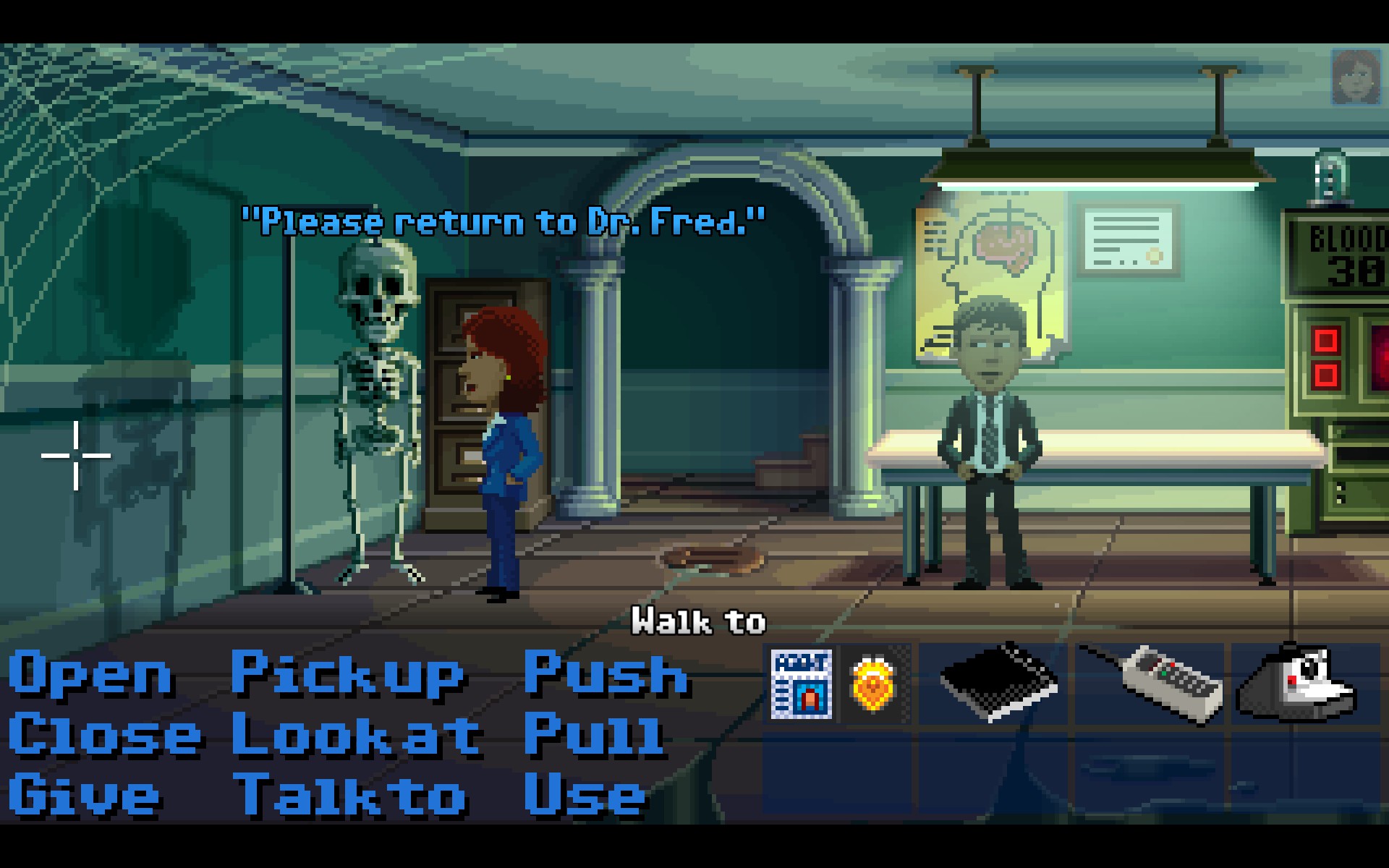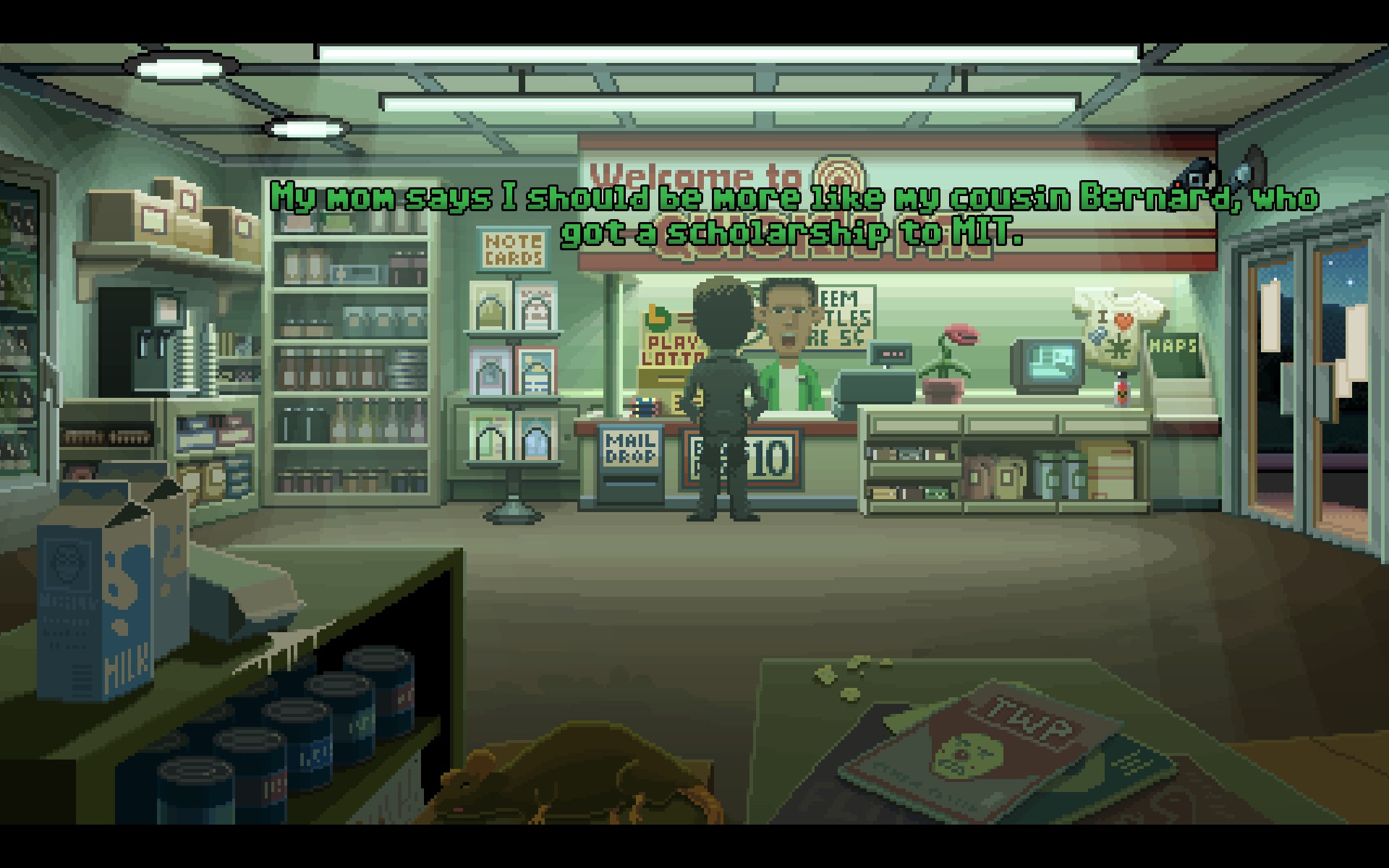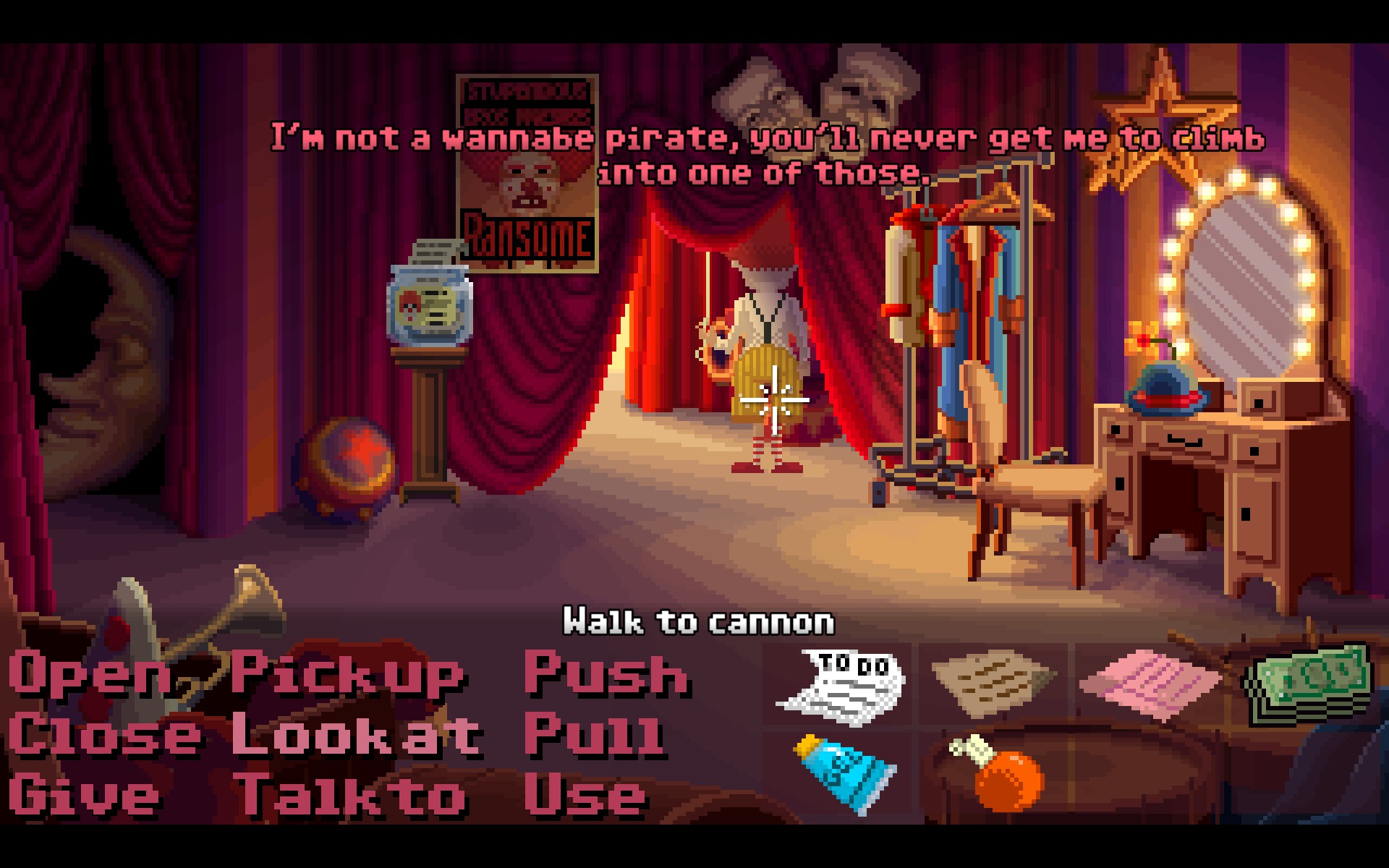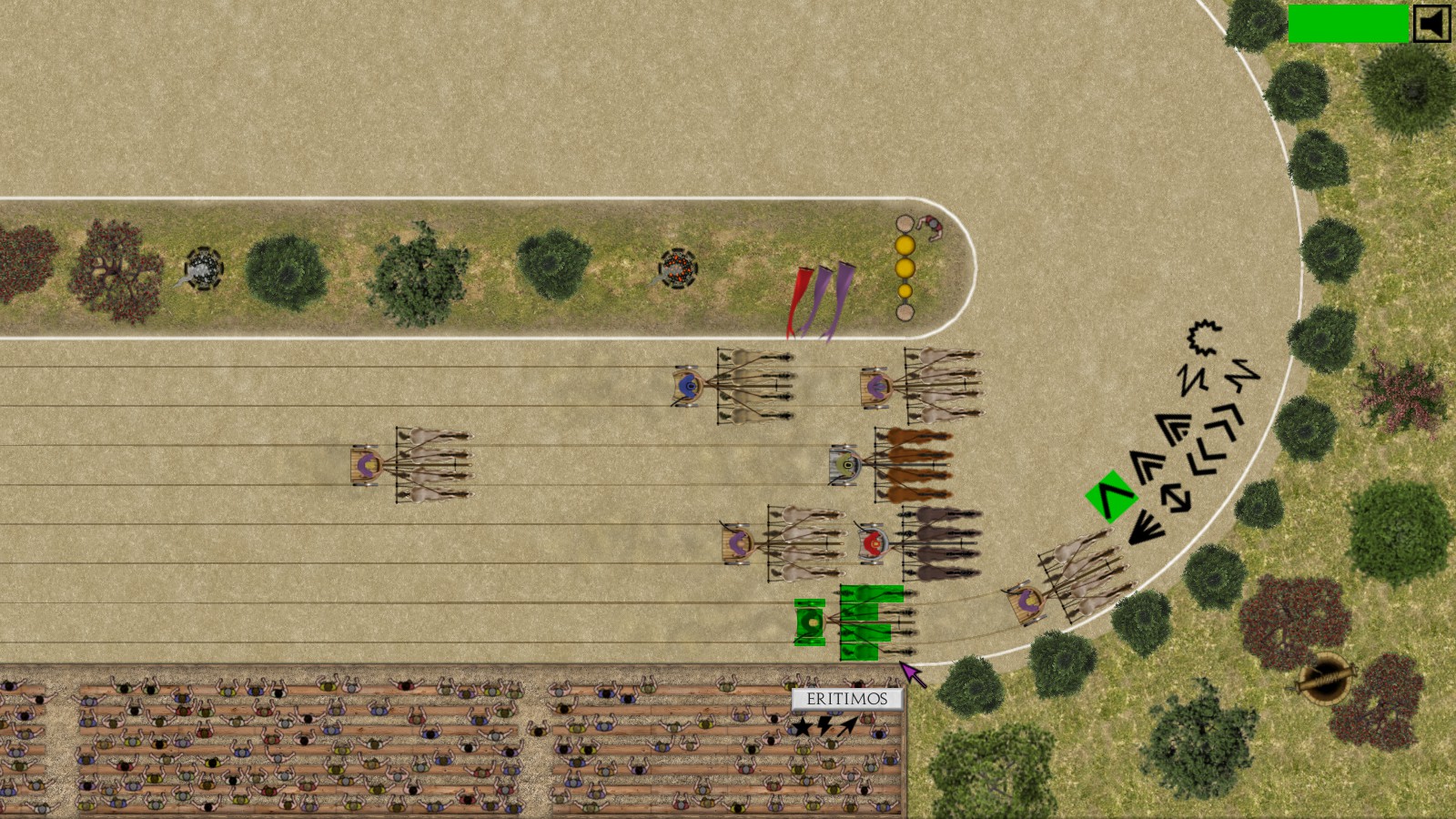FeelTheRads
Arcane
- Joined
- Apr 18, 2008
- Messages
- 13,716
Well, yes, if you glue your eyes to the tube, they might look like that.
But at least you don't use the smoothing filters I've seen some people here use. That I don't understand. CRT filters at least, I suppose add some extra... say texture to the image. Those smoothing melting filters... I don't even
But at least you don't use the smoothing filters I've seen some people here use. That I don't understand. CRT filters at least, I suppose add some extra... say texture to the image. Those smoothing melting filters... I don't even




















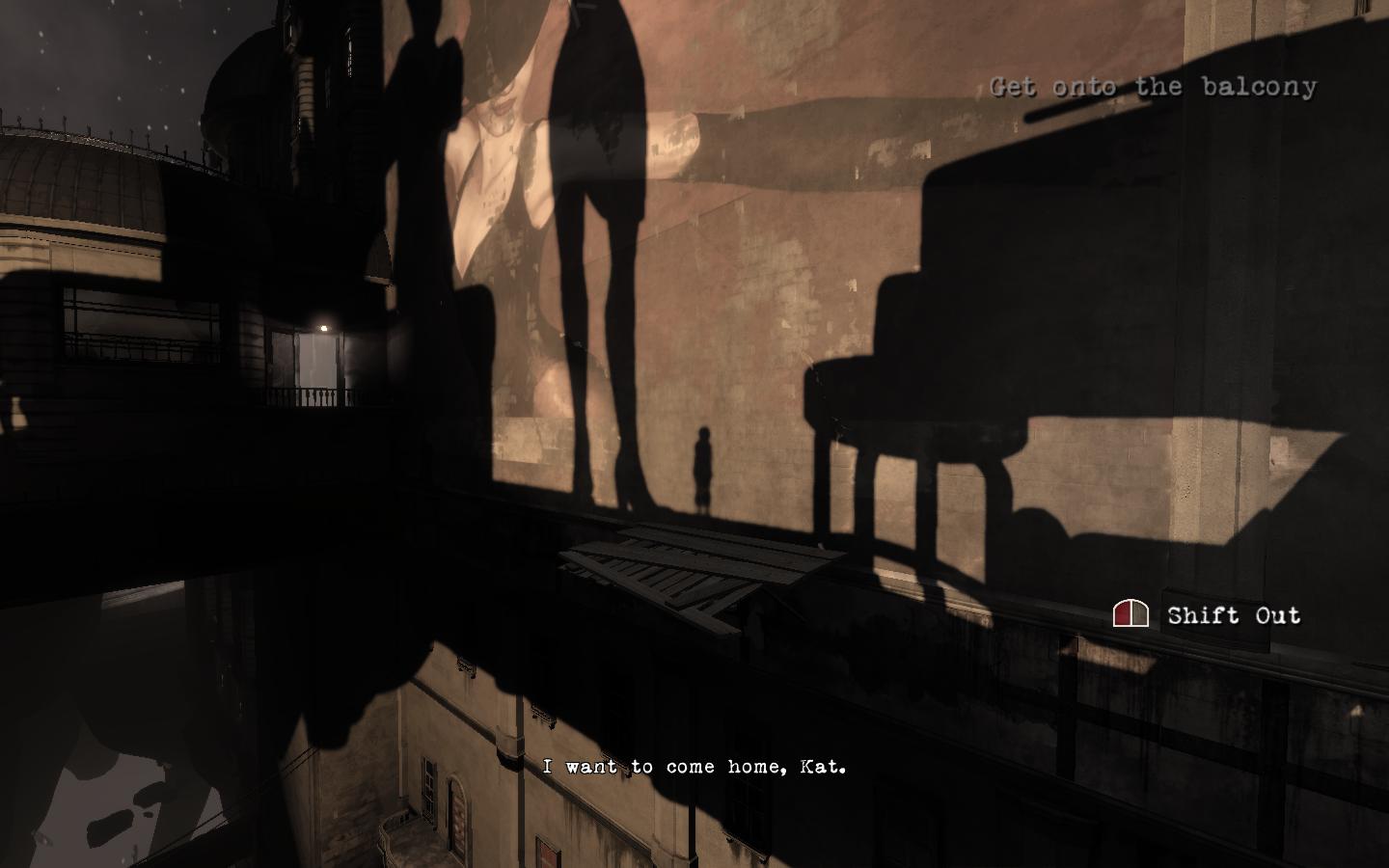

![The Year of Incline [2014] Codex 2014](/forums/smiles/campaign_tags/campaign_incline2014.png)