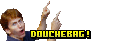-
Welcome to rpgcodex.net, a site dedicated to discussing computer based role-playing games in a free and open fashion. We're less strict than other forums, but please refer to the rules.
"This message is awaiting moderator approval": All new users must pass through our moderation queue before they will be able to post normally. Until your account has "passed" your posts will only be visible to yourself (and moderators) until they are approved. Give us a week to get around to approving / deleting / ignoring your mundane opinion on crap before hassling us about it. Once you have passed the moderation period (think of it as a test), you will be able to post normally, just like all the other retards.
You are using an out of date browser. It may not display this or other websites correctly.
You should upgrade or use an alternative browser.
You should upgrade or use an alternative browser.
Solasta Solasta: Crown of the Magister Thread - now with Palace of Ice sequel DLC
- Thread starter whydoibother
- Start date
razvedchiki
Magister
will this update
make the game harder?
make the game harder?
Whisper
Arcane

- Joined
- Feb 29, 2012
- Messages
- 4,357
will this update
make the game harder?
No.
Target audience are casuals (not a bad thing, maybe they earn another money to make niche game of their dreams).
plem
Learned
- Joined
- Dec 4, 2021
- Messages
- 155
I really need to get a new graphics card before I can play through the new campaign.
just do like me, play it on very low and pretend it's a cool low-poly indie aesthetic
Dorateen
Arcane
I really need to get a new graphics card before I can play through the new campaign.
just do like me, play it on very low and pretend it's a cool low-poly indie aesthetic
That's what I did, and camera controls were still a wee bit sluggish. It's not the visuals (probably looks better on low settings) but the performance.
plem
Learned
- Joined
- Dec 4, 2021
- Messages
- 155
I really need to get a new graphics card before I can play through the new campaign.
just do like me, play it on very low and pretend it's a cool low-poly indie aesthetic
That's what I did, and camera controls were still a wee bit sluggish. It's not the visuals (probably looks better on low settings) but the performance.
yea that's rough, for me getting an SSD fixed the loading screens and framerate but the camera is still bad. it doesn't help that it has a weird sway and momentum to it.
I don't purchase DLCs often, but this one actually does look very tempting!
Mortmal
Arcane
- Joined
- Jun 15, 2009
- Messages
- 9,656
There was never any mention of that in the thread nor the devs acknowledging the need of a more classic mode. However if you request a cat pic, or something inclusive , you will probably get an answer , they are not so different than larian .will this update
make the game harder?
The only time i remember they mentioned diffculty it was some of their internal testers having trouble with one of the early fight, the crown fight, one that doesnt even strike me as challenging . So if the difficulty is aligned with that group, it will be easier than a wotc module . Making something that grunker finds ok and challenging , you will hear howls of despair in steam forums.
The only difficulty setting will probably just bloat the stats , nothing from the encounter design.I'd like to be proven wrong but no one ever manage that...
- Joined
- Jan 28, 2011
- Messages
- 100,767















There was this: https://www.solasta-game.com/news/141-primal-calling-dlc-free-content-update-patch-notes
Rebalanced (harder!) fight at the end of the campaign - prepare for a challenge!
The final fight of the campaign has been made harder following player feedback and the increased level cap.
- Joined
- Jan 28, 2011
- Messages
- 100,767















https://www.solasta-game.com/news/150-multiplayer-beta-weekend-is-live
MULTIPLAYER BETA WEEKEND IS LIVE!
Hey there everyone,
We hope you're as excited as we are about Solasta's Multiplayer Beta Weekend! Without further ado, here are the guidelines to have a nice co-op gaming session. Oh and by the way, if you weren't there yesterday there is a VOD of our Dev Co-op stream available here.
Multiplayer Co-op Beta Weekend Details
- Start Date: Thursday March 17th at 8 am PDT / 11 am EDT / 4 pm CET
- End Date: Monday March 21st at 4 am PDT / 7 am EDT / 12 pm CET
- How can I report bugs & other problems: Please use this Google Form here
- Who can participate: Anyone who currently owns Solasta: Crown of the Magister on Steam (and anyone who buys it during the Beta Weekend)
- How to participate: Simply switch to the multiplayerbeta branch on Steam. See detailed guide #1 below, or check the Branch guide on Steam.
- Playing with friends in different region: If you are not in the same region as the host, you will need to select their region when looking for the lobby room. See detailed guide #2 below, or check Multiplayer guide on Steam.
- Looking for other players: Join our official Discord Server and use the Looking for Group channel
- Communicating with other players: There is currently no in-game communication system, but you can use one of the multiplayer room in our Discord Server for voice chat.
- Desynchronizations: If you and your friends no longer see the same things (player A rolls a 12 but player B sees them rolling 5 instead), the host simply needs to save and reload that save to continue playing together. See detailed guide #3 below, or check the Desync thread on Steam.
- What is compatible with Multiplayer: Crown of the Magister Campaign and Custom Campaigns from the Dungeon Maker are multiplayer compatible. Custom Dungeons are not, but it is fairly easy to convert a dungeon into a campaign. See detailed guide #4 below, or check the Dungeon Maker manual on Steam (1st section after changelog).
- DLC in Multiplayer: All content is synced with what DLC the host owns.
- Modding: Please remove all mods before playing as modding is not supported in Multiplayer and will likely crash your game.
- Save Files: All non-modded Crown of the Magister save files should be playable both in Single and Multiplayer. You can continue from your multiplayer save file in singleplayer, just like you can make you friends join your singleplayer save file.
- Online Multiplayer only: There is no LAN mode available.
- Final Release: Multiplayer will be fully released as a free update to all players on April 14th, when the Lost Valley DLC comes out.
Guide #1: Switching Branch on Steam
- Go to your Steam Library
- Right Click on Solasta: Crown of the Magister
- Click on Properties
- Select the BETAS tab on the left
- Select multiplayerbeta in the drop down menu. If you don't see the branch, simply quit and restart Steam.
- Solasta should now be downloading an update! If not, simply quit and restart Steam
- Once updated, launch Solasta and check the top right corner. If it says version 1.3.25, congratulations you made it!
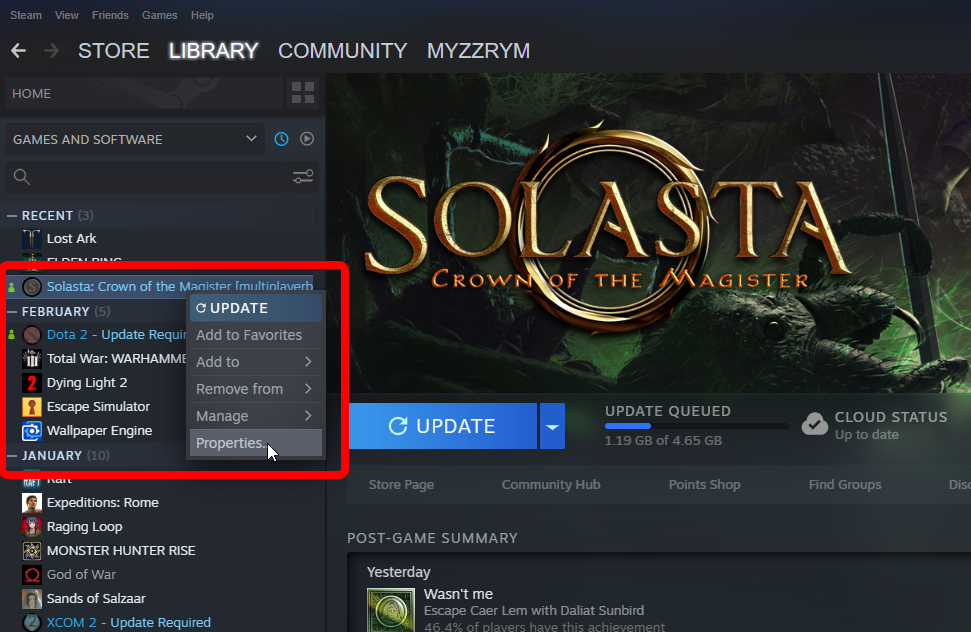
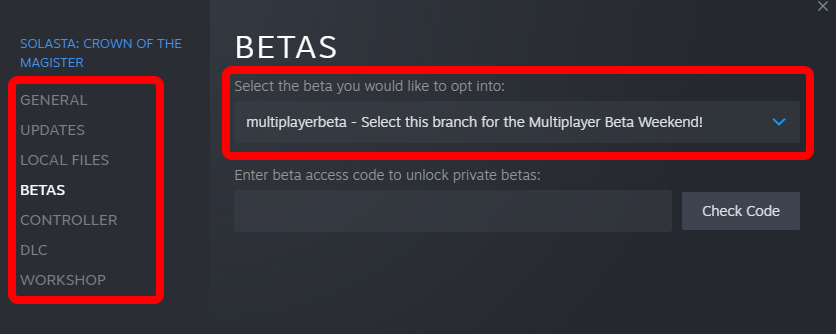
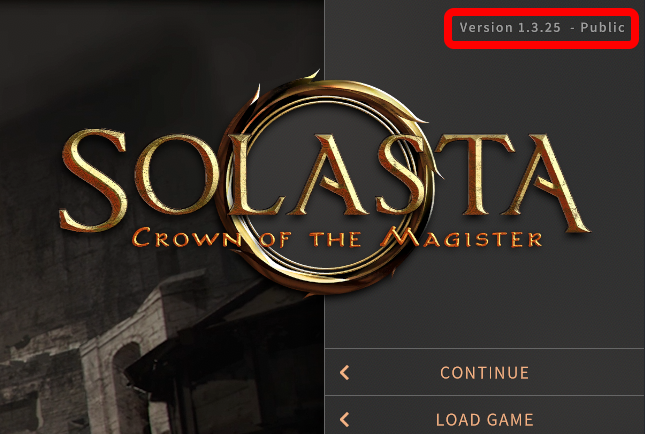
Guide #2a: Hosting a Multiplayer Session
- Click on Multiplayer (above Settings)
- By default you will arrive on the Create Game screen
- Put a session name for other players to recognize your session
- Put a password (case sensitive!) if you only want to play with people who you will share the password with.
- Note: No password means the room is public and anyone can join.
- If you put the visibility to private, your room won't appear in the lobby browser - even if people have the password. The only way to join would be to invite or join through Steam Friends.
- You can lower the Max Players if you wish, but you can start with 2 players even if the max is set to 4.
- Allow crossplay isn't used in this Beta Weekend (this option exists to allow players from Gamepass, Steam and GoG to play together)
- Either click on New Adventure if you want to start a new campaign, or click Load Game if you want to continue an existing one
- Note: If you're playing with Steam Friends, you can invite them to your session lobby directly through
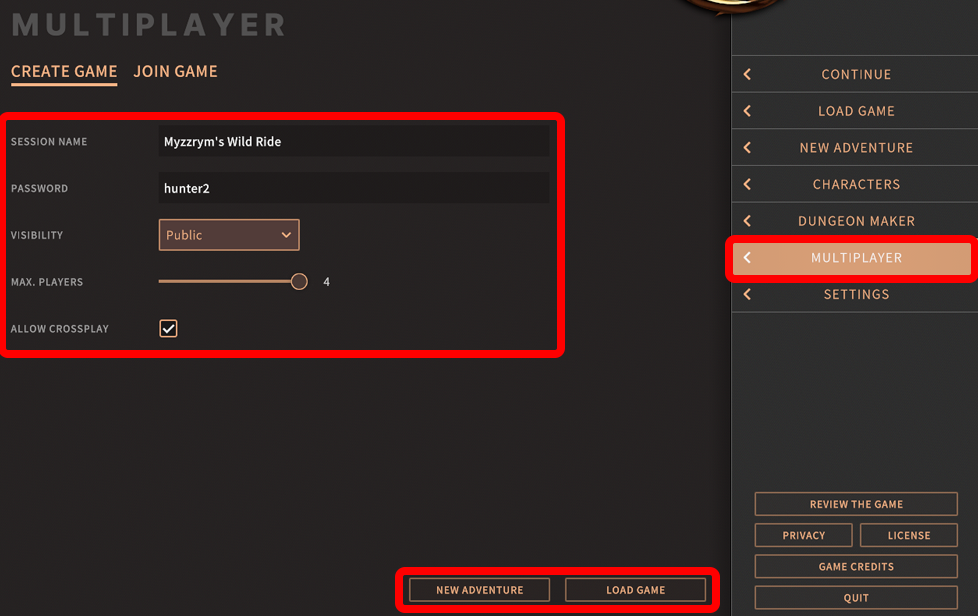
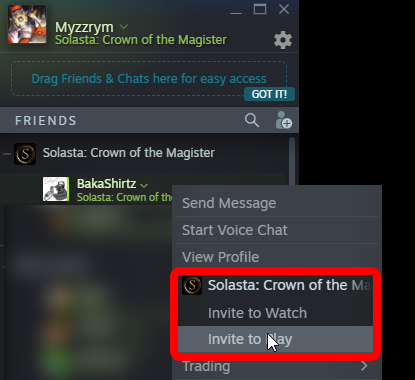
Starting a New Adventure
- As the host, you decide which campaign and difficulty mode the group will be playing.
- Once everyone is here, each player can select a character they made (or they can make one while in the room).
- Once all players click ready (bottom right), you can start the game. Enjoy!
- Note: Even though everyone can save at anytime, as the host you are usually expected to make save files to continue playing in the future!
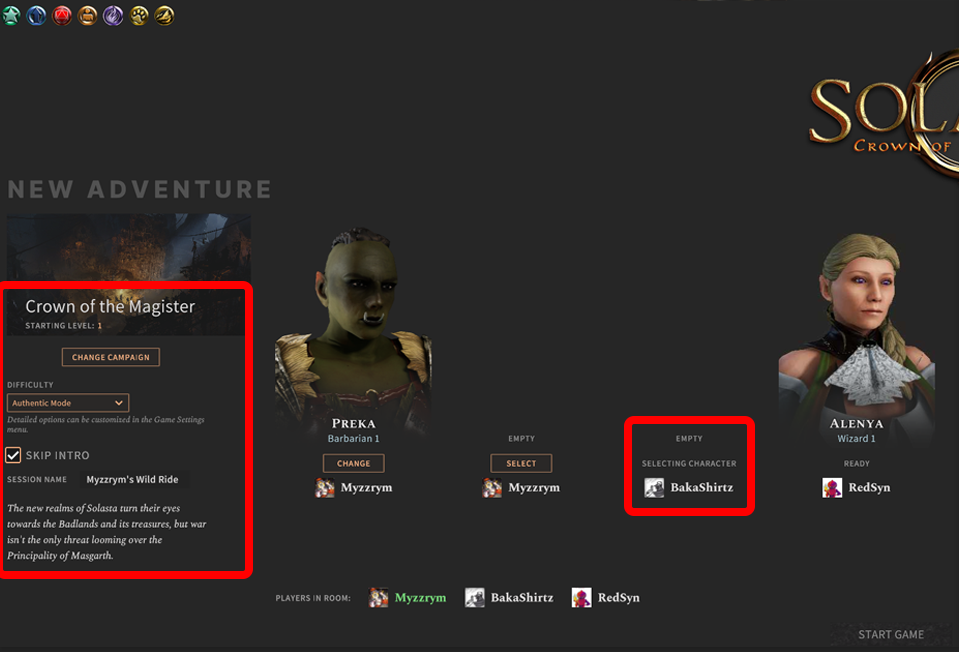
Loading a Save File
- If you Load Game, players will be forced to play existing characters from the save files. You can't change characters in an existing campaign.
- Once everyone is here, you can assign each character to a player (or multiple characters to one player)
- Once everyone is ready, you can start the game. Enjoy!
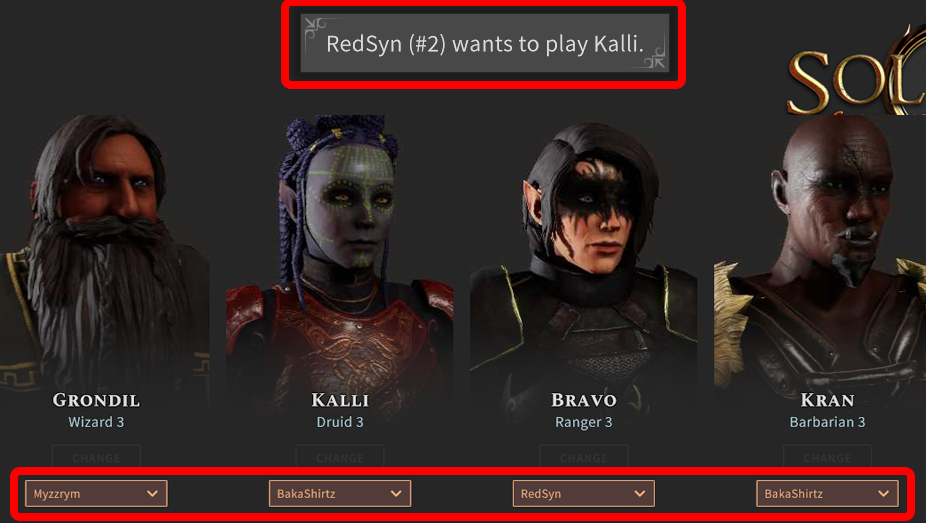
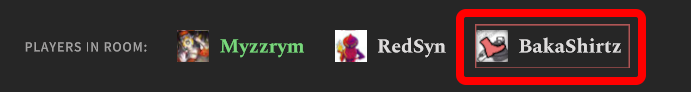
You can also kick someone from the room by clicking their name at the bottom of the screen
Guide #2b: Joining a Multiplayer Session
- Click on Multiplayer
- Click on JOIN GAME above the Session Name
- Make sure you select the Server Region matching your host's location.
- If you can't see the room you're looking for, make sure you click Refresh List from times to times (note: if the host put his session as private, it won't ever appear)
- Select the session and click join game (you may need a password)
- If you know the exact name of the session, you can also type it in the Session Name box at the bottom and click Join Game directly
- Note: If you're playing with Steam Friends, you can directly join them through the Steam Friends menu.
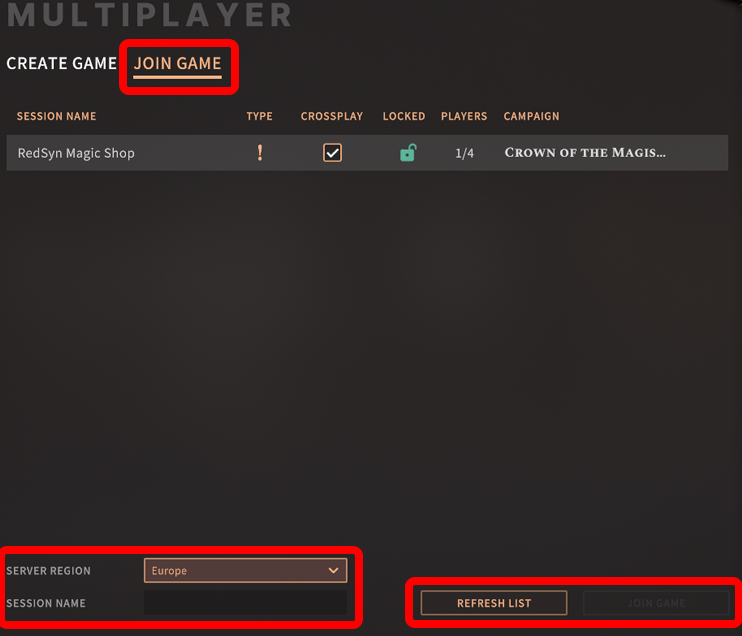
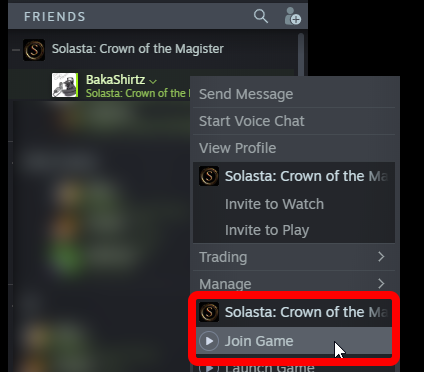
Joining a New Adventure
- Create the character you want to play in this campaign or select it from your existing characters.
- Make sure you click on Ready
- Wait for the host to launch the game!
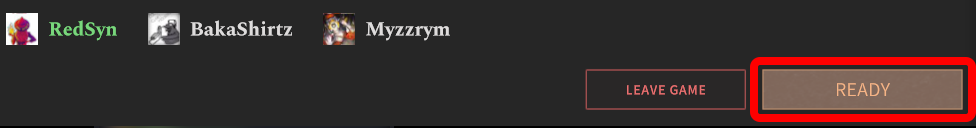
Joining an Existing Campaign
- In existing campaigns, you can't create new characters. You will have to play one of the existing characters.
- You can make a request to the host to show them who you want to play
- Once the host assigned the characters to the players, click ready and wait for them to launch the game!
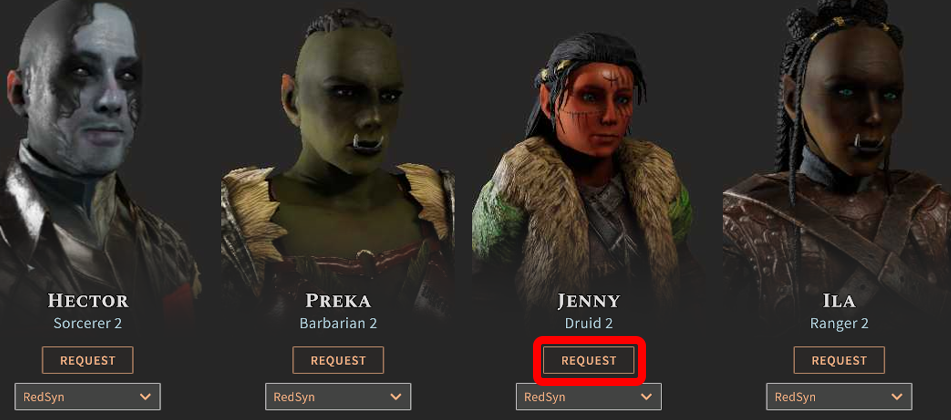
Guide #3: Desyncs, disconnects & crashes
Solasta's Multiplayer Feature is still in beta, so you may run into a few issues during the weekend. If that happens, please report it in this Google Form to help us find and fix it! Don't worry about if you're reporting the same thing as others already have, if we see a problem showing up multiple times it's actually very helpful for us to know that it's a common issue.
Desynchronizations
Crashes / Disconnects
- In rare cases (at least we hope they're rare!), you might run into a desynchronization - which is what happens when the different players start seeing different things even though everyone is still connected to the game. For example, one player may see that their ally just missed their attack - while another see that they hit that same attack. Or that someone is chilling in front of the merchant, while the actual player is already 50 feet away opening a door.
- When this happens, the host needs to make a save file and load it. There is no need to leave the session, the host can load the save file while the game is still going on.
Guide #4: Converting a Custom Dungeon into a Custom Campaign
- If a player suddenly crashes or gets disconnected, one of the remaining player (usually the host if they were not the one who crashed) simply needs to make a save file and then have everyone leave the session. Create a new multiplayer session by loading the file, and wait for everyone to join the lobby before continuing your adventure.
As stated above, Custom Dungeons are not playable in Multiplayer - but fear not, it's very simple to convert them into Custom Campaigns and re-upload them on Steam Workshop!
- Click on Dungeon Maker
- In the Campaigns Tab (selected by default), click on New Campaign at the bottom
- Fill the Campaign Settings on the left
- Click on the right window (Embedded Content) and scroll to the top
- Under "Locations", click on Import
- Select your Custom Dungeon
- Click on your Custom Dungeon and click on "Set Start"
- Click Save (top left), and then Close
- Click on your new Campaign and click Browse Files
- Add a .png file with the same name as the Campaign in the folder (which will be the thumbnail of your Custom Campaign in the Steam Workshop)
- Go back to Solasta, click on your new Campaign and click Publish

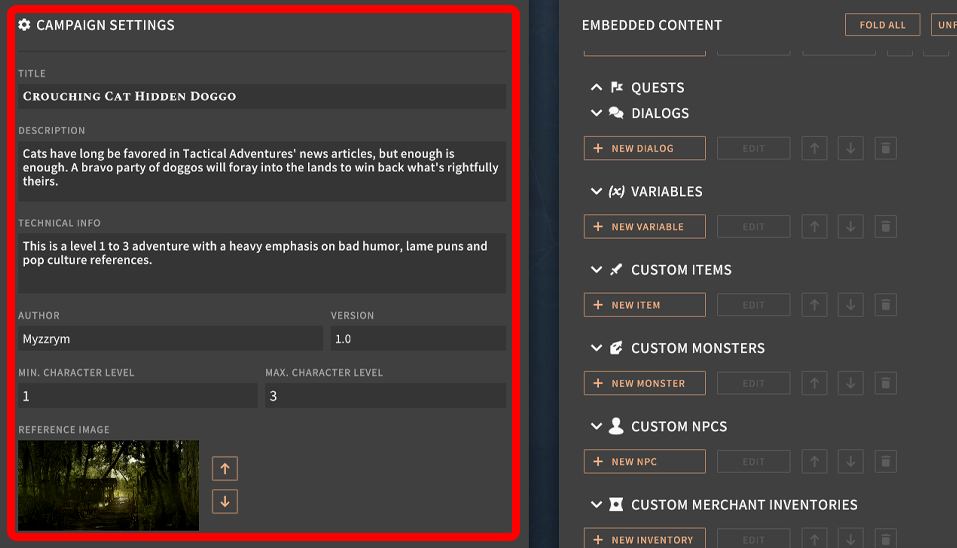
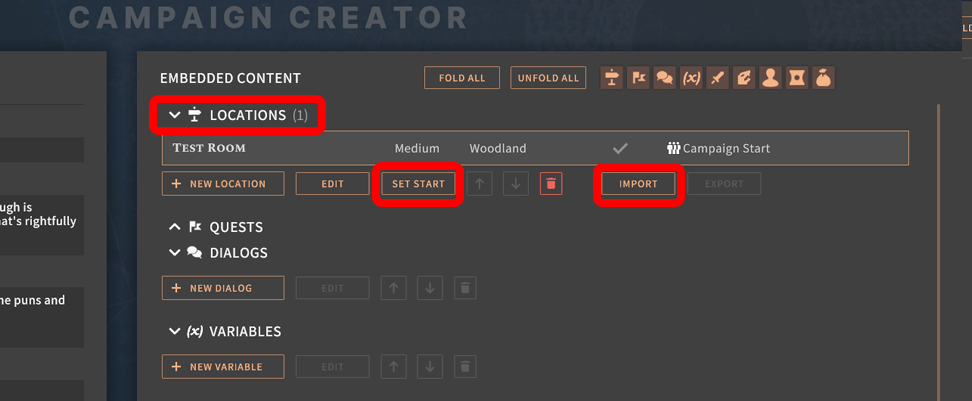
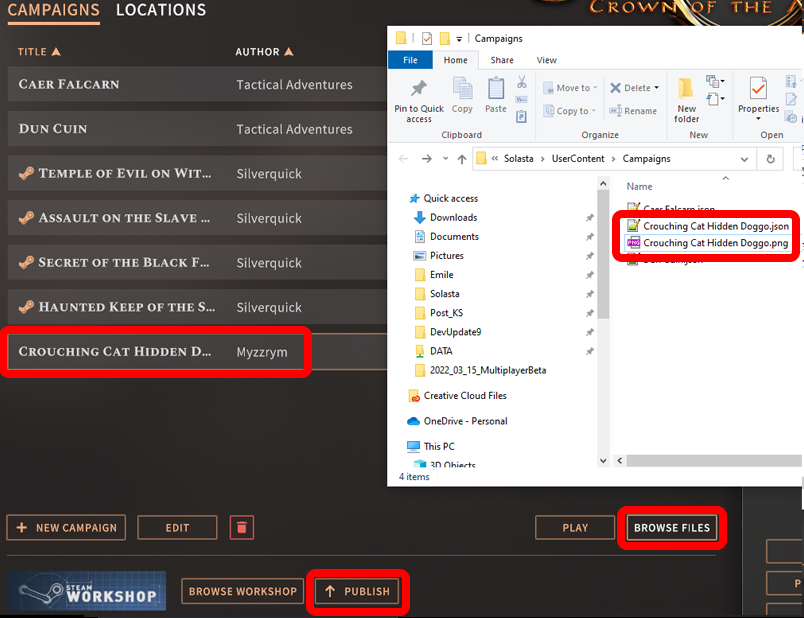
Alright folks, have fun trying out Multiplayer Co-op! See you on Monday for a round of Community Feedback, and don't hesitate to drop by our Forums or our Discord Server.
Wulfric Pinewood
Prophet


I heard that new dlc will be around 50 hours long is that true?
I was wondering about the length myself since the announcement said the campaign will be level 1 to 12.
Dorateen
Arcane
The DLC update said:
Seems kind of short to rack up 12 levels, but the pace of advancement was brisk in the original campaign.
With a replayable, non-linear story with multiple endings, new foes to face and 9 new subclasses, expect more than 20 hours of new content!
Seems kind of short to rack up 12 levels, but the pace of advancement was brisk in the original campaign.
The DLC update said:
With a replayable, non-linear story with multiple endings, new foes to face and 9 new subclasses, expect more than 20 hours of new content!
Seems kind of short to rack up 12 levels, but the pace of advancement was brisk in the original campaign.
50 is more than 20.

Whisper
Arcane

- Joined
- Feb 29, 2012
- Messages
- 4,357
The DLC update said:
With a replayable, non-linear story with multiple endings, new foes to face and 9 new subclasses, expect more than 20 hours of new content!
Seems kind of short to rack up 12 levels, but the pace of advancement was brisk in the original campaign.
1-12 levels in 20 hours?
what?
That sounds right for a campaign made with the dungeon maker tools, where you quickly go through a lot of encounters with very little downtime.1-12 levels in 20 hours?
what?
Whisper
Arcane

- Joined
- Feb 29, 2012
- Messages
- 4,357
That sounds right for a campaign made with the dungeon maker tools, where you quickly go through a lot of encounters with very little downtime.1-12 levels in 20 hours?
what?
It has same quality as main campaign? Or worse?

- Joined
- Jun 28, 2017
- Messages
- 33,679
But will the DLC fix the faces? 

C.H.A.R.L.I.E
Educated
This game needs an appearance editor
- Joined
- Jan 28, 2011
- Messages
- 100,767















Oh, the Steam page is up:
Inspired by Ultima VIII: The Lost Vale?
A Forgotten Valley
Not all Manacalon lords heeded the call to arms when the Rift opened – some chose to stay behind to protect imperial secrets, some others simply wanted to save their own skin. What none expected however was the sheer magnitude of the Cataclysm. Even small isolated enclaves were left in tatters and yet somehow, someway, the old Manacalon ways survived in the Valley of the Dominion. Forgotten by all, the rare visitors only stumbled upon it by accident… and have never been able to leave.
Inspired by Ultima VIII: The Lost Vale?
- Joined
- Jan 28, 2011
- Messages
- 100,767















https://www.solasta-game.com/news/151-multiplayer-beta-weekend-is-over-give-us-your-feedback
MULTIPLAYER BETA WEEKEND IS OVER, GIVE US YOUR FEEDBACK!
Hey there folks!
We hope you enjoyed Solasta's Multiplayer Beta Weekend. In order to make sure we deliver the best experience to you when the full release drops on April 14th, we really want to get feedback from all of you out there who love Solasta as much as we do. Even if you didn't participate to the Beta Weekend, make sure you check up the Feedback form available here!
For those who may not know, this image was the first public Concept Art of Solasta!
Alright folks, that's it for today! Keep an eye out for more Lost Valley news, and don't hesitate to drop by our Forums or our Discord Server.
- Joined
- Jan 28, 2011
- Messages
- 100,767















https://www.kickstarter.com/projects/tacticaladventures/solasta-crown-of-the-magister/posts/3472479
Physical Goodies - Update for non-EU residents!
Hey there people!
We've just received some more news from our shipping partners, so we're sharing them with you.
Non-EU / UK backers
For folks outside EU & UK, your physical goodies should now be arriving in their warehouse in the US. Quartermaster Logistics let us know that around April 15th, they will be sending a final mail so you can verify your address before they start shipping around April 22nd, one week later.
If for some reason you changed both your email address AND your physical address, make sure you send us a mail at contact@tactical-adventures.com as soon as possible with your pledge level, your previous email address, your current email address, your previous physical address and your current physical address so we can inform our shipping partner.
For UK backers
We're currently working with ShipQuest to get your rewards shipped to your door! They haven't given us an estimate as of yet, but hopefully things should move fairly quickly in the coming weeks!
Best,
Myzzrym
Note: For EU Backers you should all have received your Physical Rewards. If not, please inform us so we can check with our shipping partner!
Jedi Master Radek
Arcane
- Joined
- Dec 12, 2013
- Messages
- 4,367
Finished Solasta, Originally started a playthrough when it came out, got bored in the middle, abandoned it, then decided to finish the game a few days ago and had fun.
- I liked how you can, Icewind Dale style, create your own band from scratch, but I hated the party limit of 4. I hope in the sequel when all classes are implemented, the party limit would be increased and we will be able to experiment with party composition more.
- Encounter design can be very good at times (Aksha fight, Green Dragon, Arena in Green Dragon lair), but there is a lot of lackluster fights. The good thing is that there is not too many trash encounters. The special mention for bad encounter design should go to the final battle, whose result depends mostly on how friendly AI controlled dragons would behave. They may use their breath to do massive damage to enemy as well as just land in the middle of them and die in 2 rounds. Sometimes they even breath at player controlled party members, killing them.
- Light/Darkness system is a lot of fun and it certainly improves the game, however the fact that most races have innate intravision sabotages the system, because this makes the player not interacting with it. Devs should make all races be equally affected by darkness, or maybe add a race that thrives in darkness, but has problems in light.
- Verticality system seems fun at the start, but the more you play the less impressed you are. All it does is to force you to have a spare ranged weapon for everyone. It should be more integrated into the system and having a height advantage should offer bonuses. Still it's fun to see a wizard fail concentration roll and fall to his death.
- Some enemies seems to be in the borderline hp sponges territory.
- Reaction system is neat.
- Feats are mediocre, there is one or two good feat, but the rest of them are not exciting at all. You are not going to need to chose between feats, because you will get all of those you want and have some spare points left.
- Dungeons are mostly lineal and having characters need to remove some stones or leaves to progress can get boring and feel like an artificial time wasters.
- The cinematic presentation was a failure, writers aren't good and cinematics don't improve the game in any meaningful way.
- I hate how you can't speed up battle animations. It's seems to be caused by flying logic being connected to animation, because when you use cheat engine to speed the game up, it seems to not work on flying units.
- I disliked how when you use identify ritual you first need to go through "10 minutes are passing" screen and then see casting animation. Devs should settle for one or the other.
- Inventory is kinda cluttered, this could be mitigated by crafting recipes being learned upon getting them, rather than having to manually read each one. Hated how you need to manually loot each arrow.
- There are a few factions in the game and it's sorta of incredible how they all blend together, so you are unable to distinguish one from another.
- Some choices made in 5e are baffling. I hate how mages have more hp and are stronger at the start of the game, but are weaker towards the late levels compared to previous editions. This obsession with balance made fireball kinda pathetic. I hate how concentration mechanic made using the whole arsenal of your spells impossible, and I was always dismayed when I wanted to try a cool spell, only to get a dreaded message informing me that I need to cancel some other spell to use a new one. There are some other changes to spells I disliked, like how insect plague does not jump from combatant to combatant and it seems to not prevent people from casting. Other example is a silence spell effect being a stationary sphere you can enter or leave.
- I liked how you can, Icewind Dale style, create your own band from scratch, but I hated the party limit of 4. I hope in the sequel when all classes are implemented, the party limit would be increased and we will be able to experiment with party composition more.
- Encounter design can be very good at times (Aksha fight, Green Dragon, Arena in Green Dragon lair), but there is a lot of lackluster fights. The good thing is that there is not too many trash encounters. The special mention for bad encounter design should go to the final battle, whose result depends mostly on how friendly AI controlled dragons would behave. They may use their breath to do massive damage to enemy as well as just land in the middle of them and die in 2 rounds. Sometimes they even breath at player controlled party members, killing them.
- Light/Darkness system is a lot of fun and it certainly improves the game, however the fact that most races have innate intravision sabotages the system, because this makes the player not interacting with it. Devs should make all races be equally affected by darkness, or maybe add a race that thrives in darkness, but has problems in light.
- Verticality system seems fun at the start, but the more you play the less impressed you are. All it does is to force you to have a spare ranged weapon for everyone. It should be more integrated into the system and having a height advantage should offer bonuses. Still it's fun to see a wizard fail concentration roll and fall to his death.
- Some enemies seems to be in the borderline hp sponges territory.
- Reaction system is neat.
- Feats are mediocre, there is one or two good feat, but the rest of them are not exciting at all. You are not going to need to chose between feats, because you will get all of those you want and have some spare points left.
- Dungeons are mostly lineal and having characters need to remove some stones or leaves to progress can get boring and feel like an artificial time wasters.
- The cinematic presentation was a failure, writers aren't good and cinematics don't improve the game in any meaningful way.
- I hate how you can't speed up battle animations. It's seems to be caused by flying logic being connected to animation, because when you use cheat engine to speed the game up, it seems to not work on flying units.
- I disliked how when you use identify ritual you first need to go through "10 minutes are passing" screen and then see casting animation. Devs should settle for one or the other.
- Inventory is kinda cluttered, this could be mitigated by crafting recipes being learned upon getting them, rather than having to manually read each one. Hated how you need to manually loot each arrow.
- There are a few factions in the game and it's sorta of incredible how they all blend together, so you are unable to distinguish one from another.
- Some choices made in 5e are baffling. I hate how mages have more hp and are stronger at the start of the game, but are weaker towards the late levels compared to previous editions. This obsession with balance made fireball kinda pathetic. I hate how concentration mechanic made using the whole arsenal of your spells impossible, and I was always dismayed when I wanted to try a cool spell, only to get a dreaded message informing me that I need to cancel some other spell to use a new one. There are some other changes to spells I disliked, like how insect plague does not jump from combatant to combatant and it seems to not prevent people from casting. Other example is a silence spell effect being a stationary sphere you can enter or leave.
Last edited:








![Glory to Codexia! [2012] Codex 2012](/forums/smiles/campaign_tags/campaign_slushfund2012.png)