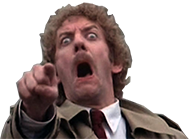Occasionally Fatal
Prophet
Well, the engine was kind of designed around that number, and the framerate directly ties into the way the game handles some things. Sometimes jumping (both for you and enemies) and ladders behave strangely at 60 fps, but I don't recall finding anything game breaking. If you can maintain 60 fps and you prefer it, I'd say go with that, but if you're dipping into the 40s frequently, consider just playing at 30 fps.So, now that i seem to have solved that problem, is it true that the game is best played at 30 FPS?
Also, I'll just leave this here. None of these affected performance appreciably for me. You'll need to turn on texture overrides using Dsfix for these to work.
Here are some must have texture replacements in my opinon:
http://darksouls.nexusmods.com/mods/21 (high res fonts)
http://darksouls.nexusmods.com/mods/8 (better stat icons)
http://darksouls.nexusmods.com/mods/69 (misc UI fixes)
Optional depending on setup:
http://darksouls.nexusmods.com/mods/200 (ps3 interface icons)
http://darksouls.nexusmods.com/mods/41 (keyboard icons)
http://darksouls.nexusmods.com/mods/82 (better 360 icons)
Some other nice to haves:
http://darksouls.nexusmods.com/mods/132 (better anor londo distance textures)
http://darksouls.nexusmods.com/mods/23 (better faces; of debatable usefulness despite being a clear upgrade)
Last edited: