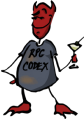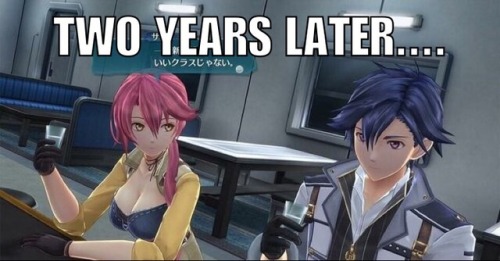Trails from Zero: 90%
Posted on
August 14, 2019Author
supremezerker
10% to go. Looking back, it’s amazing that we got this far to begin with. When I first joined the project, I don’t think I understood just how massive of an undertaking this was going to be. And yet, here we are. 10% until all of the dialogue has undergone edits. Wild.
I suppose that I should clear the air. For the past 7-ish months, I hardly touched the project. I could probably count the number of times I opened the spreadsheet on one hand. Why, you may ask? Well, a lot of burnout. A lot of life happenings. A lot of me shirking my responsibilities, too, I guess. I got engaged to the love of my life, and I’m also trying to get into law school. But, honestly, I think I’ve used those as excuses to push the project to the side. Without Ribose, Cata, and Jose always working on it, I don’t know what would have happened. You don’t need to worry, though. Trails from Zero is coming out, and it’s going to be damn good. With an extra set of hands and renewed energy, we’ve done nearly 10% in about a
month. No, we aren’t rushing. We just want to deliver on what we promised.
I want to.
Within the next month or so, we want to hit 100%. Unfortunately, that does not mean the patch is ready for release. We will have to go over everything, clean things up, and get ready for QA. Luckily, that should take a fraction of the time. Just be excited, okay? I’ll hand the mic over to Ribose now.
A Small Technical Update
While things may have been slow on the editing front, Jose and I (Ribose) continued to fix things in the background. There were a number of issues affecting the build, from issues running on Windows 7 (now fixed), and issues with the build configuration (we hope is fixed). Also, strange memory leaks and annoying crashes that generally had to do with our modifications to the texture loading, which we also hope are fixed.
We also took the time to implement what wasn’t implemented into our mod, so now we can show off one little thing that was hinted at in the last technical update.
Options Menu
In the
previous update, I mentioned this at the start of the save menu replacement section:
A while back, Jose switched the UI library he was using in order to improve the options menu and expose them to players.
Here is how our
options menu looks!
Jose and I have worked to make this options menu functional with mouse, keyboard, or controller input. I’ve gone so far as to make it respect keyboard/controller/mouse bindings as the game’s input system sees them. This means if you unbind the accept button, you might need another input method to bind it again…
The menu itself provides all of the options that the external
config.exe tool did, but in both Japanese and English, and while the game is running! We chose to do it this way to avoid having to hack a second executable just for English strings, and to have a non-redundant location to easily add additional settings to. While the external tool may still work to a degree, it will not be patched and may not function well with a non-Japanese locale (or due to numerous observed bugs in the original, such as with rebinding). We recommend that players
not use the external tool, and just select “OPTION” in the game, as you normally expect from a modern game. The startup process of the game has been adjusted to
launch the game at your current default monitor’s resolution in borderless window mode, if the config.ini file (where settings are stored) could not be found.
Once more, this uses the amazing
Dear ImGui library, which is a graphical user interface overlay system featured in other mods such as
Special K. Mind you, ImGui itself doesn’t add any of the features of other mods using Special K, as it just provides the interface.
Other Technical Updates
We have also improved a lot of tiny details about the overall project in important ways. Please look forward to the completed patch containing:
- XInput controller support (complete): If you use Steam Input (that is, you add the game as a “non-Steam game” shortcut with Steam’s controller support enabled), a real Xbox 360, Xbox One, or Steam Virtual Controller (a.k.a. Steam Link), the game will detect it as XInput and will label the button names in the options menu appropriately. It’ll also work as other XInput-enabled games on Steam currently do (such as Trails in the Sky and Trails of Cold Steel). I recommend pairing it with the “Xbox/XInput” preset for a reasonable default button mapping. It will actually use this preset automatically if config.ini cannot be found and XInput is detected.
- Controller button prompt replacement (working): Currently, the game will replace the generic numbered button icons with those found on the Xbox, DualShock, or Switch Pro icon sheet (part of the included textures). This is a setting you can select from.

Xbox prompts on the state map.
DualShock prompts on the quartz menu.
Switch Pro prompts on the cooking menu.
- Alphabetized Crossbell City Library material (awaiting editing): One minor detail about the library was that the Japanese release categorized and sorted their entries about the lore in Japanese kana order. That is, the first category is “A~Z”, the second is “ア行” (meaning the “A line” of the Japanese alphabet, which includes words starting with ア, イ, ウ, エ, or オ– a, i, u, e, or o, in that order), and the third continues along that alphabet. This makes a lot of sense for Japanese, but almost none in English, when words are also translated into those with different starting sounds, or with English’s tendency to have deviations from spelling to pronunciation. Our solution was to reorder the menus entirely in this section, sorting it in English alphabetical order, and fixing the resulting haphazard letter-splitting that then occurs. So for example, the page containing 5 “カ行” items (“K” line, sorted ka, ki, ku, ke, ko, of course) was changed to contain 4 “E-F” items, as shown below. Do note that the most difficult part of this was changing the number of items in each menu.


- If you know the game, then you’d be aware what it means when I say the Information Terminals are implemented properly now.
- You’ll be able to press “1”, “2”, “3”, and “4” on your keyboard as quick-access to the S-Break feature, as well as to the four notebooks outside of battle.
- Here’s a closing image of the save menu from the previous update, with minor updates and the functioning button to “Show in folder”. With keyboard or controller, you’ll be able to access those two options from the “Slot” menu on top (press the CAMP binding to toggle between the menu and the save items).
 The Barrier
The Barrier
Listen: If you’ve played the old patch, that’s fine. If you played on the initial spreadsheet, that’s fine. If you can read Japanese, that’s fine. Hell, if you’ve waited all this time for us, that’s fine, too. (Also, you rock.) All I ask is that you look forward to experiencing the fan localization of Zero no Kiseki.
I cannot thank you enough for standing by us—a group of Falcom fans—all this time. We won’t let you down.
We’ll get over the barrier.
















![The Year of Incline [2014] Codex 2014](/forums/smiles/campaign_tags/campaign_incline2014.png)