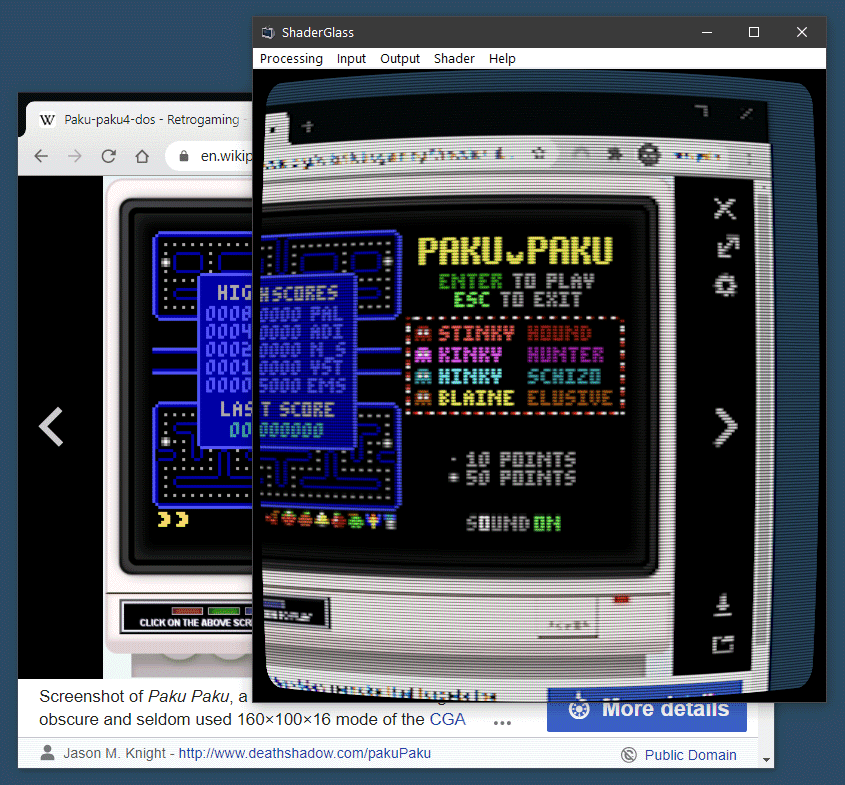schru
Arcane
- Joined
- Feb 27, 2015
- Messages
- 1,143
I haven't had the time to look into Magpie yet, but I have gone back to CNC-DDraw from rusty's thread. I wasn't sure about its shader support because until recently I had to put up with a very weak integrated GPU (now instead I have a high-end integrated GPU, so it's still not so good for testing these things), but now that I had another look, it has integrated support for OpenGL shaders, with a few C.R.T. ones included. It does support basic scaling functions, although not as many as dgVoodoo, but the important thing is that it works with Infinity Engine games without any issues whatsoever (at least from what I've seen so far).
The included C.R.T. shaders scale worse with non-integer multiples of the original resolution in terms of how the scanlines look, but it should be possible to add other GLSL shaders, although in my case I've run into a problem where CNC-DDraw displays the message ‘Warning: using slow software rendering, please update your graphics card driver’, even though I don't have a problem running those shaders in other programs. At any rate, the included crt-lottes-fast-warp-no-bilinear.glsl looks fairly decent, even if the pattern created by Lottes's shader wasn't really meant to replicate PC monitors.
So, soulburner, ignore what I wrote about dgVoodoo and try CNC-DDraw, as well as Magpie of course, I just can't say how they compare for now.
The included C.R.T. shaders scale worse with non-integer multiples of the original resolution in terms of how the scanlines look, but it should be possible to add other GLSL shaders, although in my case I've run into a problem where CNC-DDraw displays the message ‘Warning: using slow software rendering, please update your graphics card driver’, even though I don't have a problem running those shaders in other programs. At any rate, the included crt-lottes-fast-warp-no-bilinear.glsl looks fairly decent, even if the pattern created by Lottes's shader wasn't really meant to replicate PC monitors.
So, soulburner, ignore what I wrote about dgVoodoo and try CNC-DDraw, as well as Magpie of course, I just can't say how they compare for now.
Last edited: