Duckard
Augur
- Joined
- Aug 14, 2010
- Messages
- 354
Leaving aside my failure to represent Stamina in icon form, I guess the more important question is as follows:
Is it better to show the success chance of the rolls that will happen (e.g. first you have a 75% chance to hit, then if that succeeds you have 33% chance to crit), or to show the chance of each possible outcome of those rolls (e.g. 50% of the time you will hit, 25% of the time you will crit, 25% of the time you will miss)?
I can't think of a single game that does it the second way, so that should answer the question but maybe someone here knows something I don't.
Is it better to show the success chance of the rolls that will happen (e.g. first you have a 75% chance to hit, then if that succeeds you have 33% chance to crit), or to show the chance of each possible outcome of those rolls (e.g. 50% of the time you will hit, 25% of the time you will crit, 25% of the time you will miss)?
I can't think of a single game that does it the second way, so that should answer the question but maybe someone here knows something I don't.




















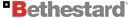













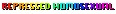

![The Year of Incline [2014] Codex 2014](/forums/smiles/campaign_tags/campaign_incline2014.png)



