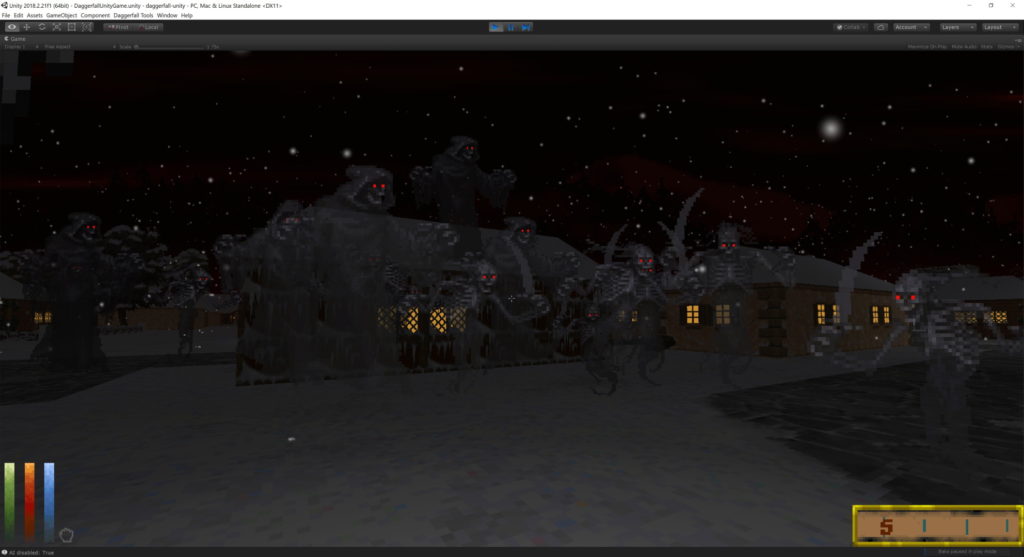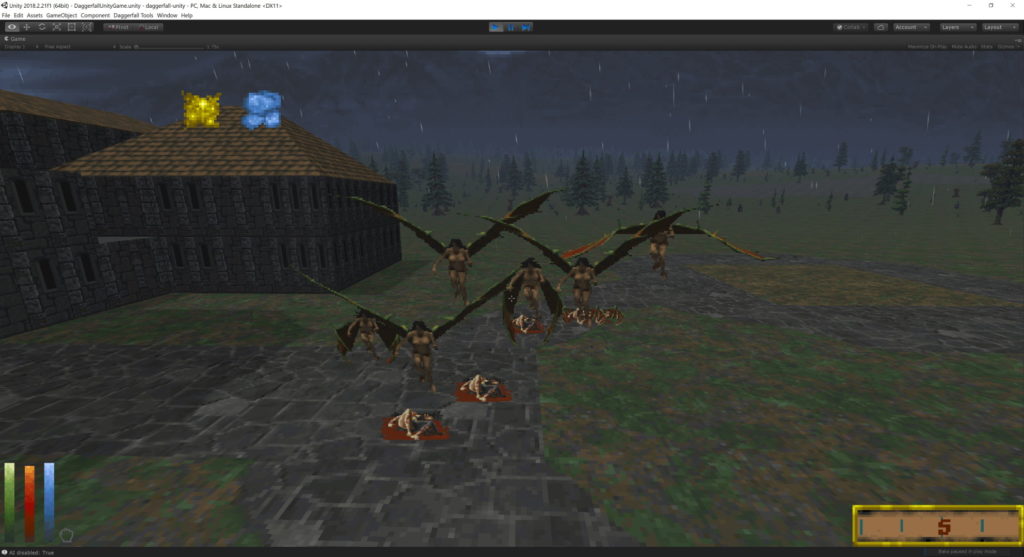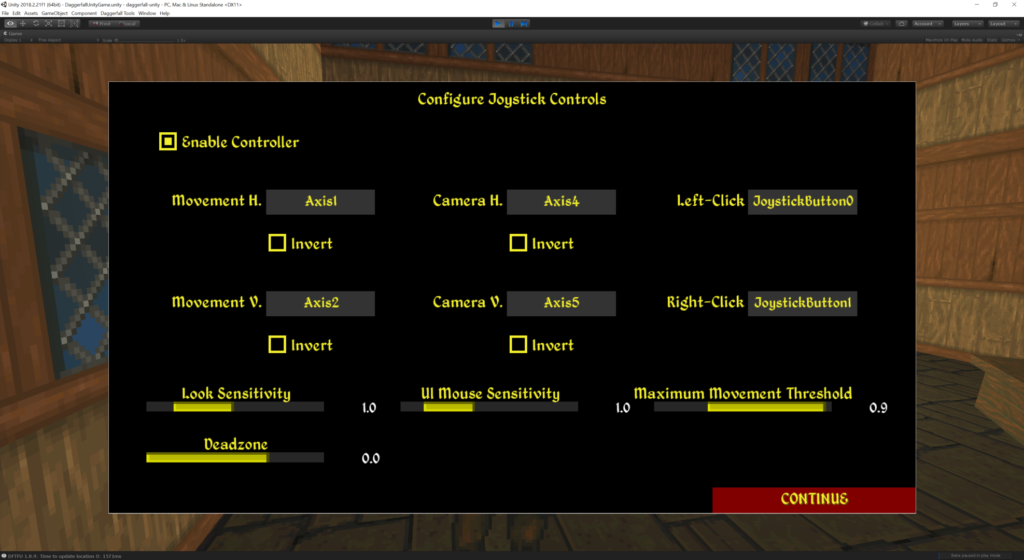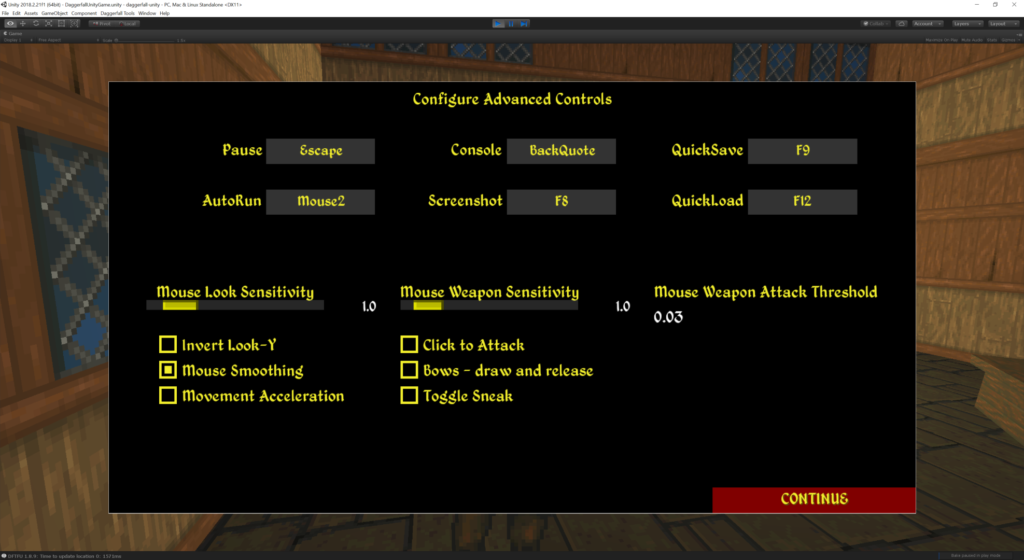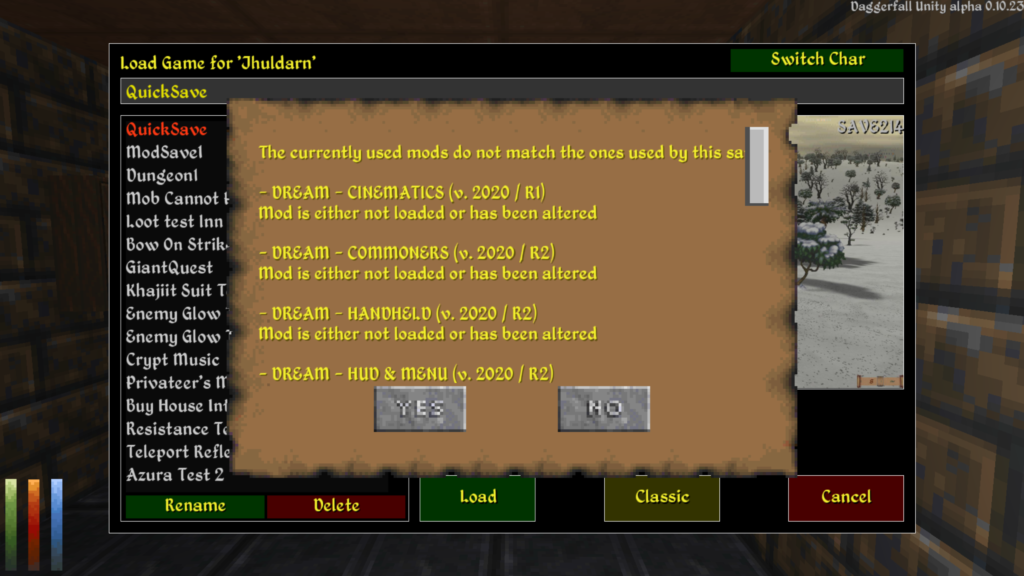-
Welcome to rpgcodex.net, a site dedicated to discussing computer based role-playing games in a free and open fashion. We're less strict than other forums, but please refer to the rules.
"This message is awaiting moderator approval": All new users must pass through our moderation queue before they will be able to post normally. Until your account has "passed" your posts will only be visible to yourself (and moderators) until they are approved. Give us a week to get around to approving / deleting / ignoring your mundane opinion on crap before hassling us about it. Once you have passed the moderation period (think of it as a test), you will be able to post normally, just like all the other retards.
You are using an out of date browser. It may not display this or other websites correctly.
You should upgrade or use an alternative browser.
You should upgrade or use an alternative browser.
Vapourware Daggerfall Unity isnt Vaporware
- Thread starter Ferital
- Start date
index.php
Arcane
- Joined
- Jul 5, 2013
- Messages
- 939
Casual Hero
Prophet
I just want to remind you all of these words of wisdom from the Daggerfall manual:


Casual Hero
Prophet
Unfortunately, save scumming was almost required in the original Daggerfall, because of all the bugs. You wouldn't want your game to end permanently just because you fell through the floor in the dungeon.
That is another reason I love Daggerfall Unity. Since it fixes the bugs, we can finally play the game as it was intended! Ancient wisdom indeed.
That is another reason I love Daggerfall Unity. Since it fixes the bugs, we can finally play the game as it was intended! Ancient wisdom indeed.
catfood
AGAIN
I finally have a reason to play as a female character.
index.php
Arcane
- Joined
- Jul 5, 2013
- Messages
- 939
Daggerfall Unity 0.10.24
Posted on July 5, 2020 by Interkarma
Daggerfall Unity 0.10.24 is now available on Live Builds page.
New Features
Improved Spectral Appearance (Pango/Interkarma)
So far in Daggerfall Unity, spectral enemies like Ghosts and Wraiths appear only as a grey solid. In classic, these enemies appear as a very dark semi-transparent solid with red eyes. The thing is, these classic sprites actually have a lot of fine details inside them like bones and cloth that aren’t visible in either classic or Daggerfall Unity.
After some collaboration between Pango and I, we’ve setup an import process and custom shader to finally show off these fine details and correctly render spectrals as semi-transparent with red eyes. This is how ghosts and wraiths look in classic game data, just the DOS game couldn’t render them this way.
Pango added a very small amount of emission to their lighter areas so they have just a hint of their spooky form in pitch darkness.
Daedra Seducer Transformation (Interkarma)
In classic, the Daedra Seducer can transform into a winged enemy. This transformation is now implemented in Daggerfall Unity, making the Seducer an even more formidable encounter.
Something worth noting is that classic lacks any sprites for winged-form Seducer from any orientation other than facing player. This isn’t a problem in classic as enemies will only fight player, but in DFU it means the winged Seducer cannot turn to face other enemies (as that art doesn’t exist in game data). For this reason, winged Seducers will not participate in infighting if that option is enabled. The humanoid form has these facing sprites and will continue to participate in infighting as before.
Joystick Window (jefetienne)
Now that Daggerfall Unity has controller support, the joystick window can finally be implemented. Jefetienne has done amazing work here in adding modern controller support to the game.
In case you don’t notice jefetienne’s other general fixes below, he has also fixed several problems with joystick and mouse compatibility introduced in previous release. These two input methods now co-exist more peacefully.
Autorun Key (jefetienne)
If you’re tired of holding down shift to run, there’s now a new autorun key binding available. Bound to Middle-Mouse button by default, this will toggle autorun on/off. You can also stop autorun by hitting the “backwards” keybind. The autorun keybind can be changed in jefetienne’s reworked Advanced Controls menu.
Mod Mismatch Warning (jefetienne)
Adding and removing mods can be tricky business. Sometimes a mod will add changes to your save game that break compatibility once mod is removed. This change by jefetienne will save mod loadout with your save games and warn you when loading that save against a different mod loadout. You can still continue and ignore the differences.
Travel Map Dot Outlines (Pango)
After discussions with colour blind forum members, Pango has added an option to draw outlines around travel map dots to increase their general visibility. This can be enabled at startup from Advanced > Interface > Outline regional map locations.
Vampire Guild Switching (Hazelnut)
Vampires of Daggerfall – take heed! From 0.10.24, your guild reset has finally been implemented by Hazelnut. This means your bloodsucker will reset guild memberships after upgrading, as they would have when turning into a vampire initially. This doesn’t change your reputation with anyone, just memberships. You’ll be able to rejoin your guilds right away and raise in ranks again quickly.
The main problem is Thieves and Dark Brotherhood. Just like classic, there’s no way to re-join them in game if you have already. We’re looking into solutions for this design flaw carried over from classic. In the interim, you can use the following console commands to rejoin as a vampire. These are case sensitive.
Thieves
“guildjoin GeneralPopulace”
Dark Brotherhood
“guildjoin DarkBrotherHood”
If you’re cured of being a vampire, all your previous memberships will be restored. If you get infected with vampirism again, you’ll go back to the memberships you maintained as a vamp. It’s like you’re two different people. Kinda. Just roll with it, it’s Daggerfall.
General Fixes & Improvements
Nystul
Pango
- Fix for missing building bug when making round trips between certain locations
jefetienne
- Use lookup table to implement palettization for improved performance
- Allow retro mode to selectively postprocess sky
- Fix rounding errors in weight calculations to match classic as multiples of 0.25kg
- Add dark grey colors to retro mod palette
- Prevent fast travel during day with “damage from sunlight” disadvantage
Ferital
- Ability to also cancel spell with ready weapon key
- Decoupled mouse sensitivity and added joystick movement threshold and joystick sensitivity options
- Add keybinds for improved joystick support
- Add joystick deadzone option
- Add EnableController option
- Improved mouse/joystick handling
- Proper rest ending via stop button, toggle button, or escape key
- Rest conclusion now only says “healed” when player is fully healed
- Update options text of “Invert Mouse Y” to “Invert Look Y”
- Added ability for custom prevention of resting
- Add bow drawback and toggle sneak options to advanced controls
- Fix previousAxis state to be properly flushed per frame
Magicono43
- Implement CastWhenHeld on-equip durability loss
- Fix Daedra summoning selection to match classic behaviour
- Set Montalion vampire spell to Recall
- Fix import of classic old guild records
TheLacus
- Targeted access modifiers to UI windows from private to protected
Jay_H
- Fix issue with Save and Close buttons on mods window
Numidium
- Fix Giant Killing ending conditions
- Remove variable pronoun fromLord Kavar quest
- Fix dead body scripting in classic quests
- Remove delays in Antique Ivory Thieves Guild quest
- Remove unnecessary delayed quest ends
- Fix M0B21Y19 spawn and multiple bodies/letters
MaxRebo
- Refactor CreateCharClassQuestions for greater readability
Interkarma
- Fix strengthens armor / weakens armor enchantment application and display on paper doll
- Implement MagicRound payload callback for enchantment effects
- Raise IsResting flag while rest UI open
- Unsubscribe EntityEffectManager events not being correctly unsubscribed
- Reworked CastWhenHeld durability loss while item equipped to better match classic
- Fix bug where CastWhenHeld items lost durability too quickly
- Implement OnSleepEnd event
- Fix incorrect result of AllSkillsHealed() check
- Fix “item is broken” message spam
- Fix memory leak in VerticalProgress.SetColor()
- Support using depth buffer in retro postprocess setup
- Don’t rearm “add face” action to prevent HUD face spam
- Fix bug where CullResourceTarget() might cull resource from current location
- Change PlayerEnterExit.BuildingDiscoveryData to public set
- Handle broken spells with no effects
- Allow mods to set levitate move speed
- Serialize smaller dungeon state with quest saves to lay groundwork for SmallerDungeons to leave experimental
- Rework movement acceleration to simple toggle (off/on) that is off by default
- Don’t select children NPCs for random “work around town” quest assignment
- Don’t play vampire/lycanthrope warning video if already played
- Implement LycanthropyType() helper
- Fix Local_X.X negative career group selecting “people of region” faction
- Fix fade-in progress when another UI window is pushed
- Fix Slaughterfish idle/move animation
- CastWhenHeld items now reroll effects like classic
rusty_shackleford
Arcane
- Joined
- Jan 14, 2018
- Messages
- 50,754

The handpainted models/textures looks pretty good & faithful to the original work.Were you playing with a mixture of original game art and upscaled/HD textures? Your post encapsulates the aesthetic dissonance that I always experience when trying to play old games with HD textures, and is why I (almost) always prefer original art.
It's true that when you get a mixture of old and new textures the difference can be really jarring. From what I understand however there are at least two mods (DREAM and an upscaled textures mod) which perhaps when they're fully released everything will be new or upscaled, instead of a mix and match.
https://forums.dfworkshop.net/viewtopic.php?f=27&t=583
https://forums.dfworkshop.net/viewtopic.php?f=27&t=1168
https://forums.dfworkshop.net/viewtopic.php?f=14&t=3322
Not sure if they're all really compatible.
Getting 3D models for NPCs would be wild. From what I've read it's possible for generic NPCs like townspeople, and for questgivers like the royal families, but not for enemies yet.
https://forums.dfworkshop.net/viewtopic.php?f=14&t=3594
What I want is a better inventory system, especially one that helps with the sorting of ingredients.
Yeah the original inventory "list" system could be greatly improved. I think a mod should be able to change this system.

Luzur
Good Sir
Luzur
Good Sir
[MOD] Vanity Clone [WIP]
Post by Interkarma » Wed Jul 08, 2020 10:50 am
Vanity Clone
Have you ever wanted to take selfies of your character on their adventures? With the Vanity Clone mod, this is now a possibility!
Download is attached to the bottom of this post. Unzip and copy the correct "vanity clone.dfmod" version (Windows/Linux/Mac) into your StreamingAssets/Mods folder. Then visit your spellmaker in any Mages Guild to create a custom spell with the Vanity Clone effect. If you don't have access to the spellmaker, use "showspellmaker" from the console.
While out in the world, cast your Vanity Clone spell to place a clone at your feet. Then stand back and admire how you look in the world. Use LeftShift+F10 to toggle HUD and F8 to take a screenshot.
Requires Daggerfall Unity 0.10.23 or later.
"just bought this new spell in gothway garden! trippy!"

2020_07_08_08_18_40.png (1.1 MiB) Viewed 411 times
"hanging with queenie - I totally looked at the painting lol!"

2020_07_08_08_20_59.png (853.17 KiB) Viewed 411 times
"best day at the beach!" Ming is feeling tranquil

2020_07_08_08_24_12.png (1.38 MiB) Viewed 411 times
"is my weapon effective now, you green b*tch? lol"
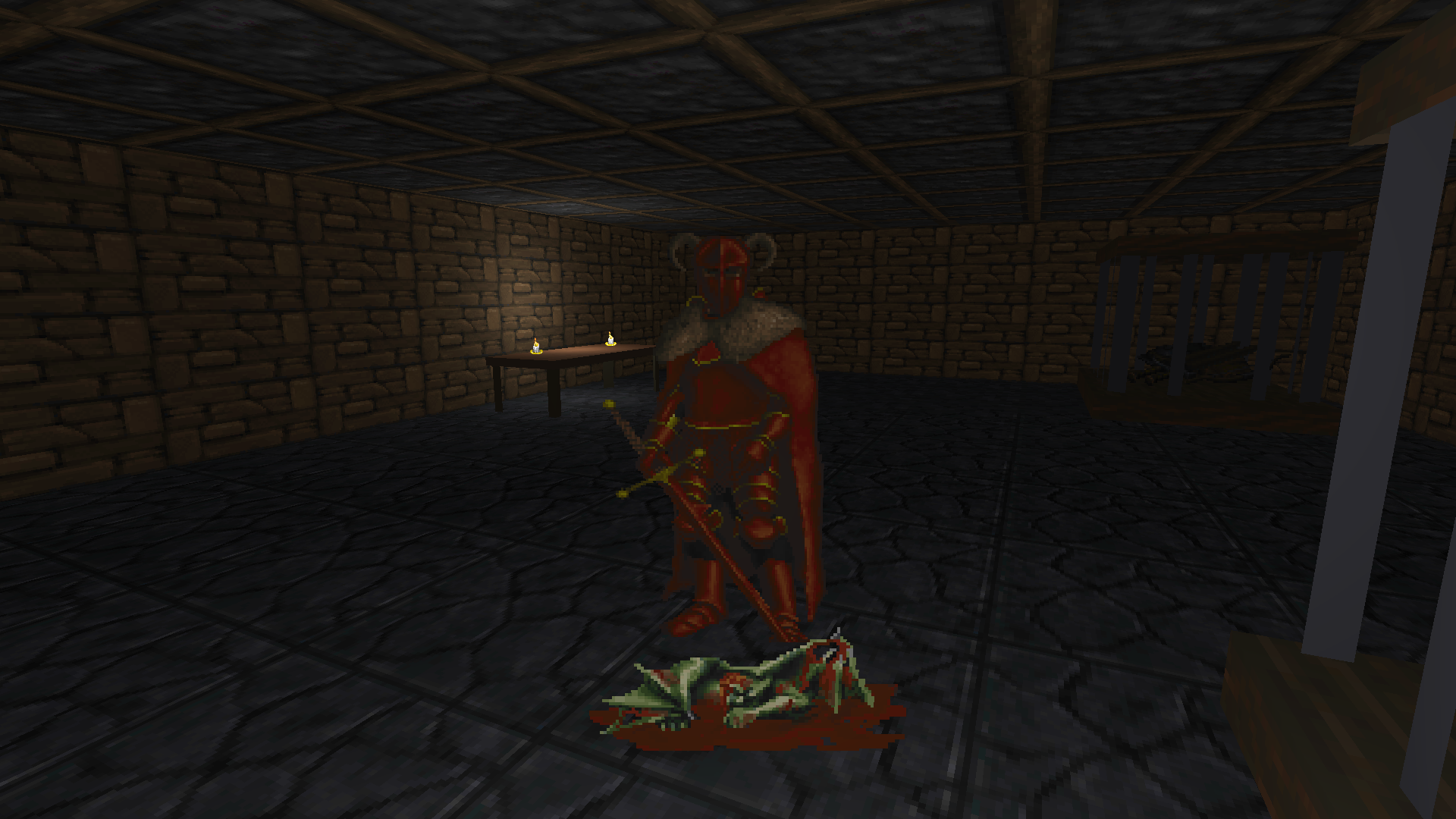
2020_07_08_08_26_36.png (1.07 MiB) Viewed 411 times
NOTE: No matter what, you must -never- cast this spell under the light of a full moon.
ATTACHMENTS
Vanity Clone.zip
(22.72 KiB) Downloaded 14 times
Top
Luzur
Good Sir
[MOD] Lousy Lycans (under construction)
Post by Ralzar » Mon Jun 29, 2020 9:40 pm
This is still a mod under development.
This will be a total overhaul of the Lycantropy mechanics in Daggerfall.
Planned Features.
(Green for finished, Red for planned)
- Beast form: Wolfs will have less STR and END. Boars will have less AGI and SPD.
- Human form: Wolfs will have a +10 in only AGI and SPD. Boars will have a +10 only in STR and END.
- Reduce skill buff in human form to +5.
- Reduce all language skills, pickpocket and lockpicking to 0% while in beast form.
- Reduce Magica to 0 while in beast form.
- Add nightvision to beastform by giving them an attached light.
- The days before a full moon, the player is warned that one of the moons is waxing.
- During full moon, player loses a day and wakes up in a random spot nearby.
- During full moon, player drops all equipment, horse and wagon at, or near, origin point.
- Entering beast form makes you drop all equipment and damages anything you were wearing.
- Ring Of Hircine lets player keep control during full moon, but still forces player into beastform.
- Remove "Need to hunt the innocent" mechanic.
- Add some other mechanic that builds up over time if the player does not use the beastform.
- Add the ability to resist the moon based on player WILL and how well he has managed the mechanic above.
- Add the option to start your new characters infected with lycanthropy.
Luzur
Good Sir
Combat Alpha mod is getting a an update soon, for blocking with shields i think it was.
Combat Overhaul Alpha
Post by l3lessed » Fri Aug 16, 2019 7:54 pm
Hey everyone, if you haven't noticed me, I've been fiddling away under modder discussion. I have been digging into and researching the weapon and combat system in Daggerfall in order to start developing a combat overhaul mod. I am in the very early stages, so nothing is set. However, I am at a point where I need to start tracking development of features and coding. So, this topic will be that area. I plan to leave it open as of now for general discussion about the mod. Follow the post below for features and current progress.
Important Contributors/Co-Developers
- Olgimpy: Created the beautiful custom shields for the shield module.
- Daggerdude: Updatedthe beautiful custom shields for the shield module.
Current Unity Build Base: 10.23
LAST UPDATE:
6/27/20, 11:29PM Pacific
(Shield Module Finished. Moving on to Parry module, then damage/armor overhaul, then first release.)
Features RoadMap
- ItemTemplate baseRange Variable (Finished) - I have added a baseRange variable to the itemTemplate file to store an items potential range. Think of this as a value you can use to define the range an item will affect. I'm using this for melee combat, to dynamically assign the reach of each weapon, so weapons have different attack ranges. However, you could use this for anything you need a range value attached to, say a magical affect area or a cast rang or any other possibility you can think of for range; you could assign it to spherecasts to create area affect stuff. You can access this value through the itemHelper.cs script and the getRange() method. You can also access and read it out in UI's using the %ft variable within strings.
- Dynamic Weapon Range (Finished) - Each weapon has a unique float point value assigned to it to simulate a unique attack range. Currently is pulled from itemtemplate through the itemHelper.cs and assigned in the weaponManager.cs anytime you attack. Fists are defaulted to the classic range of 2.25f. Any weapon with 0 range does not show and is broken/bugged. Ensure weapons have a range value of some sort for them to show in fps mode. There is a built in if - then error catcher, but please do not rely on it. Set your base range in your itemtemplate file.
- Debug Raycasting Added: (Finished) - I added a simple unity debug raycasting line into the Weaponmanager script. You will now be able to see the raycast of a weapon attack in the unity engine within the scene window. This is not built into the DF engine, so it will not show up dynamically in game. I do not plan on adding it into the df engine either.
- Dynamic Weapon Stamina Cost (Finished) - Stamina cost for swings is now based on the items weight and range to give weapons more variety and feel. Current formula is simple; ((range+weight)*2). This gives a range of 5 to 17 cost depending on the size and weight of the weapon. Will probably refine formula further later on.
- Dynamic Raycasts/Spherecasts(Finished) - Traditional raycasts in most classic games used single raycasts to save on cpu demand, so raycasts would draw one long line instantly for the raycast check. This was effective, but did not simulate real life well, as everything has to move in physical space over time to simulate physics. I have added raycasts that can grow overtime to simulate an attack moving through space. Stabs hitdetect now moves outward overtime from the player increasing in length until it reaches the weapons attack length,
- Dynamic Weapon Speed (Finished) - I have inserted in a public variable into the fpsWeapon script to allow easy manipulation of attack speeds/animations. It can be accessed and set through the fpsWeapon.cs object via .AttackSpeed method. Large weapons feel heavier and slower, small weapons feel lighter and faster.
- Movement Based Attack Types (Finished) - Currently finished a simple movement based attack system. Each strafe key initiates the attack based on that direction. As an example, left strafe = MouseDirection.left. If you're standing still and not moving at all, attacks go back to classic random choice.
- Slower Attack Movement(Finished) - Finished a simple attack movement modifier. You know have your movement reduced by 60% while attacking. I may try to tie it to the current animation frame to create a more realistic feel to movement while swinging.
- Combat/Unsheathed Stance Slowdown(Finished) - When you go into combat stance/sheathed state, you will move 15% slower, as your more focused on your senses and muscle memory. Sprinting/crouching bonus/debuff will still be applied, but then debuffed by the 15% penalty when in combat/unsheathed mode. So trying to be in a combat stance and sneak at the same time is going to go even slower, as it should. Have you ever tried to sneak while staying in a combat ready, muscle memory, heightened senses state? Yeah, not so easy to do and maintain.
- Weapon Collision Simulation/Feedback(Finished) - DF engine begins sending out raycasts on every frame. Once it hits an object, the raycasts stop. A bool trigger then tells the animation system to replay the animation backwards at an accelerated rate. This simulates a hit and collision. Marking it as finished, but plan on smoothing animations at some point.
- Multiple Raycast Code(Finished) - I have inserted in a coding loop so hit detect raycasts will continually shoot out from the players camera, using the weapons range, to simulate actual weapon swings from beginning to end. Currently raycast stops on first object hit detection. Uses weapons animation time to sync raycast and time their shots (shoots about 30 within a normal animation). As each raycast is shot, a lerp vector transform moves it along a defined axis based on the animation time. Once an object is hit, raycast stop, fps collision animation begins, and player sets back to idle. Marked as finished, even though I have to refine the vector offsets for the stab and down animations.
- High/Smooth FPS Attack Animations(Finished) - Hijacked animation coroutine, added a for loop that uses mathf.lerp calculator to scale smooth animation simulation no matter the attack speed. *All weapons have been finished.* I've finished all weapon attack animations covering the four base attacks I'm using (left, right, stab, and down). I do need to wrap up fists attacks, redo stab, and do more refinement to minimize a few weapons with noticeable frame skipping, but I'm still marking it as finished. It is in a playable, immersive state.
- Weapon Movement Bob(Finished) -This is supposed to simulate the natural bob running with a weapon would cause. It is tied directly into the frame animation offset variable, which creates nice little side effects, like slower bobbing on stride/run and faster bobs on small movements, like side or back stepping. It works with all weapons, including magical ones and the fists. I'm marking it as finished.
- Range & Inertia UI Readouts(Finished) - If an item has a range, the players inventory will display it after the normal ui readout. Upon opening the item info panel, the player will see the normal information, item range, and item inertia..
- Realistic Dodge Module(1.0A) - the dodge system is traditionally based on random roles to calculate if a hit is dodged by the player/enemy. This leads to confusing combat and engagement at times, as a series of bad rolls can make enemies hard to plan for and ruin a well thought out battle/fight. I've started work on a dodge script that will hopefully allow the player/enemy to mimic a real dodge. For the player, random roll dodging will be removed and the dodge will be completely player controlled; The players tied agility will affect its usefulness/effectiveness; the more the player has in Agility, the less fatigue the dodge will cost, the further you can dodge, and the longer you can dodge. For enemies, I will for now keep the random roll system, so you can still randomly have your attacks dodged; however, the enemy will actually move a direction and stop any attack momentarily to mimic the look of an actual dodge and make them reset momentarily their attack on you.
- Shield Module(3.0) - I created a custom rect script to import and render png files into the default engine from a basic loose file directory; I coupled this with a float return lerp calculator routine I created. Now we can import any shield (or any png file) into the engine, render it, and give it offset animations. With Daggerdudes amazing assist on the art side, I used this to create a beautiful classic shield and give it all the animations needed for a shield. This includes walking bob, on hit recoil, raising, lowering, and a passive hold. It will absorb all incoming physical damage. I'll be adding some more features and shield art and tracking it on its own thread.
- Unique Item ID Ranges(Started) - I mimicked the weight float point system, as it allows for tons of customization of the value and easy access for ui read outs on the fly. However, to get the system in and tested. I shortcutted the weaponManager.cs script right to the template to retrieve the weapon range instead of creating a unique instance of the weapon and assigning a value to that. This will limit all weapons to their item template value no matter what you do currently. I do plan on implementing the uniqie item range values into weaponcombat.cs later on. This will allow for each item to have custom range values in case any modder ever wants to do interesting things with this value, like create enchantments that increase range.
General Bugfix & Code Changes
- Blade Variations(Not Started) - All differing blade types use the same sprite for their animations. This leads to tantos looking the same as dia-katanas on screen. We can modify their size by changing the render size through brute force code to setup differing sized blades for the differing weapons.
- Movement Modifiers Tied to Weapons(Not Started) - I want movement modifiers for the unsheathed and attack reductions to vary some based on the weapons range and weight to simulate weight and physics of running with said weapon.
- Recoil Specific Animations(Not Started) - Recoil animations are pretty sad right now; it is a rewind of the base animations backwards from object hit. We can improve this, and possibly make recoil animations for hitting an enemy versus a solid object, like a wall, prop, or asset.
- FPS Console Command Script: I created a script file to enable some basic console commands for controlling and manipulating the FPSWeapon script. I do not recommend changes these. Doing say risks animation and raycast bugs appearing as these are finally tuned to the engine limits and animations system.
- OffsetDistance: This is a float value that changes animation offset distance. Default value varies between .2 and .28 depending on the weapon being used. Higher values faster offset moves.
- DisableSmoothAnimations: This enables and disables the default or improved animation system.
- ChangeAttackSpeed: This subtracts or adds a certain float value from the default animation attack speed; Use .01 increments.
-ChangeHorPos: Changes start and end position of hit arc detection; starts at 45 degree and does 90 degree arc to end at 45 degrees on opposite side. (-start float -end float).
-ChangeRaycastLerp; Changes how slow or fast the hit arc is drawn. Default is .188f. Recommend .01f increments.
-ChangeMovementMods; Multiplies base movement speed for sheathed and attack animations. Default is -sheathed .85f -attack .4f. Set values to 1 to disable any movement reduction. (-sheathed float -attack float).Threads Related To This Mods Work
- All Weapon Stats Calculate Once/Before All Attack Code: I moved all weapon states and debug message code to run once, right after the weaponManager.cs detects a player attempting an attack. I believe this should stop any bugs having to do with weapon numbers being assigned after the swing and animation code executes.
Weapon Range Code Improvement: Weapon range was original being calculated every frame. This seemed off for multiple reasons. The first being that range was originally set as a unchangeable constant float variable of 2.25f; so, why does the engine need the number continually updated, if it never will change by design. Two, the raycasting code only shoots out one spherical ray on every attack, which pulls the range value to figure out the rays distance; So, why does it need to continually know the range every processed frame? I think this was done originally to allow for dynamic range affects and other mechanics, but they never got to any of it and rammed this constant value in. This ultimately seems like a waste of cpu cycles/frames. I have moved the range value pull from a constant method into the attack boolean trigger. Now, it only grabs this value on every successful attack trigger. This should free up some cpu cycles/frames.- Added Debug Messages: Needed to know exactly what was happening with the back-end combat system while playing a game for better coding and number tweaking. I have programmed in three different debug messages. One reads out the current weapons range, the next is the current weapons fatigue cost, and the last one will appear when you make contact with an enemy hitbox and verify if you successfully rolled a hit or did not. The last one is critical, as it was hard to know if my code was broken or if I had just missed a hit chance roll in the back-end engine. The first two debug readouts can be found in the weaponManager.cs, right by where it assigns the range and staminafatigue value. The last one is embedded in the formulahelper.cs, way down by the melee hit chance detection code.
Project Github
- In-depth project and discussion on combat and animation system and related code: viewtopic.php?f=14&t=2533
- A very in-depth breakdown of the combat system and animation system and how they work together to create what happens on the screen: viewtopic.php?f=22&t=2508
- In-depth discussion, with visual flow chart, of the fps animation system and all related script files the control and run it: viewtopic.php?f=22&t=2554
Luzur
Good Sir
2D Human to 3D Mesh
Post by MasonFace » Wed Jun 24, 2020 4:16 pm
I've been looking for projects that can take in an image of an object, especially a humanoid, and create a plausible 3D mesh of that object. A recent news article lead me to a Facebook project that can do this with surprisingly good results.

Check out the author's GitHub page here.
Well, I think you can tell where this is going...
I tried it out on a sample upscaled humanoid sprite (Male Vampire - 285) and the results were... well, not great, but I do see a lot of potential!
I think higher resolution inputs would help considerably, based on what is mentioned in the project:
Use high-res image. The model is trained with 1024x1024 images. Use at least 512x512 with fine-details. Low-res images and JPEG artifacts may result in unsatisfactory results.I used an upscaled sprite that was only about 256x512. To make matters worse, I had to remove the transparency, and to do so quickly, I just converted it to a jpeg so I could test immediately which probably caused some artifacts...
@KoW: If you read this, could you send me some high resolution samples from DREAM that I could use for tests? Preferably humanoid characters, maybe a few MOBs (try to pick a neutral pose like frame 3 of the front facing walking animation) and a few good hand-drawn NPCs. If you have time, I'd appreciate it if you could replace the transparency with a plain white background. No problem if you don't, I can remove the transparency when I get home from work.
On a slightly related note, I stumbled upon another upscaling AI program called PULSE which takes in a low resolution picture of a face and searches in latent space for a similar high resolution face to match it with using StyleGAN.
I tried it with 4 different Daggerfall NPC portraits, tweaking all settings and modifying the input image, and after all that, this is the best result I could come up with:

TFAC0010.RCI_154-0_32 - Results.png (1.36 MiB) Viewed 308 times
The result is interesting, and at least not horrifying like the last program I tried.
I really don't think the AI knows what to do with such disproportionate eyes, and of course there is an artifact at her jawline.
I tried using some filters afterwords, but it still ended up looking ridiculous.
Because there is too much upfront manual pre-processing effort needed before using the program to get a good result, and the result looks far too detailed compared to Daggerfall style, I don't think there is any use for it in DFU modding. But I thought I would share my results if anyone was interested.
Edit: Just gonna add one more...

Results_2.png (1.42 MiB) Viewed 305 times
Second attempt, this time using the Zombie MOB sprite (again, 4x vanilla resolution). Also, this time I'm using PIFu instead of PIFuHD. PIFu is an earlier program which has the advantage of adding texture projection. It also supports multi-view setup so you can get better results by using more angles, but the author isn't able to provide the pre-trained model for it, so I I'm not able to use it to its fullest potential...
Either way... it's something.
If only I could get that multi-view support, then I think the meshes would be very useful.
Luzur
Good Sir
High Resolution Terrain Textures
Post by TheLacus » Tue Jan 14, 2020 11:05 pm
This is something i have been working on. I started it more for fun than anything else, but maybe someone will like it so i decided to release what i have. I don't have much time for Daggerfall in this period but hopefully i can work on feedback if there is any. If not, at least it has proved as test material because it shows that terrain shader still need some work on mipmaps...
These are some comparisons between original textures (resized from 64x64 to 256x256 for visibility) and 2k textures i made from high resolution sources. I heavily edited an ice picture to create the water, so it doesn't fit much other textures, but i actually like how it looks in game.
Spoiler!
some screenshots:

df_terrain_0.png (1.25 MiB) Viewed 1060 times

df_terrain_1.png (1.55 MiB) Viewed 1060 times





See this post for downloads.
EDIT: Nexus link
Luzur
Good Sir
Shield Module Expansion Pack Example
Post by l3lessed » Mon Jul 06, 2020 3:24 pm
I have an idea to add some more roleplaying and lore into the game, now that there are workable shields. It also would work as an example expansion pack for other developers, who may be interested in building off of my shield module.
I thought, we can now put in unique Daedric Shields into the game, specifically Spellbreaker is the one I'm thinking of. Or if I'm off on my lore timeline for this item, some type alternative.
Creating the script would be pretty easy.
However, I've never made quests and am not interested in learning it at this moment or writing all the quest dialogue and lines and so on.
If I create the item, script, and packaged mod, would anyone be interested in writing the quest line for the item?
There is no time frame or priority for this. This is a fun side support project for my shield module.
Spent an hour or two messing around with this. Full magic resist with ward sprite to signify activation of magic resistance/ward in place. The video still had a bug in it that let poison magic get through. If you notice me being damaged by the imp, that is why.
Looky what I have, a very rudimentary, ugly Spellbreaker, but it's in the game now as an item.
From here, it is just improving the sprite quality and look, adding some resizing, offsetting animations to make it look like the ward is growing and moving/active in some way, and ward break animation for when you take a medium to high damage spell.
Now, if I can just get a poor soul to create the quest line for it.
Also, one last question, can I replace armor item inventory sprites using the custom item template creation and override? If so, how do you do this? Any examples? I want to use a custom inventory sprite for this shield.
*EDIT*
Made a few more improvements. Effect aligns with shield raise and has a breathing animation affect when raised/activated.
Luzur
Good Sir
Magicka Regeneration - Ready for testing; definitely not ready for prime-time
Post by Narf the Mouse » Wed Dec 26, 2018 7:10 am
v0.5 is now out: 11/09/2019
So I made a little mod that does a few things:
1) Makes playing a low-level mage less painful.
2) Makes it viable to play a mage without taking 3X Int in Magicka. (really!)
3) Makes high-level mage PCs even more powerful. (sorry! not intentional - I don't even know if spell point cost reduction for magicka skills can be changed)
4)It doesn't affect magicka regeneration when resting. (I'll have to investigate this.- Fixed as of v0.4!)
5) NPCs will also regenerate magicka.
But you can turn this off in the mod settings.- Mod settings took a large step backward in v0.4
6) New in v0.4 - Set the frequency of regeneration. Unfortunately, this is also the only current setting, although more settings are planned.
It does this by allowing you and NPCs to, as you may guess, regenerate magicka.
Current (v0.5):
Magicka Regeneration.zip
(13.7 KiB) Downloaded 290 times
What does this do?
1a) You regenerate magicka a lot slower when your current magicka is low, relative to your maximum magicka. (Your regeneration will never be 0, although it can get very close...)
1b) NPCs regenerate magicka as if their current Magicka was 65% of their maximum magicka. (You can change the rate in the mod settings) This is because current NPC AI doesn't know about Magicka Regeneration or how it works, and would otherwise cripple itself.You can also toggle NPCs to use the same magicka regeneration as you do. (Toggle "Use Simplified NPC Regeneration off" in the mod settings)
2) You/NPCs regenerate magicka faster, the lower your maximum magicka.
3) You/NPCs regenerate magicka faster with more willpower.
What are the intended implications?
Magicka exhaustion encourages a "run-and-cast" style of gameplay.
Up to 50% of your maximum magicka is "fungible", and the remaining 40% is essentially emergency reserves, or for long-duration spells.
Willpower is more valuable, but not a lot more. At 100 Willpower, you regenerate Magicka twice as fast as at 50 Willpower. (I may increase this in the future)
A character with a maximum of 50 magicka regenerates magicka 6 times as fast as a character with 300 magicka. OTOH, it's a lot harder to exhaust 300 magicka...
The math: Magicka regeneration is based on the following formula:
Per second = max((CurrentMagicka / MaximumMagicka)^magickaPercentExponent, minimumMagickaPercent) * (dividendMaximumMagicka / MaximumMagicka) * (CurrentWillpower * willpowerMultiplierPercent )
Simplified NPC magicka regeneration is instead based on this formula:
Per second = max(((simplifiedMagickaPercent * MaximumMagicka) / MaximumMagicka)^magickaPercentExponent, minimumMagickaPercent) * (dividendMaximumMagicka / MaximumMagicka) * (CurrentWillpower * willpowerMultiplier)
lowerCase names are variables, and can be changed in settings.
Defaults:
dividentMaximumMagicka = 150
magickaPercentExponent = 200%
minimumMagickaPercent = 1%
willpowerMultiplierPercent = 15%
_NPCsRegenerateMagicka = True
useSimplifiedNPCRegeneration = True
simplifiedMagickaPercent = 65%
Currently, you can just set the Frequency with which you regeneration magicka:
Per Second: Very fast combat regeneration; suitable for if you want spells to be very powerful.
Per 6 Seconds: Combat regeneration.
Per 30 Seconds. Fast non-combat regeneration. The default.
Per Minute: Slow non-combat regeneration.
Per 10 Minutes: Basically only rest regeneration.
Per Hour: I don't even know why this exists.
Per Day: I definitely don't even know why this exists.
Warning! The code has received very minimal testing. I cannot be held responsible for anything it does to your character(s), your computer, or anything else, and I highly recommend making a test character. That being said, it should be well-behaved, but I cannot guarantee that.
Installation:
Copy the "Magicka Regeneration.dfmod" file for your platform into your "StreamingAssets/Mods" folder.
Uninstallation:
It should uninstall by removing the "Magicka Regeneration.dfmod" file from your "StreamingAssets/Mods" folder. However, see the warning above.
Changelog:
Changes in v0.5:
* The mod no longer auto-sets "NoRegenSpellPoints = true". If you've used v0.4, you'll need to go into your save file and set that to false, if you didn't select it in character creation.
* Added protection against accidentally adding more than one magicka regeneration script.
* Added protection against magicka regeneration rollover pile-up.
* New Frequency setting: Per 30 seconds. This is now the default, on advice from Ralzar.
Changes in v0.4:
* Re-wrote the entire mod off of the documentation in this post. Thanks, Past Me!
* Magicka regeneration now works off of in-game time, not Unity Engine's Time.time or whatever I was doing before.
* Can set the Frequency of Magicka Regeneration.
* All other settings are gone.
* Scans for mobs to attach a script to once per second. This should not cause a problem.
Changes in v0.3:
* NPCs can now regenerate magicka.
* Two new toggles. Both toggles default to True.
** "NPCs Regenerate Magicka" controls whether or not NPCs regenerate magicka at all.
** "Use Simplified NPC Regeneration" determines which formula NPCs use; the same as the player, or the simplified formula. The simplified formula is recommended for AI which does not take magicka regeneration into account.
* New slider: "Simplified Magicka Percent", which defaults to 65%.
* The simplified NPC magicka regeneration formula calculates magicka regeneration as if their current magicka was always equal to the "Simplified Magicka Percent" of maximum magicka. This should allow NPCs to regenerate magicka, without favouring them.
Changes in v0.2:
* Hardcoded constants are now variables.
* Added settings so you change the variables in the formula.
* Formula is now: Per second = max((CurrentMagicka / MaximumMagicka)^magickaPercentExponent, minimumMagickaPercent) * (dividendMaximumMagicka / MaximumMagicka) * (CurrentWillpower * willpowerMultiplierPercent )
* lowerCase names are variables.
New NPC magicka regeneration formula:
Per second = max(((simplifiedMagickaPercent * MaximumMagicka) / MaximumMagicka)^magickaPercentExponent, minimumMagickaPercent) * (dividendMaximumMagicka / MaximumMagicka) * (CurrentWillpower * willpowerMultiplier)
Old; kept for historical purposes.
Magicka Regeneration.zip
(11.55 KiB) Downloaded 325 times
Luzur
Good Sir
[MOD] Roleplay & Realism (modular)
Post by Hazelnut » Sun Jul 21, 2019 4:49 pm
Roleplay & Realism mod pack, by Hazelnut
Description
This mod pack contains optional modules to enhance roleplay and realism for Daggerfall Unity gameplay. Enable / disable the modules in the mod settings. The intention is to add small mini-mod modules to this over time that support roleplay and realism to enhance immersion for those that desire it.
Current modules:
- Clickable beds
- Advanced Archery
- Enhanced Riding
- Encumbrance Effects
- Usable Bandages
- Ship Port Boarding
- Underworld Expulsion
- Mountain Rumors (FG Master quest)
- Climbing Restriction
- Weapon Speed Limits
- Armor Damage
- Enemy Appearance Remix
- Sensible Purify Potions
- Auto-extinguish Player Light
- Classic Strength Damage Bonus
Clickable Beds
Simple module that enables bed models to be activated. When enabled, when you click on a bed it pops up the sleep menu and disable the auto-teleport to a bed.
Discussion thread: viewtopic.php?f=22&t=1581
Advanced archery
Adjusts damage and hit chance depending on length of bow draw. Obviously only works with the bow draw option enabled in main DFU settings. If you release an arrow too soon, damage and hit chances are reduced. Same if you hold the bow drawn too long. Releasing at the right point will give a slight increase to hit chance.
The tables below shows the current implementation of adjustments:
CODE: SELECT ALL
Draw time effect on damage:
0s - 0.8s = damage is scaled linearly up to default damage
0.8s - 5s = normal default damage
5s - 6s = 85% damage
6s - 8s = 75% damage
8s - 9s = 50% damage
9s - = 25% damage
CODE: SELECT ALL
Draw time effect on hit chance:
0s - 0.2s = -40 to hit
0.2s - 0.5s = -10 to hit
0.5s - 1s = normal to hit
1s - 2s = +10 to hit
2s - 5s = normal to hit
5s - 8s = -10 to hit
8s - = -20 to hit
Discussion thread: viewtopic.php?f=12&t=1748
Enhanced Horseriding
Enhances horse riding, making it more realistic looking and providing new abilities.
- Riding presented in a more realistic way, with the animated horses head fixed in the view rather than moving with the camera. Limits ability to look downwards while riding.
- Horses will follow the gradient of the terrain. This slope following can be made sharper or softer by adjusting a mod setting up or down.
- Horses can now gallop (sprint) by pressing the shift key. Cart horses cannot.
- Civilian NPCs can be trampled by galloping horses, killing them and sending city guards after you for assault. Be careful or keep your speed down in populated areas.
- Enemies can be charged down with the horse by galloping into them. This only works once, as they'll be wise to your tactics after that. Always hits and does twice max hand to hand damage but costs a moderate amount of stamina.
Encumbrance Effects
Simple module that gives consequences to carrying too much weight. Once you're carrying more than three quarters of your maximum capacity, your speed will start to reduce and rate of fatigue will increase. This is relative to weight up to -50% speed at 100% capacity. The reduction will show on the character sheet just like any other stat debuff.
Usable Bandages
Simply makes bandage items usable items which will heal some health depending on the level of medical skill. This is a basic implementation that will only work if Roleplay & Realism: Items is not installed as the implementation in that mod has lighter, stackable bandages and is more usable.
Ship Port Boarding
This module places a restriction on where you can board your ship, once you've saved up and purchased one. With this enabled ships can only be boarded from towns with ports.
Underworld Expulsion
This module makes it possible to be expelled from the underworld guild in Daggerfall. Beware, neither the Thieves Guild or the Dark Brotherhood are the sort of organisations that allow members to just walk away. There's no way to re-join either, since those bridges will be well and truely burned, even if you do somehow get out alive.
Mountain Rumors (FG Master quest)
A new quest "Mountain Rumors" added for players that reach master rank in the Fighters Guild. Investigate rumors of a missing master armor smith. Success will find a unique shop added to the game providing custom armor pieces so you can complete your set of Orcish armor! For a price of course. Failure can even result in your being hounded to death by the Dark Brotherhood.
The quest contains different choices and options, pay attention to what is going on because the penalties are quite severe. Hopefully everyone will enjoy the more in depth questline here, but it doesn't hold your hand. Thanks to Ralzar for beta testing it. Uses and demonstrates a lot of new modding features and adds a brand new location to the game, if you can find it of course.
See viewtopic.php?f=25&t=3102
Climbing Restriction
With this module enabled, you will not be able to climb while holding a weapon. If you get a good hold you can use a weapon, but sheath it before attempting to move otherwise you're certain to fall.
Weapon Speed Limits
This module puts a variable speed limiter on melee weapon attacks dependent on weapon type and character speed & strength. For most weapons, strength will now count towards attack speed: 20% for 1 Handed and 50% for 2 Handed.
Above 70 speed, there will be diminishing returns on attack speed with a cap of 100% for no weapon, 97% for daggers, 92% for 1H and 85% for 2H.
This is a basic implementation that will only work if Roleplay & Realism: Items is not installed as the implementation in that mod is based on weapon weights after rebalancing them.
Armor Damage
This module increases the damage taken by armor worn in combat to make it actually noticeable and eventually your armor will need repairs if you wear it long enough. Essentially the damage done for a successful hit from an enemy is taken by your health and the armor piece condition.
Enemy Appearance Remix
This module remixes the appearance of human enemies with classes to make them more realistic. It also gives a better distribution of classes to the available animated sprites. One gameplay change is that Sorcerers will now be able to cast spells at you. This change goes hand in hand with the upcoming module of the Loot Realism mod pack that makes enemy equipment for human enemies based on their class. The classes that have a new appearance with this module are shown below, all other classes remain unchanged.

UpdatedAppearances.png (68.49 KiB) Viewed 5104 times
Sensible Purify Potions
This module changes Purify potions so that they cure poison instead of applying invisibility, which is probably a bug in classic and matches the other effects much better.
Auto-extinguish Player Light
This module will automatically extinguish player light when exiting dungeons during the day. For those forgetful players. (so almost everyone!)
Classic Strength Damage Bonus
This module changes the strength damage bonus to match what is displayed in classic rather than what was used for calculations. Probably a bug in classic and this module assumes the displayed value is what should have been used. It means that the bonus is -5 to +5 instead of -10 to +10 which matches other bonuses from attributes.
Releases
For DFU v0.10.23+ get v0.10 here: https://www.nexusmods.com/daggerfallunity/mods/16
I'm very happy for suggestions for additional modules or contributions.
See my mod code for examples of how to change various aspects of DFU: https://github.com/ajrb/dfunity-mods
Luzur
Good Sir
Warm Ashes update (V4)
As you may already know, I've been working on WAV4. This version is ditching the quest system in favor of #C. By doing this, there will be a lot of missing content in these early versions. Over time I will be re-implementing them with each update. The idea is to build a solid foundation and build from their rather than my old methods of only releasing it when its done. This way I can get feedback as I make this new version, and make people happy by not having to wait as long. If you will miss the older content of the modules, then feel free to keep using Warm Ashes Version 3 for the time being.
Warm Ashes Version 3 Modules will not compatible with Version 4 Modules.
Remove the appropriate Warm Ashes Modules from quest packs to disable them.
Example: Remove The Wilderness Quest Pack to avoid complications with WA - Wilderness Encounters
Wilderness Encounters
-Functionality from the Quest System remade in C#
-Skill checks improved(Language Skills, Stealth, and Luck)
-Fixes Wilderness encounters inside of locations and buildings
-Simplified encounter text
-Fixed Doubled Encounters
-New C# system supports Tedious Travel
-Infighting enabled
Current Encounter Types:
Encounter types will vary in the future. Below is what is in this version.
Will be updated accordingly as each update comes out.
-Nature Encounters
--Scorpions added to encounter list(Desert Climate Only)
Download
Spoiler!

Warm Ashes (V4) Bounty Hunter System

Bounty Hunter Module Release
-Adds Bounty Hunters to track player down across the region.
--If the Player runs into a bounty hunter in a town or tavern then they can attempt to avoid detention.
--Will attempt to either kill or arrest the player.
--Amount of encounters based on severity of crime and player luck
This was a quick write up. Would like to hear feedback on the balancing. More to be added on to it later.
Get it here: Download
Luzur
Good Sir
[MOD] Races Redone
Post by Ralzar » Sun Apr 05, 2020 10:04 pm
Races Redone
Offering different sets of rules for racial bonuses/drawbacks.
Dowload from NEXUS
Thanks to ACNAero for the idea and hashing out the modern rules with me.
Summary
I recently discovered that Daggerfall does not apply the racial attributes. Neither when creating custom class or the prefab classes. This mod re-introduces this and offers an optional "modern" ruleset inspired by the rules from other ES games and the Daggerfall race descriptions.
Classic Rules
https://en.uesp.net/wiki/Daggerfall:Races
Modern Rules
Advantages: Note that some races gain advantages like Athleticism. These are the class Advantages and will not be cumulative with taking a class that gives the same advantage.
Argonians
+10 INT, +10 AG, +10 SPD, -20 PER, -10 END
Immunity: Poison
Resistance: Disease
Short Blade ToHit & Damage: + Level / 2
Water Breathing
Reduced Fatigue loss while swimming.
Breton
+10 INT, +10 WIL, -10 STR, -10 END
Spell Points: Slight increase
Resistance: Magic
Dark Elf
+10 STR, +10 INT, +10SPD, -20 WIL, -10 PER
Resistance: Fire
Short Blade ToHit & Damage: + Level / 3
Long Blade ToHit & Damage: + Level / 4
Missile Weapon ToHit & Damage: + Level / 4
High Elf
+10 INT, +10 WIL, +10 AG, -20 STR -10 END
Resistance: Disease
Immunity: Paralysis
Low Tolerance: Fire, Frost, Shock, and Magic
Spell Points: Substantial increase
Khajiit
+10 END, +10INT, +10 AG, -20 WIL, -10 PER
Acute Hearing
Athleticism
Hand to Hand ToHit & Damage: + Level / 2
Short Blade ToHit & Damage: + Level / 4
Classic Bonus: +30 to Climbing checks
Nord
+20 END, +10 ST, -20 INT, -10 WIL
Resistance: Frost
Axe ToHit & Damage: + Level / 3
Blunt ToHit & Damage: + Level / 3
Redguard
+10 END +10 AG, +10 SPD, -20 INT, -10 WIL
Adrenaline Rush
Resistance: Poison and Disease
Long Blade ToHit & Damage: + Level / 3
Wood Elf
+20 AG, +10 SPD, -20 STR, -10 END
Resistance: Disease
Missile Weapon ToHit & Damage: + Level / 3
My released mods
"I feel like Ralzar specifically wrote those mods for me and then said "Use them". Just so he could watch me die more."
-FuzzyBeanPlays
Luzur
Good Sir
[MOD] Climates & Calories v1.3.8 update
Post by Ralzar » Sun Jul 12, 2020 4:30 pm
Climates & Calories
A mod for adding temperature effects to Daggerfall.
Download
A big THANK YOU to Hazelnut and BadLuckBurt for helping me make this and putting up with all my newbie questions.

Main.png (513.49 KiB) Viewed 1800 times
NOTE: This mod currently requires Tedious Travel to work.
viewtopic.php?f=27&t=1293
Features
Status Text
A rolling text at the top of the screen informs you if the mod is affecting you in any way.
There is some Khajiit-specific text and a full set of Argonian-specific text.
Status Popup
The Status function brings up a textbox informing you of the current situation and any advice about how to deal with it.
"Temperature Effects"
When too hot or cold, you will start losing fatigue. This starts as an almost unnoticable effect and then scales up.
When the temperature gets severe, it will start slowly debuffing all attributes except Luck.
When the temperature gets extreme, you will start to lose health.
Climate, Seasons, Weather, Time
The climate zones shown in the map (see screenshots), as well as what month it is, the weather and time of day affects how warm or cold it is.
Water
Swimming, wading, rain and snow will make you wet. The wetter you get, the colder you get.
Clothing
What you wear affects your temperature. Warm day? Cloaks protects against rain and snow.
Armor
Metal armor starts to heat up in extreme sunlight. Counteract this effect by covering the armor with a cloak. If it is cold, the metal will get cold as well.
Race
Nords and Bretons prefer the cold. (But Nords also have Resistance to Frost)
High/Wood Elves and Khajiit are neutral.
Redguard and Dark Elves prefer the heat.
Argonians love heat and hate cold. They are affected slower but harder by temperature effects.
Vampires gain resistance to cold and take increased damage from hot sunlight.
Werewolves/boars gain some resistance to heat and cold and are immune to all temperature effects when in beastform.
Class Resistances
Critical Weakness, Low Tolerance, Resistance and Immunity to Fire/Frost drastically alters how much cold or warmth your character can handle.
Check the weather
Looking up at the sky for a few seconds will make text appear, describing what your character thinks of the current weather. (This also works in dungeons by looking up at the ceiling.)
Clothing Damage
The more extreme the temperature is, the high the chance that a random item will receive damage. Leather Armor is also affected by this.
Armor Rust
When wet, you armor might start rusting.
Camping Equipment
Buy Camping Equipment so you can set up a tent while in the wilderness. This will protect you against temperature effects while resting.
Starvation
Going days without food will start to wear you down.
Food
Eat at taverns or buy food items in stores to bring on your journey.
Rations
Make sure to bring one or more sack of rations on long journeys. While not as invigorating as fresh food, it will keep you from starving.
Hunting
When traveling in the wilderness, if you are Lucky you might spot animal tracks or other sources of food.
Last edited by Ralzar on Sun May 10, 2020 11:32 am, edited 46 times in total.
My released mods
"I feel like Ralzar specifically wrote those mods for me and then said "Use them". Just so he could watch me die more."
-FuzzyBeanPlays
Luzur
Good Sir
Prostitutes and Lovers Mod
Post by harbinger451 » Thu Jun 18, 2020 11:15 pm
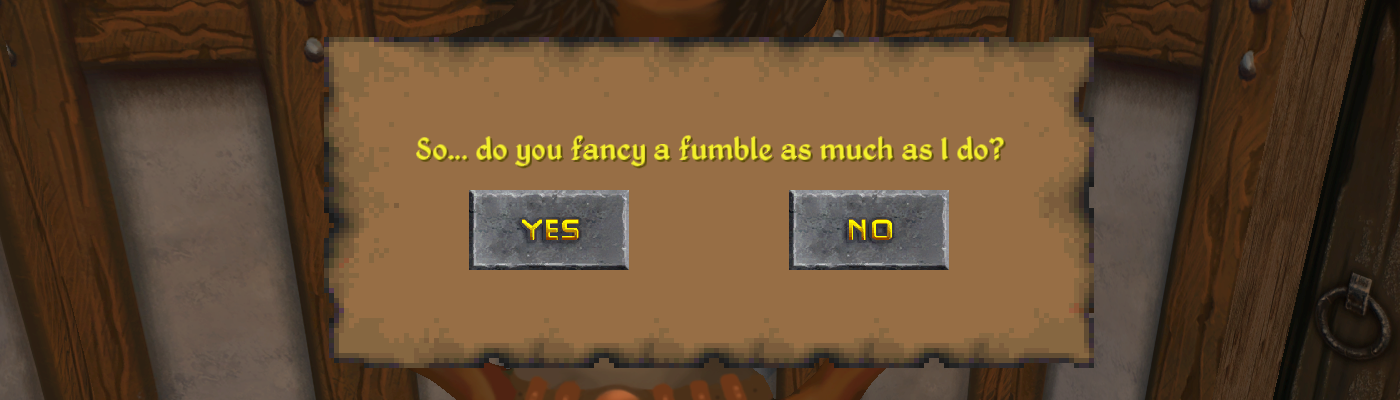
You can now have amorous assignations with commoners and nobles.
WHAT THIS MOD DOES:
Commoners may randomly proposition you, asking you to prostitute yourself (offering money for sex), or more likely prostituting themselves (offering sex for money), or they may simply offer their love for free and, as your rep grows, give you a trinket as a love token to remember them by.
Nobles may profess their love for you too, though at a higher rep than the commoners, and will start offering gem stones as love tokens as your reputation grows. Nobles will not prostitute themselves (they've got standards) but they'll have no qualms at all about asking you to prostitute yourself. On avarage, they should pay a little more for your services than the commoners will.
As your reputation grows the commoners that prostitute themsleves will at first start to charge you more, but once it reaches a certain level they may give you a freebie. If your reputation grows even higher they may actually pay you for the instruction in love making that you have given them. As much as I wanted to make the prostitutes faction (a subset of the commoners) exclusively offer the prostitution quests, that was not possible (with a quest pack - will be possible with a dfmod if i can figure it out for the next update), so like the rest of the commoners they will (for now) only offer them randomly - even prostitutes need some time off it seems.
Your various conquests will be logged in your journal (Dialogue Notes - Finished Quests) if you want to keep track of them. Rumors and gossip about your loves and loving will also appear in the "What's new" topic via the dialogue window.
That's it. That's what this quest pack does. Nothing flash, there are no new guilds (yet), items, enemies, locations or npcs (yet) - it just adds some (11) very simple dialogue based quests to npcs that are already in the game. This is my first attempt at making quests for Daggerfall Unity and it has very much been a learning process.
VERSION HISTORY:
Future plans: Make certain prostitutes always prostitute themselves (when available, i.e. when not involved in other quests) and institute a new guild for prostitutes... the Red Lantern Guild.
Version 1.2: Quest Pack converted to a dfmod with minimum requirement of DFU 0.10.24. Only the Windows version is available atm, hopefull I'll be able to get Mac and Linux versions into the next update. I also balanced the pricing a little by reducing (and randomizing) amount paid by NPCs if you prostitute yourself and increasing amount you pay NPCs that prostitute themselves. Increased some repute thresholds. Included a few minor refinements of text here and there, some spelling corrections and added some new responses to the mix.
Version 1.1: Adds a small(ish) chance of contracting a disease with each of the quests. Includes a major fix in one quest and a few refinements in the text of a couple more.
Version 1.0: Initial release.
THE LOGIC BEHIND IT:
I've used various snippets of unused dialogue on which to build these quests. The unused dialogue, and the fact that there is a prostitutes faction in the game at all, suggests that the developers of the original Daggerfall always intended to incorporate something like this before release but, for whatever reason, it was pulled or aborted.
The dialogue used is intentionally ambiguous regarding gender. Whether your player character is male or female, they can be propositioned by either male or female npcs ... like in real life you are free to say yes or no to any of these propositions according to the sexual proclivities of either yourself or the character you choose to play. I have written numerous responses for each stage of the quests so hopefully no two asignations should fully transpire the same ... at least, not very often anyway.
I've flagged all these quests as ADULT though they are just a bit of fun meant to break the monotony and add some role playing spice and colour to chatting with npcs ... they may be a little saucy here and there but are not explicit. They are more humorous than anything, but if this sort of thing offends your sensibilities, don't download it.
HOW TO INSTALL:
Version 1.1 or earlier is no longer available or supported.
To play version 1.2 or later, simply download, unzip and paste the dfmod into Daggerfall Unity's "StreamingAssets/Mods" folder. Make sure the mod is enabled then play the game. You will encounter the quests in due course. The Inns and Taeverns are probably a good place to start. If you are updating an older version, just replace the old version with the new one. If you have an old Quest Pack version - delete its folder in StreamingAssets/QuestPacks/Harbinger451 before playing with the dfmod version.
PROBLEMS AND CONFLICTS:
If you come across any problems or mistakes please leave a comment on the appropriate Nexus or Daggerfall Workshop Forums page. Ask yourself whether it can be considered a feature before reporting it as a bug.
It shouldn't conflict with other mods, even if someone creates a prostitute's guild mod (although future versions of this mod may do that so might conflict) it should run side by side with this one just fine. At the moment the only possible conflict would be with other new quests that use the same id numbers, i.e. the 8 Commoner quest ids 90 to 97, and the 3 nobility quest ids 90 to 92
This mod is not meant as a commentry on the real world legality or morality of prostitution, of sexual promiscuity, of same-sex relationships, or of any other aspect of gender politics. This is just a mod for a fantasy game set in a world without hang-ups regarding sex, sexuality and prostitution. I'm not promoting or denegrating any particular lifestyle or sexuality with this, I'm just trying to make a fun game even more so.
******************************************************************************
**WARNING**
IF YOU MANAGED TO DOWNLOAD AN EARLY QUESTPACK VERSION OF THIS MOD!
(I know over 300 people did in the brief time they were available)
AND you are using build 0.10.23 or earlier of DFUnity, due to the random nature of the quest mechanics, there is a slight chance that a child NPC will proposition the Player Character at some point - WHICH IS WHY THOSE VERSIONS ARE NO LONGER AVAILABLE OR SUPPORTED. This issue is resolved with build 0.10.24 and later, so please use the most up-to-date build of DFUnity when playing with those quest packs installed. Ideally you should delete the old QuestPack versions and use the latest dfmod version instead.
*******************************************************************************
DOWNLOAD: https://www.nexusmods.com/daggerfallunity/mods/102/
Luzur
Good Sir
New Canon Locations
Adds new, established locations missing from Vanilla Daggerfall, presently primarily inspired by TES Arena. More locations as I find more time.
Permissions and credits
Changelogs
First off, special thanks to BadLuckBurt and Hazelnut, without whose help I would never have gotten the hang of it, I am sure.
What it does
This is an addition to the WorldData set. For all the vastness of Daggerfall, the game still somehow manages to lack canon locations that appeared both before and after in High Rock and Hammerfell.
Well, I thought, I'mma change that, now that I know how to. This thus marks my first ever Nexus mod release, so bear with me.
All positions are roughly approximated to match their positions in other titles, were applicable. The Daggerfall map translates to the accepted maps of Tamriel only with difficulty.
What's in it
At present, these are the locations added:
More locations are to come.
- Camlorn (city-state in Ykalon)
- Mines of Khuras (dungeon in Dwynnen)
- Dragonstar (city-state in Dragontail Mountains)
- Stonekeep (dungeon in Dak'fron)
- Cloud Spring (town in the Wrothgarian Mountains)
- Black Wastes (village in Gavaudon)
- Dunkarn Haven (village in Gavaudon)
- Belkarth Guard (town in Dragontail Mountains)
- Chasetown (village in Sentinel)
- Elinhir (city-state in Dragontail Mountains)
- Dunlain Falls (village in Wrothgarian Mountains)
- Eagle Brook (village in Ykalon)
- Heldorn Mount (town in Dragontail Mountains)
- Cliff Keep (village in Dragontail Mountains)
- Evermore (city-state in Gavaudon)
- Crypt of Hearts (dungeon in Gavaudon)
How to install
Unzip the contents of the zip file to your game's "StreamingAssets/WorldData" folder. That's it.
How to uninstall
Delete the files from the same directory. That's it. Try not to reside in a dungeon when you do this - I cannot guarantee what happens if you do.
Note: Some screenshots may show an early version of some locations.
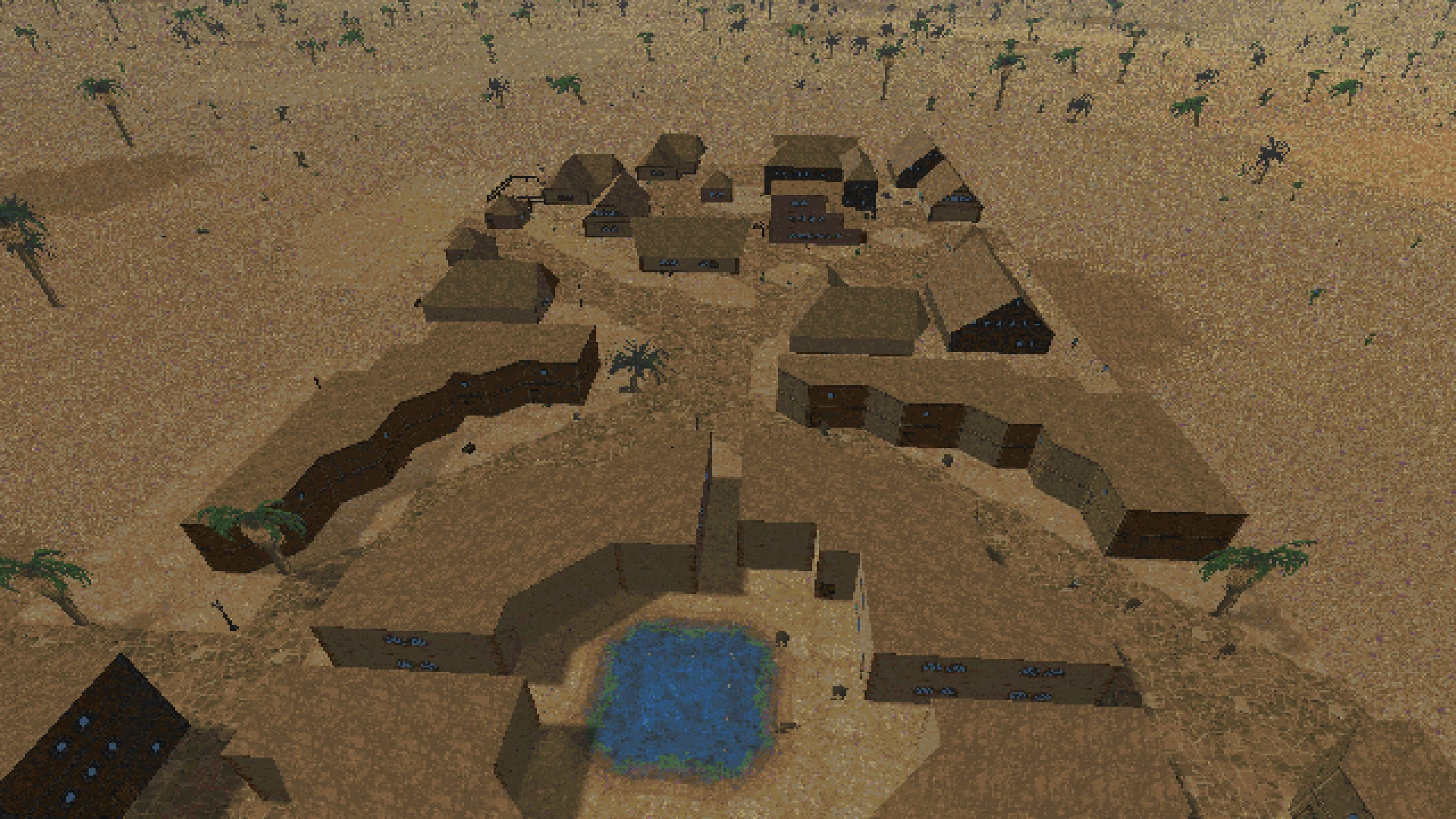
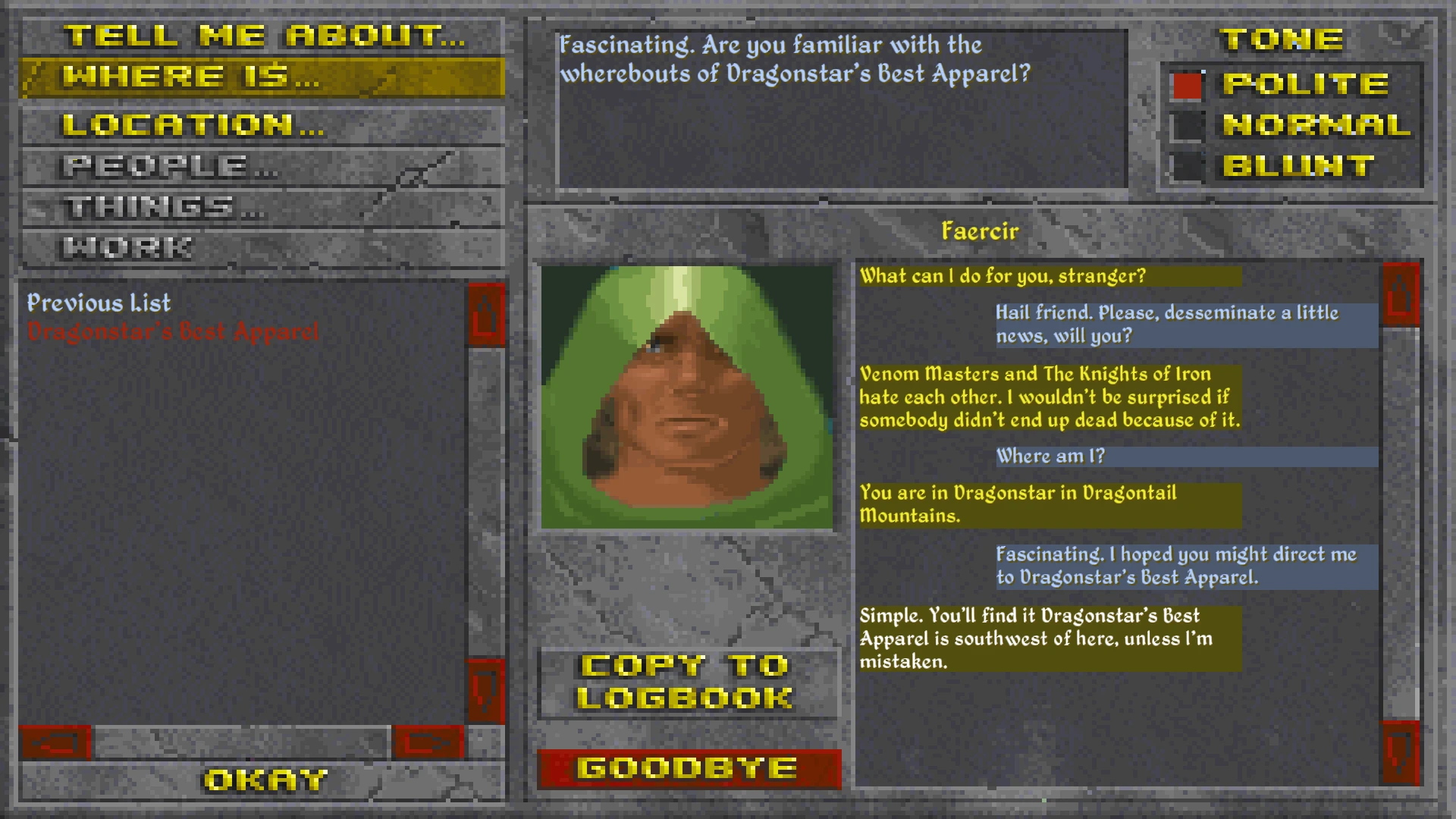
https://www.nexusmods.com/daggerfallunity/mods/83

This is insane. I was putting off playing it until it was complete for years, but now I want to postpone playing it until they make a shit ton of mods.
Casual Hero
Prophet
And by that time the main game will have expanded quite a bit. The team intends on adding things that were going to be present in Daggerfall but were cut for time. It's all very exciting.This is insane. I was putting off playing it until it was complete for years, but now I want to postpone playing it until they make a shit ton of mods.
That being said, you still need to download and play the game right now, dang it. It's too good to wait for!
Luzur
Good Sir
Well i finally bit the balls and DL'd latest DU build and went hogwild with mods, and im having a blast.
Only thing i miss now are roads to walk along.
Only thing i miss now are roads to walk along.