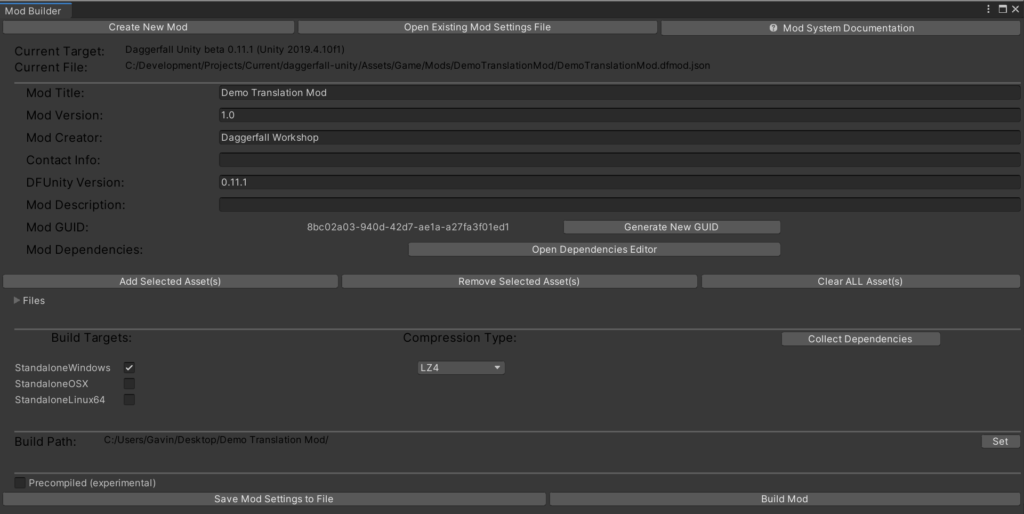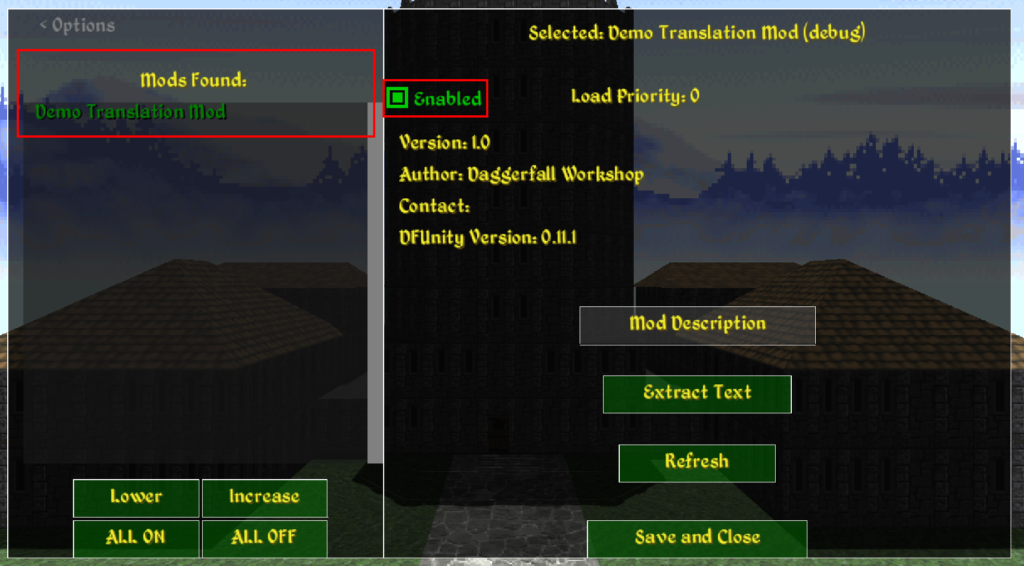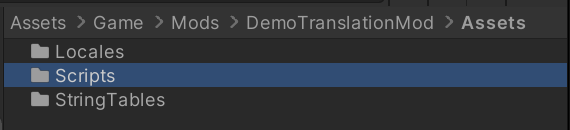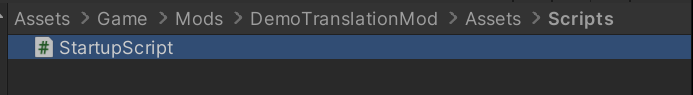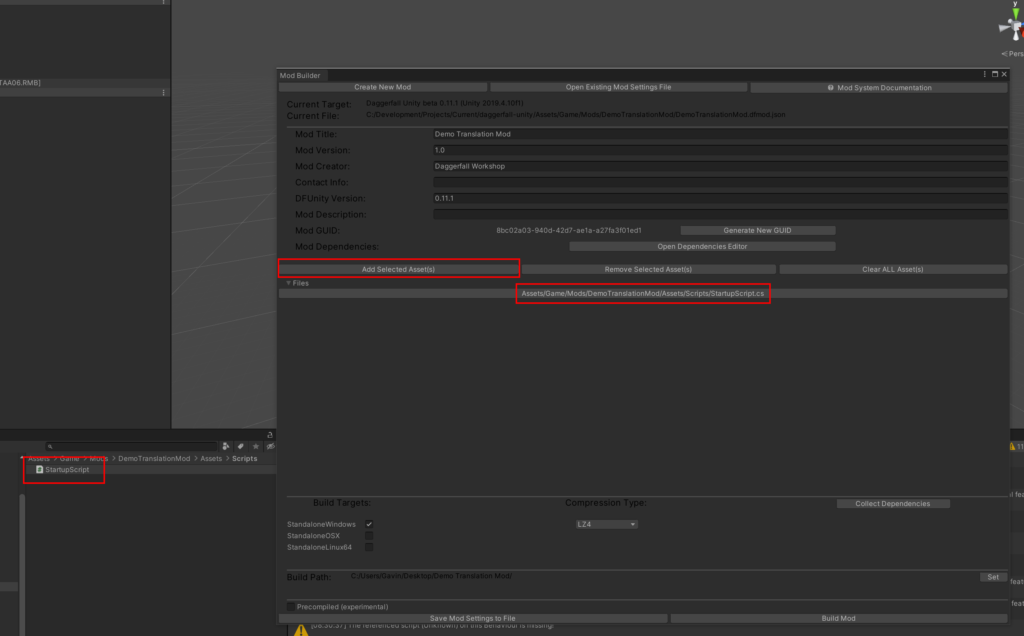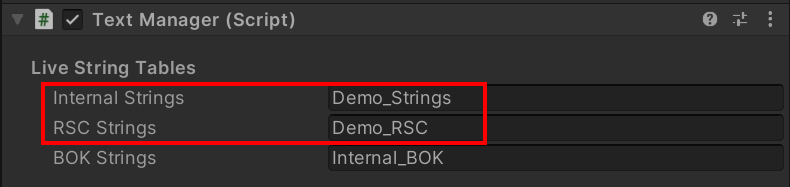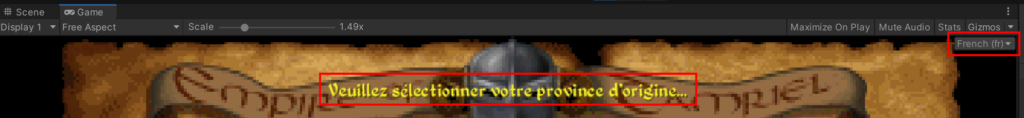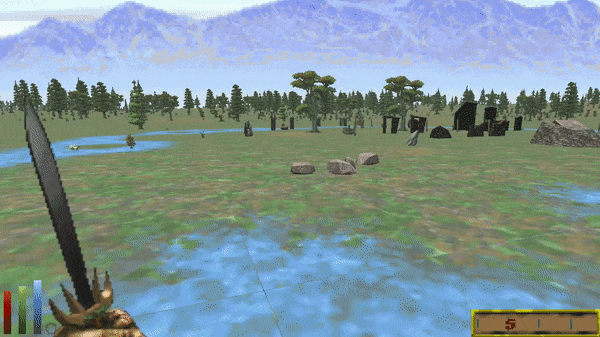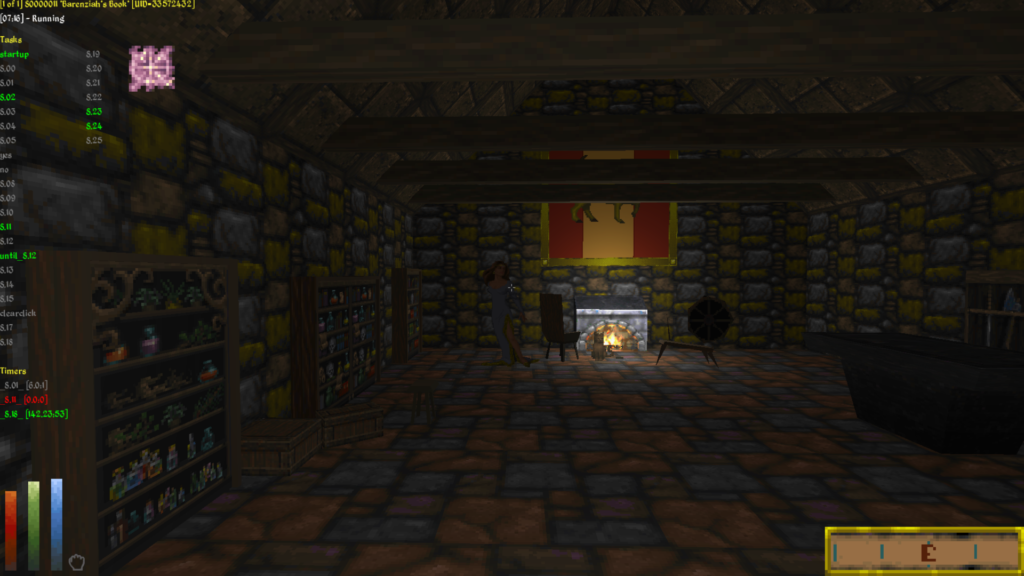-
Welcome to rpgcodex.net, a site dedicated to discussing computer based role-playing games in a free and open fashion. We're less strict than other forums, but please refer to the rules.
"This message is awaiting moderator approval": All new users must pass through our moderation queue before they will be able to post normally. Until your account has "passed" your posts will only be visible to yourself (and moderators) until they are approved. Give us a week to get around to approving / deleting / ignoring your mundane opinion on crap before hassling us about it. Once you have passed the moderation period (think of it as a test), you will be able to post normally, just like all the other retards.
You are using an out of date browser. It may not display this or other websites correctly.
You should upgrade or use an alternative browser.
You should upgrade or use an alternative browser.
Vapourware Daggerfall Unity isnt Vaporware
- Thread starter Ferital
- Start date
rusty_shackleford
Arcane
- Joined
- Jan 14, 2018
- Messages
- 50,754

reminder to report bugs on their bug tracker because the devs don't read this thread
Bloodeyes
Arcane
- Joined
- Jan 30, 2007
- Messages
- 2,958
You may want to read the Daggerfall Manual before playing to get amped up.Thanks Bloodeyes, Unity version it is, definitely, then.
I mean, I fully see your points about the merits of the original, but I can't be that kind of gamer at this point and at my age
rusty_shackleford
Arcane
- Joined
- Jan 14, 2018
- Messages
- 50,754

that's a really poor scan, Bethesda has official ones on their siteYou may want to read the Daggerfall Manual before playing to get amped up.Thanks Bloodeyes, Unity version it is, definitely, then.
I mean, I fully see your points about the merits of the original, but I can't be that kind of gamer at this point and at my age
https://downloads.ctfassets.net/rpo...ef1fc8825b0c0e/manual_daggerfall_pc_en-us.pdf
linked to the section that has the download if the url changes: https://bethesda.net/en/manuals?game=4iqlAC5y1WKwaW2CqqMUaY
Hellion
Arcane
- Joined
- Feb 5, 2013
- Messages
- 1,727
God dammit, this mod/remake was just what I needed to be sucked back into Daggerfall. I've been playing non-stop since yesterday.
Graphics upgrade aside, some of the QoL additions (like the option to actually select quests from Guilds, or how you can see your reputation with them from your character sheet) have been nothing short of revolutionary.
It's also true that the game seems more difficult. My first custom class character had 30+ Long Blades skill, and I had trouble beating the rats and bats in Privateer's Hold, something that's never happened in all those years playing vanilla.
Graphics upgrade aside, some of the QoL additions (like the option to actually select quests from Guilds, or how you can see your reputation with them from your character sheet) have been nothing short of revolutionary.
It's also true that the game seems more difficult. My first custom class character had 30+ Long Blades skill, and I had trouble beating the rats and bats in Privateer's Hold, something that's never happened in all those years playing vanilla.
Bloodeyes
Arcane
- Joined
- Jan 30, 2007
- Messages
- 2,958
Thanks Bloodeyes, Unity version it is, definitely, then.
I mean, I fully see your points about the merits of the original, but I can't be that kind of gamer at this point and at my age
If you're going to play DFU I've recently written an article here on mods and settings that isn't getting much attention. It covers how to set up the game either to have next gen graphics or look like the DOS original. Noting that you couldn't figure out on your own given time, but fine tuning it all takes a while so a guide may be useful. [/shamelessplug]God dammit, this mod/remake was just what I needed to be sucked back into Daggerfall. I've been playing non-stop since yesterday.
Graphics upgrade aside, some of the QoL additions (like the option to actually select quests from Guilds, or how you can see your reputation with them from your character sheet) have been nothing short of revolutionary.
It's also true that the game seems more difficult. My first custom class character had 30+ Long Blades skill, and I had trouble beating the rats and bats in Privateer's Hold, something that's never happened in all those years playing vanilla.
Had a short session with DU last nite and boy are the quality of life fixes great for the game; getting to choose between different quests, automatic repairs for equipment, monster infighting and best of all the automatic attacks...
The make the game so much more enjoyable to play
I went to a smallish dungeon for a quest, sold a few items and prepred up for my next session
I think I wouldn’t be able to go back now to regular Daggerfall
The make the game so much more enjoyable to play
I went to a smallish dungeon for a quest, sold a few items and prepred up for my next session
I think I wouldn’t be able to go back now to regular Daggerfall
Bloodeyes
Arcane
- Joined
- Jan 30, 2007
- Messages
- 2,958
Is there something wrong with archery in this game? I've made several attempts at making archers. I go with 70 base agility and 70 base luck and raise both to 80 during character creation (80 speed too). I take expertise in archery and bonus to hit humanoid. Obviously archery and critical strike are both primary skills. I go to a fighter's guild as soon as I have the gold and raise these skills to 51 with training. I can't hit the broad side of a fucking barn. I fire 20-30 arrows into something and hit it maybe once. MAYBE. I pull out my dagger and kill it dead. Then I give up on that build and start something else. Eventually I convince myself I must just have been doing something wrong and try again and the cycle repeats itself. What the fuck is going on? I have the draw to fire turned off if that makes any difference? Do I need it on?

I'd submit it as a bug, in case it is. If not, they'd at least explain why not.Is there something wrong with archery in this game? I've made several attempts at making archers. I go with 70 base agility and 70 base luck and raise both to 80 during character creation (80 speed too). I take expertise in archery and bonus to hit humanoid. Obviously archery and critical strike are both primary skills. I go to a fighter's guild as soon as I have the gold and raise these skills to 51 with training. I can't hit the broad side of a fucking barn. I fire 20-30 arrows into something and hit it maybe once. MAYBE. I pull out my dagger and kill it dead. Then I give up on that build and start something else. Eventually I convince myself I must just have been doing something wrong and try again and the cycle repeats itself. What the fuck is going on? I have the draw to fire turned off if that makes any difference? Do I need it on?
Mmm another enjoyable session of Unity Daggerfall... seeing how great it plays makes me wish for a proper conversion of Ultima Underworld, meaning a ready made option to install and play
Btw I remember doing the initiation for Dark Brotherhood’s quest on my old regular Daggerfall save but it doesn’t show on my notes or my character’s affiliation? Do I need to redo it again on Unity or use the console to restart it?
Btw I remember doing the initiation for Dark Brotherhood’s quest on my old regular Daggerfall save but it doesn’t show on my notes or my character’s affiliation? Do I need to redo it again on Unity or use the console to restart it?
Last edited:
Luzur
Good Sir
Localizing Strings in Daggerfall Unity – Part 5
Posted on February 26, 2021 by Interkarma
Series
Localizing Strings in Daggerfall Unity – Part 1
Localizing Strings in Daggerfall Unity – Part 2
Localizing Strings in Daggerfall Unity – Part 3
Localizing Strings in Daggerfall Unity – Part 4
Localizing Strings in Daggerfall Unity – Part 5
Create Mod Settings
We’ve now created new locales, string tables, imported text, translated text, and seen how to manually enable translated text in-game. We’ve also worked through concepts unique to Daggerfall Unity like character remapping, macros, and RSC markup. The next step is to create our mod settings.
You should now have something like below (click for full size).
- Click Daggerfall Tools menu > Mod Builder
- Click Create New Mod
- Navigate to path Assets/Game/Mods/DemoTranslationMod
- Set Filename to DemoTranslationMod
- Click Save
- Fill out some information about your mod, such as mod name, version, creator name and contact, etc.
- Select the platforms you want to build for. We’re just building for Windows in this tutorial
Click Save Mod Settings to File and close the Mod Builder window.
Verify Mod Found
After completing Part 4, you should have the DaggerfallUnityStartup scene open. If not, please open this scene now from Assets/Scenes.
Daggerfall Unity will load any mod settings found as a virtual mod when starting from launcher scene. We’re going to check our new mod settings are found.
- Click editor Play button to start game
- Click Mods button in launcher
- Verify that Demo Translation Mod is listed under Mods Found and it is Enabled
Click editor Play button again to stop game.
Note: If you forget to stop Play from editor, your future changes will not be saved. Unity will revert editor changes when Play is stopped.
Create Mod Script
We’re now going to create a small C# script for our mod to coordinate everything at startup. To begin with, this script will simply set the translated text tables to Live String Tables, as we did manually in Part 3.
- In Project view, navigate to Assets/Game/Mods/DemoTranslationMod/Assets
- Right-click in empty space space inside this folder and click Create menu > Folder to create a new folder
- Name this folder Scripts
Now we can create our C# script.
- Navigate into Scripts folder above
- Right-click in empty space inside this folder and click Create menu > C# Script to create a new C# script
- Name this script StartupScript (Unity will automatically save with .cs extension)
Double-click StartupScript to open it in your configured code editor. Replace the full contents with below and save changes.
using UnityEngine;
using DaggerfallWorkshop.Game;
using DaggerfallWorkshop.Game.Utility.ModSupport;
namespace DemoTranslationMod
{
public class StartupScript : MonoBehaviour
{
// Define the names of translated string table collections
const string runtimeInternalStrings = "Demo_Strings";
const string runtimeRSCStrings = "Demo_RSC";
public static Mod mod;
[Invoke(StateManager.StateTypes.Start, 0)]
public static void Init(InitParams initParams)
{
mod = initParams.Mod;
var go = new GameObject(mod.Title);
go.AddComponent<StartupScript>();
}
private void Awake()
{
// Set TextManager properties to use translated string table collections
TextManager.Instance.RuntimeInternalStrings = runtimeInternalStrings;
TextManager.Instance.RuntimeRSCStrings = runtimeRSCStrings;
Debug.Log("StartScript has completed.");
}
}
}
Add Script To Mod
Now we have a script to set our string tables at start, we need to add this script to our mod’s list of assets.
- Click Daggerfall Tools menu > Mod Builder
- Select StartupScript in Project view
- Click Add Selected Assets in Mod Builder
- Expand Files in Mod Builder (click the little arrow next to Files to expand/contract)
- Confirm that StartupScript has been added to list of assets included in mod
- Click Save Mod Settings to File and close Mod Builder.
Now start the game with Play in Unity Editor. Click Play again on the launcher screen to start game as normal.
As the main game starts, you should see the following output to Console view. The final line was emitted by our mod script, so we know it ran the Init() method.
If you don’t see the above, check that StartupScript is added to Mod Builder and you clicked Save Mod Settings to save changes. Be careful not to make editor changes while the game is playing.
Now script has executed, click on TextManager in Hierarchy view while game is running and confirm script has set correct names to Live String Tables in Inspector view. This live change by our script will only persist until game closes.
Now test translated strings are being used. We’ll test this by starting a new character as we did in Part 3.
- Select French (fr) locale from selector at top-right of Game view.
- Click Start New Game
- Confirm French language is shown
Click Play in editor to stop the game.
We now have a Daggerfall Unity mod including translated string tables and a C# script to coordinate settings. We will continue to build on this in Localizing Strings in Daggerfall Unity – Part 6.
Luzur
Good Sir
Yeah, running into Vampire Ancients at Level 2 is just a case of stumbling into a Vampire Haunt or Crypt type dungeon where they're most likely to spawn due to the smaller pool of enemy types. At least there's only going to be one or two of them in the dungeon at a low level. Places like Harpy Nests are the real killer early on, since the entire dungeon is full of stuff that you're going to have a tough time with, instead of maybe housing a few tough enemies that you can attempt to avoid.I came across a vampire in DFU at level 2 and it kill me in one hit. I reloaded with tgm just to see how strong it was and apparently it's got like 150 HP and with 40% blunt I can barely land any hit on it (I have elven mace so theoretically I could damage it). I reloaded again and ran away.
I'm sure the original is a much more hardcore experience but being killed by a vampire at low level is hardly a good example.
LOL i have the unleveled mobs mod and i met a ancient lich in one of those small crypts that have a hidden area, fucker just smacked open the secret door across the room when i was looting a small pile of coins and just death screened me instantly at lvl 5
Luzur
Good Sir
Wilderness NPC/Events WIP for me C# version for Warm Ashes.
Spoiler!



I'm in the creation screen and I can say one thing: Morrowind was decline mechanically compared to Daggerfall.
Oh God help me it has stat point rolling... fuck me.
The best way to allocate stats, RNGesus!
Yep, about to download the latest build ... You all are culprits of me losing myself in this , at least for a week or two haha
index.php
Arcane
- Joined
- Jul 5, 2013
- Messages
- 939
Daggerfall Unity Beta 0.11.2
Posted on March 23, 2021 by Interkarma
Daggerfall Unity 0.11.2 is now available on Live Builds page. This is a general bug-fix release with some updates to mod system.
New Features
Custom Mobile Units (TheLacus)
TheLacus has taken a big step towards support for replacing enemies with custom graphics, including 3D models. See gif below for an example of this in action using a humble cube.
If you don’t think a cube is that amazing, consider this a 3D model injected by a mod into an enemy mobile unit to alter it’s appearance. The same could be done with a fully animated 3D model. There are some limitations around this for now, notably that classic enemy attack triggers are linked to sprite animation frames. So for now a modder would also need to reimplement parts of combat to fully replace model. But this is something that can be refined over time as the community starts experimenting with this feature and sending their feedback.
Teleport To Any Dungeon Marker (Interkarma)
This is a very minor improvement to quest debugger that finally reimplements a test/cheat feature from classic. When quest debugger is open (default LeftShift+Tab) you can now use Shift+[ and Shift+] keys to cycle forwards and backwards through all markers in a dungeon. This doesn’t require a quest to be active in dungeon, only for the quest debugger to be open while player is in a dungeon. This is handy for situations like teleporting to Medora’s room in Direnni Tower, as she’s a permanent NPC without a specific quest marker.
The keybinds for quest debugger and cycling through markers can be changed in StreamingAssets/Text/DialogShortcuts.txt.
General Fixes & Improvements
Lots of bug fixes small and large from our awesome community of devs.
Hazelnut
AsesinoBlade
- Fix dictionary access for non-existant world variant keys
- Prevent “remote” Place quest selection from randomly selecting local Place
- Don’t restrict shiels by plate or chain to match classic
- Move hardcoded info panel colour into DaggerfallUI
- Allow non-member quests to have rep requirements – to fix non-joinable Witch Coven quest dispensing
- Fix Oghma removal after use to function from everywhere including wagon
Deepfighter
- Change HotKeySequenceProcessed from Bool to Enum
- Add forward thrust to click to attack – previously this move was never selected
KABoissonneault
- Fix formatting of date lines in diary entries of quests
TheLacus
- Fixed misnamed formula overrides for CalculateFatigueRecoveryRate and CalculateSpellPointsRecoveryRate
- Fix torch burning ticks progressing while game is paused
- Fix %hpw inconsistent with classic for Dunmer characters
Pango
- Import mod settings and presets files after create or changes from editor window
- Fix mod settings not accepting negative float values
- Fix mod asset loading on Turkish culture
- Fix RuntimeMaterials by ignoring climate when using dungeon table
- Improve support of mod localization through CSV text tables
Jefetienne
- Toggle large HUD with F10 like classic
- Fix interacting with HUD when cursor not active on Linux
- Fix NullReferenceException
- Horse now has constant jump height to clear hedges
XJDHR
- Add joystick middle-click keybind and set joystick UI controls to protected
- Prevent accidental axis button “presses” from binded movement and camera axes
Interkarma
- Reduce delay filling Dungeon variable in PlayerEnterExit
- Add detailed exception handling and logging to BookReader
- Automap check CombineRDB state before resetting so it stays disabled if previously set in editor
- Automap move mesh and material update to separate script and optimise automap creation times
- Fix texture table in dungeon automap to match environment
- RuntimeMaterials automap type differentiation for interior types and other models
- Add support for the discovery state of OBJ models to be saved and loaded
- Fix some editor warnings
- Fix vampires not being offered vampire quests
- Restore per-task click rearming
- Update DaggerfallFont to use .atlasTexture instead of deprecated .atlas
- Deprioritise System Locale Selector to prevent an error during localization development
- S0000011: Fix needing to click Barenziah twice with Chapter 6 before quest ends
- S0000011: Fix clicking Gortwog to hand in Chapter 6 with per-task click rearming
- S0000011: Reordered gold reward so it doesn’t interupt Barenziah’s information at end of quest
- N0B00Y16: Fix issue of clicking on merchant at wrong time stalling quest
- S0000021: Fix King of Worms potentially spawning into Sentinel during quest
- S0000021: Fix logic issues with click handling carried over from classic
- S0000021: Fix success condition to correctly check player has killed lich
- M0B21Y19: Fix victim default home being selected as local and stashing live version of dead NPC

- Joined
- Jun 28, 2017
- Messages
- 33,590
After playing around with this, I gotta say... Daggerfall was not a great game. Ambitious for its time but not very fun to play.
Stella Brando
Arcane
- Joined
- Oct 5, 2005
- Messages
- 9,537
Daggerfall Unity is easier in that I don't constantly fall through the floor anymore when trying to climb.
This is an improvement.
Try losing some weight, honey.
Luzur
Good Sir
Luzur
Good Sir
Lives of Raiders - Banditry Events
Those who are known as criminals under the law know they must stick together if they are to survive. Lives of Raiders adds raiding farms into the game. When a player enters a farm, there is a chance that a bandit party is nearby recruiting known criminals for an assault on the plantation. A battle will ensue. As a non-criminal, expect bandit raids as well. Failure means the destruction of the farm. Other raids can happen as well such as Orc and Giant raids.
While this is the main part of the mod for now, the future will have quests revolving around criminal activities such as kidnapping, smuggling, and ransom. These are still in the works, but I felt it will be okay to test the waters with the farm raids and get feedback.
Version 1.0 - Release
-Adds Farm Raids to the game
--Bandit Raids
--Orc Raids
--Giant Raids
Download
Beyond Ashes - Bounty Hunters
Adds Bounty Hunters to the game to track down and take down criminal players. Guards may not care what your history is, but these guys do. They will track you regardless of region to retrieve your head for gold. So be a good boy, or there will be hell to pay.
Version 1.0 - Release
-Adds Bounty Hunters to the game.
-Crimes committed in other regions will still follow the player.
-If he finds you in a City, or a Tavern, you have a chance to hide
Downlaod
Dungeon Loot - Lootable Dungeon Containers
We've all been there when we first played Daggerfall. We find a weapon shelf in a dungeon and think we can loot it. Disappointment ensues. This mod makes those containers lootable. When you interact with the object, you'll roll a chance to find loot. Luck increases your chances. When you enter a Dungeon area, a random loot amount for those containers are set. As of right now you can technically keep trying to loot a single object until you get something. Looking into how to change that in the future.
Version 1.0 - Release
-Makes Coffins, Crates, Shelves, and Chests lootable in dungeons.
Download
Luzur
Good Sir
So... I've always thought that the Fighters Guild got the short end of the stick when it comes to the services they offer. That's kind of an inevitable consequence of being the most "mundane" of all factions, but I still want to attempt to breathe some new life into it.
With this mod, you will find two new types of services at the Fighters Guild.

Guild escorts: they work pretty much like my mercenaries mod (you hire them, and you get an item in your inventory which you can use to summon you to help you fight once per day for a month), except they'll be a single companion instead of four. The fighters guild is a guild of mercenaries for hire, after all, so you should be able to hire mercenaries there.




Guild map sellers: They sell dungeon maps to guild members looking to do some independant adventuring imbetween assignments.


My original idea was that your reputation with the Fighters Guild would control their appearances and their price (escorts would be avaliable as long as your reputation with the guild wasn't negative, map sellers would appear as soon as your reputation with them was at least 10, and both services would get cheaper as your reputation icnreased), but since currently there doesn't seem to be a way to check rank or reputation with an entire faction in the quest system, I ended up tying it to player level at least for now. If you're level 1-2, as soon as you enter a city a guild escort will be placed in the local Fighters Guild (if there's one). If you're level 3 or higher, the game will pick randomly between a guild escort or a map seller.
So... yeah. This is still a pretty early proof of cncept but it's working as intended for now so I wanted to post it to get some opinions on the idea. To be quite honest, even if I had managed to link it to your guild rank/reputation as I originally intended, using the quest system for this kind of mod isn't exactly the most elegant or efficient implementation. I think I'm going to take a break from usig the quest system, at least for now. Over the course of the last few weeks I've managed to push it far beyond what it was ever supposed to accomplish, but I think I've reached the limits of what can/want to do with it, at least for now, as with this mod concept I've clearly started to veer into the territory of "technically doable through the quest system but would probably be better implemented through world data editing and C#", so I'm probably going to focus on learning how to use world data and the Unity editor and then come back to this concept once I have the skills to execute it better. I might come abck to the quest system if I think of mroe creative ways to use it that can only be accomplishe through it, or just to write some actual quests :p
Installation
1. Download the file.
2. Unzip the file inside StreamingAssets/Questpacks
3. If you're starting a new game, it should start working right away. If you're using it on a game you already started, you'll need to open up the console and type startquest FGSSTART to get it running. If this doesn't work, your version of DFU might only be able to start quests inside StreamingAssets/Quests from the console, so try moving the contents of the folder to StreamingAssets/Quests and try again.
Nexus link: https://www.nexusmods.com/daggerfallunity/mods/119
ATTACHMENTS
New Fighters Guild Services.rar
(12.64 KiB) Downloaded 22 times
Released mods:
catfood
AGAIN
Nice. Somehow this game has a certain charm to it which makes me revisit it again every once in a while. I'm so glad to see this getting some love.
Lemming42
Arcane
Very exciting, especially since Arena is a major victim of cycle-fuckery when emulated on DOSBox. Playing it consistently at the correct speed for once will be a nice change.