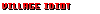I ended up installing EET, and most of SCS tweaks. Took forever to compile, I'll start to play tomorrow. Here's the installation steps for posterity (and other newbies):
1. Download the EET mod installer from
https://baldursextendedworld.com/Install-Tool/ (also lets you install other mods such as SCS)
2. Install BG1 EE, and also install Siege of Dragonspear DLC for BG1
3. Start BG1 (in english!), save game anywhere so the installer can later auto-detect
4. Install BG2 EE, start it, save game
5. (per README), disable UAC, disable Real Time Windows Defender protection (optional, but will finish faster), disconnect your wifi, run “Update EE Mod Setup.vbs”
7. Progress with the installer. Under Rules & Tweak as well as Artificial Intelligence, check Sword Coast Stratagems, and go over the individual tweaks to decide what you want as per
https://gibberlings3.github.io/Documentation/readmes/readme-stratagems.html
8. Wait 1-2 hours for compilation to finish
9. Launch BG2 to play
Remember to re-enable UAC and Window Defender's real-time protection