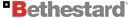- When you set the movement to quick step, you can get a feeling what a horrible mess the "turn smooth" options are. Smooth forward movement is an okay coding job, but too slow. The turning should have been programmed expertly during the 20 years, allowing a nice horizontal scrolling of the scenery during smooth turns. Its currently an inept coding mess, as if a hopeless high school dropout attempted to take a crack at a coding job, that should have been done by an expert 2D graphics programmer.
Lands of Lore had the same problem. The only "2D" blobber I have
ever played that managed smooth-scrolling while turning without gaps is Anvil of Dawn, and that was only because the map tiles were all pre-rendered 3D.
You are right! The turning is much faster in Lands of Lore however, so its not so noticeable. I had the idea of:
1. making a long horizontal - panorama - screenshot, before the smooth turning action begins
2. which panorama consists of (A) the current direction whole game-screen screenshot,
3. (B) the completed turn of the next direction, LEFT or RIGHT turn of the game screen - this second screenshot is attached to the panorama,
4. this dual-screen panorama then is smoothly scrolled into place, resulting in the player looking where he wanted to turn, then the game "real-time" controls are given back to the player.
5. I have to try this out.... Nope. As you can see, "art is missing":
If you begin to think, you realize, smooth-turning should have never been enabled. Fast snap turning should have been left as the only option, while allowing to advance "smoothly forward" as a feature. There is no way to turn smoothly even with additional art, without making it weird, with filler art, then fading it out, when the turn is complete to indicate to the player that to the right there is a free grid cell to walk onto. Only 3D turning would be correct, the dungeons recreated as textured 3D boxes, allowing some quasi Wolfenstein 3D --> 2D camera turn behavior, translated into blobber turning.















![Have Many Potato [2013] Codex 2013](/forums/smiles/campaign_tags/campaign_potato2013.png)
![The Year of Incline [2014] Codex 2014](/forums/smiles/campaign_tags/campaign_incline2014.png)