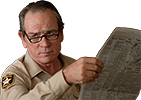reduced the game's directory size from 120gb to
34gb after reencoding the textures, reducing the ridiculous sized ones, and using transparent compression(because they should be capable of using a fucking zip file for their assets), still half the size uncompressed though
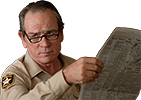
HEEELP PLEASE
Can you you send me or type here
detail malual how to reduce size of the game. I have RX580 4Gb VRAM and huge issue in FPS. I folow this instuctio with no succes.
Unpacking files:
FORFILES /p "D:\King Arthur Knights Tale" /m *.n2pk /s /c "cmd /c D:\N2PK\unpack-n2pk.py @path"
This scans files located in D:\King Arthur Knights Tale, and unpacks contents using unpack-n2pk.py located in D:\N2PK - Alter these to reflect your locations.
Deleting N2PK files:
FORFILES /p "D:\King Arthur Knights Tale" /m *.n2pk /s /c "cmd /c del @path"
TexConv:
Copy texconv.exe to game directory and run command from there:
For max 2K Images (dx9.2)
for /r %i in (*.dds) do texconv -fl 9.2 -pow2 -bc x -y "%i" -o "%~dpi
For max 4K Images (dx9.3)
for /r %i in (*.dds) do texconv -fl 9.3 -pow2 -bc x -y "%i" -o "%~dpi
My game location is C:\Games\King Arthur Knight's Tale and I have download
https://github.com/mome-borogove/40K-n2pk-converter and
https://github.com/Microsoft/DirectXTex/wiki/Texconv but dont know how to use it.
PLEASE!!!!!!!!!


























![Have Many Potato [2013] Codex 2013](/forums/smiles/campaign_tags/campaign_potato2013.png)
![The Year of Incline [2014] Codex 2014](/forums/smiles/campaign_tags/campaign_incline2014.png)