-
Welcome to rpgcodex.net, a site dedicated to discussing computer based role-playing games in a free and open fashion. We're less strict than other forums, but please refer to the rules.
"This message is awaiting moderator approval": All new users must pass through our moderation queue before they will be able to post normally. Until your account has "passed" your posts will only be visible to yourself (and moderators) until they are approved. Give us a week to get around to approving / deleting / ignoring your mundane opinion on crap before hassling us about it. Once you have passed the moderation period (think of it as a test), you will be able to post normally, just like all the other retards.
You are using an out of date browser. It may not display this or other websites correctly.
You should upgrade or use an alternative browser.
You should upgrade or use an alternative browser.
KickStarter Knights of the Chalice 2 Thread - Augury of Chaos
- Thread starter VentilatorOfDoom
- Start date
He is a bro and, honestly, in the last chapter you need all the firepower you can get.i hesitated for erz, he's not that useful
i hesitated for erz
Erzimon starts a little slow if you're banking xp, but he catches up and becomes another death machine who can heal in the pinch. He was invaluable for the last set of battles.
But most importantly, he is a kobold.
- Joined
- Jul 29, 2011
- Messages
- 4,434

Oh, I haven't played it since I last commented. I realized it's just not a very fun game.Dickie, give us an update on your situation, man.
Darth Canoli
Arcane
Oh, I haven't played it since I last commented. I realized it's just not a very fun game.
This module is closer to a Tactical RPG than a full fledge cRPG but it shows the possibility of the engine.
It's impressive and the AI is very good.
I realized i didn't kill the witches either, will probably do that next.
Also, i'm not sure what to do with Maphistor, he doesn't look that good but i didn't try to equip him with weapons (if it's possible), maybe it's better to kill him/banish him to get some xp ?
maybe it's better to kill him/banish him to get some xp ?
That's what I did, though I didn't know at the time he could be recruited for the last chapter. The archmage robe is a very nice item and made the last siege a lot easier.
- Joined
- Jan 28, 2011
- Messages
- 100,806















https://www.kickstarter.com/project...-revolutionise-old-school-crpgs/posts/2938539
Update #38: KotC 2 Version 1.05 Brings Faster Gameplay & New Interface Icons!
Yay! Version 1.05 of KotC 2 Augury of Chaos is now available for download at http://www.heroicfantasygames.com/DigiVendorPro/download.php for both Windows and MacOS.
Mac users please note: installing the new version will overwrite the file CharacterRoster.cml, which contains the characters you created and that you can select when starting a new game. If you want to keep that file, be sure to make a copy before installing the new version. The file path is Applications/Knights of the Chalice 2/Contents/MacOS/Saves/CharacterRoster.cml.
About the download count: if you need to reset your download count, please just email me at enquiries@heroicfantasygames.com and I'll do it. Please don't let the download count stop you from downloading new versions of the game.

KotC 2 Inventory Screen With New Interface Icons
Improvements in Knights of the Chalice 2 version 1.05
Next Steps for KotC 1 and KotC 2
- Added new icons in the inventory screen and character screen in replacement of text labels. I created the icons using the amazing icon-creation tool at https://game-icons.net. Love them or hate them? Feel free to comment in this KS Update Page or on the HeroicFantasyGames.com forums or on Discord.
- Replaced the 'File' & 'Game' menu labels on the top-left corner of the screen with new graphic icons.
- Fixed a number of bugs that caused crashes when fighting the group of Giant Spiders led by Queen Sattram. These bugs probably caused crashes elsewhere too when enemy mages were acting.
- Optimised the code in many places so that the game runs faster, especially in large maps.
- Added the Very Accelerated AI option. However, thanks to the other speed improvements, you can probably play without switching on any of the accelerated AI options now, at least when there aren't too many enemies involved.
- Added an image and some text in the in-game help about the game's controls out of combat. The image and text explain how to move items in the inventory screen.
- The Windows version will now hide the Taskbar when playing in full-screen mode.
- The game's introduction image (splash screen) will now cover the whole screen when starting the game in full-screen mode.
- Added new options to reduce enemy initiative rolls by 25%, 50% or 75%, making combat easier.
- Fixed problems with Damage Reduction from magic items. If you want to create an item with Damage Reduction, please select the option 'Give damage reduction', not 'Give condition'. 'Give condition' will no longer allow you to select Damage Reduction.
- Launching the editor and creating a new adventure module will now create the missing module folders CreatureSprites, FramedIcons and SpellIcons.
- Gladiators and Monks will now receive their class-based Armour Class bonus when wearing a robe.
- After resolving the last riddle of the Crones, you can now give them a Star Diamond to get the level-9 magic scrolls. Previously, the game would not allow you to select that option.
- Fixed a bug in the MacOS version when trying to use the secret stairway of the Grey Goblins. Also fixed a number of other issues in the MacOS version.
- In the HeroicFantasyGames.com Customer Area, added the file names, so that you can see immediately and at any time what is the latest version available for download, and you don't need to click and increase the download count if you've got the latest version already.
In no particular order (most of this is reproduced from the previous update):
Thank You For Supporting The Development Of KotC 2, A Glorious Endeavour! Enjoy!! ^^
- Join the Patreon of PVGames and download the PVG sprites and environmental graphic assets.
- Add a new local-map screen, that is to say an expanded version of the minimap.
- Expand a number of module-editor screens when playing in full-screen mode, so that they cover the whole screen. The screens I'm planning to expand are those presenting the lists of creatures, creature templates, items, weapons and spells.
- Add some extra in-game clues for the puzzle with the symbols +, x, o, etc.
- Add a new column with the spell-school names in the spell-selection screen.
- Get KotC 1 onto the GOG retail platform and send out GOG keys of KotC 1.
- Additional work on the KotC 2 Augury of Chaos PDF guidebook, including some kind of module-creation tutorial.
- Add some dialogue and rewards if the Angel or Giant Spider survive the fight against Pizarra.
- Create the Augury of Chaos tutorial module.
- Create the Augury of Chaos starting area.
- Add isometric torch light effects in the editor and game.
- Add feat-selection recommendations, as in KotC 1.
- Add names to the KotC 2 Credits Screen as appropriate, and assign forum labels.
- Fix any remaining bugs and issues, including difficulty issues and module-editor issues.
- Add the new feats / items / spells / features that were promised during the Kickstarter campaign.
- Might rework the character-creation screen or add an option so that character creation takes place over a number of screens rather than everything happening on the same screen.
- Read and reply messages on the Kickstarter page, HeroicFantasyGames.com forums, Discord server, Facebook, Youtube, Twitter, Instagram and other places.
- Post the solutions to the KotC 2 Kickstarter Puzzle Challenge on Facebook.
- Add the new soundtrack from Manuel into the game and any new tokens from ProFantasy (if allowed).
- Continue working on the Steam page for KotC 2 and start working on the Steam version of KotC 2.
Last edited by a moderator:
Latro
Arcane
those new inventory icons are sweet
A starting area?! Back in my day we didn't have no starting area, we just got thrown right into the dungeon and attacked 5 seconds out the gate and we liked it! And then the hidden monsters spawned out of nowhere and we liked that too!
And initiative reduction? Christ, you kids these days are so pathetic, it's like you never had to reload a game before in your life. Why don't you just let the game play for you?
And initiative reduction? Christ, you kids these days are so pathetic, it's like you never had to reload a game before in your life. Why don't you just let the game play for you?
AdolfSatan
Arcane
- Joined
- Dec 27, 2017
- Messages
- 2,109
I hereby welcome you to the league of gentlemen somewhat disappointed by an unpolished module in an otherwise great engine.Oh, I haven't played it since I last commented. I realized it's just not a very fun game.
Think imma give this another try tho
artakserkso
Educated
- Joined
- Aug 4, 2012
- Messages
- 82
The Maths questions are bugged, I let Pierre know. You can get max 36 out of 38 correct because in 2 questions, all the answers are deemed incorrect!
Also, there is one with an incorrect answer deemed correct (and the correct one incorrect) --- one of the questions with arithmetic and degrees.
Lastly, one question is missing some important text (it should ask for "a necessary condition" for the sum of a series to be finite, which the answer happens to be, rather than "a condition" which sounds more like "a sufficient condition").
Also, there is one with an incorrect answer deemed correct (and the correct one incorrect) --- one of the questions with arithmetic and degrees.
Lastly, one question is missing some important text (it should ask for "a necessary condition" for the sum of a series to be finite, which the answer happens to be, rather than "a condition" which sounds more like "a sufficient condition").
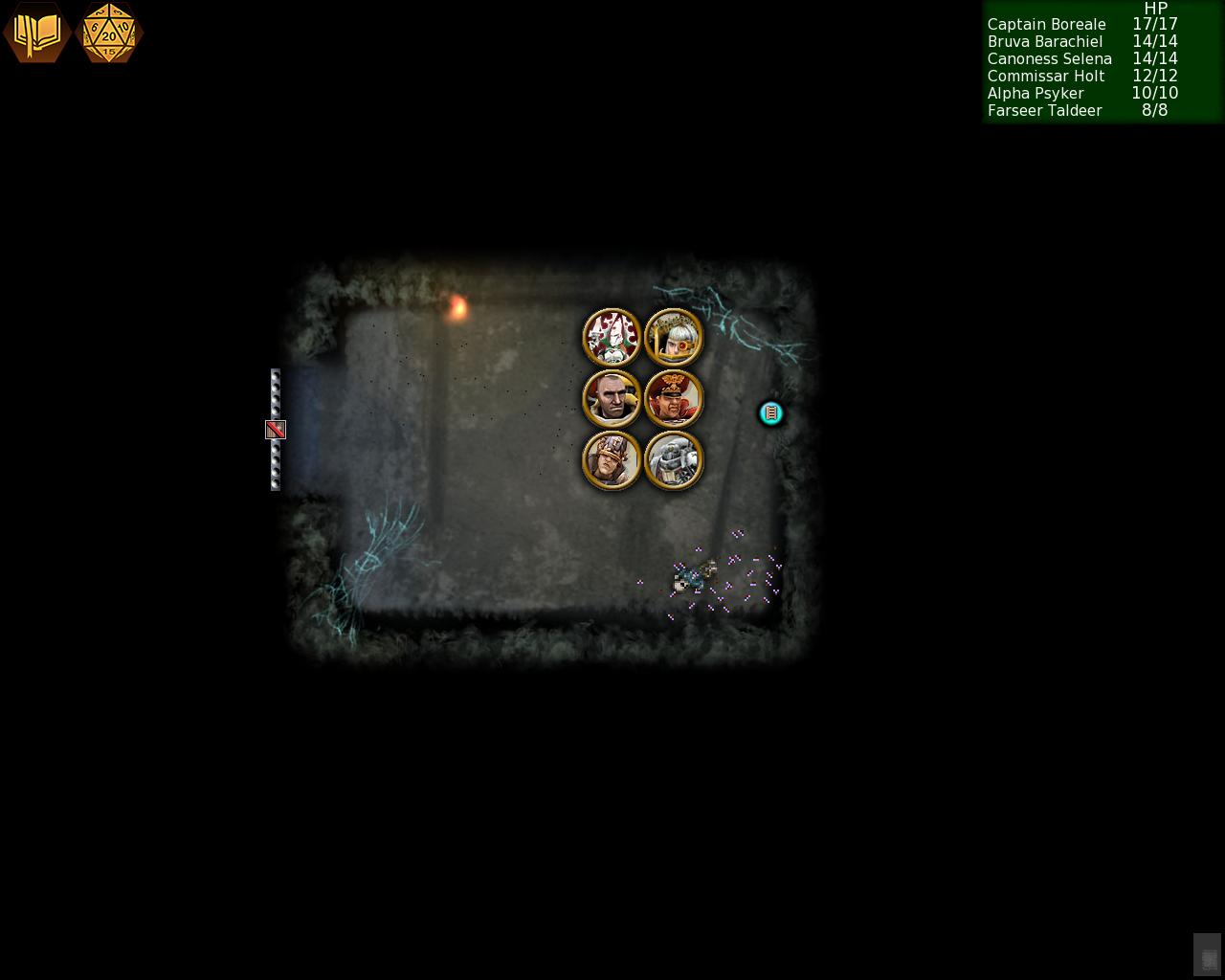
once more unto the breach
only gold-free level ups
alas, sometimes life forces you to accept a dong or two up your bum
It's ok, I compensated for using cheat mode by not rolling any half-giants.
He has to use no-gold level ups, how embarrassing!
*laughs in kobold*
It's ok, I compensated for using cheat mode by not rolling any half-giants.
*laughs in kobold*
Restarting with a better party, removing the stupid gold-to-level thing and suddenly I defeat Pizarra's mob on first try, having taken damage only once during the entire fight.
Now I REALLY feel like I'm cheating
And speaking of Pizarra, did she always have only 18 hp? Because it looks almost suspiciously low.
Now I REALLY feel like I'm cheating

And speaking of Pizarra, did she always have only 18 hp? Because it looks almost suspiciously low.
This is ridiculous. I'm about to finish the death snare, and I'm actually breezing through this game like a motherfucker. Being able to level-up at will and also having the funds to at least buy some basic gear from the ratmen instead of running around with rocks makes one motherload of a difference. I'm busting through encounters that I had to cheese with reloads all the time on first try...
Party is:
Human gladiator
Half-salamander samurai
Centaur fighter
Elf bard
Halfling druid
Elf wizard
Edit: Ffs, I just killed the psychic vamp on first try. FIRST TRY.
Party is:
Human gladiator
Half-salamander samurai
Centaur fighter
Elf bard
Halfling druid
Elf wizard
Edit: Ffs, I just killed the psychic vamp on first try. FIRST TRY.
Last edited:
The Red Knight
Erudite
- Joined
- Apr 18, 2017
- Messages
- 485
My old screenshot says alwaysAnd speaking of Pizarra, did she always have only 18 hp? Because it looks almost suspiciously low.

Should be harder to hit though.
Weird, when you cheat the game is easy.
On reflection, it isn't exactly easy, since the way I breezed through the first level was obviously also a matter of knowing it inside out and having a more optimised party than last time, but it's all certainly much more bearable. Sharkman druid was still tough, minotaur mage was still kind of bullshitty, had some trubble with the babau or the mimics and garg, but otherwise it feels almost reasonable. Was very surprised how quickly the fire salamander and its elemental died too. The only encounter that I had to reload until desired effect was achieved was the efreet at the end of the death snare - marvelous bullshit this fight btw after everything that precedes it.
Naturally, I'm now entering into terra incognita (for me), so odds are things might get dicey again. But being able to at least fucking level up on the spot really just makes all the difference...
The spider queen will show you a good time.












