Backer Build 5
Backer Build 5 is almost upon us! On September 3rd we will be releasing our most comprehensive and feature loaded build yet. There are a huge number of additions and changes, some major and some subtle. We won’t cover all of them in this update (we’ll be releasing a full set of patch notes along with the build) - but let’s jump right in with an early look at some of the things you can expect in Backer Build 5.
Tutorials & Objectives
When you start a fresh game of Phoenix Point you will have the option to enable the tutorial. For now, the tutorials are text based and not as complete as they will be in the finished game.
A sample tutorial screen
These tutorials will guide you through setting up your base, finding missions, equipping and training your squad along with manufacturing and research.
If you’re ever unsure of what to do next, refer to the objectives in the top left of the screen.
Current objectives are always in the top left corner of the screen
Base Management
You now have the ability to construct new facilities within your base and assign staff to them. New base facilities require a free building plot, knowledge of the appropriate technology and the resources for building.
The base management screen
Some facilities can have workers assigned to them to increase their productivity or usefulness. You can also toggle the power of individual base facilities when not it use, or if you have a power shortfall. You can also demolish existing facilities here, or repair damaged ones.
The facility management window
Personnel Management
The personnel management screen makes it easier to see the status of your soldiers at a glance. From here, you can easily reassign them, head over to training to increase their skills, or head to the inventory to change their loadout.
The Personnel screen
Inventory management has also had an overhaul. You can now filter items by type and by class. Players now have an inventory storage limit which can be increase by building additional storage facilities at your bases.
A really useful addition is the +Ammo button which will appear next to an equipped weapon in an inventory slot. Clicking on this button will automatically place one magazine or reload charge for that weapon into your inventory. If you do not have any in stores, but have the resources to manufacture them, it will automatically deduct the resources and add the ammo to your inventory.
The updated inventory screen
Research and Manufacturing
Providing you have a research lab at your base, you will have access to tech research. This is still a work in progress for Backer Build 5, and doesn’t include everything - but it will give you a good taste of how the research system works. There are independent research tabs for the 3 main NPC factions and a queue so that you don’t have to add each research item separately.
Many technologies have dependencies and will unlock more research options on completion.
The research screen
If you have a fabrication facility, you will be able to manufacture additional weapons, ammo, equipment, armor and vehicles (providing you have researched them). A production queue allows you to add multiple items for construction. Having additional fabrication facilities will reduce manufacturing times.
The manufacturing screen
Diplomacy
Once you have discovered and completed your research on the other factions of Phoenix Point and how to interact with them, you will be able to establish relationships with them and keep track of this in the diplomacy screen.
The diplomacy screen
You will be able to interact with any Haven you have already discovered by using the Haven info screen from the Geoscape. From here, you can find all kinds of useful information about the haven, as well as initiate trade or launch a mission against them to steal from them or sabotage their facilities.
The Haven info screen
Tactical
There have been many improvements and additions to tactical combat, including a large overhaul of the user interface.
The main tactical UI allows you to see the remaining action points of your whole squad at a glance with the status indicator on the left, along with a better representation of your weapon’s damage capabilities and remaining ammo in the bottom right.
The aiming screen also now gives additional and clearer information about the likely damage to a target.
The tactical user interface
Maps have had an overall improvement to lighting, including for night missions. We’ve also improved the perception system and how fog of war works. Hearing things scurry in the darkness is scary!
A night time mission
We have improved the level of detail on the maps generally, with more props and a higher variety of configurations.
Improved map lighting and detail
We have added even more map types including the Disciples of Anu Temple districts and the Synedrion maps.
A Disciples of Anu Temple
A Synedrion map
A useful soldier info screen has been added which can be accessed by a second click on your selected soldier, or by clicking their class insignia in the bottom left. This gives you at-a-glance information about that soldier’s current heath, equipment and abilities.
The soldier info screen
There’s a new enemy type now. We’ll let it surprise you with its abilities - but you can take a look at one of its possible configurations below.
New enemy type added
Even More
There are so many more additions in Backer Build 5 including new soldier classes from both The Disciples of Anu and Synedrion, as well as armor, items and weapons from both factions. Even though customization options are still to come, we have included female models in this build. Soldier audio barks are in, although they are just placeholders using voices from two of our developers. Try to guess which they are.
You will discover new missions types, such as attacking Havens, or even being ambushed.
The in-game soundtrack by John Broomhall is in the game, too. Mr. Broomhall was the composer for the original X-Com series.
And there are hundreds of extra little additions and changes. We very much look forward to you finding them all. More than anything,
we want your feedback on the build. As always, please leave your feedback with us on our forums, on social media, via Discord, and
make sure to use the in-game bug reporting too (F12) should you encounter any nasty things in the build (other than the ones you can kill with your guns, of course).
We hope that you have a great time with Backer Build 5!











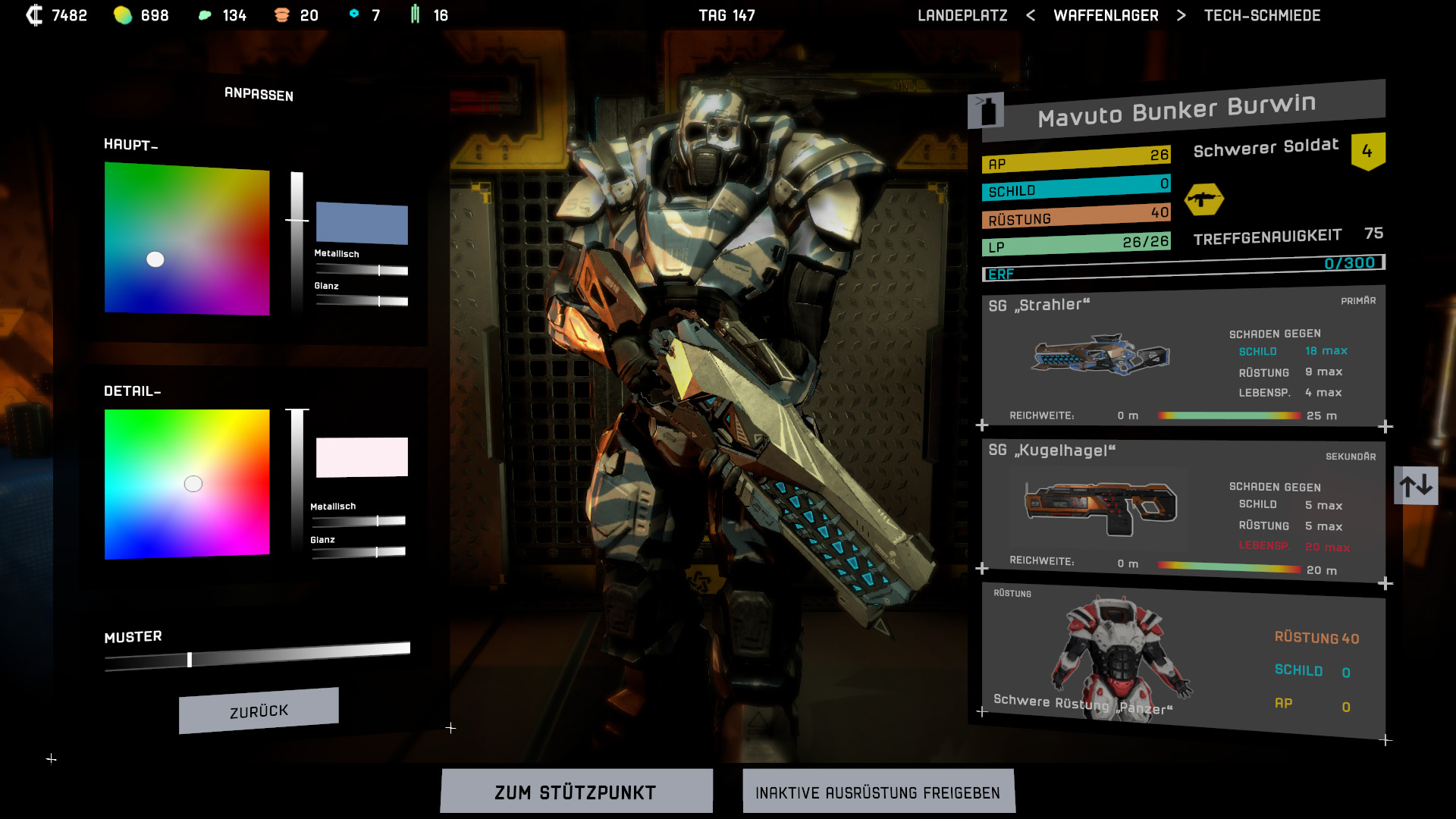






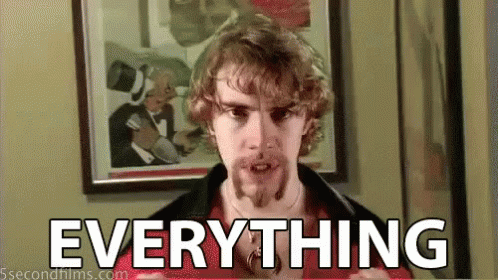





















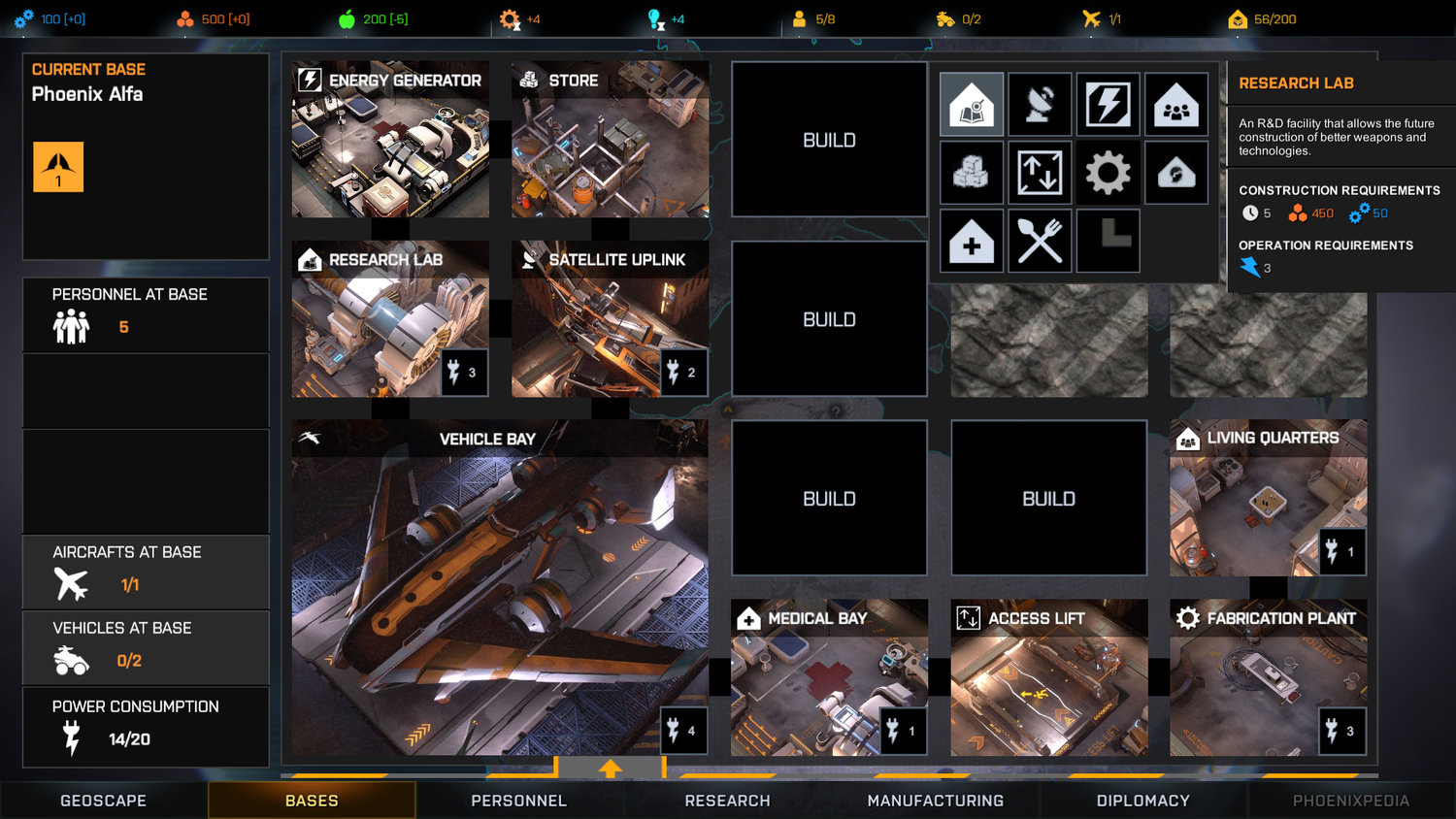
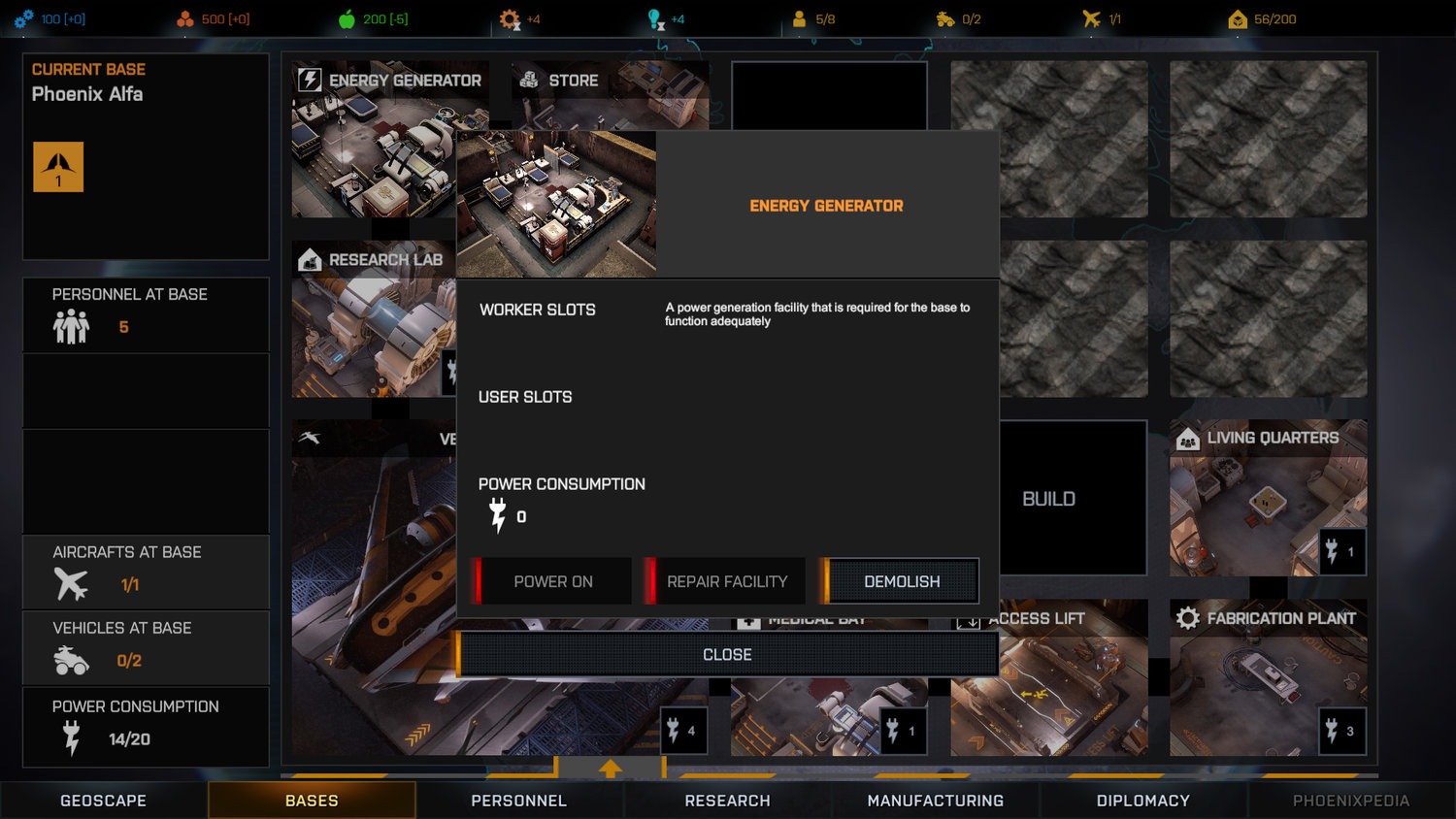




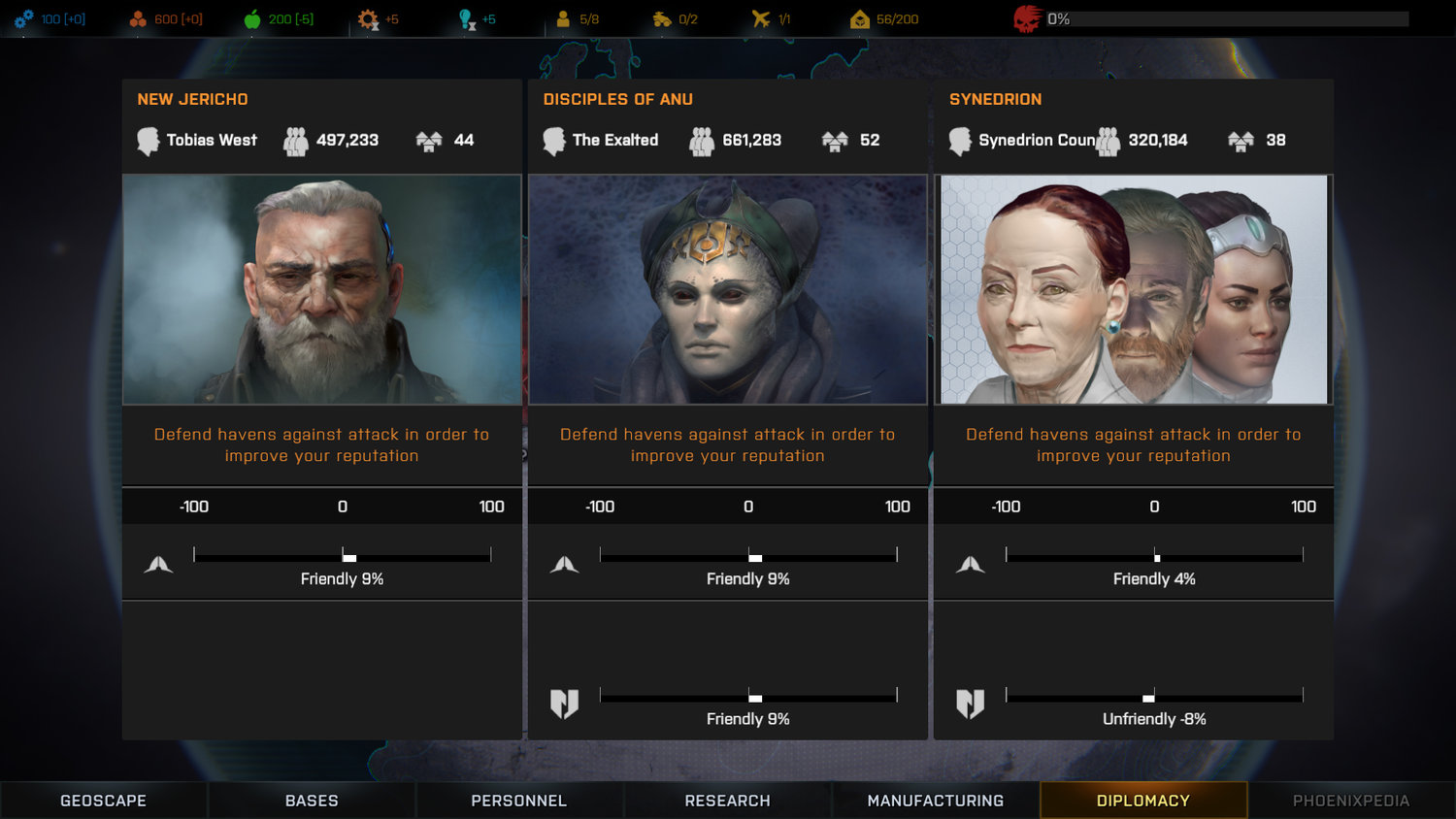





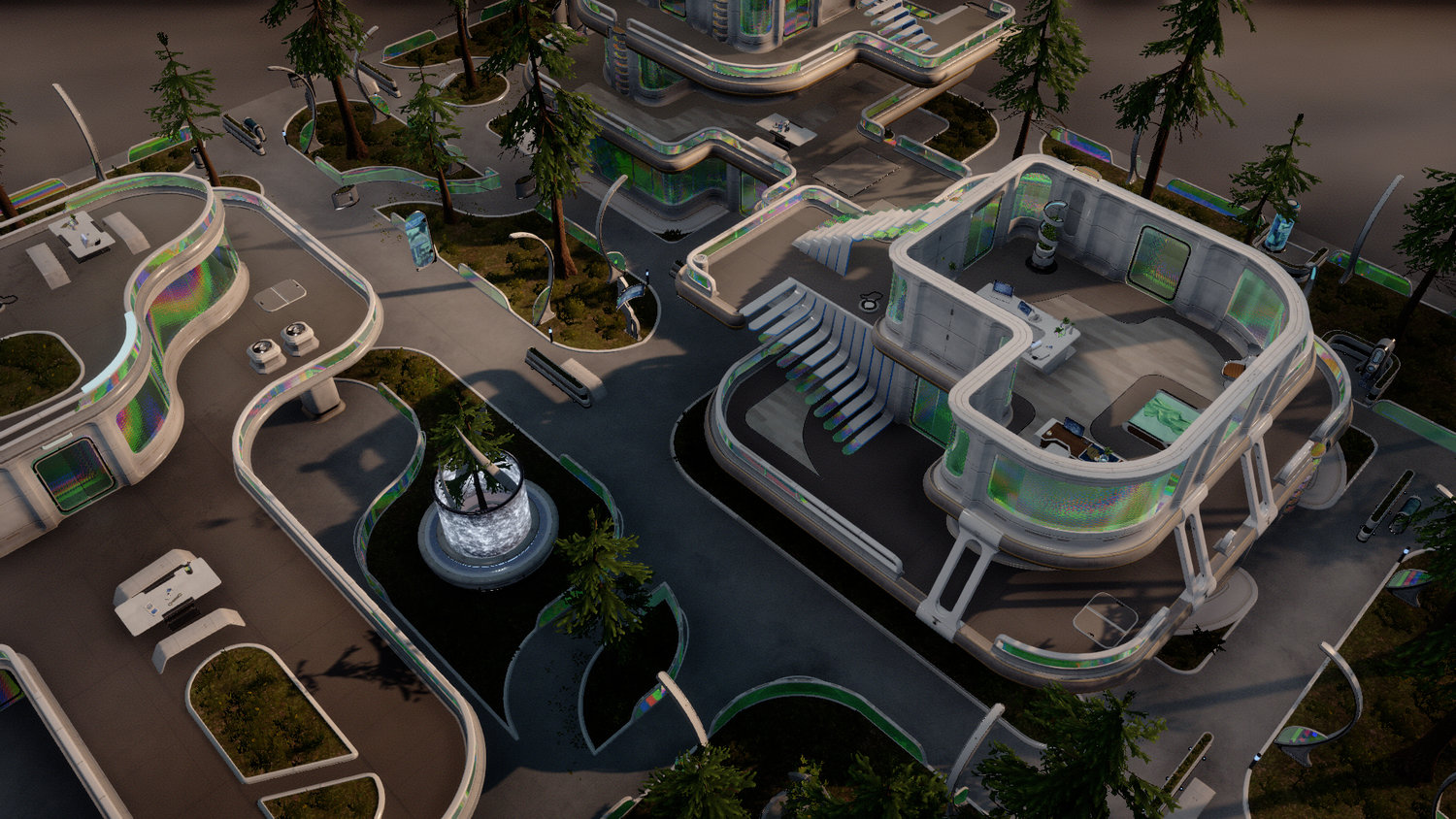
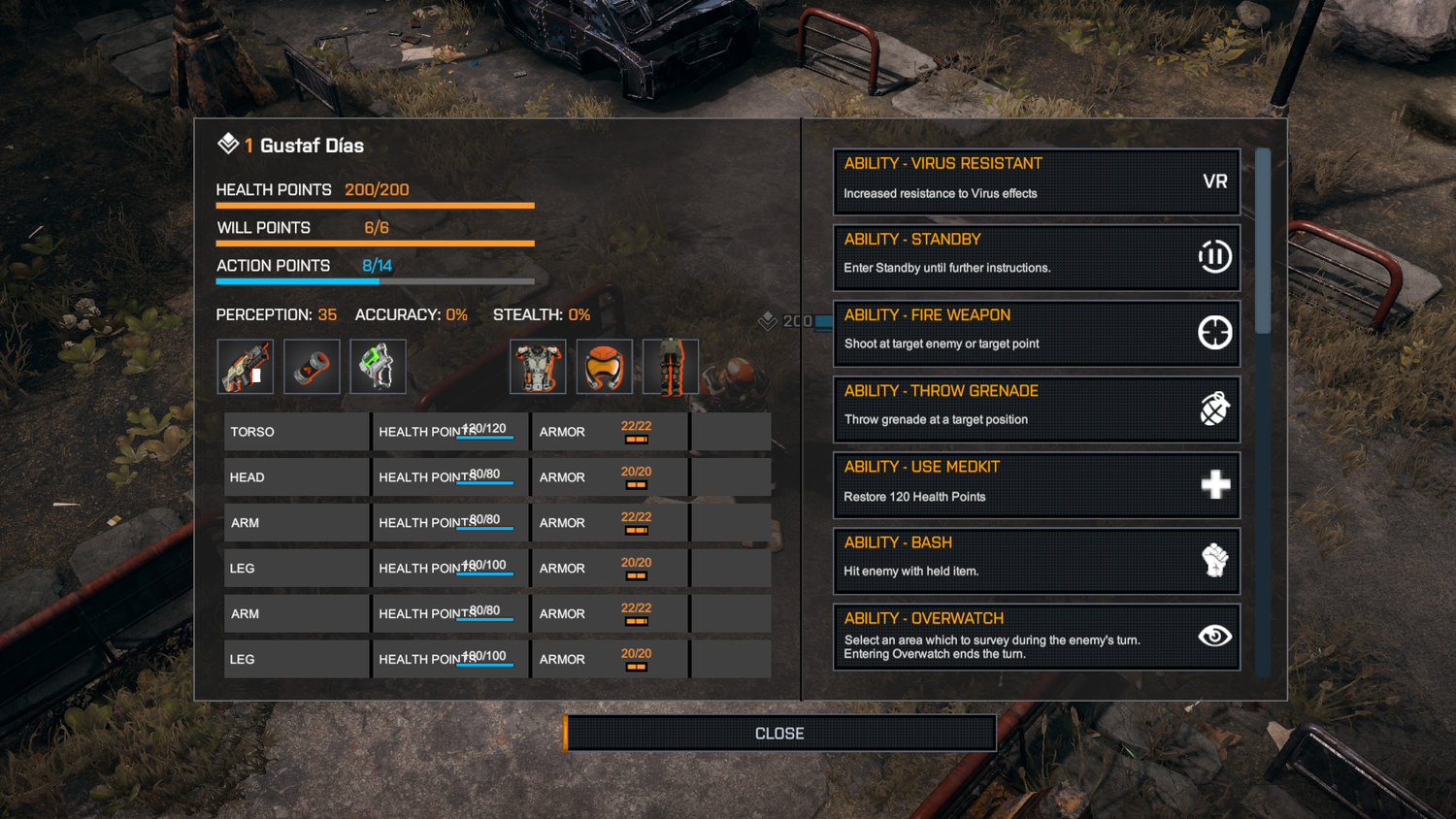

 compared to nuxcom or ufo.
compared to nuxcom or ufo.

