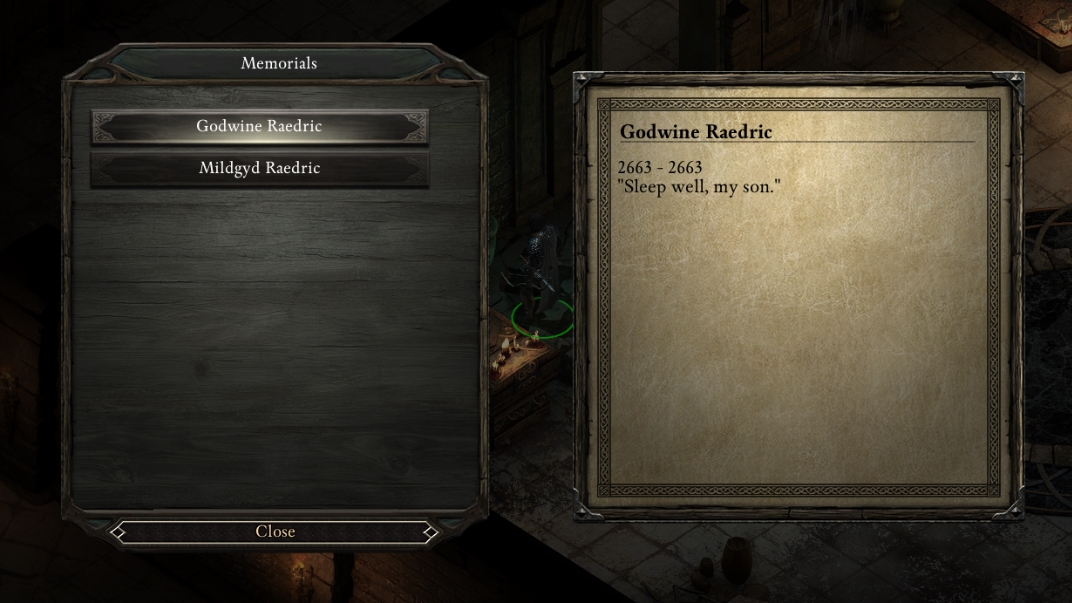Was checking out one of the new mods, the no auto saving on transition mod and it makes a considerable difference in terms of load times, problem is its not compatible with the ie mod, any chance of including it in future updates?
When you see mods like that, you should be telling the authors about the IE mod, about the fact that it's also an open source and modular modding framework, and invite them to make commits, not the other way around
I can write a console command for that in 5 minutes, but I'd rather give this guy a chance. Leave him a comment with this link https://bitbucket.org/Bester/poe-modding-framework/