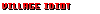-
Welcome to rpgcodex.net, a site dedicated to discussing computer based role-playing games in a free and open fashion. We're less strict than other forums, but please refer to the rules.
"This message is awaiting moderator approval": All new users must pass through our moderation queue before they will be able to post normally. Until your account has "passed" your posts will only be visible to yourself (and moderators) until they are approved. Give us a week to get around to approving / deleting / ignoring your mundane opinion on crap before hassling us about it. Once you have passed the moderation period (think of it as a test), you will be able to post normally, just like all the other retards.
You are using an out of date browser. It may not display this or other websites correctly.
You should upgrade or use an alternative browser.
You should upgrade or use an alternative browser.
Grimoire Thread
- Thread starter LESS T_T
- Start date
- Joined
- Sep 25, 2012
- Messages
- 28,370








Literally turn based, 90 degree and all.Why do you need strafe keys in a turn-based game?
Why do you need strafe keys in a turn-based game?
I don't know about you, but strafe keys are essential if you're going secret wall crawling....face the wall in a corridor or room and move side to side...rather that forward, turn, check, turn, forward..
Oh you don't NEED them. You don't need a keyboard either, you could control the game with your mouse only.Why do you need strafe keys in a turn-based game?
You could try it, I'm sure you'd have a blast.
:Flash:
Arcane
- Joined
- Apr 9, 2013
- Messages
- 6,483
Oh Cleve, oh cleve, what a rookie mistake to make.Scheisse. So I FINALLY started this, figured no point waiting for more Vees since Cleve is busy making a new game.
Aaand right from the start I got screwed with the keys. He has this weird WASD-ZX control scheme, instead of WASD-QE. I don't suppose there's any way to rebind it? Ehhhh.
Problem is in my language keyboard layout Z and Y have switched places (the Czech layout is called QWERTZ).
I guess I could either not use the strafe keys, which would be annoying, or I could add back the EN layout and switch to it before starting the game but the reason I deleted it is my Winz 10 was playing havoc with it, constantly switching from CZ to EN and back willy nilly. Fuuuck.
Years ago I wrote a lengthy post on keybindings in games in the sfml forum. I would have expected a Thal to do better than this.
so what you're saying is the 'thal game doesn't scale to german and pepik level
sounds like it's working as intended to me
sounds like it's working as intended to me
Is fine, autohotkey worked like a charm.
First impressions, game is exactly what I wanted the Wiz7 sequel to be (Wiz8 is a good game but a notable decline from the best party based RPG ever made). The memories, the feels, goddamn. Cleve even kept the "first you have to quit to main menu if you want to load" feature that everybody so loved and cherished in Wiz7 :
 : Also too bad he didn't keep Mapping, I always loved the idea of this skill in Wiz7.
: Also too bad he didn't keep Mapping, I always loved the idea of this skill in Wiz7.
Apart from this it's all beautiful tho. I love the writing! Didn't expect anyone could match Bradley's distinct style. Dem feelz.
First impressions, game is exactly what I wanted the Wiz7 sequel to be (Wiz8 is a good game but a notable decline from the best party based RPG ever made). The memories, the feels, goddamn. Cleve even kept the "first you have to quit to main menu if you want to load" feature that everybody so loved and cherished in Wiz7 :

Apart from this it's all beautiful tho. I love the writing! Didn't expect anyone could match Bradley's distinct style. Dem feelz.
V_K
Arcane
I very rarely use any keyboard commands beyond WASD (or even WAD), and maybe I for inventory if it's not easily accessible by mouse. I just don't see much point in strafing in particular in a TB games.Oh you don't NEED them. You don't need a keyboard either, you could control the game with your mouse only.Why do you need strafe keys in a turn-based game?
You could try it, I'm sure you'd have a blast.
There are so many things wrong with this kind of secret door grinding that I just prefer not to acknowledge it exist.I don't know about you, but strafe keys are essential if you're going secret wall crawling....face the wall in a corridor or room and move side to side...
- Joined
- Oct 14, 2012
- Messages
- 1,879,250
Oh you don't NEED them. You don't need a keyboard either, you could control the game with your mouse only.Why do you need strafe keys in a turn-based game?
You could try it, I'm sure you'd have a blast.
Didn't use the strafing even once in Grimoire.
There were secret walls in Wiz7 activated by a small button, sometimes kindda hard to see. Checking for those is WAY more comfortable with strafing.Are there secret walls? I hate secret walls, terrible mechanic.
So no, you don't NEED strafing but it's just a nice bonus to have.
- Joined
- Sep 25, 2012
- Messages
- 28,370








Are there secret walls?
It's a secret.
- Joined
- Mar 22, 2013
- Messages
- 12,803
Are there secret walls? I hate secret walls, terrible mechanic.
It has, though I like them. If you play enough blobbers you learn to anticipate where to check for them
- Joined
- Oct 14, 2012
- Messages
- 1,879,250
There were secret walls in Wiz7 activated by a small button, sometimes kindda hard to see. Checking for those is WAY more comfortable with strafing.Are there secret walls? I hate secret walls, terrible mechanic.
So no, you don't NEED strafing but it's just a nice bonus to have.
Detect Secret is a thing, you know.
There are also illusionary walls and stuff on the ground that you may miss without it.
TheImplodingVoice
Dumbfuck!

Yes there are secret walls and behind those secret walls there are secret rooms and you can do secret stuffAre there secret walls? I hate secret walls, terrible mechanic.
Ok so if I want to check the info on my equipped gear - the damage, abilities, use restrictions etc. - I can't do it from the main screen or even the character inventory screen? I have to click the character inventory screen, unequip the item into the global inventory, quit the char. inv. screen, click the inventory workshop and only then right-click the item? Was it always like that or was it changed in the patches? Or am I missing something?
Coz if I'm not missing anything that is veeery unwieldy.
Also alt-tabbing would be super nice to have so I don't have to quit the game everytime I wanna check or ask something or jot down a note. Btw I have seen Cleve's post about it where he says he'd like to implement it but it's a pain to do. Hopefully, one day...
Coz if I'm not missing anything that is veeery unwieldy.
Also alt-tabbing would be super nice to have so I don't have to quit the game everytime I wanna check or ask something or jot down a note. Btw I have seen Cleve's post about it where he says he'd like to implement it but it's a pain to do. Hopefully, one day...
I can't do it from the main screen or even the character inventory screen? I have to click the character inventory screen, unequip the item into the global inventory, quit the char. inv. screen, click the inventory workshop and only then right-click the item? Was it always like that or was it changed in the patches? Or am I missing something?
Open character inventory, select the item you want to inspect and drag it on a character's inspect action button (magnifying glass)
Also alt-tabbing would be super nice to have so I don't have to quit the game everytime I wanna check or ask something or jot down a note.
I recommend playing windowed.
You should avoid playing grid-based blobbers in full screen. You'll destroy your eyes.
What, why?
Also playing Grimoire windowed on my 27" monitor is unviable. Some of the text is super tiny even in fullscreen. Already whenever I'm checking an item for properties I have to lean forward.
1. What are the symbols on the top of your spellbook, above the text box? It looks like a speech bubble, a little dude, a blue eye etc. I assume they denote spell types (cloud, target-group, target-all mobs etc. but what's what?
2. If I equip a 2H weapon I can still equip a shield. It's greyed out so I can't "use" it but it still gives me AC? Also shield can only block dmg if I choose it instead of "attack" in the battle menu?
3. What does Iron Hand do? I suppose it's like Power Strike in W7 where it adds +dmg to your every hit? Also there's no way to learn it if I don't start in Sanctuary?
4. What exactly does Meditation do?
5. Tried the Shrine and the Sanctuary start. If I start in the Sanctuary I don't get the little owl statue and can't get into the second half of the Shrine. There is a room with several inscriptions that add some hints in your journal. I don't suppose those are super critical if they're located in an optional area?
2. If I equip a 2H weapon I can still equip a shield. It's greyed out so I can't "use" it but it still gives me AC? Also shield can only block dmg if I choose it instead of "attack" in the battle menu?
3. What does Iron Hand do? I suppose it's like Power Strike in W7 where it adds +dmg to your every hit? Also there's no way to learn it if I don't start in Sanctuary?
4. What exactly does Meditation do?
5. Tried the Shrine and the Sanctuary start. If I start in the Sanctuary I don't get the little owl statue and can't get into the second half of the Shrine. There is a room with several inscriptions that add some hints in your journal. I don't suppose those are super critical if they're located in an optional area?
Last edited:
- Joined
- Oct 14, 2012
- Messages
- 1,879,250
Those are some Arcane-level questions:
1. It might be explained in the manual, not sure.
2. Don't remember.
3. Iron Fists is an unarmed damage skill. Assassins and Jesters get it:
http://grimoire.wiki/index.php/Skills
4. Check the link, though I think it's one of the relatively useless skills.
5. Yeah.
1. It might be explained in the manual, not sure.
2. Don't remember.
3. Iron Fists is an unarmed damage skill. Assassins and Jesters get it:
http://grimoire.wiki/index.php/Skills
4. Check the link, though I think it's one of the relatively useless skills.
5. Yeah.
Yeah I have the manual, the symbols in the spellbook aren't explained there.
Meditation is explained as "The mastery of the body's internal functions and mental states". Thanks Cleve.
I'm guessing it's like Mind Control in Wiz7 that gave you some additional resists against mental attacks. One thing I didn't love about Wiz7 was the cryptic skills some of which were p. much impossible to figure out on your own. I think to this very day nobody knows what exactly Reflextion does lol. I mean puzzles and quests require certain level of mystery but why would anyone think it valuable when players don't know exactly what the skills of their characters do? Eh...
Meditation is explained as "The mastery of the body's internal functions and mental states". Thanks Cleve.
I'm guessing it's like Mind Control in Wiz7 that gave you some additional resists against mental attacks. One thing I didn't love about Wiz7 was the cryptic skills some of which were p. much impossible to figure out on your own. I think to this very day nobody knows what exactly Reflextion does lol. I mean puzzles and quests require certain level of mystery but why would anyone think it valuable when players don't know exactly what the skills of their characters do? Eh...
- Joined
- Apr 9, 2013
- Messages
- 1,169

Reflextion - Increases a character's armor class by moving so quickly, enemies see two of them at the same time.
https://www.giantbomb.com/wizardry-crusaders-of-the-dark-savant/3030-12013/
https://www.giantbomb.com/wizardry-crusaders-of-the-dark-savant/3030-12013/
Is Cleveland Mark Blakemore still roaming here?
Here's the thing - my native resolution is 1080p. Can't play windowed, the window is way too small (are people really playing this game windowed on 1080p or higher?). If I play with fullscreen/scaled-to-fit it's actually fine. Very playable. But the everything is a tad bit grainy, some of the text is kindda jaggy and hard to read (especially map notes) and other text is really small.
I'm reading comments recommending switching the monitor to the 1024x768 resolution and playing with fullscreen/no scaling. Messed around with this and finally I succeeded. The comments are right, the game looks much better - sure, stretched wide but much smoother and nicer. Very pretty actually. Even the tiny text is a bit less tiny.
Problem is I can't just switch the resolution and launch. The game always automatically switches it back and then runs in the upper left corner. I figured I have to delete the .cfg first. Then it works....until I exit. With the next launch, even if I have the screen still on 768p, the game actually switches it back to the native 1080p and then runs in the upper left corner again. I have to repeat the aforementioned procedure again.
Any idea why that is? I tried messing around with the XP compatibility mode, disabling high DPI scaling and all that jazz but no dice. Any ideas?
Here's the thing - my native resolution is 1080p. Can't play windowed, the window is way too small (are people really playing this game windowed on 1080p or higher?). If I play with fullscreen/scaled-to-fit it's actually fine. Very playable. But the everything is a tad bit grainy, some of the text is kindda jaggy and hard to read (especially map notes) and other text is really small.
I'm reading comments recommending switching the monitor to the 1024x768 resolution and playing with fullscreen/no scaling. Messed around with this and finally I succeeded. The comments are right, the game looks much better - sure, stretched wide but much smoother and nicer. Very pretty actually. Even the tiny text is a bit less tiny.
Problem is I can't just switch the resolution and launch. The game always automatically switches it back and then runs in the upper left corner. I figured I have to delete the .cfg first. Then it works....until I exit. With the next launch, even if I have the screen still on 768p, the game actually switches it back to the native 1080p and then runs in the upper left corner again. I have to repeat the aforementioned procedure again.
Any idea why that is? I tried messing around with the XP compatibility mode, disabling high DPI scaling and all that jazz but no dice. Any ideas?