What? That is exactly what they look like within Eye of the Beholder.
No.
First rule: never upscale jpegs, only use pngs. Jpegs are already crappy, compressed and blurry in the first place, and that only gets worse as you upscale them.
Second rule: after resizing 2x with nearest neighbor, either add transparent borders or use lanczos + a sharpening filter.
So, let's compare.
1. Original EotB image (at 320x200), png:
2. Same image resized to 200% with nearest neighbor:
3. Portrait cropped, png:
Now you have two ways of going from here.
4. Same portrait, lanczos + unsharp:
This one, while by no means perfect, does look pretty close to the one in the screenshot above.
Same portrait from the ones you uploaded:
Ugh, bleh.
5. Another option is adding transparent borders:
This one looks exactly like in-game.
Both options are miles better than what you have, and can't be done if you work with jpegs. So the only option would to be rip/find all avatars in png in original resolution and work from there.













![Have Many Potato [2013] Codex 2013](/forums/smiles/campaign_tags/campaign_potato2013.png)
![The Year of Incline [2014] Codex 2014](/forums/smiles/campaign_tags/campaign_incline2014.png)

















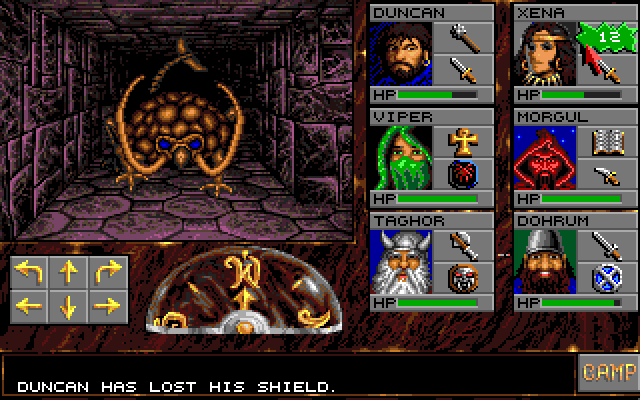











![Glory to Codexia! [2012] Codex 2012](/forums/smiles/campaign_tags/campaign_slushfund2012.png)




