Zorba the Hutt
Arcane

- Joined
- Dec 14, 2012
- Messages
- 1,865,939
Victor



Eh, Grasshopper.
Apparently I have identity issues.
















Because every successor state has two borders. Nobody can spare the troops to conquer Liao since if they did they wouldn't have enough to defend themselves from attacks from their other neighbour, so things mostly remain static. If you compare a Star League map to a 3025 map then you'll notice that Liao are gradually getting worn away though. And then Davion actually can fully commit to attacking them in the fourth succession war and they lose huge amounts of territory.Fluff question - How is House Liao still around? Basically all the fluff I've been reading on the BTech wiki seems to be paint them as the resident punching bag.
Because every successor state has two borders. Nobody can spare the troops to conquer Liao since if they did they wouldn't have enough to defend themselves from attacks from their other neighbour, so things mostly remain static. If you compare a Star League map to a 3025 map then you'll notice that Liao are gradually getting worn away though. And then Davion actually can fully commit to attacking them in the fourth succession war and they lose huge amounts of territory.















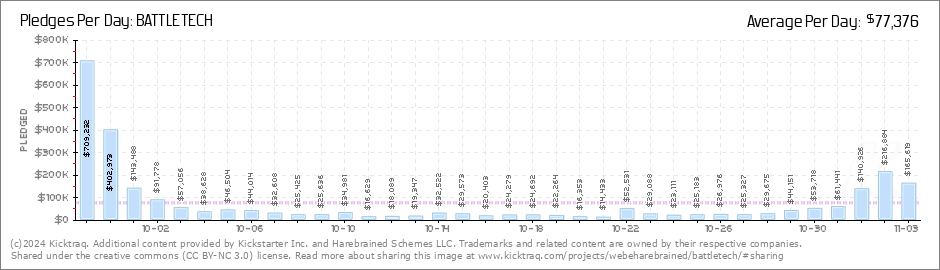















EARLY In-Engine Visual Exploration
As we’ve said before, we’re still early in prototyping and pre-production on this project. Over the last couple of weeks, one of the pre-production tasks our art team’s been working on is a 3D test-scene in Unity (our game engine). This is an important internal pre-production goal, because it lets us explore how our 2D concept art translates to real-time 3D, uncovering some of the challenges we’ll be faced with during production, and allows us to start setting a target for the final look of the game. Explorations like this get the whole team on the same page, defining a vision that our artists, engineers and designers can all understand and evaluate. It also lets us iterate quickly to make sure our visual goals mesh well with our engineering and design goals.
A couple days ago, this test scene started to really come together. We showed it to the rest of the team, and everyone got really excited seeing what this game could look like. So, while it’s still early work-in-progress, not final… we decided it was just too cool not to show you guys, too!
(Please note, our ‘Mechs themselves aren’t fully animation-rigged or posed yet!)
As with most endeavors here at Harebrained, developing a scene like this is a highly iterative and collaborative process. Below you can see how the scene shaped up as we passed it back and forth between 3D and paintovers in Photoshop.

We had several goals going into this exploration: How do we achieve the overall mood, light, atmosphere and sense of scale that we’re looking for in the game? How do we give our ‘Mechs a clear visual "read" and make them feel large and powerful? What’s the right amount of detail to include in a scene?

We decided to start with a snowy landscape because this would be a particularly atmospheric environment and would allow us to focus more on these effects and less so on the specific modeling and texturing of individual assets. In general, we’re looking for opportunities to push dramatic mood wherever we can!

Here's a breakdown showing some of the different elements that combine to create the final image.
Atmosphere also plays an important role in emphasizing the scale of ‘Mechs and in adding depth to the scene. You can see that we have a layer of fog moving along the ground that begins to fade out the bottom half of the ‘Mechs. This gradient reinforces scale because it makes the ‘Mechs appear so large that they are standing far above the fog, too tall to be completely covered. It also helps to ground the ‘Mechs in the environment and to increase their readability.
This effect is further enforced by additional animated effects such as fog and dust at the ground level. Right now, the effect is simulating snow blown up by the wind, but in a lot of cases it could be caused by the ‘Mechs’ effects on the environment. Whether it’s a desert, snow, or jungle map, we want to always have a variety of atmospheric effects present in the game to reinforce scale and readability.

Another important piece of the puzzle is a 3D pipeline called Physical Based Rendering (PBR). This pipeline has been used to make computer graphics for films for a long time but it’s relatively new to the gaming industry and is a new feature in Unity 5. Essentially, it’s a workflow that allows us to more accurately simulate real-world materials and lighting conditions by using image-based lighting, global illumination (reflected light) and physically-based materials that behave more naturally and predictably. One of the biggest advantages of PBR is that our 3D assets will look good in any lighting scenario.
We’re also utilizing post-processing effects like screen space ambient occlusion, bloom, color grading and tonemapping. These tools give us tons of control over the overall color, mood and contrast of the final game image.
Once again, this is just an early starting point for us here as we start to hone in on the visual style of the game and plan our art production pipeline. There’s plenty more to explore still but we wanted to give you guys a quick look at where we’re at with all this stuff!

















![Glory to Codexia! [2012] Codex 2012](/forums/smiles/campaign_tags/campaign_slushfund2012.png)







