-
Welcome to rpgcodex.net, a site dedicated to discussing computer based role-playing games in a free and open fashion. We're less strict than other forums, but please refer to the rules.
"This message is awaiting moderator approval": All new users must pass through our moderation queue before they will be able to post normally. Until your account has "passed" your posts will only be visible to yourself (and moderators) until they are approved. Give us a week to get around to approving / deleting / ignoring your mundane opinion on crap before hassling us about it. Once you have passed the moderation period (think of it as a test), you will be able to post normally, just like all the other retards.
You are using an out of date browser. It may not display this or other websites correctly.
You should upgrade or use an alternative browser.
You should upgrade or use an alternative browser.
Better, than the test site, blander than the past.
- Thread starter Duraframe300
- Start date
I'd like the ability to disable the old navbar completely. Looked much cleaner without it. I'd suggest removing it entirely for everyone by default actually. Seems redundant to have all that legacy shit in there across two navbars. You already have the home button redirecting to the home page.


ELEXmakesMeHard
Learned
- Joined
- Jun 19, 2021
- Messages
- 807
Looks and feels very janky. I like it.
Yes, yes. Username checks out. I know.
My favorite part is that the only button I ever use can't be highlighted/used.


Yes, yes. Username checks out. I know.
My favorite part is that the only button I ever use can't be highlighted/used.



- Joined
- Jan 21, 2021
- Messages
- 9,215

This doesn't work on mobile. When you click on it, it remains blurry.I don't lke the way spoilers work now. Is it possible to make them work like they used to?
The forum navbar links simply need to be moved to the right.The troll seems to be hiding behind forums/new post bar now
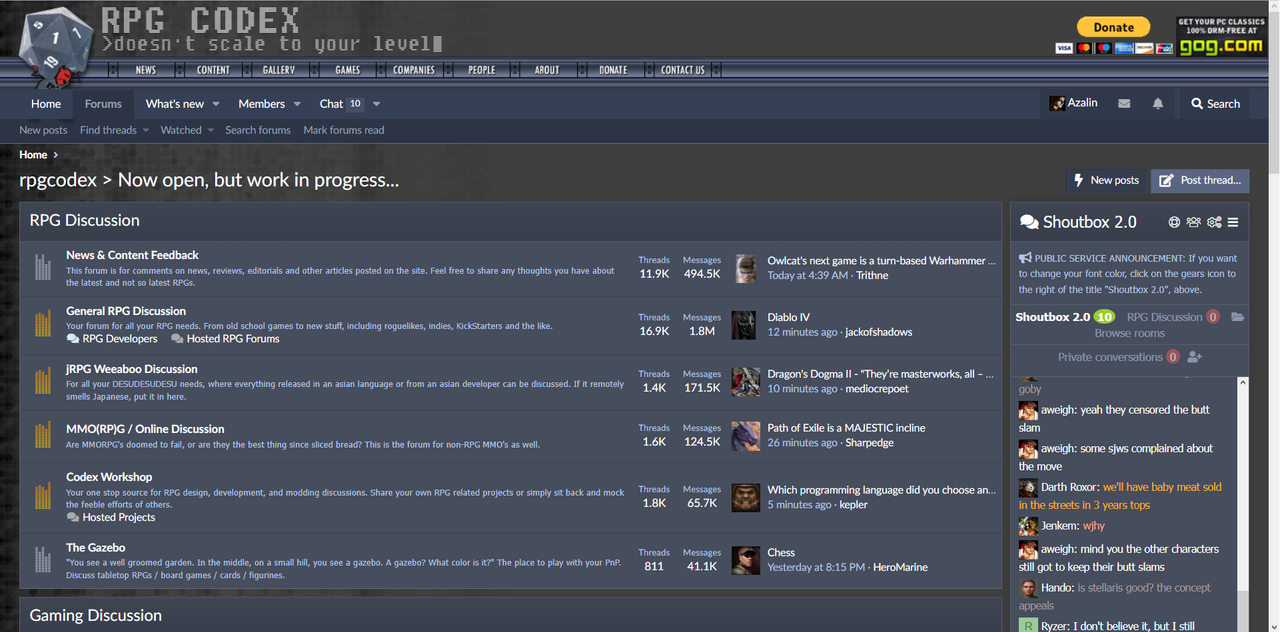
HeroMarine
Irenaeus

LMAO mobilecucks will never recover.This doesn't work on mobile. When you click on it, it remains blurry.I don't lke the way spoilers work now. Is it possible to make them work like they used to?
- Joined
- Jan 19, 2014
- Messages
- 14,364







Lady Error Works on my regular phone, and work phone. I even tried a third phone that is not mine. :itsamystery:
Click to unblur. Click again to blur.
Click to unblur. Click again to blur.
Peachcurl
Arcane
Lady Error probably posts from an AYYA T1.

- Joined
- Jan 21, 2021
- Messages
- 9,215

Yeah, just saw that a quick click works.Lady Error Works on my regular phone, and work phone. I even tried a third phone that is not mine. :itsamystery:
Click to unblur. Click again to blur.
- Joined
- Jun 21, 2018
- Messages
- 4,265

The header looks terrible next to the revised style of the rest of the forums. Thanks, retro fanatics.
Ol' Willy
Arcane


Default behavior even for Xenforo I, now ask the question who keeps restoring ability to make quote pyramids and then ban people for itso for a while when you quoted it only included the last reply and not the whole thing cutting down quote pyramids
Ol' Willy
Arcane


Gotta say, Nu KKKodex loads faster on mobiles
Your doesn't scale banner doesn't scale.
It wasn't meant to be visible on mobile display widths. It should now be as it was before.Recent? Changes to header have degraded the mobile experience. Previously the header with alerts etc was always there, making it easy to use without requiring the user to scroll up. It is now scrolled away from when scrolling down.
Can't reproduce it. Could use a screenshot.You can't even edit posts now because the "save-cancel" bar hovers over the text field!
Can't reproduce it. Could use a screenshot.
Too late now, it's back to normal.
Good catch.Twiglard now the site's fugg'd again on mobile. The hover-ribbon's items are not aligned to the left, but slightly right of center so the rightmost item, search, is cut off. In fact the whole forum view is not adjusted to the screen, it's slightly too wide.
Good catch.Twiglard now the site's fugg'd again on mobile. The hover-ribbon's items are not aligned to the left, but slightly right of center so the rightmost item, search, is cut off. In fact the whole forum view is not adjusted to the screen, it's slightly too wide.
Also, the buttons could have some kind of descriptions in the list. Is there anyone here who remembers what all those Trump buttons mean? Right now you can look at the button's url, or open the image in a new tab to expose its description, but it shouldn't take any effort. Mobile browsing is frustrating enough as it is.

now the font is too small on fluid
fluid and small font fluid seem to be the same size of font
fluid and small font fluid seem to be the same size of font
The Jester
Cipher
- Joined
- Mar 1, 2020
- Messages
- 1,744
My eyes...MY FUCKING EYES!


- Joined
- Jan 24, 2007
- Messages
- 8,160
![Glory to Codexia! [2012] Codex 2012](/forums/smiles/campaign_tags/campaign_slushfund2012.png)
![Have Many Potato [2013] Codex 2013](/forums/smiles/campaign_tags/campaign_potato2013.png)
![The Year of Incline [2014] Codex 2014](/forums/smiles/campaign_tags/campaign_incline2014.png)













OSK has discovered a bug. The Ukraine thread has been fixed. We will endeavour to find a solution for that, and any future bugs OSK discovers.
Was this bug fixed?
edit: Nope
Last edited:
Ol' Willy
Arcane


Delete draft function is very handy











