Astral Rag
Arcane
- Joined
- Feb 1, 2012
- Messages
- 7,771
Lot of people have been having problems with stuttering
With Stuttering you mean the framedrops while scrolling?
If so i might have found a solution, disabling the texture streaming in
C:\Users\username\Documents\Larian Studios\Divinity Original Sin\graphicsettings.lsx fixed that for me.
just change it too:
<node id="ConfigEntry">
<attribute id="MapKey" value="TextureStreamingEnabled" type="22" />
<attribute id="Type" value="0" type="5" />
<attribute id="Value" value="0" type="4" />
</node>
It will reset if you change any graphic setting so make the file read only .
The initial loading will be a bit longer but its way smoother without it,
i didnt see any downsides apart from that so far.
[LAR]Dave:
Texture streaming is responsible for loading textures in the required quality (right amount of mipmaps). The further away from your character a certain texture is, the lower the detail level of that texture in memory. If you jump the camera between separated characters you might notice texture quality being lower for a few frames. Disabling the texture streamer will indeed increase load times (but might be hardly noticeable on a good SSD) and can easily increase memory usage by about 1GB or more. You can disable texture streaming, but keep in mind that the game might crash if running out of memory. If you notice the game starting to crash quite often it's probably better to enable texture streaming again. And while having a lot of memory will help to some degree, please keep in mind that like every 32bit program only 4GB of ram can be used at a time.
Forgot to mention: The loading of textures in the background might slow down loading of things like sound, which might be the cause of the jittering on some systems. We're currently looking into it.
http://steamcommunity.com/app/230230/discussions/0/45350244969459495/








![Have Many Potato [2013] Codex 2013](/forums/smiles/campaign_tags/campaign_potato2013.png)
![The Year of Incline [2014] Codex 2014](/forums/smiles/campaign_tags/campaign_incline2014.png)













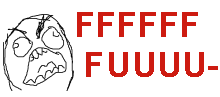

 :soclose:
:soclose:



