Sorry, man, but Bethesda, id Software and Nightdive are all small indie companies.Now if only they threw us some coins... hmmm...
Expecting them to contribute is asking a bit much, don't you think?
Sorry, man, but Bethesda, id Software and Nightdive are all small indie companies.Now if only they threw us some coins... hmmm...
You're right, I take it back. I would hate to deprive their employees of their beanbags or something. Can't have anyone from their teams have one less relaxing backrub per month, hey!Sorry, man, but Bethesda, id Software and Nightdive are all small indie companies.Now if only they threw us some coins... hmmm...
Expecting them to contribute is asking a bit much, don't you think?
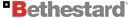
Yes, I did add support for this a while ago. Check out my release notes for theThanks Rincewind.
I would ask if there is an easy way to change the EGA palette through the configuration (without using shaders or external programs). It came to my mind that some people are colorblind and could use some simple color change/personalization in the palette to enjoy some older games.
cga_colors setting:config -h cga_colors in the DOS shell.Thanks! I have seen the cga palette override option, but I though it was only for CGA games, not EGA (maybe they are the same thing, I am not expert). I will try.Yes, I did add support for this a while ago. Check out my release notes for theThanks Rincewind.
I would ask if there is an easy way to change the EGA palette through the configuration (without using shaders or external programs). It came to my mind that some people are colorblind and could use some simple color change/personalization in the palette to enjoy some older games.cga_colorssetting:
https://www.dosbox-staging.org/releases/release-notes/0.79.0/#cga-palette-override
You can always display the help by runningconfig -h cga_colorsin the DOS shell.
Read the linked release notes, man. I'm talking about "CGA/EGA" in the notes, it should be pretty clear.Thanks! I have seen the cga palette override option, but I though it was only for CGA games, not EGA (maybe they are the same thing, I am not expert). I will try.Yes, I did add support for this a while ago. Check out my release notes for theThanks Rincewind.
I would ask if there is an easy way to change the EGA palette through the configuration (without using shaders or external programs). It came to my mind that some people are colorblind and could use some simple color change/personalization in the palette to enjoy some older games.cga_colorssetting:
https://www.dosbox-staging.org/releases/release-notes/0.79.0/#cga-palette-override
You can always display the help by runningconfig -h cga_colorsin the DOS shell.
# This is the configuration file for dosbox-staging (0.81.0).
# Lines starting with a '#' character are comments.core = auto
cputype = auto
cycles = auto
cycleup = 5
cycledown = 5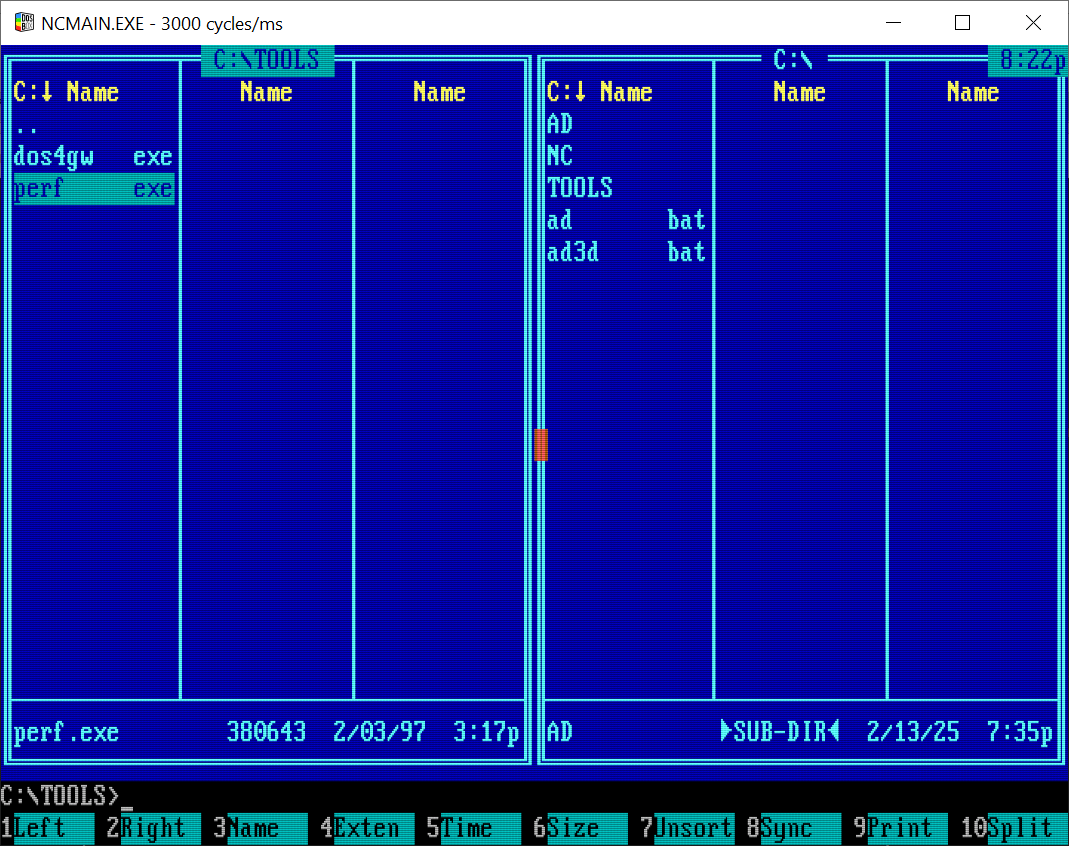
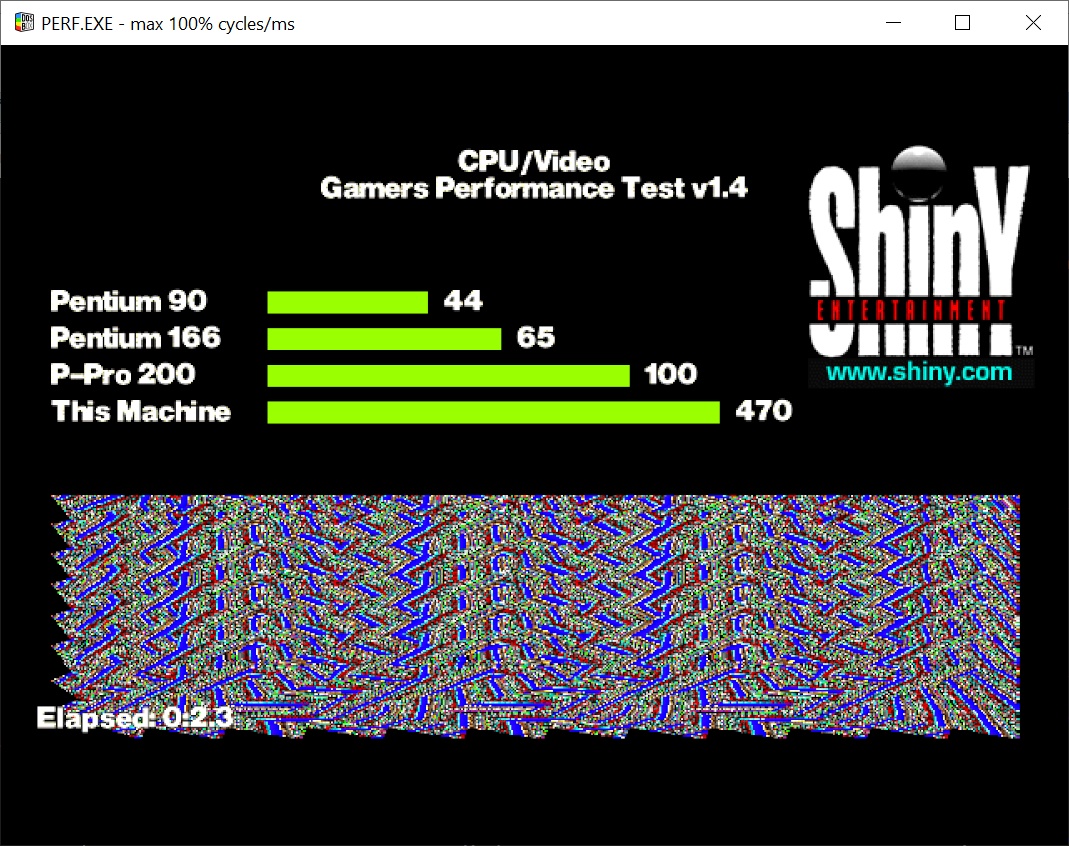
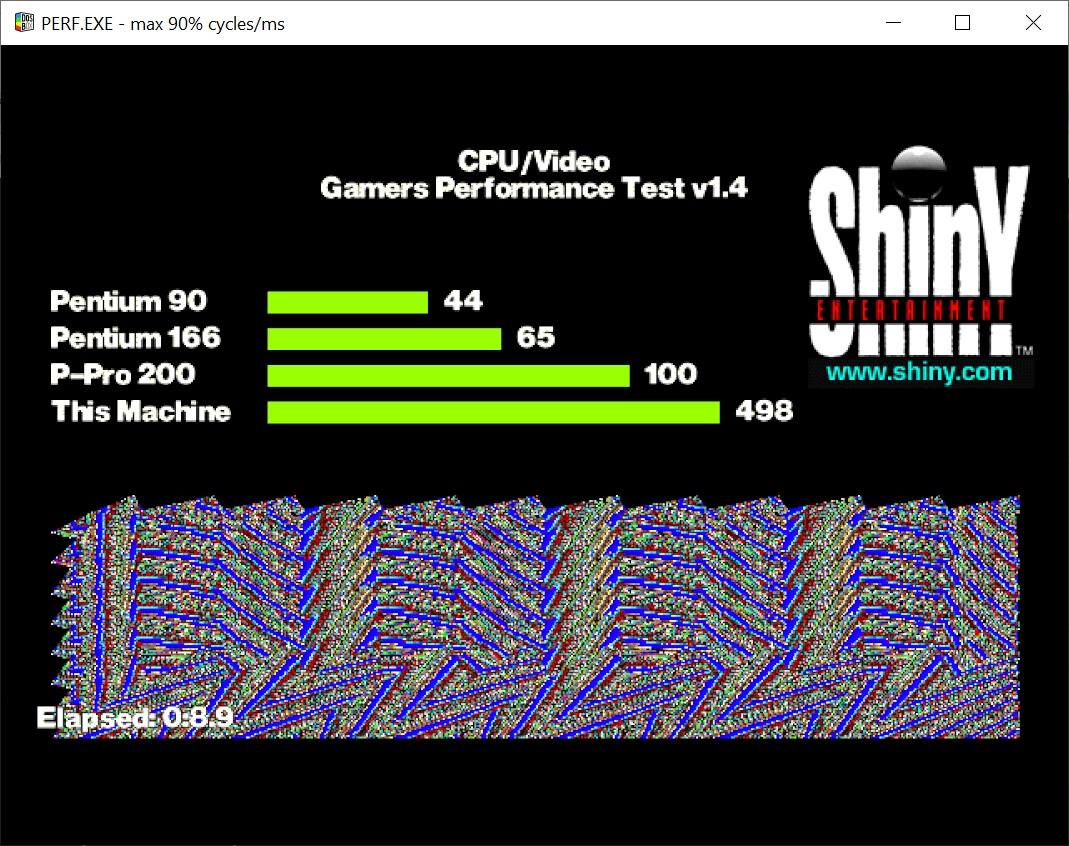
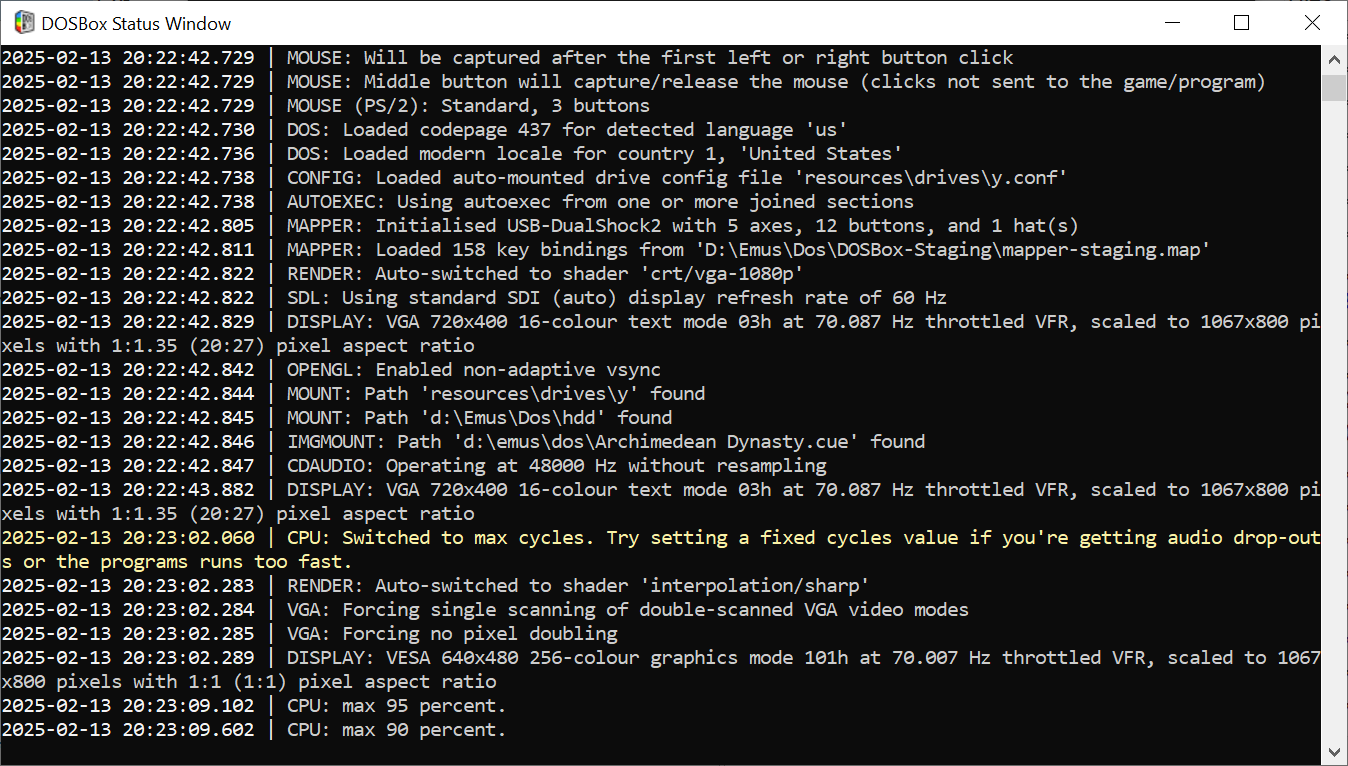
# This is the configuration file for dosbox-staging (0.82.0).
# Lines starting with a '#' character are comments.core = auto
cputype = auto
cpu_cycles = auto
cpu_cycles_protected = auto
cpu_throttle = false
cycleup = 10
cycledown = 10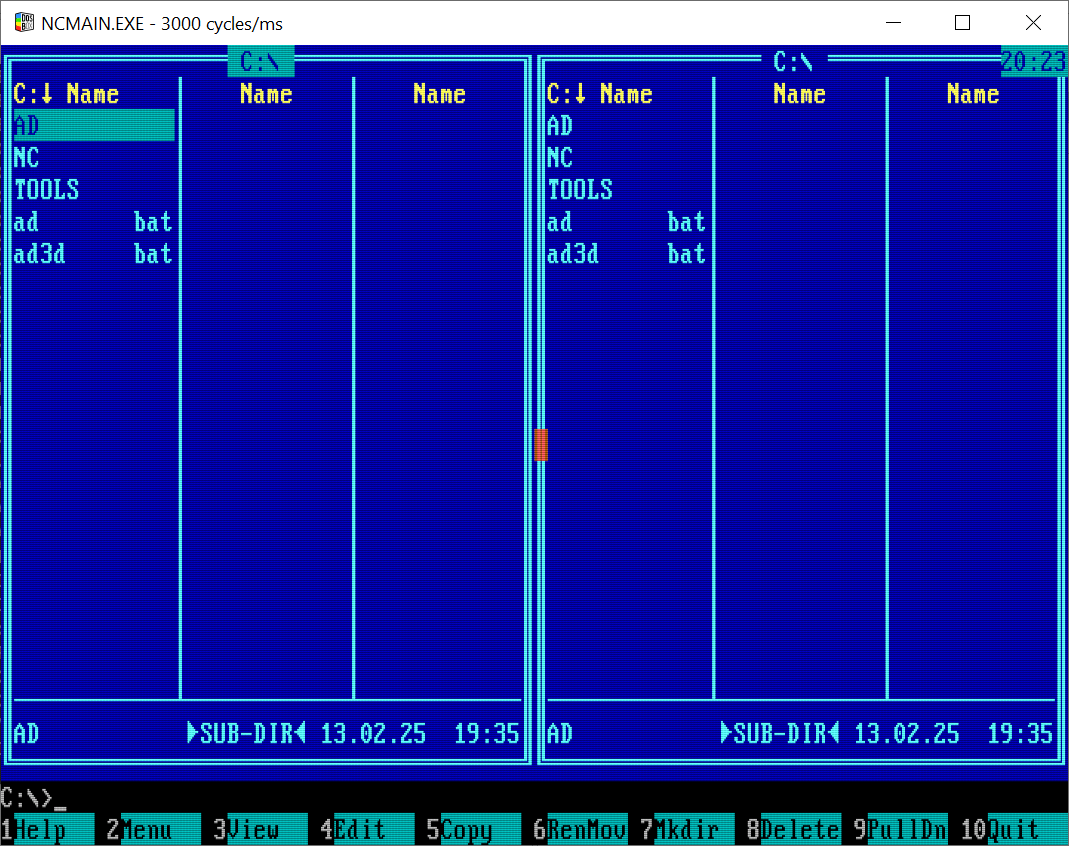
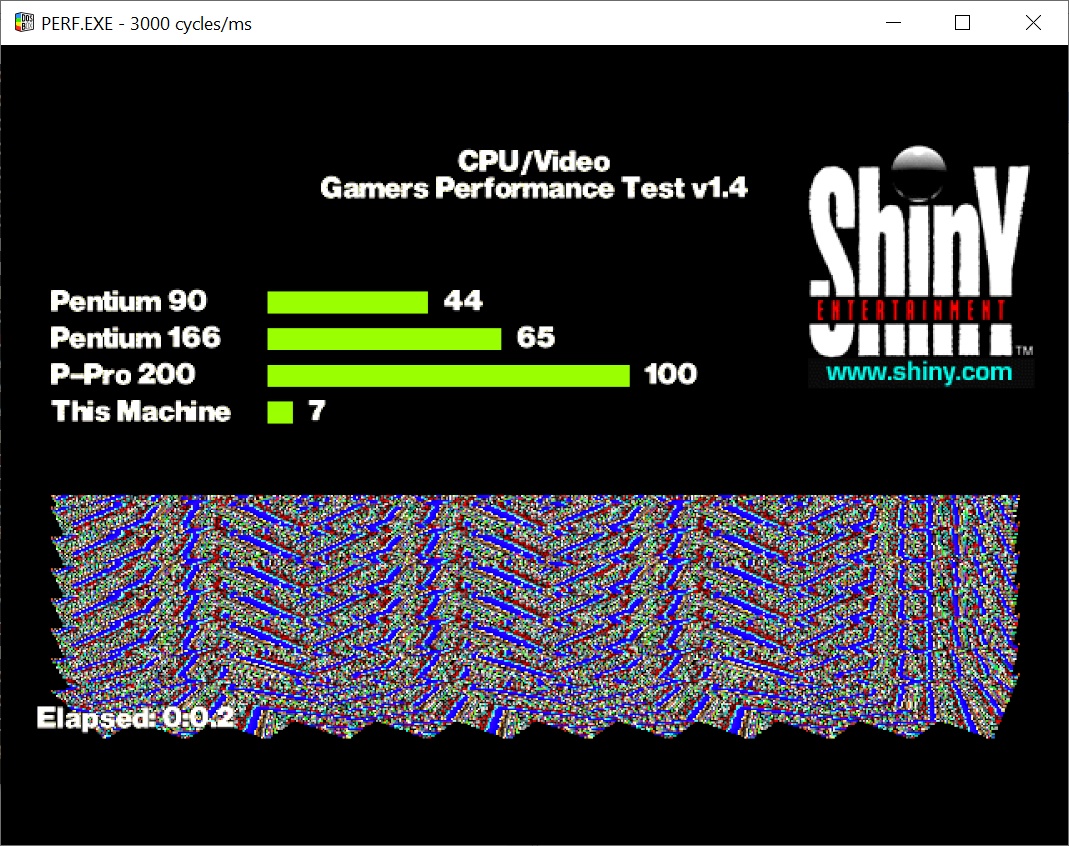

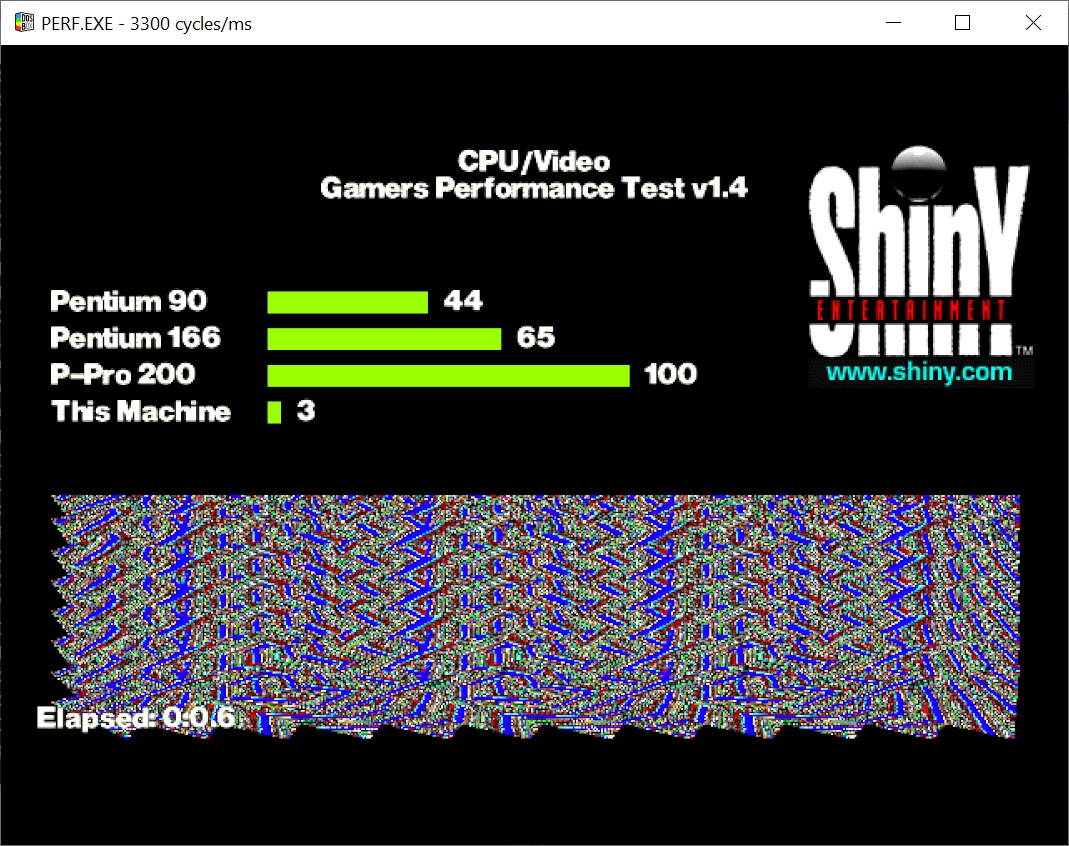
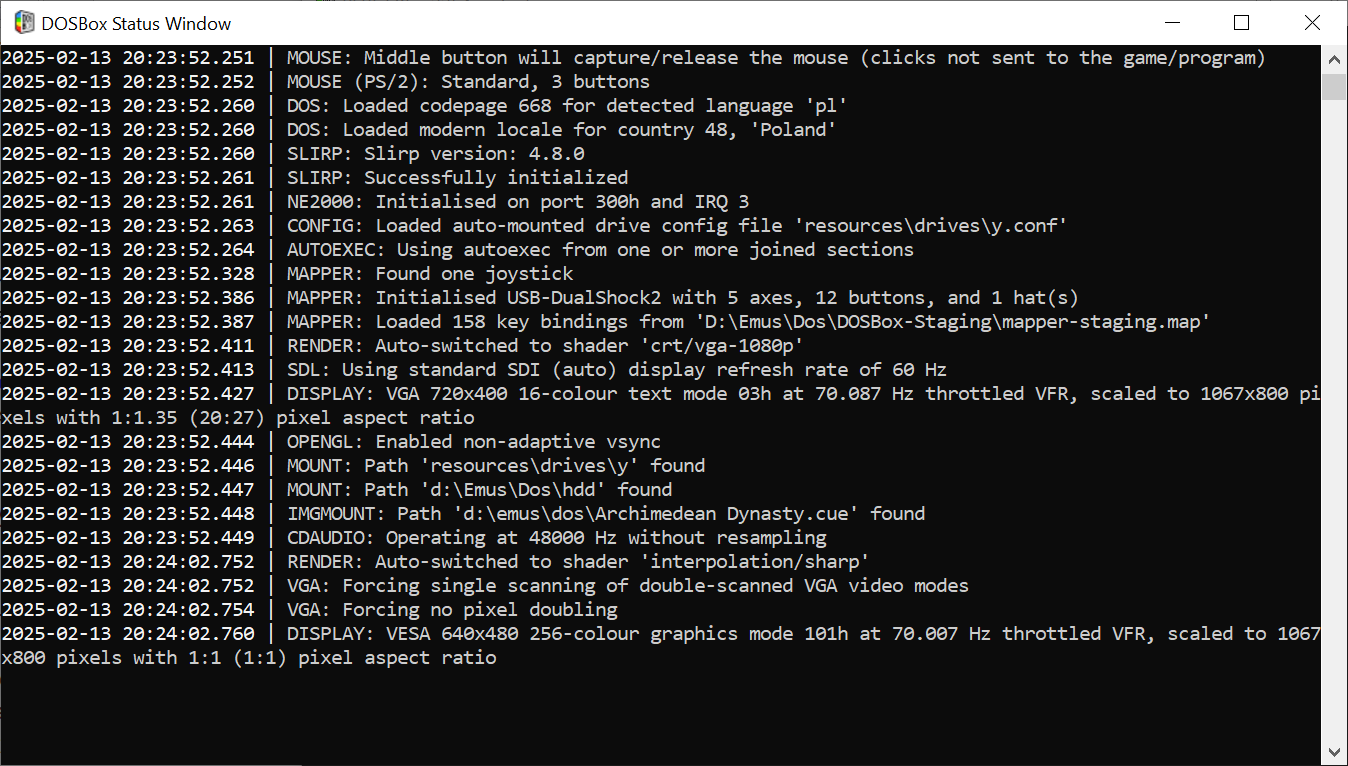
cpu_cycles = max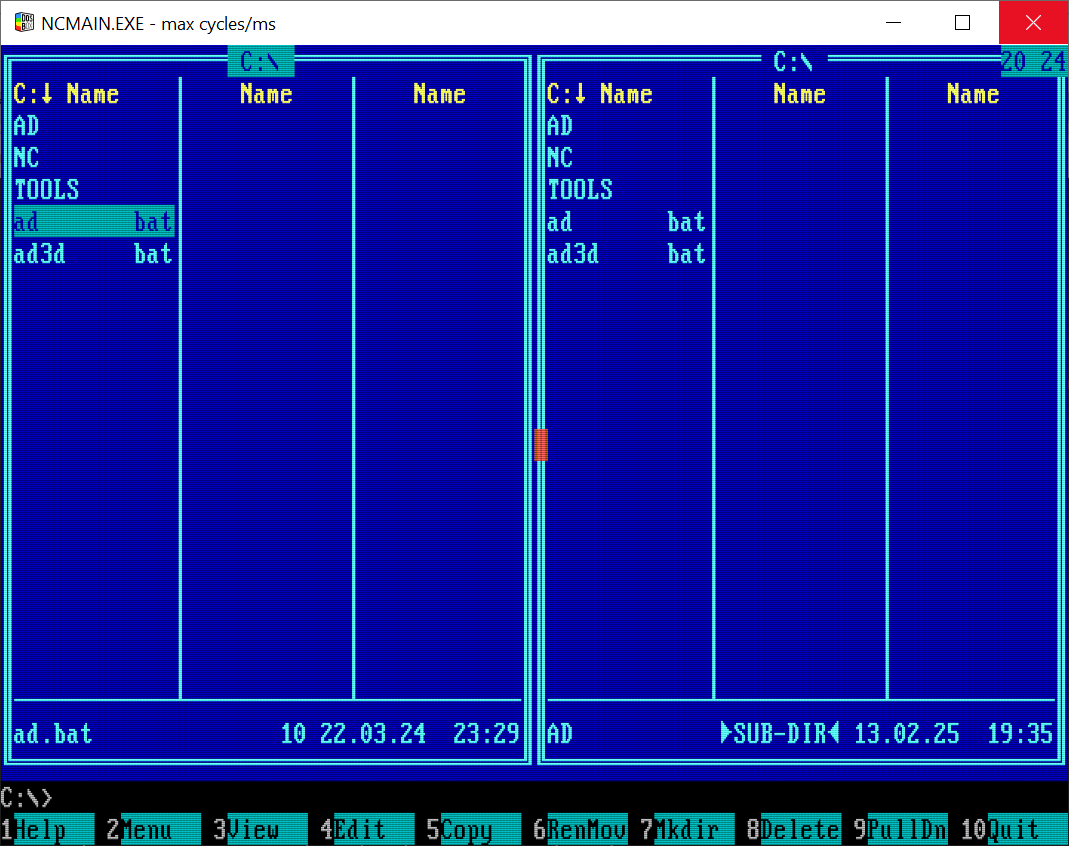
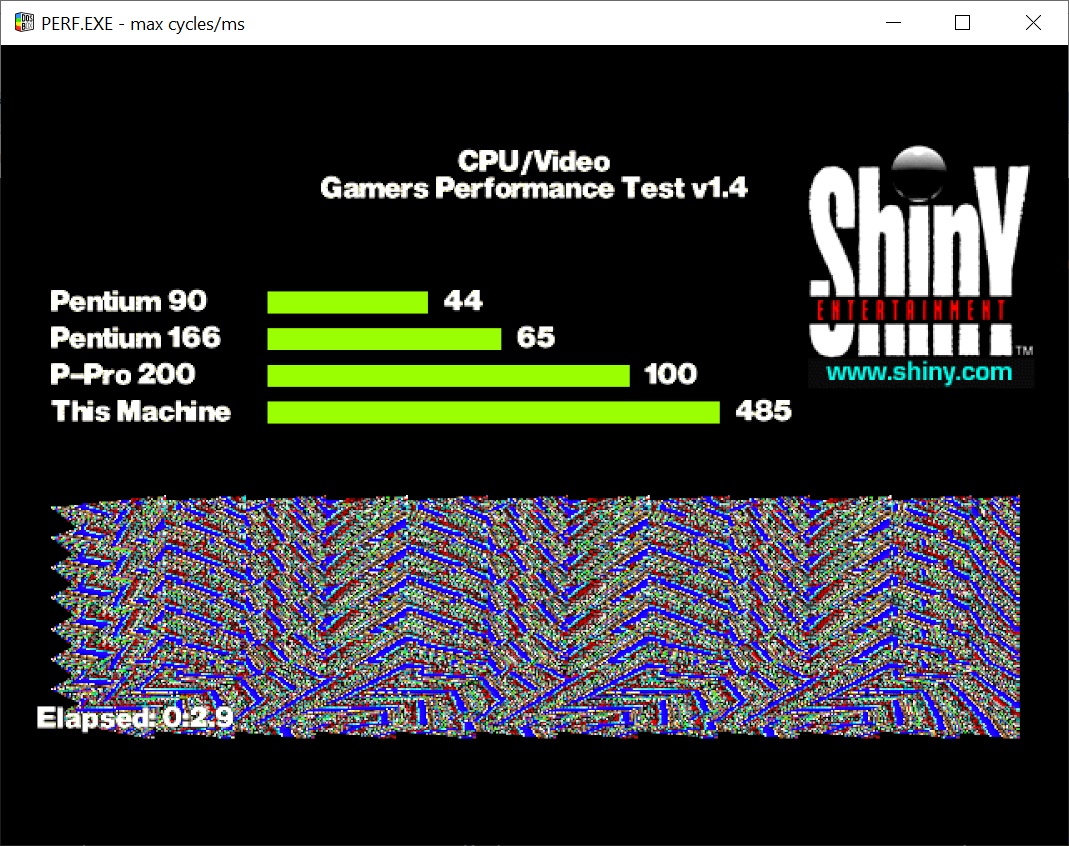

[cpu]
cpu_cycles = 20000
cpu_cycles_protected = 400000
cpu_throttle = on
core = auto
cputype = auto
cpu_cycles = 128000
cpu_cycles_protected = 256000
cpu_throttle = true
cycleup = 5
cycledown = 5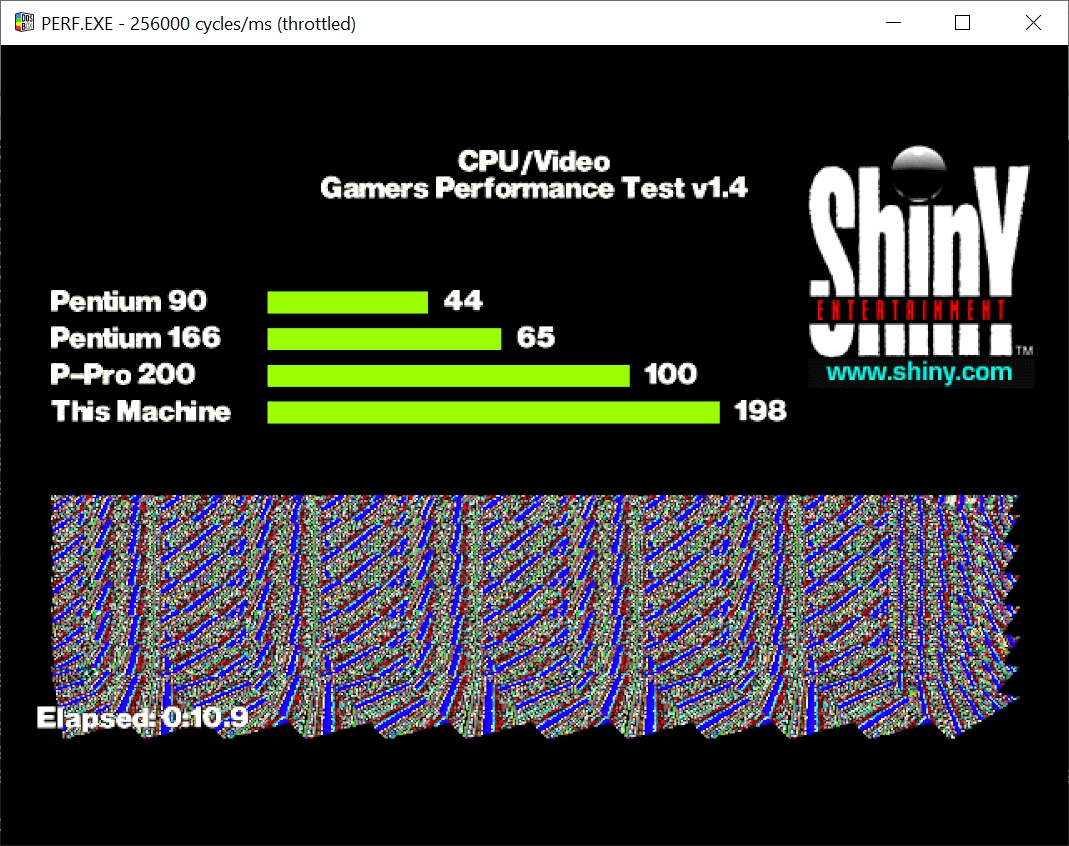
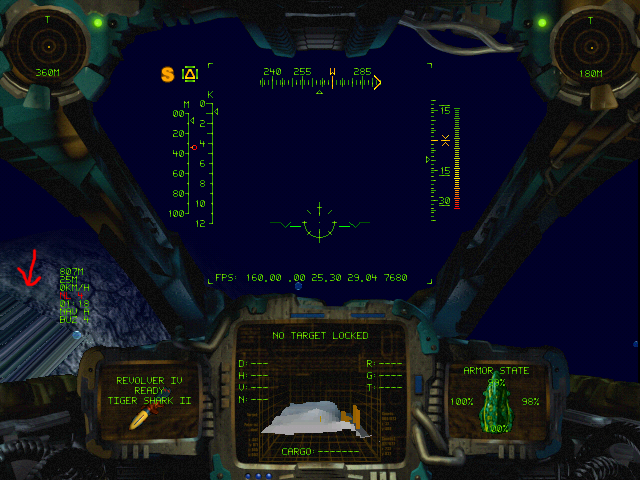
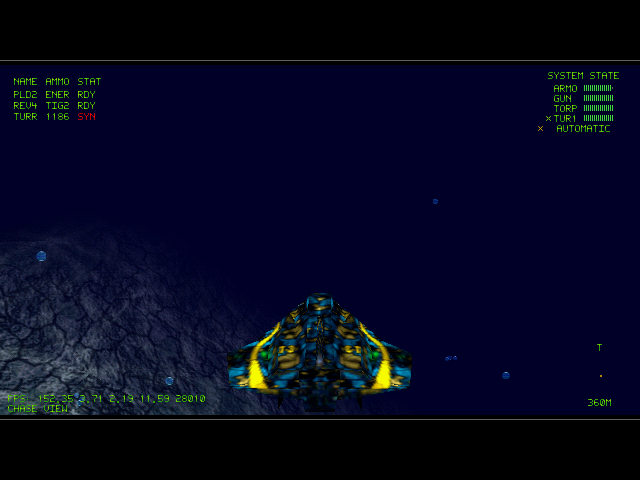

In 0.83.0 (upcoming release) we've have almost 100% solved the glitchy audio problems. We're pretty much at hardware-like behaviour in the dev builds where you just cannot make the audio glitch, no matter what (not even when spamming Alt+Enter to swap between fullscreen and windowed like crazy).Yeah, AD is just "difficult" when it comes to emulation, since it's using two .exe files: one to run the "non-3d" game (Desktop.exe) and another one to run the "3d emulation" (Fight.exe). So high CPU cycles make sound in the first section choppy, but are OK for the second part, while low CPU cycles have the opposite effect (sound is OK in the first part, but the 3D part is too slow).
In that single specific game. In many other games it introduced an untold number of problems (most frequent was choppy audio, but also crashes). Worst of all "max" makes it very machine dependent. You can get wildly different results on 5 different CPUs with max, that's unsupportable. Hence that practice had to be stopped.Previously using cycles=auto was optimal, since DOSBox was switiching to cycles=max automatically.
Yeah, that's the way. Fixed cycles value that's just enough to run the game well (and not higher, it won't gain you anything), and enabling throtting is always a good idea, especially if you're above 100k.But with 0.82 it's better to use cpu throttling and specific value for CPU cycles. Sth like that is enough in my case (audio ok, 3D fast enough):
Thanks man. The recent threading gave it a significant performance boost as well. Make sure to check out the voodoo config params; you can give it even more threads (but we chose not to do that by default because it would burn battery power too quickly on laptops).But VooDoo emulation shows fantastic progress since 0.81.
I believe Ironman Offroad Racing uses non-standard color palette in 320x200 on real EGA hardware.
- But in the 320x200 EGA mode you can only use the 16-colour CGA palette (this was due to the bi-directional backwards compatibilty between CGA and EGA video cards and digital monitors)
It's not possible on EGA. Read about how EGA cards work. Also, EGA monitors are digital, not analog. They accept digital signals, then the colours are "generated" by the monitor. It's impossible to "redefine EGA colors" on true EGA hardware.but even graphics settings of that game suggest possibility of redefining palette in 320x200 on EGA
After reading the documentation, I have to agree with you, it should not work.It's not possible on EGA. Read about how EGA cards work. Also, EGA monitors are digital, not analog. They accept digital signals, then the colours are "generated" by the monitor. It's impossible to "redefine EGA colors" on true EGA hardware.but even graphics settings of that game suggest possibility of redefining palette in 320x200 on EGA
On VGA cards, however, you can use any palette in EGA modes. Many games do that. Maybe that's what you're referring to.
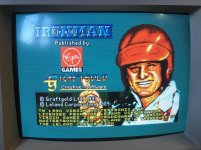
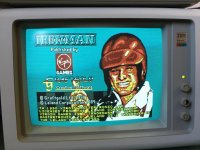
Yeah it's all explained in detail here:ega64 works on original IBM EGA card with 256 kB and many other EGA chipsets from Boca and Paradise:
Unfortunately not, it was always too expensive for me.Yeah it's all explained in detail here:ega64 works on original IBM EGA card with 256 kB and many other EGA chipsets from Boca and Paradise:
https://www.reenigne.org/blog/why-the-ega-can-only-use-16-of-its-64-colours-in-200-line-modes/
Do you happen to have a working IBM EGA monitor and EGA card? You could help of with some photos of the EGA CRT for my upcoming PC shader article







