BROs, how about a nice cup of tl;dr?

I've spent 1/2 of Sunday playing around with different PS1 emus/plugins, looking for "proper" aspect ratio for PS1 games.
I'll share my findings - not that anybody sane cares... + / - means the image is stretched (+) or squeezed (-) vertically or horizontally.
I was always using "window", 640x480 or "original" resolution and no aspect correction whatsoever, since using full screen can fuck things up, especially with widescreen resolutions...
1) epsxe 1.9.25 + gpuBladeSoft 1.42, "Perfect" visible area.
Original PS1 graphical output, which is actually stretched vertically, since the image on TV was "squeezed" a little. It looks a little bit stretched indeed (V+):
Bios tiles aren't square:
FM2 looks like this (check the "Muddy Otters" logo - circular?):
Font looks different than in other emus:
VS looks like this (check the circle in the background - it's not 100% round; same with the copyright sign):
Notice that the "square" button isn't actually 100% square (same with the light blue squares):
And finally VP (check the circular elements - both main menu and ingame look wrong):
2) epsxe 1.9.25 + Pete's OpenGL2 2.9. It looks almost identical as before.
Bios tiles aren't square as well:
Otters logo is circular, font looks like before:
VS main screen is borked:

But ingame looks like on Blade's:
VP looks identical as on Blade's:
And now for something different - I think that's the "proper" aspect ratio... Maybe.
3) epsxe 1.9.25 + gpuBladeSoft 1.42, "Normal" visible area.
This is the "squeezed" output - it should look like on CRT TV.
Logo looks good:
Tiles are square:
To my surprise, FM2 looks 100% identical as before
VS looks squeezed (the circle still isn't round):

But the "square" button is square:

VP main menu is identical as before (why the fuck it hasn't changed - because of HiRes mode?):

But the game itself isn't - it has proper AR:

BTW, good old pSX 1.13 has proper AR as well:

But wrong colors and low compatibility, compared to epsxe and mednafen. Speaking of which...
4) mednafen 0.9.37.1, "show horizontal overscan" enabled. Stretching options have no effect on display in window (it looks the same).
IMO mednafen has incorrect AR ATM.

Compared to screens above, images looks squeezed horizontally:
No bios tiles, since I don't know how to access bios via mednafen...

FM2:
VS's main menu's background is perfectly circular for the first time, but...
The "square" button isn't 100% square:
VP's main menu's background is round for the 1st time:
But the game itself looks squeezed:
Still, Hi-Res modes (VS and VP menus) look perfect...

Mednafen's AR can be "fixed", if you disable the horizontal overscan in .cfg and switch to full-screen + stretch=full (which will stretch the H-cropped image).
Only full-screen looks like this, window looks the same (it's simply 604x480 instead of 640x480).
The outcome looks similar to Blade's "normal" / Pete's:

Since PS1
had like 7 display modes, it's totally possible that some emus / plugs / settings display "low" / "non-interlaced" modes correctly, while "high" / "interlaced" incorrectly.

Comparison gifs: Blade "normal" / Mednafen (regular).
Which is proper and why?
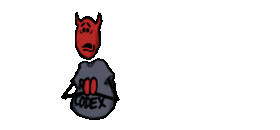
*Edit:
Screen pack, in case somebody wants it.

























































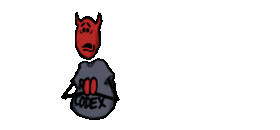




















 ), I've played a bit of it, but run into a snag. At a specific point (Chapter 8, right before entering the boss room), the game crashes. I've tried:
), I've played a bit of it, but run into a snag. At a specific point (Chapter 8, right before entering the boss room), the game crashes. I've tried:
![Glory to Codexia! [2012] Codex 2012](/forums/smiles/campaign_tags/campaign_slushfund2012.png)



