Raziel
Educated
- Joined
- Jun 18, 2016
- Messages
- 82
Let's see, what I have done so far:That would suggest something's hanging in the game process itself, I've had something like that happen sporadically with Unreal Tournament back on Windows 7 but all I had to do was kill the process and try again.Yes, I made a new installation and everything. I do have the old CDs laying around somewhere but I got the GOG version for free at some point and that's what I'm using. I do get the UAC prompt thingy and after I okay it nothing happens. The game is in the task manager but I don't get an error message, not even a black screen or something. What's up with that? If you can get it running on win10 then it should work for me too dammit!
Like Sabotin suggested, try running it as Administrator first. If that works, check that you haven't installed the game under a Program Files directory. And yes, also have a look at the Display settings in the nwn.ini in the game's root folder, see if changing resolutions or the FullScreen setting makes a difference. What's your graphics processor, anyway? There's also a nwnconfig.exe in your game folder that's worth a go, just in case.
Finally, if you look in the Windows Start Menu, under NWN Diamond you should find a Neverwinter Nights (Safe Mode) shortcut. I'm not clear what exactly this is meant to be doing, since it just points to the same main executable with a test argument, but can't hurt to try.
So far nothing has worked, it just doesn't launch, I don't even get a window or anything, but it starts a process. My graphics card is a crappy old GeForce GTX 1050. Am I seriously the only one with this problem? It worked fine on windows 7 for me.
- Installed it outside of the program files folder
- Changed the ini to run in windowed mode
- Ran it as an administrator
- Opened it, shut down the process when nothing happened and done so multiple times
- Ran the safe mode thingy
I've had a game run in the background as just a process before, I think there's something wrong with initialization which could be a graphics issue or as some others have suggested, firewall/antivirus. Try a selective boot with everything turned off, and run NWN then. If that doesn't work, try running it in safe mode(probably won't run, but some older games work), worth it anyway to see if it hangs up as a process, or you actually get some kind of safe-mode related error. (booting in safe mode, not the properties thing)
Also, try running nwn.exe / nwnmain.exe / nwnloader.exe seperately;; When I had my retail copy way back, I remember that I could only run the game through the exe that opened up the launcher.












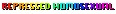


 Something about a Corrupt Aasimar is very hot to me
Something about a Corrupt Aasimar is very hot to me

