rusty_shackleford
Arcane
- Joined
- Jan 14, 2018
- Messages
- 50,754

I like the new UI.

What "problems" does it create aside from leaving a few people butthurt for no apparent reason at all?Beyond being too heavyweight and slow, crashing a few times when it was in beta and missing basic options such as resizing the sidebar, I think it's alright. It fixes just about as many problems as it creates, unfortunately.
I'm starting to enjoy the "Shelves" functionality, you can "Add A New Shelf" based on your Pre-created categories, you can also Sort "All Games" or similar by "Last Played", "Hours Played", "Release Date" or similar:

This is the smallest it'll go

You can use Store Tags for Dynamic Collections too btw. instead of Steams stupid "Genres", for instance "Point & Click":

You can also use Multiple Store Tags to make Dynamic Collections, for instance Search "RPG" first, then hit Enter and then Search for "Turn-Based":





Try disablingHow do you actually view all your games? I can't see 100 or so of mine but the filtering options are all unchecked.
I googled a little and didn't see anything so I figured I'd ask, but is there any way to revert the Steam UI to somewhere around the 2010 era, or even before? Where it was very simple and straightforward with mostly text. I cannot stand this new UI. And as I am stuck on a sub-par laptop at the moment I'm finding this new update to be very taxing on my system. I shouldn't be hearing my laptop fans spinning up from opening my steam library.
<- but that does mean that you cannot access the actual store, for example, unless you boot steam up again with a different shortcut without these parameters, I think.-open steam://open/minigameslist -no-browser
Steam Client Beta - November 1, 2019
2 NOV @ 12:54AM - MIKELA
The Steam Client Beta has been updated with the following changes:
General
- Fixed library view failing to fully re-render when changing views for some users without GPU accelerated web views or on Windows 7
- Fixed regression of all web rendering no longer pausing on Windows when Steam client is minimized or closed
Steam Library
- Updated Post Game Summary to be dismissible
- Put black bars over spoiler-tagged images in the activity feed and community.
- Hidden achievements will no longer be shown on an game's activity feed if you have not already unlocked that achievement
macOS
- Fixed library intermittently not displaying due to Steam Helper crash
SteamVR
- Fixed chat window not displaying in Big Picture VR
Steam Input
- Fix a bug that could cause some configurations with action set layers to appear blank.
I just want to say that I did new box assets for both of my games. Because I care. So please gimme money!https://www.steamgriddb.com/
This site has a database of community created banners for games.
Right click game -> Manage -> Set Custom Artwork
That's nice and all, but this should not be necessary. The devs/publishers should be on top of this and have these assets ready.
![The Year of Incline [2014] Codex 2014](/forums/smiles/campaign_tags/campaign_incline2014.png)
DigiTimes: Apple Partnering With Valve to Develop AR Headset
DigiTimes is reporting this morning that Apple has partnered with U.S. game developer Valve to develop its rumored AR headset, which is expected to launch next year.

Apple reportedly has partnered with US game developer Valve to develop AR head-mounted display devices, which may be released in the second half of 2020 at the earliest, with Taiwan's ODMs Quanta Computer and Pegatron said to handle the assembly job, according to industry sources. Creator of the popular Steam digital storefront and delivery platform, Valve launched Steam machine consoles in 2015 and released its first VR headset, Valve Index, in April 2019.
Notably, Valve worked with Apple in 2017 to bring native VR headset support to macOS High Sierra, leveraging the operating system's then-new eGPU support with a Mac version of Valve's SteamVR software. However, Apple's latest partnership with the company is said to be focused on AR, not VR.
Apple will cooperate with Valve on AR headsets rather than VR devices, as its CEO Tim Cook believes that AR can make digital content become part of the user's world and will be as popular as smartphones with consumers. This has also promoted Apple to step up the development of AR software by recruiting more engineers for graphic design, system interface and system architecture segments.Back in July, DigiTimes reported that Apple had temporarily stopped developing AR/VR headsets and that the team working on them was disbanded in May and reassigned to other product developments.
However, according to the latest information from the Taiwan website's sources, Apple was actually in the process of shifting from in-house development to collaborative development with Valve.
Just last month, respected Apple analyst Ming-Chi Kuo said Apple was cooperating with third-party brands to launch its first head-mounted AR product. Kuo believes Apple's AR headset is rumored to enter mass production as soon as the fourth quarter of this year in time for an early 2020 launch.
Code found in Xcode 11 and iOS 13 as recently as September has confirmed that Apple is still working on an augmented reality headset of some kind. In addition, there is an icon within the internal Find My app bundlede picting what appears to be an AR or VR headset that looks similar to the Google Cardboard.
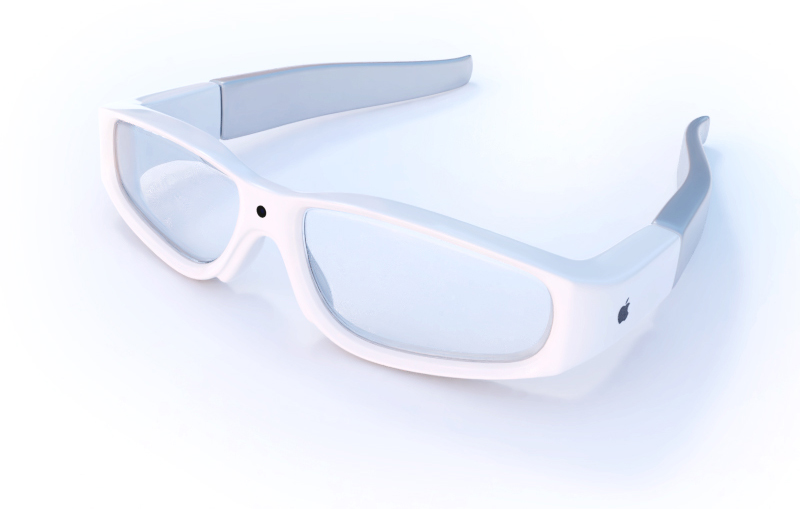
MacRumors concept of Apple Glasses
Kuo has said Apple's glasses would be marketed as an iPhone accessory and primarily take a display role while wirelessly offloading computing, networking, and positioning to the iPhone.
As early as November 2017, Bloomberg's Mark Gurman reported that Apple's headset would run a custom iOS-based operating system dubbed "rOS" for "reality operating system." At the time, Gurman said Apple had not finalized how users would control the headset, but possibilities included touchscreens, Siri voice activation, and head gestures.
Apple originally aimed to have its AR product ready by 2019, but the company is said to have been relaxed about not shipping a product until 2020.
Quanta Computer and Pegatron are said to be handling the manufacturing and assembly job for Apple's headset. Quanta can reportedly produce AR headsets at a lower cost by leveraging camera lens technology licensed by Lumus, according to today's report.
DigiTimes' sources often provide reliable information, but the site has a mixed track record when it comes to interpreting that information and accurately deciphering Apple's plans, so treat this report with the necessary degree of skepticism for now until we can corroborate it from other sources.

VR/AR just isn't ever going to take off, is it?
Steam Client Beta - November 7, 2019
8 NOV @ 1:34AM - DENNIS G
The Steam Client Beta has been updated with the following changes:
Library
- Brought back Small Mode library view and updated to work with Steam Collections and the new Steam Library
- Added a library setting to hide game icons in the Steam Library’s left column game list
- Fixed download progress bar and status wrapping to a second line on game pages on smaller windows
- Compressed game page links bar to one line on smaller Steam windows
- Post-game summary, game review reminder and other dynamic content on game pages will now fill only one column on wider Steam windows
- Added ability to filter shared libraries out of your library
- Fixed occasional crashes caused when uninstalling games
- Fixed Steam client crash after exiting some AutoCloud-enabled games
Windows
- Removed auto-creation of Documents/Downloads directory.
Linux
- Updated vaapi decoding to libva2 compatibility
- Fixes to free disk space checks to address issues with some NFS mounts
They just don't fucking get it do they? Small mode does not equal list view. We want to access the rest of Steam normally, while having the library be a list with a couple of columns of information. This is just steam://open/minigameslist as a button.Brought back Small Mode library view
I use a category for broken / shit tier games.Do you remove games you don't like/don't want to finish/don't want to replay from library?
Do you remove games you don't like/don't want to finish/don't want to replay from library?







