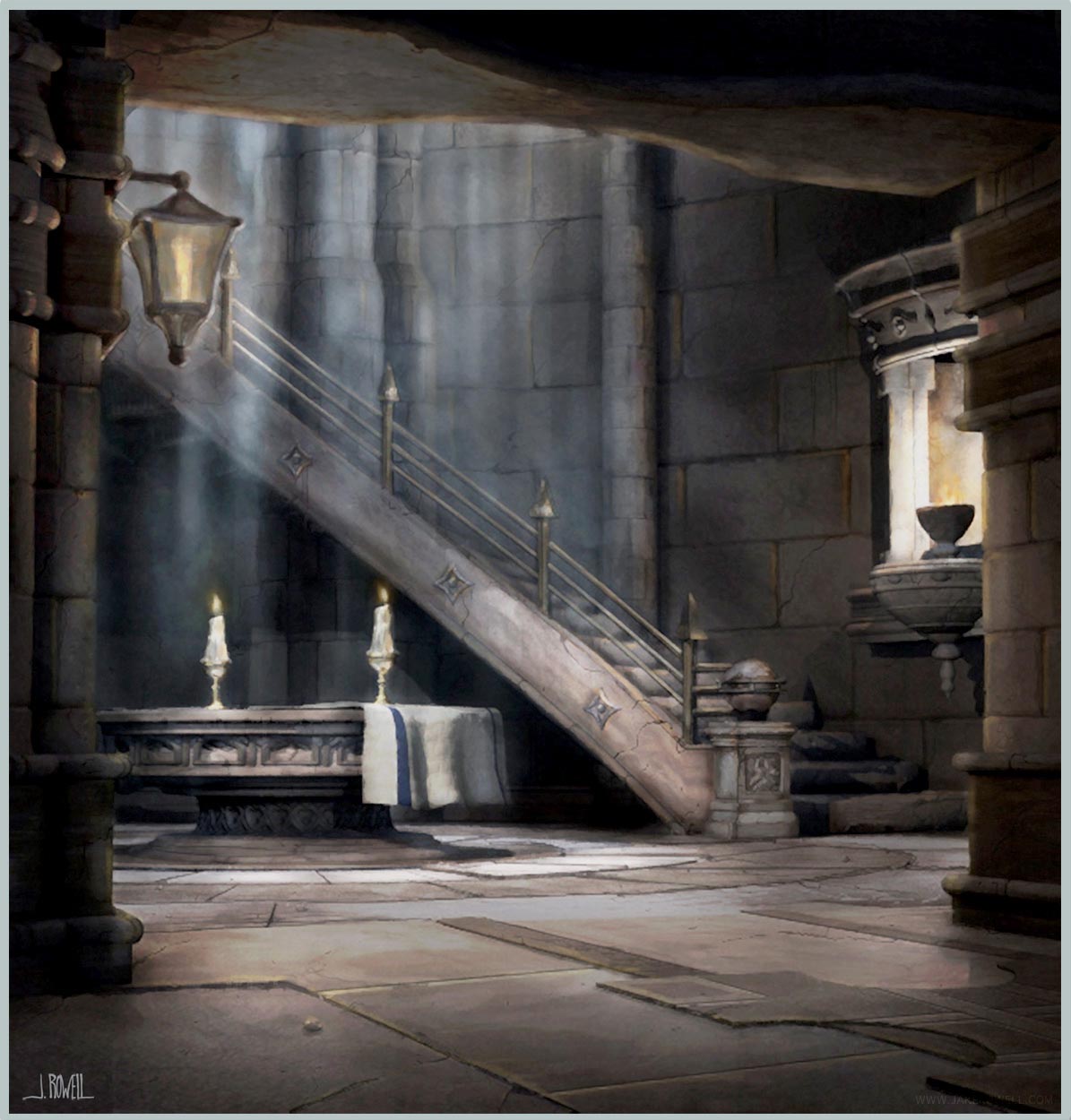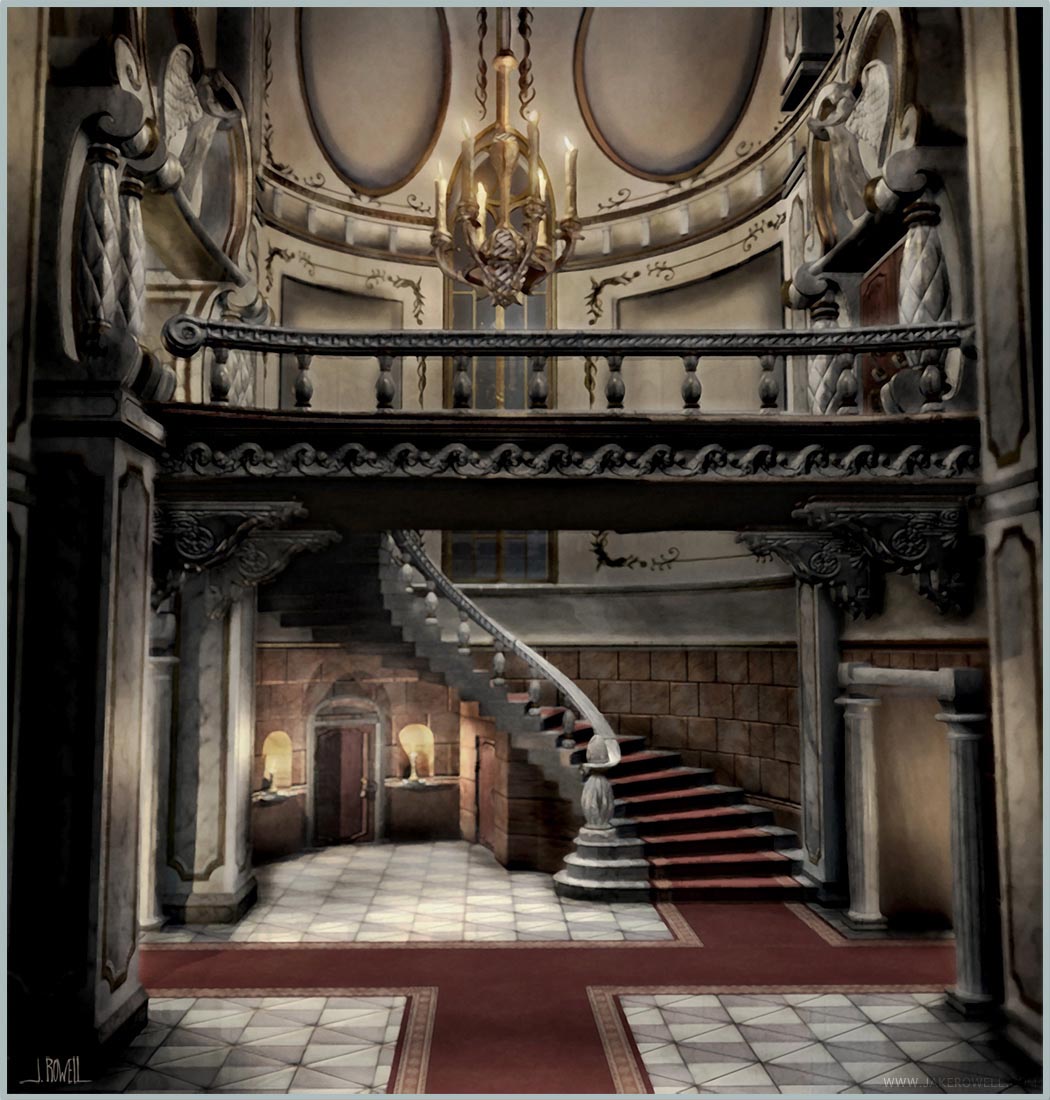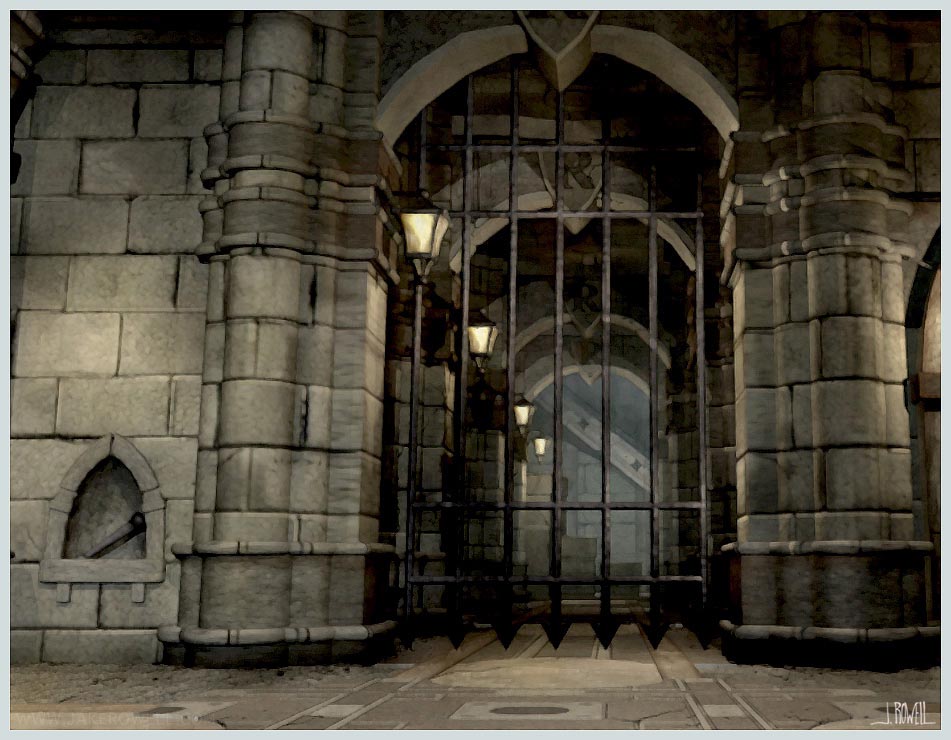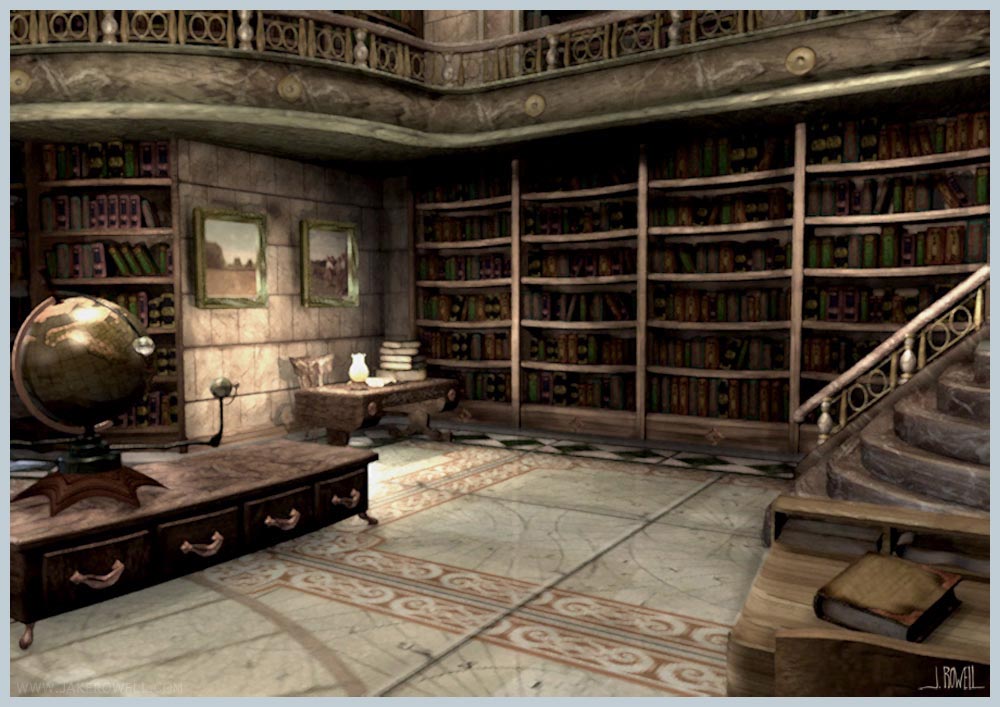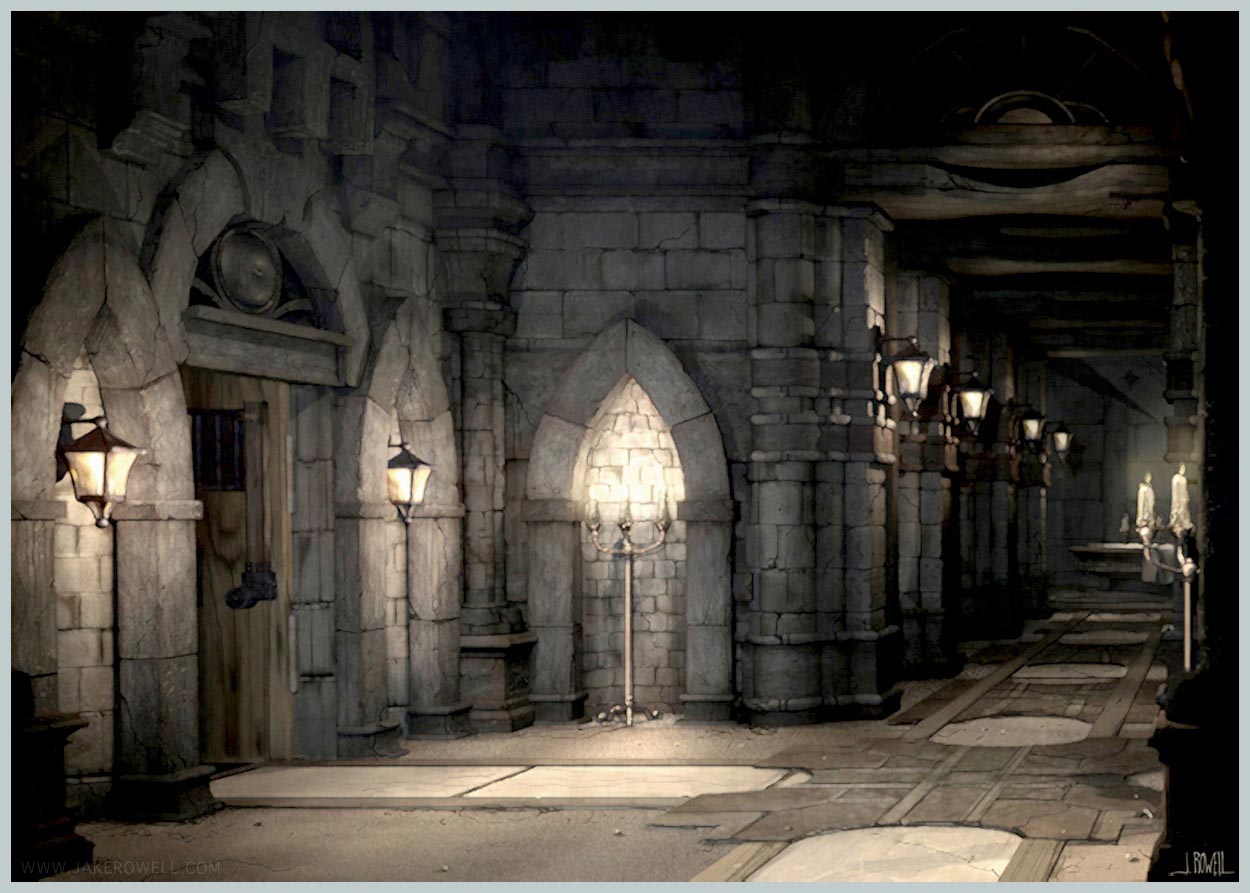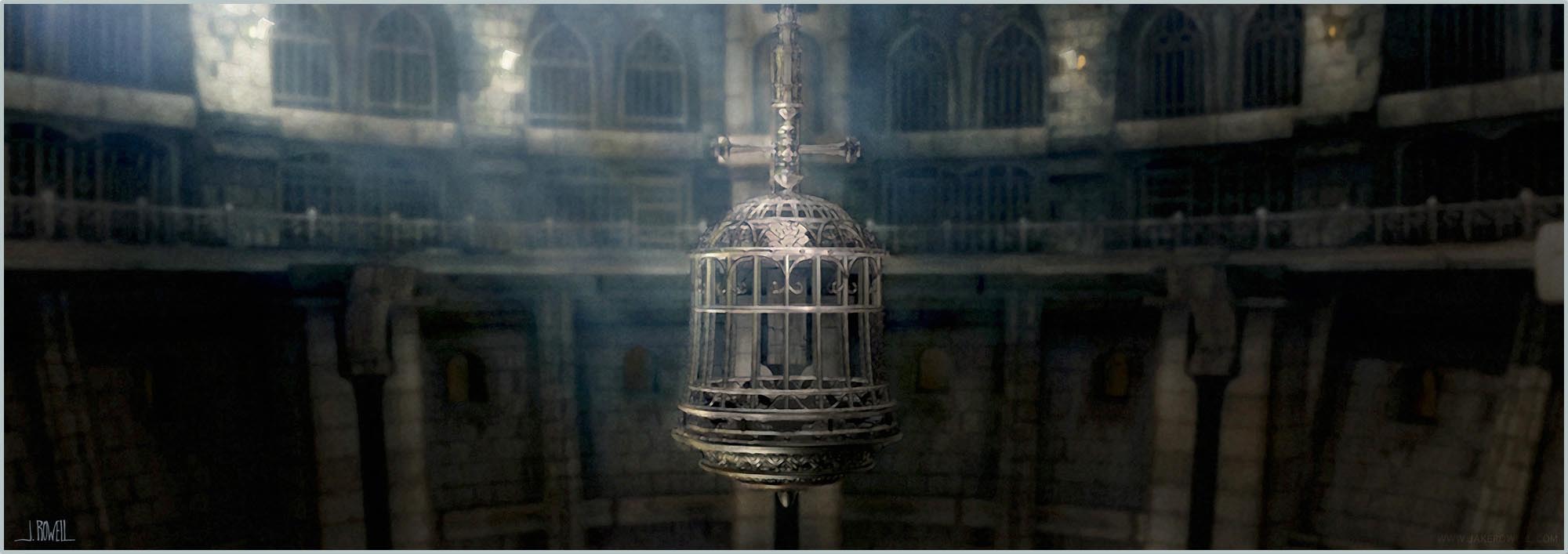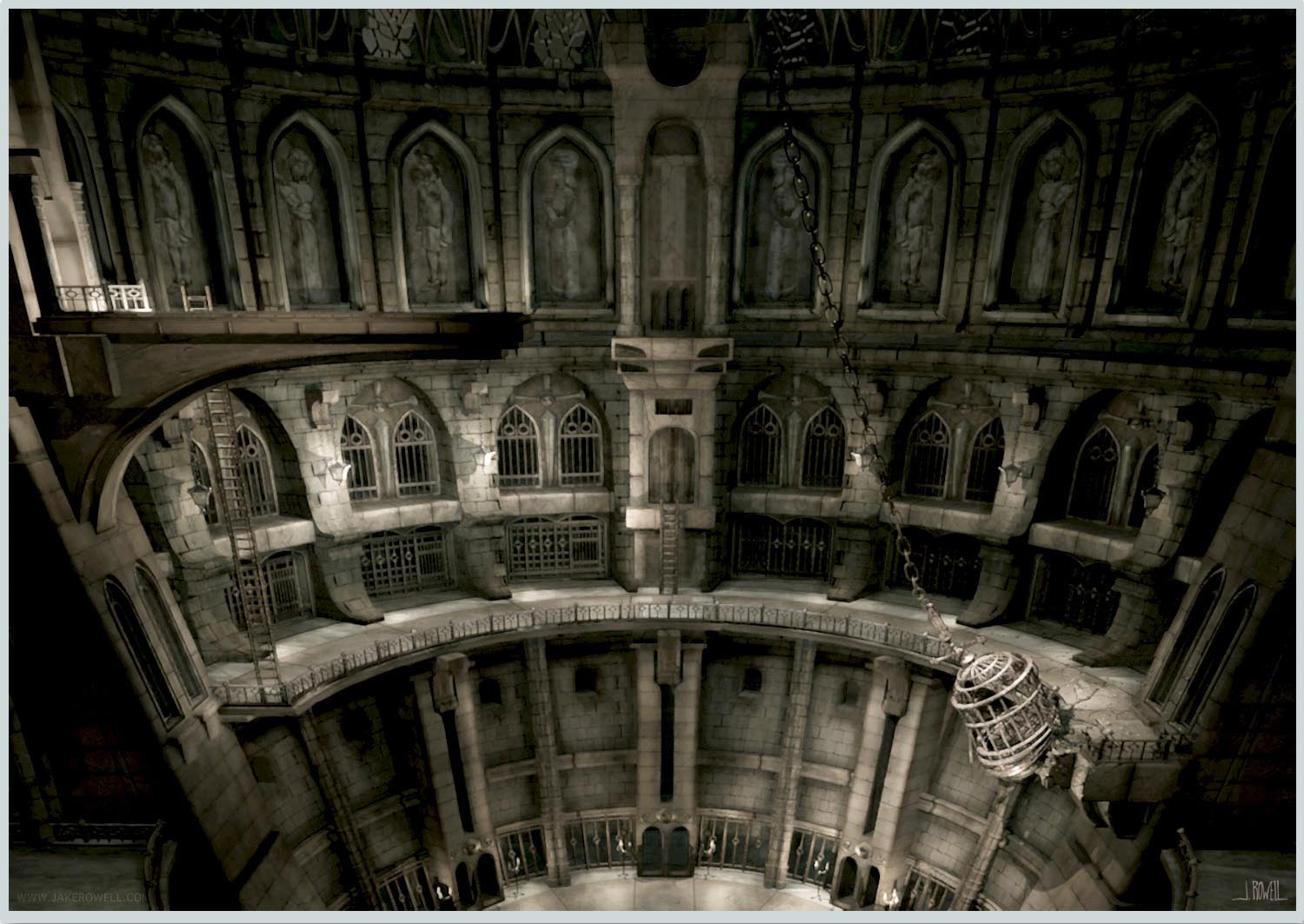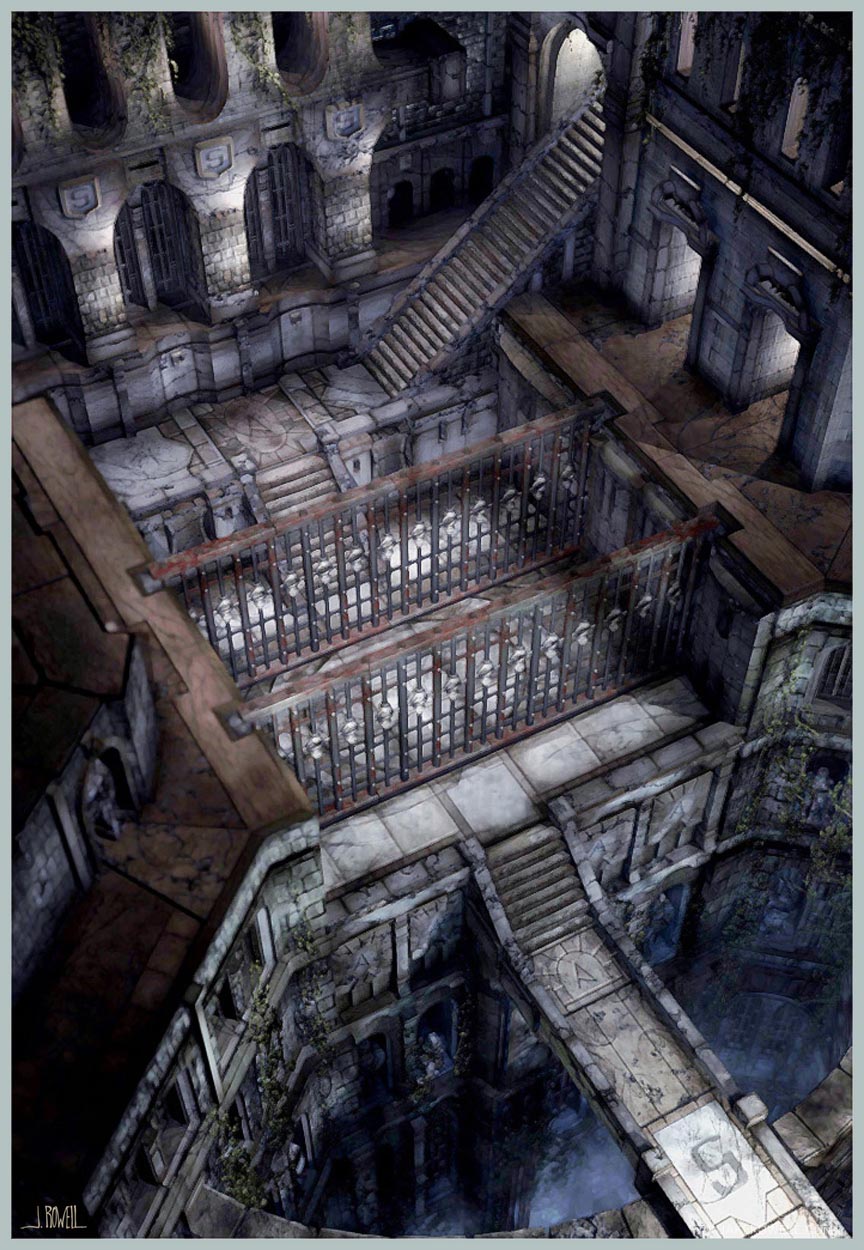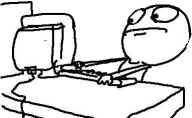Dedicated_Dark
Prophet
Got the exact same shit. Great!Can't make it work. problem with torch module for python. For some reason python doesn't seem to find it and throws up that i don't have it where i just installed it via pip
Edit: Bah! CPU is not working out. Left it for 3 hours and still no result. Shouldn't have tried with my pos AMD Laptop I guess. -_-
Edit: Runs when using network interpolation. Results are Amazing.
Edit: Great! Now my system hangs on file creation, fckn great. Ran twice properly. Fck it. I am done.
Last edited: