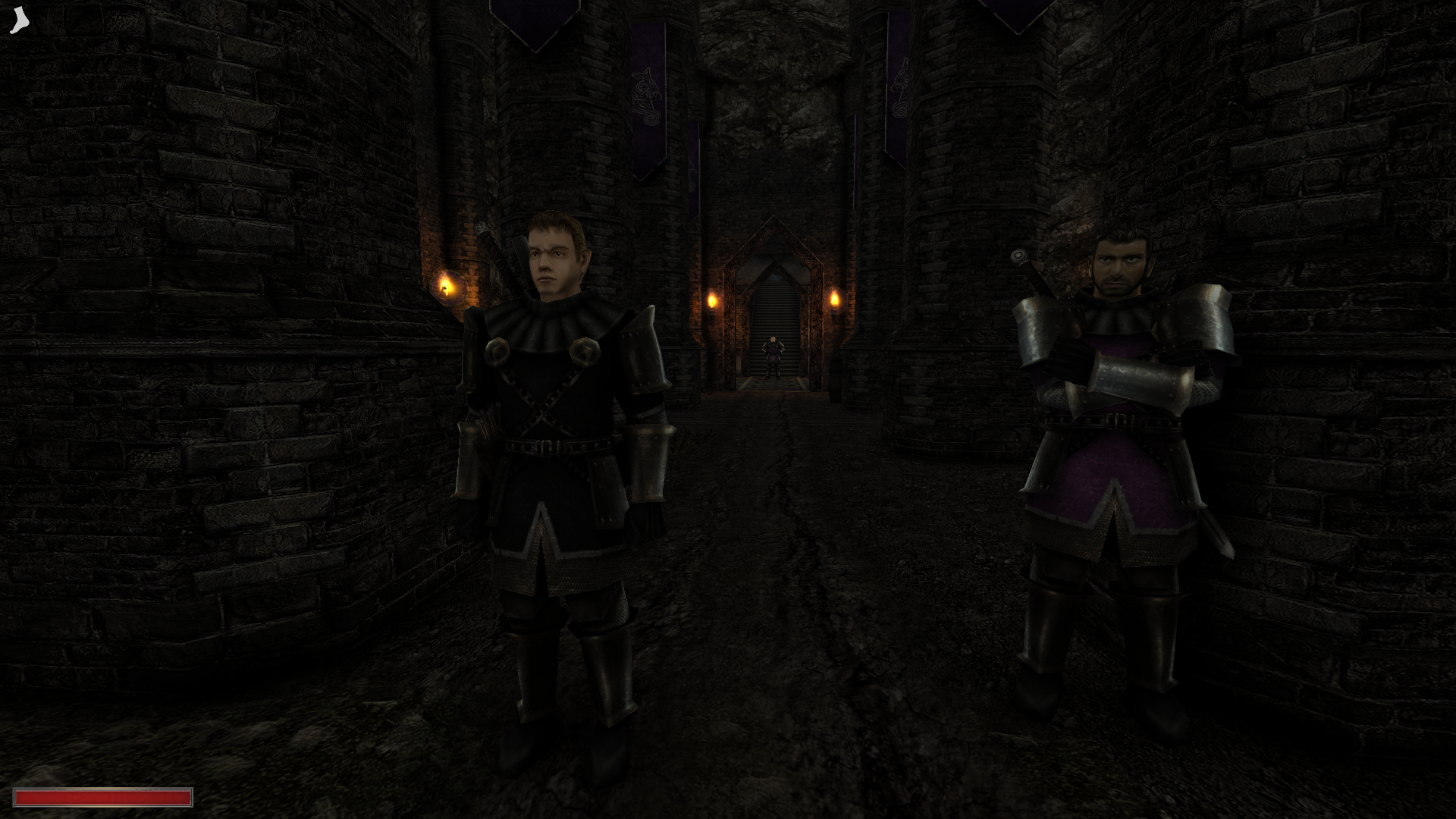You learned a valuable lesson today
That Gothic2 is a shit engine?
That I should not play this game?
That if you want something done right, you have to do it yourself?
The notion that gothic2 quicksave is "quick" is laughable, as is the idea that it is quicker than a regular save. It's still shunting the entire thing to disk, exactly like a normal save.
I just wrote a script in autohotkey to implement my own backup/cycling of quicksaves, and the delay is IMPERCEPTIBLE.
#NoEnv ; Recommended for performance and compatibility with future AutoHotkey releases.
; #Warn ; Enable warnings to assist with detecting common errors.
SendMode Input ; Recommended for new scripts due to its superior speed and reliability.
SetWorkingDir %A_ScriptDir% ; Ensures a consistent starting directory.
F5::
NumberOfBackups:=10
GothicQuickSavePath := "G:\Video Games\Gog\The Chronicles Of Myrtana Archolos\saves_thechroniclesofmyrtana\quicksave"
BackupFolderPath:="G:\GothicIsTrash\"
FileGetTime, qstime, %GothicQuickSavePath%
BackupFolderName :=BackupFolderPath . "quicksave_" . qstime
FileCopyDir, %GothicQuickSavePath%, %BackupFolderName%
FolderAge :=A_Now
OldestFolder:="none"
Count:=0
Loop, Files, %BackupFolderPath%*, D
{
Count++
if(A_LoopFileTimeCreated < FolderAge)
{
Folderage :=%A_LoopFileTimeCreated%
OldestFolder:=A_LoopFileFullPath
}
}
if(Count>NumberOfBackups)
{
FileRemoveDir, %OldestFolder%,1
}
SendPlay {F5}
return
Use at your own peril, I take no responsibility, etc, etc. If you press F5 rapidly you'll probably mess something up.
The script will intercept your clicks on F5, make a timestamped backup of your current quicksave to a new directory, delete the oldest save if there are too many, and then send the F5 to the rest of your computer, causing gothic to make a quicksave.
You'll have to modify the paths to match what you have on your machine.
If you are using quicksaves, I recommend you use it. Do not suffer my fate.


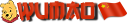












![Glory to Codexia! [2012] Codex 2012](/forums/smiles/campaign_tags/campaign_slushfund2012.png)