-
Welcome to rpgcodex.net, a site dedicated to discussing computer based role-playing games in a free and open fashion. We're less strict than other forums, but please refer to the rules.
"This message is awaiting moderator approval": All new users must pass through our moderation queue before they will be able to post normally. Until your account has "passed" your posts will only be visible to yourself (and moderators) until they are approved. Give us a week to get around to approving / deleting / ignoring your mundane opinion on crap before hassling us about it. Once you have passed the moderation period (think of it as a test), you will be able to post normally, just like all the other retards.
You are using an out of date browser. It may not display this or other websites correctly.
You should upgrade or use an alternative browser.
You should upgrade or use an alternative browser.
Icewind Dale I & Icewind Dale II Mod Thread
- Thread starter J_C
- Start date
IWD2 has tactics. It's really just IWD1 that's somehow left out. IWD2:ee development is still progressing, no idea what the overall timeframe is though.
Didn't bemdoggo said that the source code is lost?
Jvegi
Arcane

- Joined
- Nov 16, 2012
- Messages
- 5,548
https://forums.beamdog.com/discussi...-red-chimera-group-is-looking-for-playtestersDidn't bemdoggo said that the source code is lost?
Happy New Year.
https://forums.beamdog.com/discussi...-red-chimera-group-is-looking-for-playtestersDidn't bemdoggo said that the source code is lost?
Happy New Year.
Its a mod its not official
razvedchiki
Magister
is the loot drop decided when you open the container or when you load the area (for 2)?
rusty_shackleford
Arcane
- Joined
- Jan 14, 2018
- Messages
- 50,754

the person creating it considers themself a "Director, Writer" and their username is "semiticgoddess"https://forums.beamdog.com/discussi...-red-chimera-group-is-looking-for-playtestersDidn't bemdoggo said that the source code is lost?
Happy New Year.
red flags are going off everywhere, this is going to be the IWD equivalent of Fallout The Frontier. Can't wait for the line about stinky feet.
Other encounters have been rebuilt for ease of use. The final level of Dragon's Eye, Lord Pyros' Domain, is now a single boss fight rather than a series of dialog chores.

Many areas have received the same treatment, simplifying lengthy fetch quests and in some cases offering shortcuts for major plotlines. The Ice Temple and Dragon's Eye in particular are dramatically streamlined.
Acrux
Arcane
- Joined
- Jul 1, 2019
- Messages
- 1,489
Didn't bemdoggo said that the source code is lost?
Yes.That the source code is missing is one of the proofs of a benevolent God.
the person creating it considers themself a "Director, Writer" and their username is "semiticgoddess"
And just recently changed it to that name from "semiticgod"

Jigby
Augur
- Joined
- May 9, 2009
- Messages
- 404
It's decided the first time you load an area. Same for IWD1.is the loot drop decided when you open the container or when you load the area (for 2)?
Maybe xe got the trans-op for Christmas?And just recently changed it to that name from "semiticgod"
roshan
Arcane
- Joined
- Apr 7, 2004
- Messages
- 2,535
I was thinking the same thing recently. IWD 2 could especially use its own SCS. The combat system is so fucking tight in that game. Makes you appreciate the 3rd edition. The only problem is that the game is bad and stupid and so are the enemies.
I wonder how the IWD2:EE mod is doing. With Beamdog forums being down for so long there was no way to follow the project's progress. Which is weird and not a good sign.
There's a tactics mod for IWD2 that's really good.
I was thinking the same thing recently. IWD 2 could especially use its own SCS. The combat system is so fucking tight in that game. Makes you appreciate the 3rd edition. The only problem is that the game is bad and stupid and so are the enemies.
I wonder how the IWD2:EE mod is doing. With Beamdog forums being down for so long there was no way to follow the project's progress. Which is weird and not a good sign.
There's a tactics mod for IWD2 that's really good.
Is there anything for IWD EE?
Sykar
Arcane
the person creating it considers themself a "Director, Writer" and their username is "semiticgoddess"https://forums.beamdog.com/discussi...-red-chimera-group-is-looking-for-playtestersDidn't bemdoggo said that the source code is lost?
Happy New Year.
red flags are going off everywhere, this is going to be the IWD equivalent of Fallout The Frontier. Can't wait for the line about stinky feet.
Other encounters have been rebuilt for ease of use. The final level of Dragon's Eye, Lord Pyros' Domain, is now a single boss fight rather than a series of dialog chores.

Many areas have received the same treatment, simplifying lengthy fetch quests and in some cases offering shortcuts for major plotlines. The Ice Temple and Dragon's Eye in particular are dramatically streamlined.
Modders gonna mod.
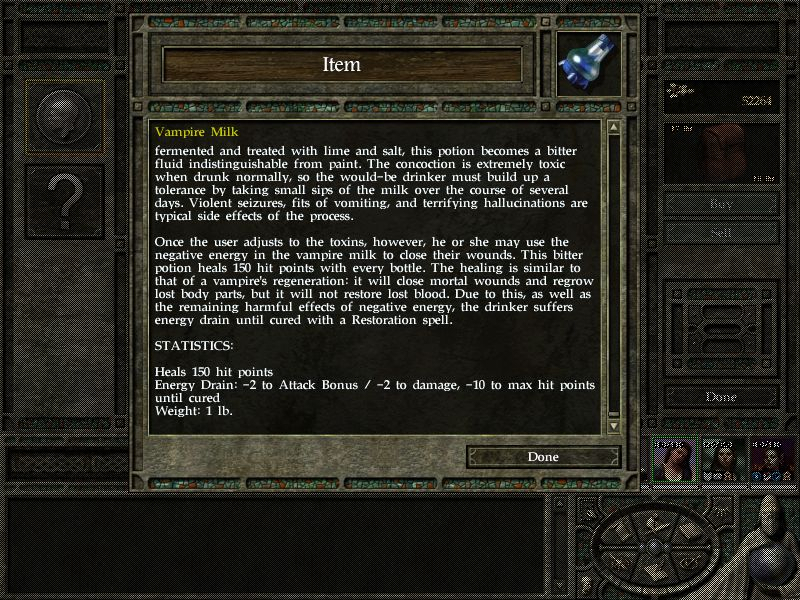

Lonely Vazdru
Pimp my Title
Milking a vampire ! 
That should make for some interesting porn/fanfic.
That should make for some interesting porn/fanfic.

Let me begin by reaffirming the well-known fact that Beamdog are largely shit, with few blessed exceptions.
Now, let me point you to this post: "Here's how to use custom portraits in IWDEE"
The red text is true for IWDEE for PC, yet, for an unknown reason, most likely related to sheer incompetence, it is NOT TRUE for the mobile version (Android).
If your Large portrait filename is 8 characters long, it is listed in the portrait selection interfaces and can be assigned, however, its small version wil not be recognized and will not be used in the right sidebar UI. It took me hours of experimentation until I figured this out on my own.
For the mobile version of IWDEE, you have to use 7 (seven) characters for the filename, or fewer. Therefore, a good naming scheme would be:
1 letter for gender: M/F
2 letters for race: el/he/hu/dw/hl/gn/ho
1 letter for class: b, c, d, f, m, p, r, t, w (I use w for wizard instead of mage, so it doesn't cross with monk, and keep bards and barbarians together).
2 letters for numbering 0-99
1 obligatory letter for L/M version.
fhur01L - the large version of the first human female ranger portrait.
Thank you, unknown retard, whoever you are, for making it necessary that I keep two portrait folders for the same game, with the same images, but a different naming scheme.
Inb4, I bought IWDEE for Android so I can play multiplayer at home with family.
Now, let me point you to this post: "Here's how to use custom portraits in IWDEE"
Having seen this question several times already (see for e.g. here and here), I've decided to make a thread about this subject.
PORTRAIT FILES
Image file format
Portraits for IWDEE are 24-bit bitmaps (.BMP). You can save images in this format using practically any image editor such as MSPaint, Adobe Photoshop or GIMP.
Image file dimensions
You can use a single large portrait, which will be resized to fit the other screens. The optimal size is 420x660 pixels. Keep it at a minimum of 169x266, to prevent blurred images.
Images can be larger than that, but no wider than 1024 pixels. Also try to keep it proportional to the dimensions that have just been mentioned, otherwise, the image will be "squeezed" and may look distorted.
To use a custom portrait, you need 2 versions of an image (only 1 is required, though) with different dimensions (width x height, in pixels):
Large - 420x660 (character creation and character record screens)
Medium - 169x266 (for the right sidebar of the game screen)
Image file naming conventions
You can name your portraits however you want, as long as you follow these rules:
· NO spaces.
· Between 1 and 7 characters (not counting the size letter, see below)
· End with the letter L or M, according to size.
e.g.: AlveusL.bmp (large), AlveusM.bmp (medium).
THE "PORTRAITS" FOLDER
In order for your portraits to show up in IWDEE, you must place them in an specific folder, named "Portraits" (without quotes). This folder is not created when the game is installed, so you must create it yourself.
Where to create your "Portraits" folder
On Windows: go to your User(s) folder - the one that has My Music, My Pictures, and so on. Now follow this path: My Documents > Icewind Dale - Enhanced Edition. That's where you must create your Portraits folder.
Mac OSX: create a folder named "Portraits" on /Users//Documents/Icewind Dale - Enhanced Edition.
Linux: ~/.local/share/Icewind Dale - Enhanced Edition/ Create a folder called portraits (must be lower case) there.
USING CUSTOM PORTRAITS
On a new character
Once you have the right files on the right folder, all you have to do is select the portrait inside the game.
When creating a new character, once you're prompted to select his or her portrait, you will notice a button labeled "CUSTOM" now shows up on the screen.
This button will take you to the next screen, where you'll be able to select the Large and Medium portraits. They're not required to match - you can use different L and M portraits for one character if you so desire.
The Large portrait will be selected automatically according to the Medium one, or ignored (if there is no L version).
On a previously created character
If you're already playing a character and want to change it's portrait, go to his/her Record screen and hit the button labeled "CUSTOMIZE", then "APPEARANCE".
Once you're prompted to select his or her portrait, you will notice a button labeled "CUSTOM" now shows up on the screen.
This button will take you to the next screen, where you'll be able to select the Large and Medium portraits. They're not required to match - you can use different L and M portraits for one character if you so desire.
The Large portrait will be selected automatically according to the Medium one, or ignored (if there is no L version).
Great thanks goes to @Kilivitz , @AlexT and @Jalily
The red text is true for IWDEE for PC, yet, for an unknown reason, most likely related to sheer incompetence, it is NOT TRUE for the mobile version (Android).
If your Large portrait filename is 8 characters long, it is listed in the portrait selection interfaces and can be assigned, however, its small version wil not be recognized and will not be used in the right sidebar UI. It took me hours of experimentation until I figured this out on my own.
For the mobile version of IWDEE, you have to use 7 (seven) characters for the filename, or fewer. Therefore, a good naming scheme would be:
1 letter for gender: M/F
2 letters for race: el/he/hu/dw/hl/gn/ho
1 letter for class: b, c, d, f, m, p, r, t, w (I use w for wizard instead of mage, so it doesn't cross with monk, and keep bards and barbarians together).
2 letters for numbering 0-99
1 obligatory letter for L/M version.
fhur01L - the large version of the first human female ranger portrait.
Thank you, unknown retard, whoever you are, for making it necessary that I keep two portrait folders for the same game, with the same images, but a different naming scheme.
Inb4, I bought IWDEE for Android so I can play multiplayer at home with family.
rusty_shackleford
Arcane
- Joined
- Jan 14, 2018
- Messages
- 50,754

this is a good questionWhy would you want to play IWD
BruceVC
Arcane
Why would you want to play IWD on a phone??
And how do you even control your party in hectic RTwP battles without a mouse???
I agree, Im playing NWN EE at the moment and the thought of that experience on a phone stupefies me
Lonely Vazdru
Pimp my Title
- Joined
- May 5, 2018
- Messages
- 6,241

I gave up hoping Beamshit were even capable of getting custom voicesets into BG1 & 2. It was part of my BG game experience to play with Vhailor's voice as my BG2 character. Don't know if they managed it in the latest versions. And by 'managed it' I mena make it easy like it used to be.
Because it's an 11-inch tablet, with a detachable keyboard which has a touchpad. The standard CRT on which I played BG for the first time used to be 14". Now I can lay on my couch with what's indistinguishible from a laptop in this case, weighing under 500 g, and play the game pretty much the same as on a keyboard and mouse setup.Why would you want to play IWD on a phone??
And how do you even control your party in hectic RTwP battles without a mouse???
The mobile version has a special button on the right-hand sidebar that puts your mouse pointer in lasso-tool mode. You pause, click/tap the button to go into that mode, and select.
It's possible to select party members with the number keys 1-6. 7,8,9 selects them in pairs - 7 selects the first two party members from the top, etc. 0 selects all. None of these controls are documented by Beamdog, because brain cells are hard to come by, but I know them from the original games.
But even without pausing, the fastest way to select is to tap your party member and redirect him.
The only feature missing is that you can't right click on the ground and rotate the formation.
Last edited:
Good thing that the Garrett voice set for BG is still up: https://sorcerers.net/Games/BG/index_soundsets_portraits.phpI gave up hoping Beamshit were even capable of getting custom voicesets into BG1 & 2. It was part of my BG game experience to play with Vhailor's voice as my BG2 character. Don't know if they managed it in the latest versions. And by 'managed it' I mena make it easy like it used to be.
cretin
Arcane
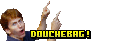
- Joined
- Apr 20, 2019
- Messages
- 1,549
Just thought I'd throw a heads up to anyone trying to play IWD in 2023. There is a somewhat popular mod - 1pp animation fixes for TOTLM - that restores BG1 animations (sprites) as the expansion packs for IWD forcibly introduced BG2 sprites. Unfortunately I have noticed it makes all the swords use the incorrect (same) sprite, so whether its a two handed sword or a short sword, it appears as the longsword sprite. I'm unsure if this is a bug with the mod or this is what the BG1 sprites were like but I think it is a bug. Other weapons may also be affected, but the swords were most readily noticeable.
The animation fixes is a separate component and should probably be installed regardless, because without it the characters play their idle animations during combat when not actively making an attack roll and it looks really fucking stupid.
The animation fixes is a separate component and should probably be installed regardless, because without it the characters play their idle animations during combat when not actively making an attack roll and it looks really fucking stupid.
Last edited:
Cat Headed Eagle
Learned
- Joined
- Jan 21, 2023
- Messages
- 4,033
1pp is full of little bugs and things like that. It's a shame.

























