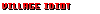-
Welcome to rpgcodex.net, a site dedicated to discussing computer based role-playing games in a free and open fashion. We're less strict than other forums, but please refer to the rules.
"This message is awaiting moderator approval": All new users must pass through our moderation queue before they will be able to post normally. Until your account has "passed" your posts will only be visible to yourself (and moderators) until they are approved. Give us a week to get around to approving / deleting / ignoring your mundane opinion on crap before hassling us about it. Once you have passed the moderation period (think of it as a test), you will be able to post normally, just like all the other retards.
You are using an out of date browser. It may not display this or other websites correctly.
You should upgrade or use an alternative browser.
You should upgrade or use an alternative browser.
Lossless scaling
- Thread starter Barbalos
- Start date
Thanks! Just bought it but it isn't compatible with Win7  I could refund but I'll just keep it because it was so cheap and I'll go to Win10 eventually. There have been a few games in the past few years I wished I could use this on!
I could refund but I'll just keep it because it was so cheap and I'll go to Win10 eventually. There have been a few games in the past few years I wished I could use this on!
Lyric Suite
Converting to Islam
- Joined
- Mar 23, 2006
- Messages
- 58,735
Intel has adopted integer scaling. If FAGMD and NGREEDIA follow suit this program will be obsolete. Amazing this shit wasn't implemented years ago.
Jack Of Owls
Arcane
Just bought this. Certainly cheap enough. Will be using it primarily for games with a 1280 X 720 resolution (or something similar) to be displayed on my Vizio 43" television at 1920 x 1080. Hope it works out. I wonder if it'll also work on something like Crusader Kings 2 or Stellaris at 1280x720 on 1920x1080. If I set these games at 1920x1080 within game, the fonts and other screen elements are far too small at couch distance. Thanks for steering me towards this topic from my other post yesterday.
Melcar
Arcane
Wait wait wait. People are buying this? As in giving money?
I doubt it's doing anything you couldn't do with Reshade or other processing apps, but if you'd rather pay $2 than fuck with it yourself have at it. I'd rather the blur than the processing, personally, but everyone's different.
Syl
Cipher
- Joined
- Nov 3, 2011
- Messages
- 751
I will try to explain what this program does, but first I have to introduce a very complex mathematical concept called multiplication, to be more precise multiplication by 2. Multiplying a number by 2 is the same thing as adding the number with itself. Example: 10 x 2 = 10 + 10 = 20.Just bought this. Certainly cheap enough. Will be using it primarily for games with a 1280 X 720 resolution (or something similar) to be displayed on my Vizio 43" television at 1920 x 1080. Hope it works out. I wonder if it'll also work on something like Crusader Kings 2 or Stellaris at 1280x720 on 1920x1080. If I set these games at 1920x1080 within game, the fonts and other screen elements are far too small at couch distance. Thanks for steering me towards this topic from my other post yesterday.
I hope I didn't lose anybody at this point.
In your case, 1280 x 2 = 2560 and 720 x 2 = 1440. So unless your TV supports the 2560x1440 resolution, this program will do nothing.
If that is not the case, there is another solution, but I have to introduce an even more complex and obscure mathematical concept called division... ok, you get it.
1920/2 = 960 and 1080/2 = 540. If you can set your game resolution to 960x540, the program will be able to display it on your TV. The result will likely be inferior than 1280x720, maybe not.
"This program does Integer Scaling, it's great!"How else are you gonna get it? It is like $2 at the moment.
"It only works on Windows 10, it's new!"
"It's only $2, it's cheap!"
Here is a free one that works with Windows 7 (need aero) if anyone wants to try:
http://tanalin.com/en/projects/integer-scaler/
Seems to apply a no blur scaling, no idea if it's better than the one OP mentioned since I can't test it out cause I'm on windows 7.
http://tanalin.com/en/projects/integer-scaler/
Seems to apply a no blur scaling, no idea if it's better than the one OP mentioned since I can't test it out cause I'm on windows 7.
Last edited:
passerby
Arcane
- Joined
- Nov 16, 2016
- Messages
- 2,788
Just bought this. Certainly cheap enough. Will be using it primarily for games with a 1280 X 720 resolution (or something similar) to be displayed on my Vizio 43" television at 1920 x 1080. Hope it works out. I wonder if it'll also work on something like Crusader Kings 2 or Stellaris at 1280x720 on 1920x1080. If I set these games at 1920x1080 within game, the fonts and other screen elements are far too small at couch distance. Thanks for steering me towards this topic from my other post yesterday.
Congratulations, this program is useless in this specifc case.
If you had 4k display you could upscale 3x for a perfect match, but from 1280x720 to 1920x1080 you can't even upscale to something close with black borders, if you do 2x, display, or drivers will have downscale and blur anyway, pointless.
With 1920x1080 display it's good only for old 640x480 games to upscale 2x and display with black borders, or to 4x/5x dosbox games, if dosbox still doesn't have higher than 3x integer scaller build in.
Last edited:
Jack Of Owls
Arcane
Just bought this. Certainly cheap enough. Will be using it primarily for games with a 1280 X 720 resolution (or something similar) to be displayed on my Vizio 43" television at 1920 x 1080. Hope it works out. I wonder if it'll also work on something like Crusader Kings 2 or Stellaris at 1280x720 on 1920x1080. If I set these games at 1920x1080 within game, the fonts and other screen elements are far too small at couch distance. Thanks for steering me towards this topic from my other post yesterday.
Congratulations, this program is useless in this specifc case.
If you had 4k display you could upscale 3x for a perfect match, but from 1280x720 to 1920x1080 you can't even upscale to something close with black borders, if you do 2x, display, or drivers will have downscale and blur anyway, pointless.
With 1920x1080 display it's good only for old 640x480 games to upscale 2x and display with black borders, or to 4x/5x dosbox games, if dosbox still doesn't have higher than 3x integer scaller build in.
Then I'll play Fallout 1 again in all its original 640X480 glory. None of this high resolution mod I-Can-See-For Miles-&-Miles shit.
Citizen
Guest
Then I'll play Fallout 1 again in all its original 640X480 glory. None of this high resolution mod I-Can-See-For Miles-&-Miles shit.
HD mod support custom resolutions and x2/x3 scaling, so the best way to play is to make it 850X480, multiply x2 and stretch on screen. You would have all the best stuff: widescreen resolution + original scale instead of super zoomed out + a bit blurry look because of stretching (better that pixel-perfect look for CRT-era games, IMO)
passerby
Arcane
- Joined
- Nov 16, 2016
- Messages
- 2,788
HD mod support custom resolutions and x2/x3 scaling, so the best way to play is to make it 850X480, multiply x2 and stretch on screen. You would have all the best stuff: widescreen resolution + original scale instead of super zoomed out + a bit blurry look because of stretching (better that pixel-perfect look for CRT-era games, IMO)
Why not 960 x 540 /x2 and no stretching at all ? I've played Red Alert this way, with a patch that allows custom res, it was great.
Last edited:
Citizen
Guest
Why not 960 x 540 /x2 and no stretching at all ? I've played that way Red Alert with a patch that allow custom res, it was great.
It's better if you want a crisp pixel-perfect look, but I prefer prefer a bit more blurry for fallouts/arcanum/ja2 and other similar looking games
Originally was supposed to be just a scaling solution, like integer scaling small window games.What is it? I have the lossless scaling app on steam.
Last year they added frame generation support and kept upgrading it, now it's pretty good allowing you to play stuff like nfs most wanted at 240+fps even though the engine can only support 60 real frames.
I've used it to play nfs most wanted, elden ring, and earth defence force 6, it works pretty well, on 2x at least, haven't tried higher than that. But suprinsingly, I didn't feel much of a latency impact, even for a shooter like edf 6.
Elttharion
Learned
- Joined
- Jan 10, 2023
- Messages
- 3,808
I beat Elden Ring and the DLC using this from start to finish and the only noticeable artifacting happened when I turned the camera super fast (my helmeth would glitch a bit). Input delay was surprisingly minimal. This is also great to upscale older games to HD.
This thing wasn't released last year, the frame generation was.AMD and nvidia have been offering integer scaling for years.
Imagine paying a third party money for it
This soft has been around for a long time, I think it released before nvidia and amd were offering that integer scaling.
Well, they certainly were in 2019 when this tread was created.This thing wasn't released last year, the frame generation was.AMD and nvidia have been offering integer scaling for years.
Imagine paying a third party money for it
This soft has been around for a long time, I think it released before nvidia and amd were offering that integer scaling.
also: frame generation
There's one born every minute huh