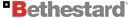Wild Slop
Arcane
Use the "Backup Codes" extra tab when logging in. It is an annoying extra step but, to me, not as annoying as installing some extra program with sign up or whatever else is involved.
For Backup Codes you get a list of several numbered codes that can be pasted to a Notepad. You need to put in a new one each session and generate a new list when all used up. 'Trust this Device for 30 Days' is for freaks so pay no mind to that.
Go into Profile - Password and Security - Two-step verification - click [Change] - re-enter login password, then find the backup code nonsense. Is all this more steps than installing the bullshit hoop-jumping Ap? Probably, but I refuse to install it all the same and with my now limited browsing of the site it is the next best solution.
For Backup Codes you get a list of several numbered codes that can be pasted to a Notepad. You need to put in a new one each session and generate a new list when all used up. 'Trust this Device for 30 Days' is for freaks so pay no mind to that.
Go into Profile - Password and Security - Two-step verification - click [Change] - re-enter login password, then find the backup code nonsense. Is all this more steps than installing the bullshit hoop-jumping Ap? Probably, but I refuse to install it all the same and with my now limited browsing of the site it is the next best solution.