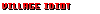-
Welcome to rpgcodex.net, a site dedicated to discussing computer based role-playing games in a free and open fashion. We're less strict than other forums, but please refer to the rules.
"This message is awaiting moderator approval": All new users must pass through our moderation queue before they will be able to post normally. Until your account has "passed" your posts will only be visible to yourself (and moderators) until they are approved. Give us a week to get around to approving / deleting / ignoring your mundane opinion on crap before hassling us about it. Once you have passed the moderation period (think of it as a test), you will be able to post normally, just like all the other retards.
You are using an out of date browser. It may not display this or other websites correctly.
You should upgrade or use an alternative browser.
You should upgrade or use an alternative browser.
Rift / Vive / VR General
- Thread starter Jigawatt
- Start date
Lately I've been playing quite a bit this game:
It has pretty good physics, and it's a mild workout. You need quite a bit of space though, close to 3x3 meters but the fact that you are actually doing the walking makes it feel very natural and so far I've found bots to be pretty interesting. I also played a few MP games, but to be honest I don't quite like playing against random dudes, some of them small children and all sorts of annoying.
Of course if you have stand alone VR goggles like PICO/QUEST you are better off buying it directly from the system shop, no need of a PC for this game and it's just an added hassle.
It has pretty good physics, and it's a mild workout. You need quite a bit of space though, close to 3x3 meters but the fact that you are actually doing the walking makes it feel very natural and so far I've found bots to be pretty interesting. I also played a few MP games, but to be honest I don't quite like playing against random dudes, some of them small children and all sorts of annoying.
Of course if you have stand alone VR goggles like PICO/QUEST you are better off buying it directly from the system shop, no need of a PC for this game and it's just an added hassle.
Jack Of Owls
Arcane
Lately I've been playing quite a bit this game:
You need quite a bit of space though, close to 3x3 meters but the fact that you are actually doing the walking makes it feel very natural and so far I've found bots to be pretty interesting.
This is the one thing that keeps me from realizing the real fun of VR - space. I just don't have enough of it but I hope to move out of this small studio apt into a larger one (or even a house) soon.
Quest 3 S has fresnel lenses instead of standard Quest 3 pancake lenses, so a bigger form factor and lesser clarity (uses same type of lenses as Quest 2). Also like Quest 2, it has 3 IPD presets instead of full IPD wheel of Quest 3. The resolution is slightly lower it and lacks a headphone jack. Power wise, it uses the same chip as Quest 3 and has the same mixed reality capabilities.
Comes bundled with the new Batman: Arkham Shadow game.
Last edited:
Updated version is for gaystation only? Gameplay looks sweet, i really enjoy stuff like this in vr.
Perkel
Arcane
- Joined
- Mar 28, 2014
- Messages
- 16,089
Luke Ross, the dude behind REAL VR mod for a lot of games seems to went to 11 on power level:
Sorry, this is going to be an extra-long post, even for my standards, because there's so much new stuff to talk about!
In simple terms: the videogames I mod were not designed from the ground up for Virtual Reality, so the camera has a symmetric field of view, in both vertical and horizontal directions. That means the game camera always points straight at the center of the screen (where the crosshair usually is), and the field of view extends for as many degrees to the left as it does to the right; similarly in the vertical direction (with very few exceptions), the angle being drawn above the crosshair is the same as the angle being drawn below it.
VR headsets are almost never like that though. Most of the time the field of view extends much further downwards than it does upwards, for both eyes; and to make matters even worse, the left eye FOV sees much more to the left than it does to the right, while the right eye FOV reaches out in the opposite direction, towards the right side.
So not only the headset FOV is asymmetric; it is also skewed in different directions for the two eyes. Note that this is not a peculiarity of specific headsets using canted displays, like the Pimax models; all headsets available on the market have some sort of asymmetry, in varying amounts.
What that boils down to is, even with great attention to cutting the perfect aspect ratio for the game, a lot of the pixels being drawn by the GPU end up being wasted, simply because the game wants to draw a symmetric and constant field of view while the headset needs an asymmetric, variable FOV.
In the latest versions of the R.E.A.L. VR mod, I finally came up with a way to work around this problem, and you will find two "magic" checkboxes on the main tab of the mod overlay: "Optimize VFOV" and "Optimize HFOV". As you can guess, the former will remedy the asymmetry in the vertical direction, and the latter will take care of the more complicated situation in the horizontal direction. You can refer to this post to see them in action with Cyberpunk 2077.
The two boxes won't always be available, however. Some headsets already expose a symmetric field of view in the vertical direction, so the "Optimize VFOV" box will be grayed out for them (that's good news, because it means you don't need the workaround). But unfortunately, some runtimes do not implement correctly the functionality required for the trick, or do not support it at all, so the boxes will also be grayed out for them (and that's bad news because you'll miss the performance gains).
See the "Compatibility matrix for FOV optimizations" section at the end of the post for a detailed list of what works and what doesn't; but in a nutshell, stay clear of Virtual Desktop and Steam Link, and do not use OpenVR. I'm sure that Guy Godin will find a way to update Virtual Desktop so that it will allow the FOV optimizations, but for now using it will lead to warped and possibly doubled images.
A final, very important note: the VFOV optimization is pretty safe, and it should work its magic without any visible artifacts or image quality deterioration across all games in our collection. For this reason it is turned on by default whenever the combo API/runtime/link/headset allows for it. The only slight issue you might notice with VFOV opti on is that the black bars at the sides of your view when you turn around quickly will be a little larger (you can mitigate that by dragging the "Reduce shaking" slider a bit to the left). But on the contrary, the HFOV optimization is unsafe, in the sense that it will most likely cause artifacts and image doubling unless I put special patches in the game in order to support it.
For now I have only done so with Cyberpunk 2077 (since it's the game that everybody wants to play) and with Watch Dogs 2. More games will follow, but I can already tell you that not all of the games in the list will end up supporting HFOV optimization. For instance Star Wars Outlaws at the moment does not implement it correctly, and most of the HUD elements are doubled (i.e., they appear in different positions for the two eyes). Thus, I recommend always leaving "Optimize VFOV" on, for all games, but only turning on "Optimize HFOV" for CP2077, WD2 and other games where it doesn't show artifacts, or where you find the defects tolerable in exchange for the big performance boost.
I apologize for taking longer than usual to fix the mod for the new CP2077 update, but there was a huge performance drop after the update that I spent several days investigating. Basically with ray tracing turned off (which is what we usually want to play smoothly in VR) the GPU usage was cut in half, hovering around 50% instead of the usual 95-100%.
I'm not entirely sure why that happened. It was probably due to some interaction with the mod, but on the Steam and Red forums several people reported the same issue while playing in 2D. Anyway, I fixed it now, and performance is fully restored, so you can safely update and enjoy the incredible resolutions you can now hit with VFOV and HFOV optimizations turned on!!
Sorry, this is going to be an extra-long post, even for my standards, because there's so much new stuff to talk about!
FOV optimizations (a.k.a. Turbo Boost, Baby!)
OK, you might be asking: what the bleep is a FOV optimization, and why do I want it?In simple terms: the videogames I mod were not designed from the ground up for Virtual Reality, so the camera has a symmetric field of view, in both vertical and horizontal directions. That means the game camera always points straight at the center of the screen (where the crosshair usually is), and the field of view extends for as many degrees to the left as it does to the right; similarly in the vertical direction (with very few exceptions), the angle being drawn above the crosshair is the same as the angle being drawn below it.
VR headsets are almost never like that though. Most of the time the field of view extends much further downwards than it does upwards, for both eyes; and to make matters even worse, the left eye FOV sees much more to the left than it does to the right, while the right eye FOV reaches out in the opposite direction, towards the right side.
So not only the headset FOV is asymmetric; it is also skewed in different directions for the two eyes. Note that this is not a peculiarity of specific headsets using canted displays, like the Pimax models; all headsets available on the market have some sort of asymmetry, in varying amounts.
What that boils down to is, even with great attention to cutting the perfect aspect ratio for the game, a lot of the pixels being drawn by the GPU end up being wasted, simply because the game wants to draw a symmetric and constant field of view while the headset needs an asymmetric, variable FOV.
In the latest versions of the R.E.A.L. VR mod, I finally came up with a way to work around this problem, and you will find two "magic" checkboxes on the main tab of the mod overlay: "Optimize VFOV" and "Optimize HFOV". As you can guess, the former will remedy the asymmetry in the vertical direction, and the latter will take care of the more complicated situation in the horizontal direction. You can refer to this post to see them in action with Cyberpunk 2077.
The two boxes won't always be available, however. Some headsets already expose a symmetric field of view in the vertical direction, so the "Optimize VFOV" box will be grayed out for them (that's good news, because it means you don't need the workaround). But unfortunately, some runtimes do not implement correctly the functionality required for the trick, or do not support it at all, so the boxes will also be grayed out for them (and that's bad news because you'll miss the performance gains).
See the "Compatibility matrix for FOV optimizations" section at the end of the post for a detailed list of what works and what doesn't; but in a nutshell, stay clear of Virtual Desktop and Steam Link, and do not use OpenVR. I'm sure that Guy Godin will find a way to update Virtual Desktop so that it will allow the FOV optimizations, but for now using it will lead to warped and possibly doubled images.
A final, very important note: the VFOV optimization is pretty safe, and it should work its magic without any visible artifacts or image quality deterioration across all games in our collection. For this reason it is turned on by default whenever the combo API/runtime/link/headset allows for it. The only slight issue you might notice with VFOV opti on is that the black bars at the sides of your view when you turn around quickly will be a little larger (you can mitigate that by dragging the "Reduce shaking" slider a bit to the left). But on the contrary, the HFOV optimization is unsafe, in the sense that it will most likely cause artifacts and image doubling unless I put special patches in the game in order to support it.
For now I have only done so with Cyberpunk 2077 (since it's the game that everybody wants to play) and with Watch Dogs 2. More games will follow, but I can already tell you that not all of the games in the list will end up supporting HFOV optimization. For instance Star Wars Outlaws at the moment does not implement it correctly, and most of the HUD elements are doubled (i.e., they appear in different positions for the two eyes). Thus, I recommend always leaving "Optimize VFOV" on, for all games, but only turning on "Optimize HFOV" for CP2077, WD2 and other games where it doesn't show artifacts, or where you find the defects tolerable in exchange for the big performance boost.
Cyberpunk 2077
This release of the R.E.A.L. mod extends support to the latest official patch, i.e., game version 2.13. Everything should be working properly, even with VFOV and HFOV optimization turned on, and the few things that had been broken recently like scanning and quick hacking should all behave as expected now.I apologize for taking longer than usual to fix the mod for the new CP2077 update, but there was a huge performance drop after the update that I spent several days investigating. Basically with ray tracing turned off (which is what we usually want to play smoothly in VR) the GPU usage was cut in half, hovering around 50% instead of the usual 95-100%.
I'm not entirely sure why that happened. It was probably due to some interaction with the mod, but on the Steam and Red forums several people reported the same issue while playing in 2D. Anyway, I fixed it now, and performance is fully restored, so you can safely update and enjoy the incredible resolutions you can now hit with VFOV and HFOV optimizations turned on!!
Perkel
Arcane
- Joined
- Mar 28, 2014
- Messages
- 16,089
I just used 14.1 luke ross mod on cyberpunk 2077 and even without above (my pico needs VD update which is coming in days) i manage to get 90fps lock with medium-high settings at 16PPD (which is around 2000x2000 per eye). No interpolation, no dlss, no nothing pure native res and game.
For comparison when i used like 11.0 version of mod i could barely get 40fps on low few months back.
Now effectively game looks great, is sharp and runs great and with 1.33 update to virtual desktop i will be able to probably lock game to everything on high/vhigh and 90fps lock
I even tried to run path tracing and it fucking works at low PPD. At around 11 ppd which is pretty blurry it runs around 50fps with pathtracing and everything on high.
I think that with something like 5090, that new optimization from above it will be possible to run C77 in VR with pathtracing at great res with high fps lock.
For comparison when i used like 11.0 version of mod i could barely get 40fps on low few months back.
Now effectively game looks great, is sharp and runs great and with 1.33 update to virtual desktop i will be able to probably lock game to everything on high/vhigh and 90fps lock
I even tried to run path tracing and it fucking works at low PPD. At around 11 ppd which is pretty blurry it runs around 50fps with pathtracing and everything on high.
I think that with something like 5090, that new optimization from above it will be possible to run C77 in VR with pathtracing at great res with high fps lock.
I guess I'll finally play Cyberpunk and my first playthrough is gonna be in VR.I just used 14.1 luke ross mod on cyberpunk 2077 and even without above (my pico needs VD update which is coming in days) i manage to get 90fps lock with medium-high settings at 16PPD (which is around 2000x2000 per eye). No interpolation, no dlss, no nothing pure native res and game.
For comparison when i used like 11.0 version of mod i could barely get 40fps on low few months back.
Now effectively game looks great, is sharp and runs great and with 1.33 update to virtual desktop i will be able to probably lock game to everything on high/vhigh and 90fps lock
I even tried to run path tracing and it fucking works at low PPD. At around 11 ppd which is pretty blurry it runs around 50fps with pathtracing and everything on high.
I think that with something like 5090, that new optimization from above it will be possible to run C77 in VR with pathtracing at great res with high fps lock.
What's your GPU? Hopefully my 4080 Super will be able to handle it.
Perkel
Arcane
- Joined
- Mar 28, 2014
- Messages
- 16,089
I guess I'll finally play Cyberpunk and my first playthrough is gonna be in VR.I just used 14.1 luke ross mod on cyberpunk 2077 and even without above (my pico needs VD update which is coming in days) i manage to get 90fps lock with medium-high settings at 16PPD (which is around 2000x2000 per eye). No interpolation, no dlss, no nothing pure native res and game.
For comparison when i used like 11.0 version of mod i could barely get 40fps on low few months back.
Now effectively game looks great, is sharp and runs great and with 1.33 update to virtual desktop i will be able to probably lock game to everything on high/vhigh and 90fps lock
I even tried to run path tracing and it fucking works at low PPD. At around 11 ppd which is pretty blurry it runs around 50fps with pathtracing and everything on high.
I think that with something like 5090, that new optimization from above it will be possible to run C77 in VR with pathtracing at great res with high fps lock.
What's your GPU? Hopefully my 4080 Super will be able to handle it.
3090
Oropay
Educated
- Joined
- May 26, 2021
- Messages
- 94
If a game's not built from the ground up for VR, it isn't worth playing in VR, in my experiencemotion controls or gtfo
If a game's not built from the ground up for VR, it isn't worth playing in VR, in my experiencemotion controls or gtfo
It is totally worth playing if VR mod for it is good. Like HL2 VR.