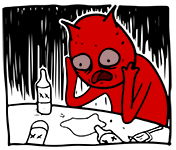Already ordered the PCIe 4.0
It'll still work, but obviously you won't get the performance benefits of it being PCI-e 4.0. It doesn't harm the drive at all.
Your biggest challenge is going to be physically mounting it. If you're lucky, the correct metal post is already in place in the "2280" position, and you're just going to need -- as already mentioned above -- the correct (tiny) screw to hold it in place. If you don't have it, you may have to get creative, but do NOT just let the thing sit in the slot without the mounting screw. It could fall out while your system is on and really fuck something up.
Once the drive is mounted, as long as you don't intend on using it as your Windows boot volume, all you have to do is to go into Computer Management then Disk Management from there. You'll get a prompt asking you if you want to initialize the drive, then you just have to perform a Quick format on it. Ready to use.