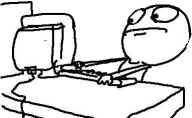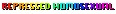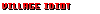The Bard's Tale IV: Barrows Deep Patch Road Map
SEPTEMBER 19 -
PAUL_INXILE
Hello everyone!
First of all, thank you for your patience and for your ongoing support. We are here to update you on the short-term road map for The Bard’s Tale IV so you can get a sense of what’s coming. We had a few more problems during yesterday’s release then we had hoped for, and we apologize for the inconvenience. We will try hard to solve all of your issues as fast as we can.
One of the biggest concerns has been the delay in delivering the final keys of the game. Both our partners Crowdox and Xsolla faced a situation where these were not distributed as planned and it took them some time to sort it out. Our partners have assured us that all remaining issues should be resolved by today.
We are also aware that some people are experiencing problems with dropping framerates, missing widescreen support, FOV sliders, or unusual high loading times between certain areas. In addition, a small amount of people are encountering a black screen on load. Thank you for all the feedback you have been provided so far, and we want to make sure you see what we are doing with it. Please take a look at our patch notes below for detailed information.
We are working around the clock to solve these issues as soon as possible. Also, we would like to ask you to let us know if there are any other issues that influence your personal gaming experience in a negative way. We have spent a lot of love, time and effort into the development of The Bard’s Tale IV: Barrows Deep, and there is no bigger reward for us than if you are enjoying it.
The team at inXile
Patch notes:
Patch 1 – Est. Friday 9/21
- We’re starting initial work on improving load times to help people playing on non-SSD hard drives. There is more work to be done but it’s a big focus of ours in the near future
- Initial work on optimization and framerate improvements.
- Auto-detection of hardware and adjustment of quality settings on initial load of the game. While there is currently auto-detection in the options menu, it wasn’t happening automatically. The game defaults to Ultra settings which is likely causing FPS issues for those without high end hardware.
- FOV adjustment slider.
- Fixing wide-screen monitor support. This is part one of a two part plan.
- First is getting the resolution settings working as intended followed by an art pass on the UI elements in patch 2.
- Fixes for a few side quests that weren’t triggering as intended
- Fix to puzzle weapons where if a puzzle is solved on the weapon while it’s equipped by a player, it will result in the puzzle reverting it’s state to unsolved. As a workaround now, it can be solved in the inventory perfectly fine.
- Optimization to Kaels Rudiment that dropped framerate while in combat
- Fix in Magnar’s Tower where a lever can be spammed in the shadow combat room that makes a bell hint unreadable
- Fix for a softlock if a tutorial pops up when a player reads a note
- Falkentyne’s Fury will no longer persist on the players party team after a combat has ended.
- Fix where the Strifespear’s abilities don’t play nicely with the Vanguard skill
- Update to the save system that will allow players to delete saves as needed.
- Fix for a bug where killing Charn Cultists with Falkentynes Fury, which would result in a soft lock.
- Fix for spellpoints not updating correctly on the stat sheet when gear is equipped and unequipped.
- Fix where in rare instances, activating a standing stone of gratitude before going into a combat can result in a soft lock
- Fix for a duping item issue by replacing a non-stackable trinket with a stackable one.
- Fix so MACO compass can’t be spammed outside of combat, allowing for a stacked stun chance.
- Fix where pausing the game during a cutscene after killing Yadis can cause the game to enter an unresponsive state.
- Fix for the wraith where it shows 3 mana before summoning but actually costs 4 mana.
- Other smaller fixes
Patch 2 – Est. Friday 9/28
- Continued improvements to load times
- Continued work on optimization and framerate. By this patch, we expect to have some solid improvements in place for some areas that have higher than expected hits to your GPU.
- Part 2 of wide-screen monitor support. Updating the full screen art and layout of UI elements like the quest text and mini-map to extend to the proper edges of the screen.
- Update to the save totem system and adding mini-map markers for where save totems are in the world.
- Updating and improving localization in all languages for noted issues and some awkward grammar
- Fixes to a variety of abilities to make their effects more clear.
- Balance pass to some weapons and abilities after gameplay feedback.
- Fix to masteries sometimes not saving their ordering when changing them in the mastery page.
- Fix to some sounds not playing in certain parts of the world and in some UI elements
- Fix to the party HUD staying open if you use a merchant while party HUD is up
- Fix for removing range diagrams from Songs of Exploration where unnecessary
- Fix for caltrops not firing off if summoned enemies enter their space
- Update to some text spacing and flyouts in combat for readability
- Update to map legends and mini-map to remove unnecessary items and improve readability
- Fix for health bars showing up in front of giants and some bosses
- Fix for some FaceFX issues on characters
- Fix for some models not displaying when inspected from the inventory
- Fix for some redundant text in the ability tool tips
- Fix for gold sense where it doesn’t turn when near a chest after it has been looted
Patch 3
- Additional Loading time improvements
- Additional game optimization and framerate improvements
- Addition of a Legacy Mode (hardcore mode with grid move, option to turn off mini-map, the A-Team, perma-death, auto-resurrect)
- Ability to speed up combat animations
- Inventory sorting
- Controller support
- Continued bug fixes and general improvements