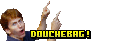-
Welcome to rpgcodex.net, a site dedicated to discussing computer based role-playing games in a free and open fashion. We're less strict than other forums, but please refer to the rules.
"This message is awaiting moderator approval": All new users must pass through our moderation queue before they will be able to post normally. Until your account has "passed" your posts will only be visible to yourself (and moderators) until they are approved. Give us a week to get around to approving / deleting / ignoring your mundane opinion on crap before hassling us about it. Once you have passed the moderation period (think of it as a test), you will be able to post normally, just like all the other retards.
You are using an out of date browser. It may not display this or other websites correctly.
You should upgrade or use an alternative browser.
You should upgrade or use an alternative browser.
Incline The Legend of Zelda: Breath of the Wild for Wii U and Switch
- Thread starter TheHeroOfTime
- Start date
F for KFC
DJOGamer PT
Arcane
CemU Zelda BOTW Megathread.
Use this thread as your guide. It seriously useful.
Now I'll make a quick guide on how get this shit up and running:
Now you can enjoy the game!
- Get Zelda BOTW
- Update it to version 1.1.1
- Download 19k shader cache, put it in the shaderCache folder (skip this step if you don't have an AMD GPU) » For Nvidea GPU's use your own fresh Shader Caches, something in the house of 4k/5 (because there is a bug in current Nvidea drivers which causes the game to use absurd amounts of ram), the shaders are automatically made when you open the game for the first time
- Download CemUHook version 4.0.0 or higher, put it in CemU main folder (if CemU doesn't open do this)
- Then go to gameProfiles folder and edit the c9500 .ini file, if you have the EUR version of the game (for the US version edit the c9400 file, and JPN is the c9300), and under [Graphics] you add this line: disableGPUFence = true
- If you have a Nvidea GPU tweak it to look like this, if it is a AMD GPU disable Shader Chache
- In Cemu set GPU Buffer Cache to low and CPU Mode to Single Core Recompiler
- Then go to the options tab > input settings, and set controller to Wii U Game Pad or Pro Controller and configure the keys to your liking
- Then you have to load the .rpx file located in the code folder of the game, so can run it (Zelda BOTW is usally called U-King.rpx)
- Finally, when you've loaded all shader chaches and the game has opened, use either this method or enable the "GX2SetGPUFence skip (HACK)" in the CemU options tab (you have to do one of this methods every time you play to have a good perfromance, I recomend using the 2nd method)
Additionaly I would recomend some graphic packs.
12k texture + ReShade perhaps?

Just gonna update this post for new people who want to play the game now or in the future, and because some of the links are dead.
Follow optimized video instructions
Get shaders for the game.
Follow guide for enabling Gyro for whatever controller you're using. There's a decent amount of shrines you'll need this for.
All things considered, it works great on AMD now.
Apparentely FitGirl has updated her repack for BotW in July of last year, which immeadeately installs everything (CemU 1.15 + updated base game + all DLC + 9k Shader Cache).
sullynathan
Arcane
CemU Zelda BOTW Megathread.
Use this thread as your guide. It seriously useful.
Now I'll make a quick guide on how get this shit up and running:
Now you can enjoy the game!
- Get Zelda BOTW
- Update it to version 1.1.1
- Download 19k shader cache, put it in the shaderCache folder (skip this step if you don't have an AMD GPU) » For Nvidea GPU's use your own fresh Shader Caches, something in the house of 4k/5 (because there is a bug in current Nvidea drivers which causes the game to use absurd amounts of ram), the shaders are automatically made when you open the game for the first time
- Download CemUHook version 4.0.0 or higher, put it in CemU main folder (if CemU doesn't open do this)
- Then go to gameProfiles folder and edit the c9500 .ini file, if you have the EUR version of the game (for the US version edit the c9400 file, and JPN is the c9300), and under [Graphics] you add this line: disableGPUFence = true
- If you have a Nvidea GPU tweak it to look like this, if it is a AMD GPU disable Shader Chache
- In Cemu set GPU Buffer Cache to low and CPU Mode to Single Core Recompiler
- Then go to the options tab > input settings, and set controller to Wii U Game Pad or Pro Controller and configure the keys to your liking
- Then you have to load the .rpx file located in the code folder of the game, so can run it (Zelda BOTW is usally called U-King.rpx)
- Finally, when you've loaded all shader chaches and the game has opened, use either this method or enable the "GX2SetGPUFence skip (HACK)" in the CemU options tab (you have to do one of this methods every time you play to have a good perfromance, I recomend using the 2nd method)
Additionaly I would recomend some graphic packs.
12k texture + ReShade perhaps?

Just gonna update this post for new people who want to play the game now or in the future, and because some of the links are dead.
Follow optimized video instructions
Get shaders for the game.
Follow guide for enabling Gyro for whatever controller you're using. There's a decent amount of shrines you'll need this for.
All things considered, it works great on AMD now.
Apparentely FitGirl has updated her repack for BotW in July of last year, which immeadeately installs everything (CemU 1.15 + updated base game + all DLC + 9k Shader Cache).
That's the one I had, but I ignored everything but the game file itself.
PorkyThePaladin
Arcane
- Joined
- Dec 17, 2013
- Messages
- 5,490
Hope they release BotW2 soon, it's a gaming wasteland right now, curious to see how they improve on the awesome BotW.
CrunchyHemorrhoids
Prophet
- Joined
- Dec 5, 2010
- Messages
- 1,626
BOTW2 probably gonna be used as a new platform launch title in 2021, with an inferior version launched on the switch weeks later. Switch sales already peaked, even with the cheaper switch lite (wiiu+3ds numbers basically).
Last edited:
vonAchdorf
Arcane
- Joined
- Sep 20, 2014
- Messages
- 13,465
BOTW2 probably gonna be used as a new platform launch title, with an inferior version launched on the switch weeks later. Switch sales already peaked, even with the cheaper switch lite (wiiu+3ds numbers basically).
Even the failure Wii U was on the market for 5 years. That would make 2022 the earliest date for a new console generation.
CrunchyHemorrhoids
Prophet
- Joined
- Dec 5, 2010
- Messages
- 1,626
GBA 4 years. It's not some kind of rule.BOTW2 probably gonna be used as a new platform launch title, with an inferior version launched on the switch weeks later. Switch sales already peaked, even with the cheaper switch lite (wiiu+3ds numbers basically).
Even the failure Wii U was on the market for 5 years. That would make 2022 the earliest date for a new console generation.
The WiiU was virtually abandoned after it predictably flopped 2 years in, the Switch came out 5 years after the WiiU because that's when the 3DS needed replacing after having already gone through all its cheaper "2DS" and more powerful "New 3DS" iterations, not because they had somehow convincingly supported the WiiU for a respectable amount of time so customers wouldn't regret having invested in one, they didn't move on to a new generation of console (which the Switch isn't, no good reason for Mario Odyssey to not be running on the WiiU with a lower res).
They launched the switch's lite/slim/cheap revision already 2 years in and it only seems to be maintaining rather than growing sales. A new revision or machine after twice as long seems pretty par for the course. And it wouldn't take much for a "New Switch" to significantly improve picture quality just by being able to maintain a native/properly scalable 1080p res as opposed to the poorly scaled 900p (or less).
Big games like Zelda, Mario, Kart, Smash etc are nintendo's most reliable console sellers, but almost everyone who'd buy a switch for zelda already got one for BOTW (including the wiiu owners). A BOTW2 only available on switch isn't gonna sell anywhere near as many new machines compared to one that launches on a new machine.
It would be a waste unless it was relatively cheap to develop (majora, galaxy 2) but as far as I can tell BOTW2 is no longer on track for a 2020 launch.
Last edited:
Well, I look forward to you complaining that the game is trivially easy with a m+kb control scheme that it was never designed for.
DJOGamer PT
Arcane
has anyone got a simple keyboard and mouse setup guide for this? I'm not going to purchase a gamepad just for some dork game, I'm just not.
SecondAmendment
Savant
- Joined
- Nov 22, 2018
- Messages
- 289
This game worth 55 quid?
If you are ok with acquiring all the mechanics and abilities of the game within the first hour and then wandering around a mostly empty wasteland with little narrative or meaningful elements then yes BotW is worth 55 quids. You do get to fight the same 10 enemies for the entire game and break all your cool, rare weapons by using them as well. Sounds awesome, right?
Can you rent or borrow it? I regret buying a Switch for it, but the amazing library of games has redeemed the system for me. If I had a Switch and bought BotW I would have wasted my money. I sunk 40 hours into it hoping against hope for something but left with only disappointment.
DJOGamer PT
Arcane
wandering around a mostly empty wasteland
I think your confusing this for Skyrim
SecondAmendment
Savant
- Joined
- Nov 22, 2018
- Messages
- 289
wandering around a mostly empty wasteland
I think your confusing this for Skyrim
Jeebus! Skyrim is even worse? No wonder it is so reviled.
The game giving you all the mechanics in the first hour is a valid complaint (and one of my chief ones against BotW, along with poor dungeon design for a Zelda title and one of the most insanely inverse difficulty curves ever seen in a game), but the rest of what you wrote is absolute nonsense. The game absolutely drowns you in good-to-great gear by the mid-game, and the open world, while I suppose true that it is lacking in "narrative elements" (it's a fucking Zelda game, what do you expect?) is probably the most well-made and obviously hand-crafted I've ever seen in a videogame. Only Gothic 2 can even come close.
?what about the weapon durability
It’s a non-issue. If you have 5 Royal broadswords in your inventory and are given opportunity at another every five minutes, it really doesn’t matter that one only lasts you ten minutes.
Dickie_Anderson
Novice
- Joined
- May 31, 2018
- Messages
- 19
The game giving you all the mechanics in the first hour is a valid complaint (and one of my chief ones against BotW, along with poor dungeon design for a Zelda title and one of the most insanely inverse difficulty curves ever seen in a game), but the rest of what you wrote is absolute nonsense. The game absolutely drowns you in good-to-great gear by the mid-game, and the open world, while I suppose true that it is lacking in "narrative elements" (it's a fucking Zelda game, what do you expect?) is probably the most well-made and obviously hand-crafted I've ever seen in a videogame. Only Gothic 2 can even come close.
I remember the dungeons being very good, it's uncommon for levels to holistically make use of 3D space as well as the Divine Beasts. I don't understand the "mechanics in the first hour of the game" thing as a complaint either. I thought one of the best qualities of of the game is that there are a lot of innate mechanics, and the player naturally discovers different interactions between them as he plays. There are four (or so) main items introduced at the start but that only accounts to a few surface level elements of the game, and the ways they can interact with the world still remain to be discovered.
Weapon durability was a good way to balance combat as well, making almost every option an equally consumable resource, so the player had to make a genuine choice between melee or ranged, and could not depend on one good melee weapon they find the entire game, as they would logically do.
e-mailio estevez
Arcane
- Joined
- Dec 19, 2012
- Messages
- 1,837
I agree with BOTW's design principles on the whole but wish it didn't get 'level scaled' so hard by the end of the game, to the point you're mostly seeing the same 'grade' of shield and weapon from the various chests. But at the same time any weapon weaker than what you're finding is probably useless against the harder enemies that now spawn after several blood moons.
Essentially every sword was the fake biggoron sword or razor sword, but I wouldn't mind something like an expensive repairing option for weapons outside of the 'plot' weapons.
Hopefully BOTW2 also introduces more of the classic Zelda bestiary, as well. Game would've been perfect for some Iron Knuckle / Dark Nut fights. I was really annoyed that you could get an Iron Knuckle costume but never actually fight one.
Essentially every sword was the fake biggoron sword or razor sword, but I wouldn't mind something like an expensive repairing option for weapons outside of the 'plot' weapons.
Hopefully BOTW2 also introduces more of the classic Zelda bestiary, as well. Game would've been perfect for some Iron Knuckle / Dark Nut fights. I was really annoyed that you could get an Iron Knuckle costume but never actually fight one.
DJOGamer PT
Arcane
What the sequel need is to go with the Majora's Mask treatment.
So condense the content - so not just a shorter map with more density of content but also instead of 100+ shrines give us 10 proper dungeons, they don't need to be all related to the main quest, in fact most of them should be optional but reward the player with a unique power/item/weapon - and make actually good side quests - the contrast between the main quests quality and the level of agency they provided against the tedius, cookie-cutter, fetch quests that was the side content is ridiculous.
Then I would say they should remove leveled enemies (make it like gothic), expand the bestiary obviously, expand the alchemy system a bit to have more effects and design more interior areas (seriously the lack of even things like caves makes the game world a bit more boring after a while).
So condense the content - so not just a shorter map with more density of content but also instead of 100+ shrines give us 10 proper dungeons, they don't need to be all related to the main quest, in fact most of them should be optional but reward the player with a unique power/item/weapon - and make actually good side quests - the contrast between the main quests quality and the level of agency they provided against the tedius, cookie-cutter, fetch quests that was the side content is ridiculous.
Then I would say they should remove leveled enemies (make it like gothic), expand the bestiary obviously, expand the alchemy system a bit to have more effects and design more interior areas (seriously the lack of even things like caves makes the game world a bit more boring after a while).