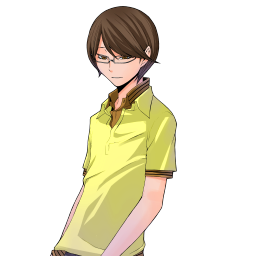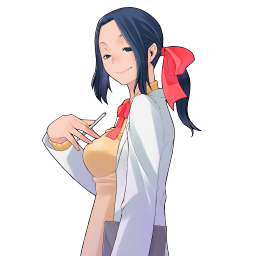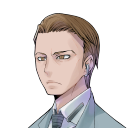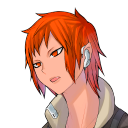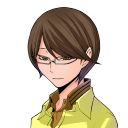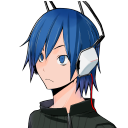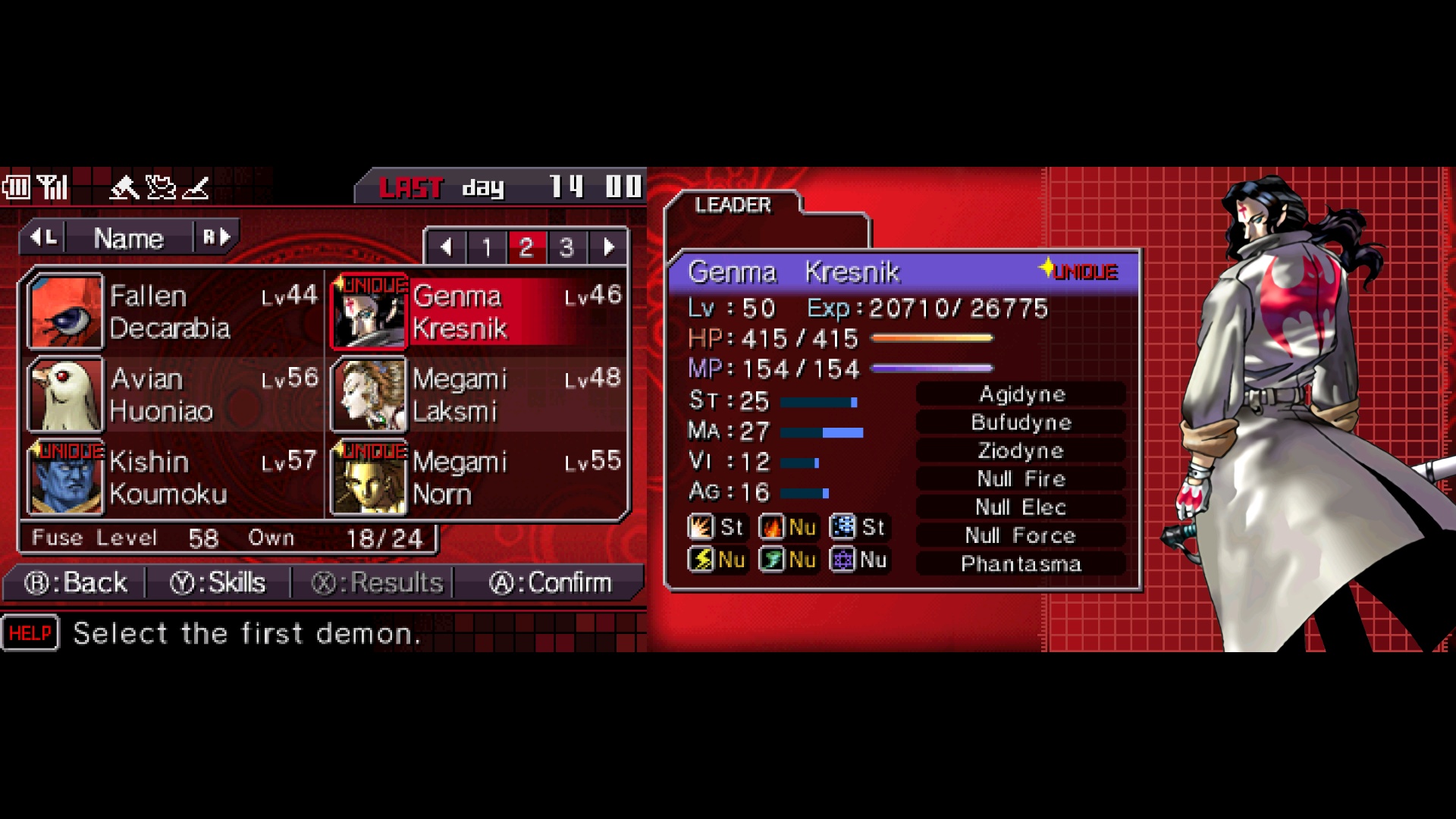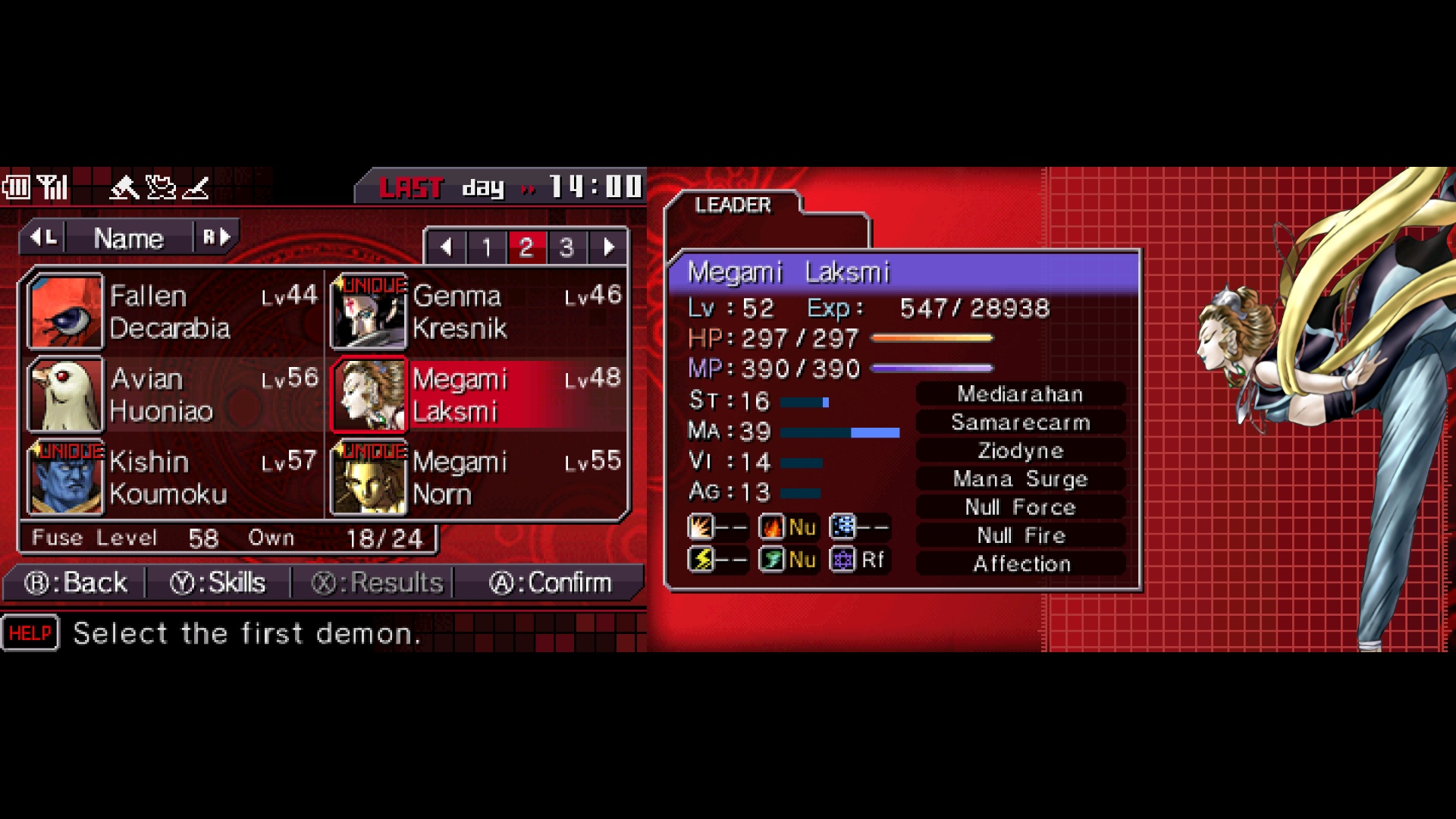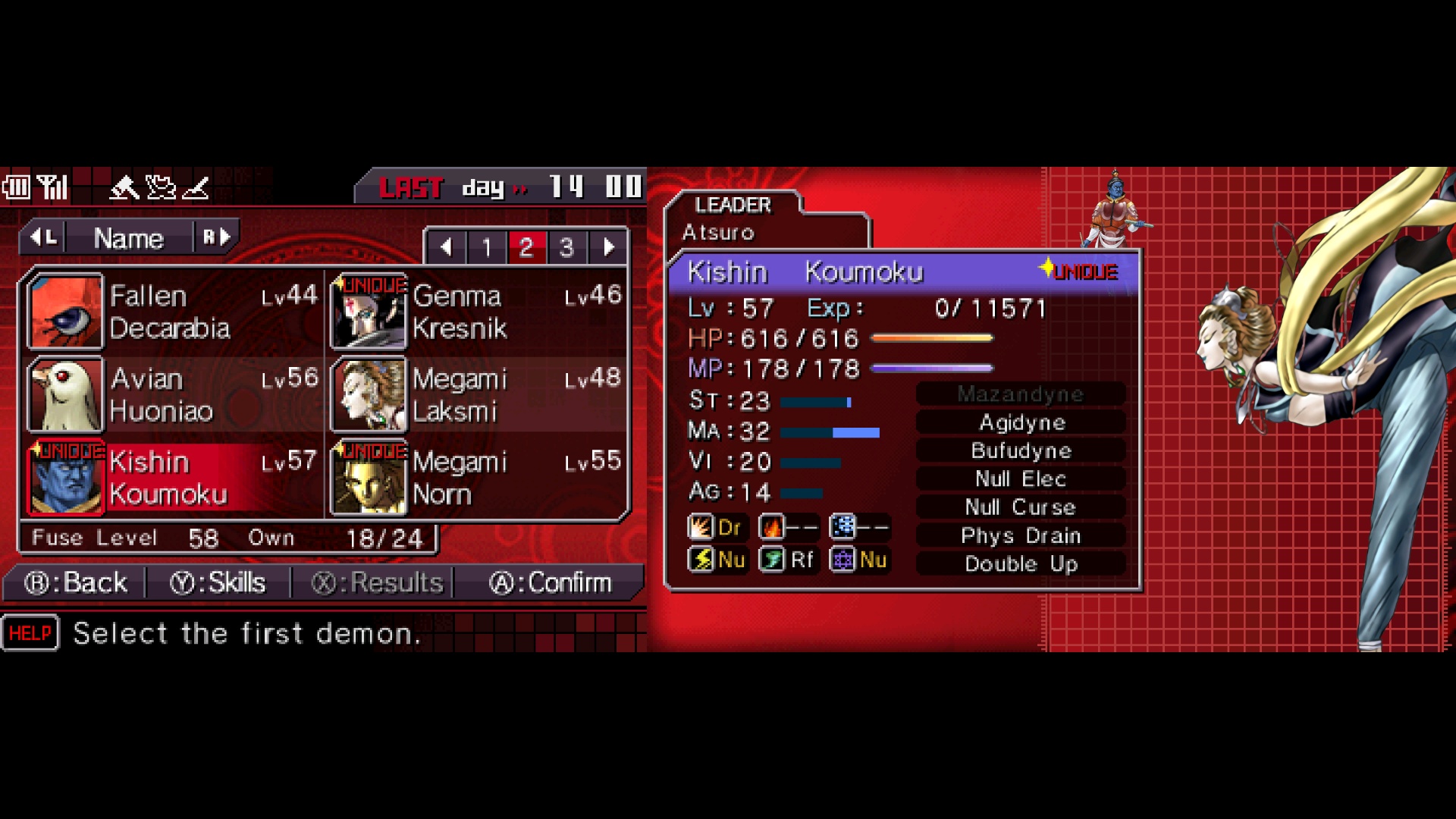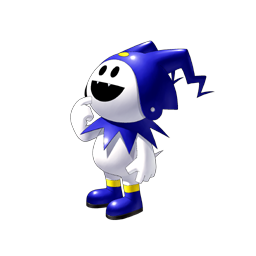- Joined
- Aug 23, 2015
- Messages
- 6,240

Honestly having everything tidy in one location without much of a fuss is reason enough to use RA.

Due to the low resolution of the display and the easy to use dump/load textures of Citra, the 3DS games are among the best candidates to be emulated in HD with AI-upscaling algorithms. Inspired by this work on SMTIV, I tried to do something similar for SMTIV-A and Soul Hackers. The following are some preliminary results...




No, it's not a 50/60hz issue. There is a frame pacing issue in PCSX2 (at least in 60hz displays) that produces stutter every few seconds (in both APIs - OpenGL and DirectX 11), try it for yourself - get a third person game (say, Tenchu) and pan the camera slowly around your character. You can also observe this in fast-scrolling games like shmups (very easy to see in Gradius V, which has busy backgrounds with a lot of moving elements).
No, it's not a 50/60hz issue. There is a frame pacing issue in PCSX2 (at least in 60hz displays) that produces stutter every few seconds (in both APIs - OpenGL and DirectX 11), try it for yourself - get a third person game (say, Tenchu) and pan the camera slowly around your character. You can also observe this in fast-scrolling games like shmups (very easy to see in Gradius V, which has busy backgrounds with a lot of moving elements).
I never had this issue and i played plenty of games on pcsh2.
No, it's not a 50/60hz issue. There is a frame pacing issue in PCSX2 (at least in 60hz displays) that produces stutter every few seconds (in both APIs - OpenGL and DirectX 11), try it for yourself - get a third person game (say, Tenchu) and pan the camera slowly around your character. You can also observe this in fast-scrolling games like shmups (very easy to see in Gradius V, which has busy backgrounds with a lot of moving elements).
I never had this issue and i played plenty of games on pcsh2.
I had this problem on Burnout: Crash for PS2 while using PCSX2. It ran a Wizardry game fine, but couldn't handle a racing game.
No, it's not a 50/60hz issue. There is a frame pacing issue in PCSX2 (at least in 60hz displays) that produces stutter every few seconds (in both APIs - OpenGL and DirectX 11), try it for yourself - get a third person game (say, Tenchu) and pan the camera slowly around your character. You can also observe this in fast-scrolling games like shmups (very easy to see in Gradius V, which has busy backgrounds with a lot of moving elements).