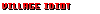Update #42: KotC 2 Version 1.09 Brings New Character-Creation Interface & Tokens!
Hello everyone! Version 1.09 of KotC 2 Augury of Chaos is
now available for download here for both Windows and macOS. The main change is the addition of a new character-creation interface:
It's based on four screens. In the first screen, you set the race, subrace and height and you select the body and hair style. In the second screen, you select the class and you roll the ability scores. In the third screen, you pick the spells and powers, if any. In the fourth screen, you pick the feats and proficiencies.
You can still use the single-screen interface. To do so, simply press Left Shift when you click on the button 'Create New Character'. The new interface gives a preview of the new character sprites, but the sprites aren't displayed in the game yet, as I have to do some more coding for that.
Together with the new character-creation interface, we get new character tokens. These tokens are created in-game based on your hair style and body selections. If you don't want your character to use the new token, please uncheck the box labelled 'Create Token Automatically' and you'll be able to select a token out of all the existing tokens.
Separately, KotC 1 was launched on GOG on 1 December. Thank you everyone for your support!! Here are the GOG links:
KotC 1,
Free Demo,
KotC 2,
Forums.
I have already sent out the KotC 1 GOG keys to all the backers who asked for GOG keys. If you haven't got your key, please email me at
enquiries@heroicfantasygames.com. Thank you! As for KotC 2, it will be released on Steam and GOG later on.
List of other improvements in KotC 2 version 1.09
- Fixed a few bugs involving Monk feats.
- Fixed a bug in the editor that could result in the loss of a module's creature list. This happened if you opened a module in the editor, then loaded a cml file in the creature editor, then clicked on one of the creatures to display its data, then clicked on a tab to switch to the creature's feats (or weapons, or intelligence, etc), then closed the creature editor, then re-opened the creature editor. The module's list would then be overwritten by the list that you've loaded. This is fixed now, but if you're working on a module, please make frequent backups of your module folder just in case.
- Related to the issue above, I've added a backup system for the file Creatures.cml. I think that this file is the most important one in a module and it's the one that's most prone to getting overwritten incorrectly. So, whenever you launch the Module Editor, the game will now save a backup copy of the file in the module's folder. It will save it as 'Creatures.bk1'. The previously existing file Creatures.bk1 will be renamed to Creatures.bk2. The previously existing file Creatures.bk2 will be deleted. That way, we're keeping the last two versions of the file. If you ever notice creatures disappearing while working in the editor, simply close the editor, close the game, then open the module folder, then rename Creatures.bk1 or Creatures.bk2 to Creatures.cml to restore the previous version of the file.
- Fixed a bug with list sorting by Character Class in the creature editor.
- In the creature editor, you can now use the buttons 'Creature Wizard', 'create character as a player character', and 'level-up character with the player's level-up interface' even if you've loaded a new creature file.
- In the macOS version, fixed the loading of game settings, and fixed the saved-game preview image.
- Fixed a bug with [Water] creatures running towards water squares if they couldn't get close to the party members.
- Fixed a bug that could crash the game when a spellcaster tried to summon something and he didn't have any line of sight to the party members.
- Fixed several issues with the spellcasting AI. Some of these could crash the game.
- Fixed issues with player movement paths when the last square of the path contains a friendly character.
- Clicking on the effect of a magic scroll or potion inside its details screen will now display the appropriate help entry. Simply click on the line that says 'Cast or learn spell upon use'. This will also work in the module editor.
- Corrected errors in the script command that checks if the party has particular items.
- Added code to allow enchanted weapons to keep track of their initial item name. This means that quest weapons (e.g. the Staff of Reversal) and weapons with an associated script (e.g. Stormbringer trident) can now be enchanted by the player without affecting their dialogues or functions.
- Fixed a bug with some magic weapons not producing a 'cast spell' magic effect. This was because I forgot to set the item's number of charges in the editor. Since it happens to me often, I've added new code in the editor to fix the missing charges of items and weapons with per-day or per-battle spell uses automatically when you click 'autosave and exit' in the editor. Please note: items can provide the ability to cast multiple spells, but they can only keep track of a single number of charges, which covers all spells cast using the item.
Next Steps for KotC 2
- Add the new sprites for characters and monsters. Add new sprites for magic weapons.
- Add two new options, one to provide more campfires and another to reduce encounter difficulty.
- Implement the Barbarian Class upgrade. Add local-map screen (expanded minimap).
- Add feat-selection recommendations. Add the new feats / items / spells / features as promised.
- Add guidebook module-creation info. Create tutorial module. Add content in village map. Fix any bugs.
- Read & reply on HeroicFantasyGames.com forums, Discord server and here on Kickstarter.
- Add backer names to the KotC 2 Credits Screen as appropriate, and assign forum labels.
- Continue working on the Steam page for KotC 2 and start working on the Steam version of KotC 2.
Thank You For Supporting The Development Of KotC 2, A Glorious Endeavour!
Best Wishes For An Amazing Year 2021, Brave Knights of the Realm! Enjoy!! ^_^
 in itself but i guess it's better than nothing
in itself but i guess it's better than nothing
 in itself but i guess it's better than nothing
in itself but i guess it's better than nothing