- Joined
- Jan 28, 2011
- Messages
- 100,789






























While I consider BG3 a total decline leading us to a pink haired dark age and a raping of a franchise based on a genuinely good game, I disagree with you on that. I think that BG3 is a great looking game. Running it with HDR and exploring dimly lit indoor or underground areas is a great visual experience. On the other hand areas lit with natural light aka outdoors look hideous.bg3 took place in too many visually uninteresting areas.
I'd agree that the look of the areas is definitely not the main problem. The act 1 map is a very classic RPG area spiced up with the Underdark and Ethels cave. Act 3 takes place in a well done medieval city. And to let let the entirety of act 2 play in a dark outlandish area was actually a quite brave decision (even though I personally disliked it because the atmosphere grew stale pretty fast).While I consider BG3 a total decline leading us to a pink haired dark age and a raping of a franchise based on a genuinely good game, I disagree with you on that. I think that BG3 is a great looking game. Running it with HDR and exploring dimly lit indoor or underground areas is a great visual experience. On the other hand areas lit with natural light aka outdoors look hideous.bg3 took place in too many visually uninteresting areas.

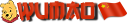
I blame Saint_Proverbius and his chickens.Can I spam other gaming threads with game ambiences now too?







Not everything gets highlighted, which is annoying.Hi guys, one quick question: I've started a multiplayer game with a friend of mine and I'm wondering if there is something wrong in the settings or it is normal that tab/highlight items just highlights some on them. Boxes, ropes, a lot of chests, vases, climbable walls, stairs and a lot of other things are not highlighted.
Is it normal?
If yes, in case I download a mod to highlight more things, would it work? should we both install them?
Ok, thank you. Yeah, it is a bit annoying but at some point you get used to itNot everything gets highlighted, which is annoying.Hi guys, one quick question: I've started a multiplayer game with a friend of mine and I'm wondering if there is something wrong in the settings or it is normal that tab/highlight items just highlights some on them. Boxes, ropes, a lot of chests, vases, climbable walls, stairs and a lot of other things are not highlighted.
Is it normal?
If yes, in case I download a mod to highlight more things, would it work? should we both install them?

Ok so after looting 5000 more chests/boxes/skeletons/corpses, I finally got to Grymforge. After starting the fight I imediatelly remembered - I forgot to meta game this shit and only brought one fucking blunt weapon.After finishing the game on its initial release on tactician mode, I finally decided to give it a replay on the newest patch with the new (for me) honor mode - hoping for a more difficult experience.
I decided to not use any of the broken stuff in the game:
I also decided to use some online tools to roll a random party:
- No Illithid powers of any kind: no dialogue choices, no parasite powers, etc.
- Not carrying around barrels for hard fights (I will still explode them if they are naturally placed, but that's about it) and not using water for lightning weakness, etc.
- Not using broken stuff like tavern brawler or Luminous armour
- No stealing or pick-pocketing. One exception to this, is "stealing" from factions that you are obviously not allied with, e.g. even if you betray Minthara and the whole goblin camp attacks you on sight - you still count as stealing the items, which doesn't make sense in my opinion.
I'm not sure if the tool I used accounts for party composition, but I feel like I rolled a pretty well rounded party. I quickly achieved my goal by betraying Minthara. I was actually surprised that Karlach and Wyll didn't leave my party as soon as I agreed to help her, is that because Sazza is the one who showed her the location - or is this always the case with Minthara?
- Lightfoot Halfling Way of Shadow Monk MC
- Also rolled an urchin background and athletics + insight proficiency, with the "goal" of "betray a bad guy" and flavour of being a "deserter of an unjust war.
- Ignored all of the romance and other useless randomizer options.
- Wild Magic Barbarian Karlach
- Tempest Cleric Wyll
- Storm Sorcerer Astarion
At this point I am done with most of the overland part of Act 1. Only things left overland are the gith patrol and the whole of mountain pass (which I personally treat as act 1.5). Most of the game still feels like I'm just playing on tactician - nothing is really more difficult, unless I make it so by missplaying myself. I nearly party wiped in the goblin camp after I accidentally aggroed everybody in the middle of the camp. Had to run away by jumping up some cliff that the goblins can't reach. I'm not sure if I could've actually won the fight as I was basically out of spells by then and not a single enemy in the camp was dead yet.
I'm for sure enjoying the fact that I'm locked into a single save file, makes each action feel more important; I also stopped conserving any consumables and just throw them to the left and right as much as I need. This of course makes you quickly realize just how much consumables you actually get for free in this game, as I'm never actually close to running out of anything.
So after feeling like the game wasn't much different combat-wise for a large part of act 1, I finally headed down into the underdark. As usual I started with the Selunite Temple, going straight for the beholder, which was never a difficult enemy in my opinion. But boy ohh boy - did I get surprised here. I got my shit pushed in hard, nearly party wiping twice (Karlach was the only one standing with about 10 hp TWICE.) The spectator actually decided to fly into the fucking temple and just hide behind the windows, while most of my party was frightened (meaning I can't ever get close to hit it.) It would just fly up the stairs - shoot a beam through the little gap and go back in. I was not prepared for this fight at all and nearly lost my run for it - which of course is a very good thing in my opinion, as the game finally got more intense than just left clicking a goblin.
At the moment I'm looking at the fucking bullete with its 100 temp hp that can only be damaged by hits of 15+ damage, with no actuall idea of what to do. Almost feel like I should retreat towards the minotaurs or the other monstrosity type enemies near the sussur tree, so that they can help me deal with the bullete.
All in all, using the dewoke mod that removes all of the pink haired half orcs and some house rules - I really feel like the game is pretty darn fun.
that was one of my complaints. bg3 took place in too many visually uninteresting areas.I hope that Larian will make a game set in a more "exotic" setting.
I want crazy settings like misanthropic wizards living in mushrooms tower fortress and even their merchants being inaccessible to the poor to buy levitation potions that aren't worth interacting with, creating magical homunclus concubines, luring thieves to troll them hard, calling anyone who is not a native Dark Elf from Morrowind a N`wah, practicing slavery of Furries, etc. We need more settings like this.
Sadly the next Larian game will probably be high fantasy medieval Commiefornia N 416153530165








That's because rainbow mushrooms are retarded. Mushrooms ranging from dark green to dark brown on the other hand are quite jake, c.f. Morrowind.that was one of my complaints. bg3 took place in too many visually uninteresting areas.I hope that Larian will make a game set in a more "exotic" setting.
I want crazy settings like misanthropic wizards living in mushrooms tower fortress and even their merchants being inaccessible to the poor to buy levitation potions that aren't worth interacting with, creating magical homunclus concubines, luring thieves to troll them hard, calling anyone who is not a native Dark Elf from Morrowind a N`wah, practicing slavery of Furries, etc. We need more settings like this.
Sadly the next Larian game will probably be high fantasy medieval Commiefornia N 416153530165
Avowed is full of rainbow mushrooms and yet people shit on the game for it. I think people overestimate the desire the general public have for too crazy and wild fantasy visuals.

MAYBE those barrels/vases/skeletons are not highlighted for a reason...Ok so after looting 5000 more chests/boxes/skeletons/corpses, I finally got to Grymforge. After starting the fight I imediatelly remembered - I forgot to meta game this shit and only brought one fucking blunt weapon.After finishing the game on its initial release on tactician mode, I finally decided to give it a replay on the newest patch with the new (for me) honor mode - hoping for a more difficult experience.
I decided to not use any of the broken stuff in the game:
I also decided to use some online tools to roll a random party:
- No Illithid powers of any kind: no dialogue choices, no parasite powers, etc.
- Not carrying around barrels for hard fights (I will still explode them if they are naturally placed, but that's about it) and not using water for lightning weakness, etc.
- Not using broken stuff like tavern brawler or Luminous armour
- No stealing or pick-pocketing. One exception to this, is "stealing" from factions that you are obviously not allied with, e.g. even if you betray Minthara and the whole goblin camp attacks you on sight - you still count as stealing the items, which doesn't make sense in my opinion.
I'm not sure if the tool I used accounts for party composition, but I feel like I rolled a pretty well rounded party. I quickly achieved my goal by betraying Minthara. I was actually surprised that Karlach and Wyll didn't leave my party as soon as I agreed to help her, is that because Sazza is the one who showed her the location - or is this always the case with Minthara?
- Lightfoot Halfling Way of Shadow Monk MC
- Also rolled an urchin background and athletics + insight proficiency, with the "goal" of "betray a bad guy" and flavour of being a "deserter of an unjust war.
- Ignored all of the romance and other useless randomizer options.
- Wild Magic Barbarian Karlach
- Tempest Cleric Wyll
- Storm Sorcerer Astarion
At this point I am done with most of the overland part of Act 1. Only things left overland are the gith patrol and the whole of mountain pass (which I personally treat as act 1.5). Most of the game still feels like I'm just playing on tactician - nothing is really more difficult, unless I make it so by missplaying myself. I nearly party wiped in the goblin camp after I accidentally aggroed everybody in the middle of the camp. Had to run away by jumping up some cliff that the goblins can't reach. I'm not sure if I could've actually won the fight as I was basically out of spells by then and not a single enemy in the camp was dead yet.
I'm for sure enjoying the fact that I'm locked into a single save file, makes each action feel more important; I also stopped conserving any consumables and just throw them to the left and right as much as I need. This of course makes you quickly realize just how much consumables you actually get for free in this game, as I'm never actually close to running out of anything.
So after feeling like the game wasn't much different combat-wise for a large part of act 1, I finally headed down into the underdark. As usual I started with the Selunite Temple, going straight for the beholder, which was never a difficult enemy in my opinion. But boy ohh boy - did I get surprised here. I got my shit pushed in hard, nearly party wiping twice (Karlach was the only one standing with about 10 hp TWICE.) The spectator actually decided to fly into the fucking temple and just hide behind the windows, while most of my party was frightened (meaning I can't ever get close to hit it.) It would just fly up the stairs - shoot a beam through the little gap and go back in. I was not prepared for this fight at all and nearly lost my run for it - which of course is a very good thing in my opinion, as the game finally got more intense than just left clicking a goblin.
At the moment I'm looking at the fucking bullete with its 100 temp hp that can only be damaged by hits of 15+ damage, with no actuall idea of what to do. Almost feel like I should retreat towards the minotaurs or the other monstrosity type enemies near the sussur tree, so that they can help me deal with the bullete.
All in all, using the dewoke mod that removes all of the pink haired half orcs and some house rules - I really feel like the game is pretty darn fun.
Nothing that a fly scroll on Karlach couldn't fix though. Up she flew to the stairs - back she ran to camp, where she took out 50 of my heaviest items of food. And she stood of the staircase chucking those pork ribs onyo Gryms head for 30 damage a piece. What a fight...
After I was done, I finished making my armor and thought about my journey so far and what's to come. And then it hit me - I don't want to loot 15000 more boxes, just so my cleric could solo act 2 and I could play left click simulator in act 3.
So I took out my smokepowder vial, some smokepower satchels and for good measure some smokepowder bombs - shot a single fire ball, which ended my run and deleted the game.
Back to fucking minesweeper I guess.

I fail to see a reason apart from delaying the boredom. And I think you can easily understand the compulsion that many players have for opening every single container to not miss some item that is only slightly more valuable than worthless.MAYBE those barrels/vases/skeletons are not highlighted for a reason...Ok so after looting 5000 more chests/boxes/skeletons/corpses, I finally got to Grymforge. After starting the fight I imediatelly remembered - I forgot to meta game this shit and only brought one fucking blunt weapon.After finishing the game on its initial release on tactician mode, I finally decided to give it a replay on the newest patch with the new (for me) honor mode - hoping for a more difficult experience.
I decided to not use any of the broken stuff in the game:
I also decided to use some online tools to roll a random party:
- No Illithid powers of any kind: no dialogue choices, no parasite powers, etc.
- Not carrying around barrels for hard fights (I will still explode them if they are naturally placed, but that's about it) and not using water for lightning weakness, etc.
- Not using broken stuff like tavern brawler or Luminous armour
- No stealing or pick-pocketing. One exception to this, is "stealing" from factions that you are obviously not allied with, e.g. even if you betray Minthara and the whole goblin camp attacks you on sight - you still count as stealing the items, which doesn't make sense in my opinion.
I'm not sure if the tool I used accounts for party composition, but I feel like I rolled a pretty well rounded party. I quickly achieved my goal by betraying Minthara. I was actually surprised that Karlach and Wyll didn't leave my party as soon as I agreed to help her, is that because Sazza is the one who showed her the location - or is this always the case with Minthara?
- Lightfoot Halfling Way of Shadow Monk MC
- Also rolled an urchin background and athletics + insight proficiency, with the "goal" of "betray a bad guy" and flavour of being a "deserter of an unjust war.
- Ignored all of the romance and other useless randomizer options.
- Wild Magic Barbarian Karlach
- Tempest Cleric Wyll
- Storm Sorcerer Astarion
At this point I am done with most of the overland part of Act 1. Only things left overland are the gith patrol and the whole of mountain pass (which I personally treat as act 1.5). Most of the game still feels like I'm just playing on tactician - nothing is really more difficult, unless I make it so by missplaying myself. I nearly party wiped in the goblin camp after I accidentally aggroed everybody in the middle of the camp. Had to run away by jumping up some cliff that the goblins can't reach. I'm not sure if I could've actually won the fight as I was basically out of spells by then and not a single enemy in the camp was dead yet.
I'm for sure enjoying the fact that I'm locked into a single save file, makes each action feel more important; I also stopped conserving any consumables and just throw them to the left and right as much as I need. This of course makes you quickly realize just how much consumables you actually get for free in this game, as I'm never actually close to running out of anything.
So after feeling like the game wasn't much different combat-wise for a large part of act 1, I finally headed down into the underdark. As usual I started with the Selunite Temple, going straight for the beholder, which was never a difficult enemy in my opinion. But boy ohh boy - did I get surprised here. I got my shit pushed in hard, nearly party wiping twice (Karlach was the only one standing with about 10 hp TWICE.) The spectator actually decided to fly into the fucking temple and just hide behind the windows, while most of my party was frightened (meaning I can't ever get close to hit it.) It would just fly up the stairs - shoot a beam through the little gap and go back in. I was not prepared for this fight at all and nearly lost my run for it - which of course is a very good thing in my opinion, as the game finally got more intense than just left clicking a goblin.
At the moment I'm looking at the fucking bullete with its 100 temp hp that can only be damaged by hits of 15+ damage, with no actuall idea of what to do. Almost feel like I should retreat towards the minotaurs or the other monstrosity type enemies near the sussur tree, so that they can help me deal with the bullete.
All in all, using the dewoke mod that removes all of the pink haired half orcs and some house rules - I really feel like the game is pretty darn fun.
Nothing that a fly scroll on Karlach couldn't fix though. Up she flew to the stairs - back she ran to camp, where she took out 50 of my heaviest items of food. And she stood of the staircase chucking those pork ribs onyo Gryms head for 30 damage a piece. What a fight...
After I was done, I finished making my armor and thought about my journey so far and what's to come. And then it hit me - I don't want to loot 15000 more boxes, just so my cleric could solo act 2 and I could play left click simulator in act 3.
So I took out my smokepowder vial, some smokepower satchels and for good measure some smokepowder bombs - shot a single fire ball, which ended my run and deleted the game.
Back to fucking minesweeper I guess.
I’d say the most valid scenario is to allow players to design levels with all these items being an objects able to be placed here and there. Afair Realms Beyond aimed for something like this.Also on the same topic, if there's a reason they are hidden - what is the reason they are even in the game? What purpose do they serve? Is it to give an illusion of loot variety? Is it to inflate the average play time? Why not just make every single bed roll, plate and barrel purely cosmetic?
































Community Update #29 Playing With Mods
Why hello there! You’re looking great, have you done something with your hair or just reconfigured your entire face to look like a fish?
If your mods are any indication, the answer is yes and then some. It’s not even a month since Patch 7 dropped on PC - complete with our official modding toolkit - and already you’ve uploaded
over 1,000 mods
and racked up more than
15 million downloads
!
We’ve watched as you’ve customised your dice with flames and iridescent pearl, lightened the load of gold in your packs, and adjusted your party limit from 4 to 16 - because who needs personal space anyway?
And now, those of you on console and Mac can finally join in, with Patch 7 rolling out to these platforms starting today. Keep reading to learn how to kick off your modded run, plus check out some of the most popular mods ready for you to explore.
Today’s update also brings Hotfix #26 and Hotfix #27 to all platforms - if you want to check out the patch notes in full, point your eyes in this direction. But far from being our last patch,
you can still expect to see crossplay and a photo mode for Baldur’s Gate 3 in the future.
Over 15 Million Community-Made Mods Downloaded - and Counting!
What better way to celebrate the inevitable chaos set to ensue than with another animated short made in collaboration with Spud Gun Studios, the masterminds behind Mashed. This time, our brave heroes are facing off against the latest threat to Baldur’s Gate: Mods!
Giant space hamsters? Old news. It’s rabbits you’ve got to worry about now.
Patch 7 & Modding Information
Looking to revisit the latest patch notes or want to try your hand at modding?
Check out the links below!
Playing With Baldur’s Gate 3 Mods
If you’re thinking about starting a modded run and want to know what you’re getting into, whether you’re playing on console, Mac, or PC, then this is the guide for you!
Where do I even start?
So you want to enhance your journey to Baldur’s Gate with a little community-made magic?
While the Baldur’s Gate 3 Toolkit used to create mods is only available on PC, a whole selection of player-created mods are now available on console and Mac!
How are mods chosen for release on other platforms?
Only mods made with and uploaded using the Baldur’s Gate 3 Toolkit and which pass internal testing can be eligible for release on the console and Mac in-game mod browser.
Technical limitations on certain platforms mean that some PC mods will not be available for Mac or console. Our team will need to test all mods requested to be brought to these platforms to confirm whether they can be made available.
Mod Authors can let us know if they’d like to see their mod available on console and Mac during the upload process. Our Community Team will then check whether the mod adheres to our modding guidelines, before sending over batches of mods to undergo internal checks that look at the mod’s basic functionality, usability, and stability.
If all looks good, the mods will then be made available on these platforms!
Will more mods be made available on console and Mac?
Yes! There are currently, uh,
69 mods
that have passed internal testing, and we’ll be adding more as we go. Making mods available on platforms other than PC will be a continuously reviewed process that may change to include additional functionality in the future. Mods ready for both Mac and console that have passed testing will be released in batches, so keep an eye out on your in-game mod browser to see when new mods are added.
Please note:
Not all PC mods will make it to consoles or Mac, and we kindly ask that you do not build upon an existing mod or port another mod author’s mods in an attempt to make them available in the in-game mod manager.
Mod authors work hard to create their mods, whether they upload them via our Toolkit or third-party sites. Please respect their time and work!
To read up on what mods you can expect for console and Mac, please click here!
Navigating The In-Game Mod Manager
Browsing Mods In-Game
Managing Your Mods
- Discover mods by heading to the in-game Mod Manager when you start the game!
- On the Browse tab, use the filters to browse through a range of different mods.
- Please read the mod Description carefully. You may need to take additional steps for the mod to work correctly, such as downloading a separate mod or adjusting in-game settings.
- Hit the download button to install a mod, wait for it to download, and get ready to play!
- Head to the Installed tab to view your installed mods.
- Disable or enable mods by checking the box to the right of the mod.
- Disabling some mods might affect your existing saves, so it’s a good idea to keep this in mind when you install mods!
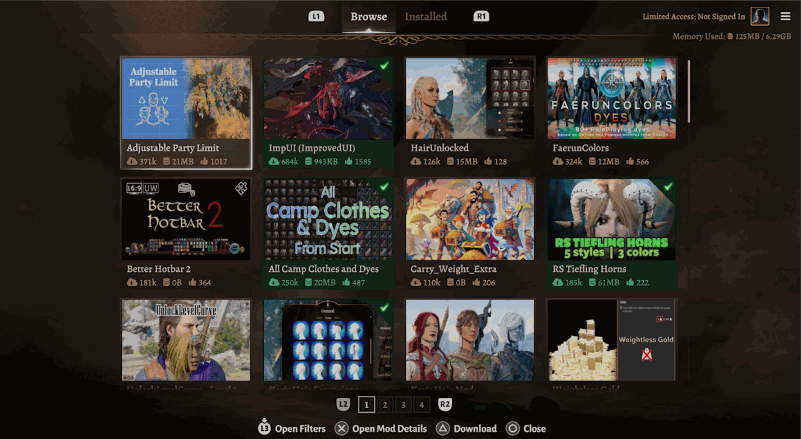
Synchronising Mods
Whether you’re loading a modded savegame or planning on playing Multiplayer with your mods enabled, you’ll need the same version of mods installed.
Say hello to the Verification Window! This window is designed to give you all the information and opportunity to synchronise the mods you currently have installed/enabled to the savegame or multiplayer game that you’re trying to join.
When loading a savegame from either the main menu or when joining a Multiplayer session through direct connect from the lobby or by selecting a server, this window will be triggered.
When the Verification Window is shown, you might be presented with a few different options, which we’ve detailed in the table below.Support Guide:
How to enable Direct Connections.
Download
You’ll see the option to download a mod if you don’t already have it installed, but the Multiplayer session or savegame has that mod enabled.
Enable
If you don’t have a mod currently enabled, but the Multiplayer session does, you’ll see the option to enable it.
Update
You’ll see the option to update a mod if you have the mod enabled, but the Multiplayer session has a newer version.
Downgrade
You’ll see the option to downgrade a mod if you have the mod enabled, but the Multiplayer session has an older version.
New Mods
Mods listed under New Mods are ones that you have enabled but are not enabled in the Multiplayer session you are joining.
Third-Party
Mods listed as Third-party are mods that are not available via the in-game mod browser.
Cross-saves and Patch 7
With Patch 7 now rolling out to Mac and console players, cross-saves will once again be compatible. If you have PC saves that include curated mods (mods that have been approved for console or Mac), these should now work on your platform, and you will be prompted to download these mods when you try to use a cross-save on another platform.
If you have been playing with mods on PC that were not approved for console, the cross-save using these mods cannot be loaded on console.
Platform-based Achievements
Achievements are automatically disabled when you’re using mods, so keep this in mind if you’re still planning on completing your Baldur’s Gate 3 achievements!
Troubleshooting Mods
When you download and play with files that modify your game, you change the way your game behaves, which can create conflicts with the way your game is designed to run.
While console mods undergo basic stability testing, they are community-made, and changes to the game, such as a new update or mods with certain dependencies or conflicts, can impact how your mods function.
Playing with a modded save sometimes means that issues can occur, such as:
- Failing to load past a certain percentage when starting a save
- Crashing on launch
- Issues with the UI, including missing options or overlapping menus
- Shader issues, including missing makeup or face textures
- A land of naked avatars during Character Creation
If you run into an issue while using mods, you can help our support team track bugs by identifying whether the problem is with the game itself or a mod you may have installed. Understanding the distinction means we can offer you better official game support. However, we are unable to directly manage or fix any community-created mods.
Reporting Supported Mods:
If you’ve noticed a mod that violates our guidelines, you can report it using the reporting functionality on the mod listing.
Try these steps:
- Navigate to the in-game Mod Manager and un-check your installed mods. With the mods disabled, see if the issue persists.
- If the issue no longer persists, and therefore seems related to a particular mod, you can reach out to the mod author and leave them a comment on the mod listing that explains some more about the issue you’re experiencing.
- If the issue persists without the mod installed and you believe the issue is with the base game, please report it to our support team using this report form.
Please note:
If you are using third-party mods on PC, uninstalling and reinstalling the game will not remove all mod files. Please follow the steps outlined here to remove third-party mods!
Mods To Get You Started
Patch 7 releases on console with more than 60 community-made mods available and ready to download! Here are some of our favourites to get you started.
Adjustable Party Limit by PixellBytes
Available on: PC, Mac, and Console
A favourite for many, this mod by PixellBytes allows you to leave no companion behind as you journey through the Sword Coast!
Adding spells that allow you to adjust the number of companions in your party, you’ll now have the opportunity to bring along up to 15 other party members. This mod also works in Multiplayer, but you’ll need to make sure everyone has the same mods loaded!

ImpUI (ImprovedUI) by Djmr
Available on: PC, Mac, and Console
Djmr’s ImpUI provides support for UI mods, and acts as a dependency for layout tweaks to the Character Creation screen, so this is a great one to have in your arsenal if you’d like to experiment with your character’s appearance!
The ‘Chin’ category here is used by the Kay’s Hair Extensions mod, with ImpUI.
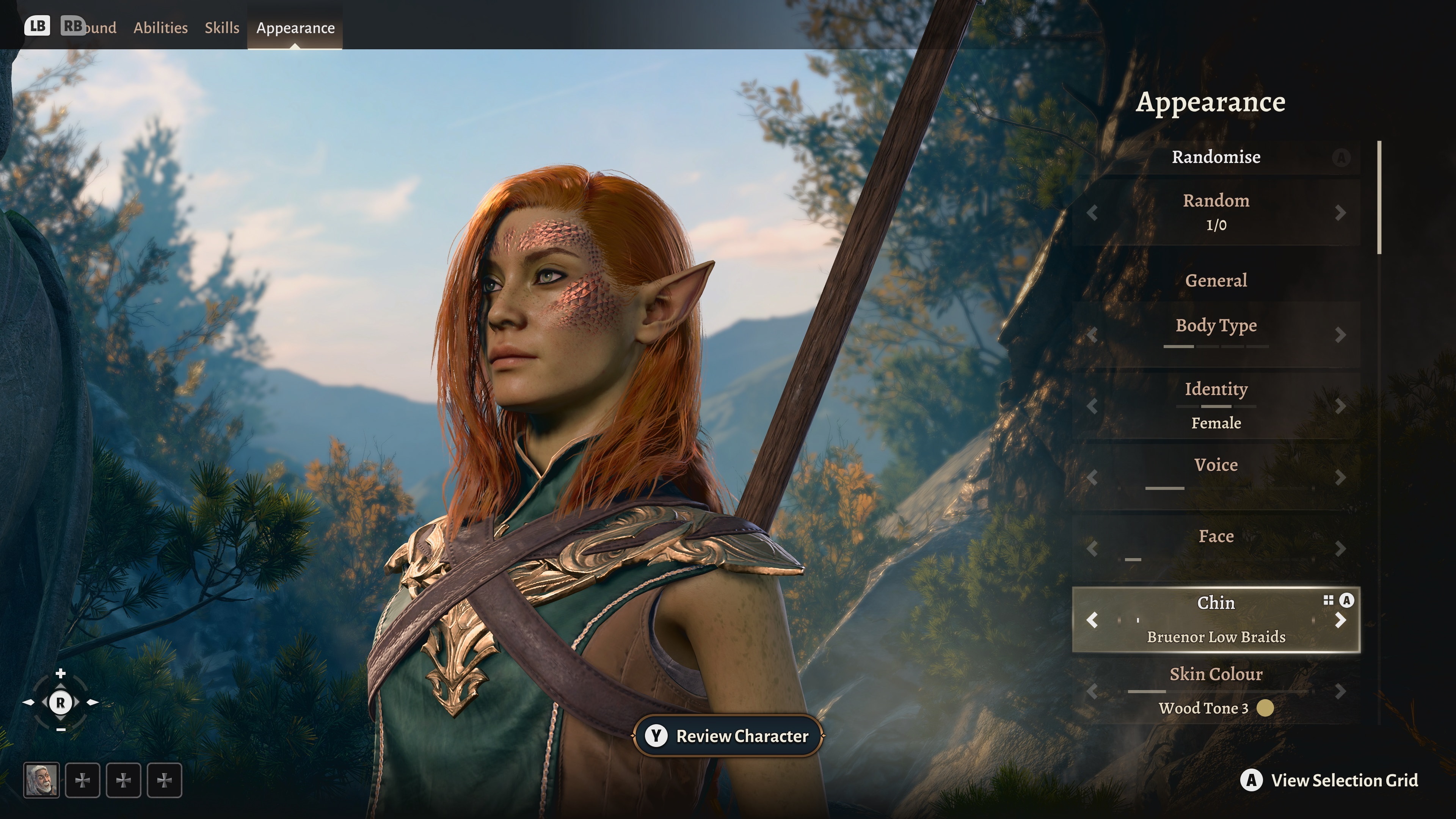
Mods that are required to make another work are referred to as a dependency. These mods can be seen in the mod listing and should be automatically downloaded and enabled when you download a mod that requires it as a dependency.
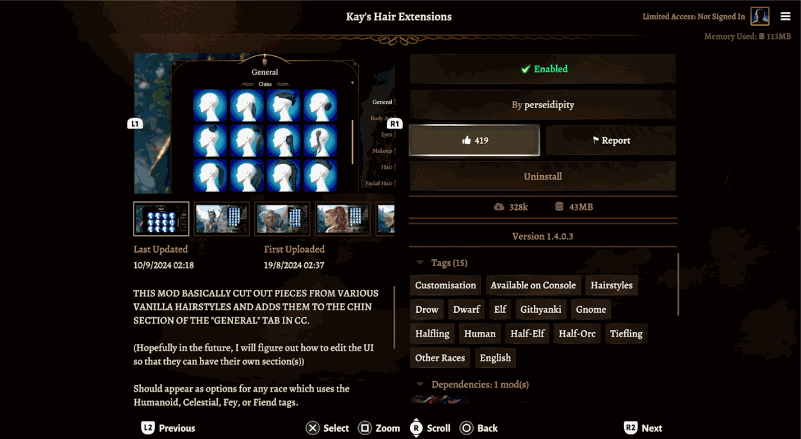
FaerunColors by TechRoot
Available on: PC, Mac, and Console
Complete with more than 80 dyes that aim to represent Deities and famous entities from Faerun, TechRoot’s mod allows you to switch up the colourways of your favourite garments with a range of dyes that you’ll be able to find in your camp chest!

Faces of Faerun by Aloija
Available on: PC
Dependency Mod Required: ImpUI (ImprovedUI)
If vanilla isn’t your flavour, then Aloija’s mod could be the one for you!
This mod adds a range of alternative heads for Character Creation and uses ImpUI, mentioned earlier in this list, to allow you to access and customise the available heads.
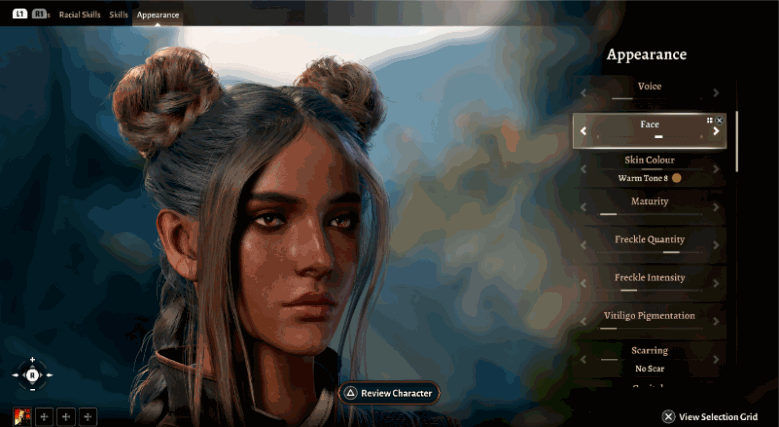
Kay’s Hair Extensions by perseidipity
Available on: PC
Dependency Mod Required: ImpUI (ImprovedUI)
Are Gale’s locks not voluminous enough for you? Then Kay’s Hair Extensions mods could be the perfect option for you! This mod includes a range of hair pieces that have been meticulously cut and snipped from existing vanilla hairstyles, allowing you to mix and match styles to create unique looks.
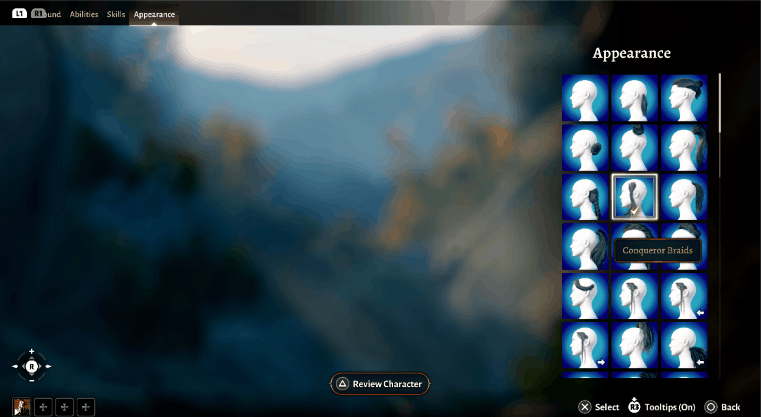
UnlockLevelCurve by Dustbag
Available on: PC, Mac, and Console
If you’re interested in multiclassing and want to continue your journey beyond Level 12, Dustbag’s UnlockLevelCurve mod allows you to continue to climb through levels 13-20, as well as provides more resources, spell slots and class features!
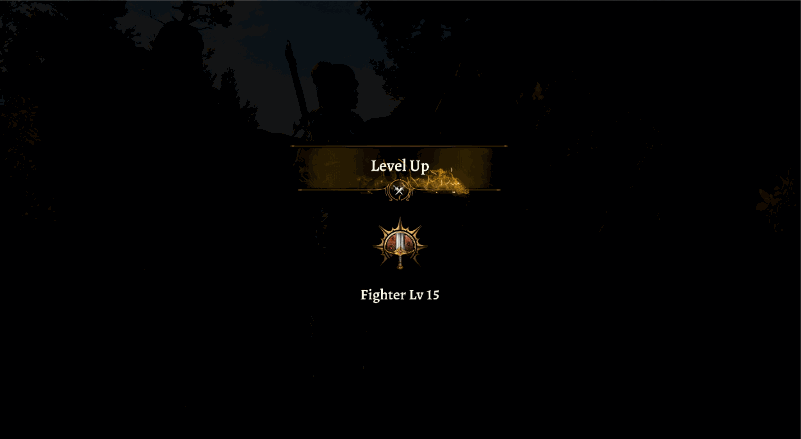
All Camp Clothes and Dyes by KatLix
Available on: PC
Head to camp and let out your passion for fashion with KatLix’s All Camp Clothes and Dyes mod, which offers you containers containing all camp clothes, all origin clothes, all underwear and shoes, as well as dyes and dye removers.

Weightless Gold by Curious_George
Available on: PC, Mac, and Console
If your pockets have been weighing you down and causing you to strut around the Sword Coast, this mod changes the weight of gold to 0, so you can go about your day without dragging your feet!
Want to really go fast? Weightless Consumables by Belinn is another great mod also available on console that makes a number of consumables entirely weightless.

Leicarna's Piercings: Crystals by Leicarna
Available on: PC
Leicarna’s mod adorns the ears of all vanilla races (except dragonborn), with glitz and glam in the form of four new piercing sets with multiple colour variations that can be added during Character Creation.
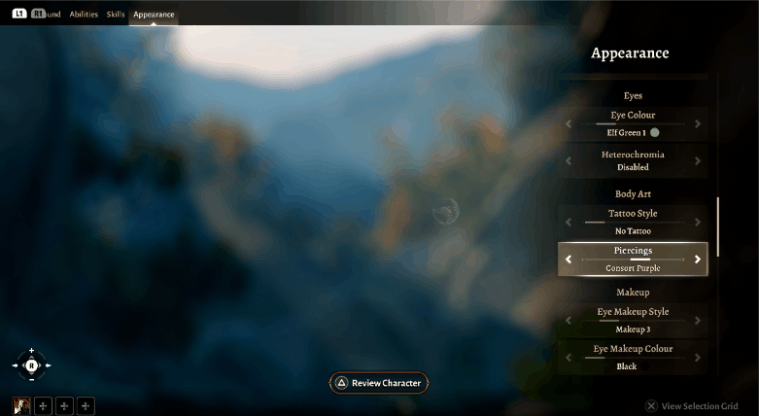
Better Inventory UI by Caites
Available on: PC, Mac, and Console
Dependency Mod Required: ImpUI (ImprovedUI)
This mod by Caites adds a range of icons to help distinguish read and unread books, throwable items, consumable drinks and alchemy components, better identify instruments from weapons, highlights camp clothing from that of armour, as well as usable items.
This mod also has an add-on mod that can be downloaded to add new icons and categorise food, dyes, healing potions, arrows, and story-related items!

New to the world of modding? Feeling overwhelmed, frightened, yet desperate to give Astarion a beard? We’ve also prepped a video walking through some of the best starter mods, on the newly launched Larian: Channel from Hell which promises exclusive behind-the-scenes looks, developer interviews, and more regularly scheduled chaos:















Hotfix #27 Now Live!
Version Number: 4.1.1.5970269
Hey everyone,
Along with Patch 7 rolling out today to those on console and Mac, we are releasing an additional hotfix on all platforms that addresses some issues and generally further improves your modding experience!
Console and Mac players! Today’s update brings to you the following:
Thank you for continuing to share your Patch 7 experience with us! We’re continuing to work on resolving some of the issues you have reported, including the “Connection Failed—Error” when joining a multiplayer game through Steam. For this particular issue, our support team has put together a workaround that you can follow to avoid running into this issue while we continue to investigate it.
If you’ve experienced an issue while playing Patch 7 and have confirmed via troubleshooting that the issue persists without mods installed, please follow the steps here to contact our support team.
Patch 7 & Modding Information
Looking to revisit the latest patch notes or want to try your hand at modding?
Check out the links below!
- Full patch notes for Patch 7
- Get started with modding on PC by following this guide
- Community Update #29 - Playing With Mods - Your quickstart guide to downloading and playing with mods!
MODDING
Mod Manager
- The 'Trending' filter now correctly shows the trending mods.
- Fixed an issue preventing you from immediately starting a modded multiplayer game after installing the required mods via the Mod Issues window.
- Fixed an issue on controller preventing you from loading a modded game after disabling the mod in the Mod Issues window.
- Fixed the Load Game interface registering the input of the arrow keys and the enter key in the background while the Mod Issues window is open.
- Fixed a crash when disabling a mod that adds a weapon with an OnEquip passive.
- Made sure 'Uninstall'/'Unsubscribe' show up correctly on the Mod Details page and the Installed tab, and added a label for mods you're subscribed to on the Browser tab on controller.
- Improved the messaging for when multiple mods fail to download through the Mod Manager.
- Made the Mod Issues window wider.
- Updated the mod.io login screen to improve spacing across different languages.
- Fixed the alignment of the warnings in the Mod Issues window when accessed via the Load Game button, and added confirmation for installed as well as subscribed mods on controller.
- Fixed the position of the download bar on controller and fixed the button prompt order on the Mod Details page.
- Improved the alignment and spacing on the account creation and login screens in the Mod Manager.
- Fixed UI elements overlapping the Report button when you're not logged into mod.io.
- Fixed the Memory Used element in the Mod Manager sometimes displaying the size of a mod instead of the actual memory used.
- Added the third-party mods warning to the Main Menu on consoles and improved its appearance, particularly on split screen.
- Closing the Mod Details page to go back to the browser will now maintain selection on the mod you just viewed.
- The scroll bar in your Installed Mods list will no longer jump to the top after you uninstall a mod.
- Hid the Memory Used text when opening an image on the Mod Details page.
- Fixed the Memory Used text not showing the correct value in certain cases.
- Removed an unnecessary vertical scrollbar that would appear when there were more than four images on the Mod Details page.
- Going to the main menu and then reopening the Mod Manager while a mod is downloading will now correctly indicate that it's still downloading instead of displaying the 'Download' button again.
- The scrollbar in the mod browser will now jump to the top when you go to a new page.
- Fixed the 'Uninstall' button sometimes not working on the Mod Details page.
- Fixed the wrong email address causing a password error when trying to log into the Mod Manager, requiring you to retype your password even if that was correct.
- Fixed an issue with the Mod Manager's page selector, which would return to Page 1 if you clicked on a page beyond Page 9.
- The Mod Issues window will no longer warn you about unresolved issues for mods in the New Mods Detected section.
- When you successfully create or log into a Larian Account via the Mod Manager, you'll now immediately get led to the mod.io splash screen.
- Improved the loading speed of thumbnails in the Mod Manager.
- The tab key now works in the account creation and login screens.
- Opening the Mod Details page from your Installed tab and then going back to the Installed tab will now maintain selection on the mod you just viewed.
- The reasons for reporting a mod are now radio buttons instead of checkboxes.
- The search filters in the Mod Manager are now enabled by default on keyboard and mouse.
- Fixed the 'Update' button still appearing after you update to the latest version of a mod.
- Fixed two sounds playing instead of one when changing pages in the Mod Manager on controller.
- Fixed a button getting cut off on the Japanese localisation of the Mod Manager's splash screen.
- Fixed the Mod Issues window displaying misleading warnings for mods that have yet to fully load.
- Added a scrollbar to the Mod Details page on controller so you can now read longer descriptions, and fixed some UI elements getting cut off on certain aspect ratios on keyboard and mouse.
- Fixed the aspect ratio of mod images in the Mod Manager.
- The Mod Issues window now shows a spinning wheel while mod information is loading.
- Fixed the mod loading order when enabling or disabling mods or when loading an unordered modsettings file.
- Fixed incorrect mod names appearing in the Mod Issues window when loading a savegame with additional third-party mods enabled.
- Fixed the wrong button prompt showing up on controller on the Mod Details page.
Toolkit
- In the UUID Object Editor, fixed the formula bar not correctly updating to reflect the text selected in the SpellList column.
- Fixed a crash when deleting a visual texture that shares a GTex with another visual texture and when trying to preview this still-existing visual texture with no GTex.
- Prevented the splash screen from being modded, which could let you bypass accepting terms and conditions.
- Fixed a crash when opening the Project Settings window when a mod is also in the downloaded folder.
- Fixed the Root Template Manager selecting more than one item when changing folder. This could cause it to, for example, delete more than one item when clicking the 'Delete Selected' button.
GAME
Gameplay
- Reminded characters how to use ladders.
- Fixed items disappearing when sending a container with a stackable item inside to a companion that has a stackable item of the same type in the main inventory.
- Fixed items inside a container not scattering when you destroy the container.
- Fixed BOOOAL being invisible when starting combat.
- Fixed some horizontal lines appearing when Ambient Occlusion is on.
- The Ruleset options are now available in the Custom Mode settings if you select the mode via the multiplayer lobby.
Crashes and Blockers
- Fixed a crash related to missing equipment for new modded classes.
- Fixed an occasional crash when returning to the main menu from the multiplayer lobby.
- Fixed a potential soft-blocker caused by falling beneath an elevator in the Mind Flayer Colony and getting stuck there. Characters who slip through the gaps will now die and become Soul Echoes.
- Fixed a crash when trying to load into a playthrough instead of a particular savegame within that playthrough.
Cinematics
- Wyll will no longer be squatting over an invisible throne during his evil ending cinematic.
- Fixed an NPC popping into place before meeting his grizzly end in the Dark Urge evil ending cinematic.
- Fixed some camera bugs when talking to His Majesty. Also fixed a case where His Majesty would appear unambiguously headless, revealing his glowing, hollow insides.
- Fixed some camera bugs and freeze-frames during Karlach's evil ending cinematic.
- Fixed some minor visual bugs during the Dark Urge evil cinematic atop the Netherbrain, including Karlach baring her bottom teeth for an uncomfortably long time.
Writing
- The Shattered Flail's description now indicates that it doesn't trigger other passives that react to healing.
- Fixed several typos and other minor text issues across the game.







